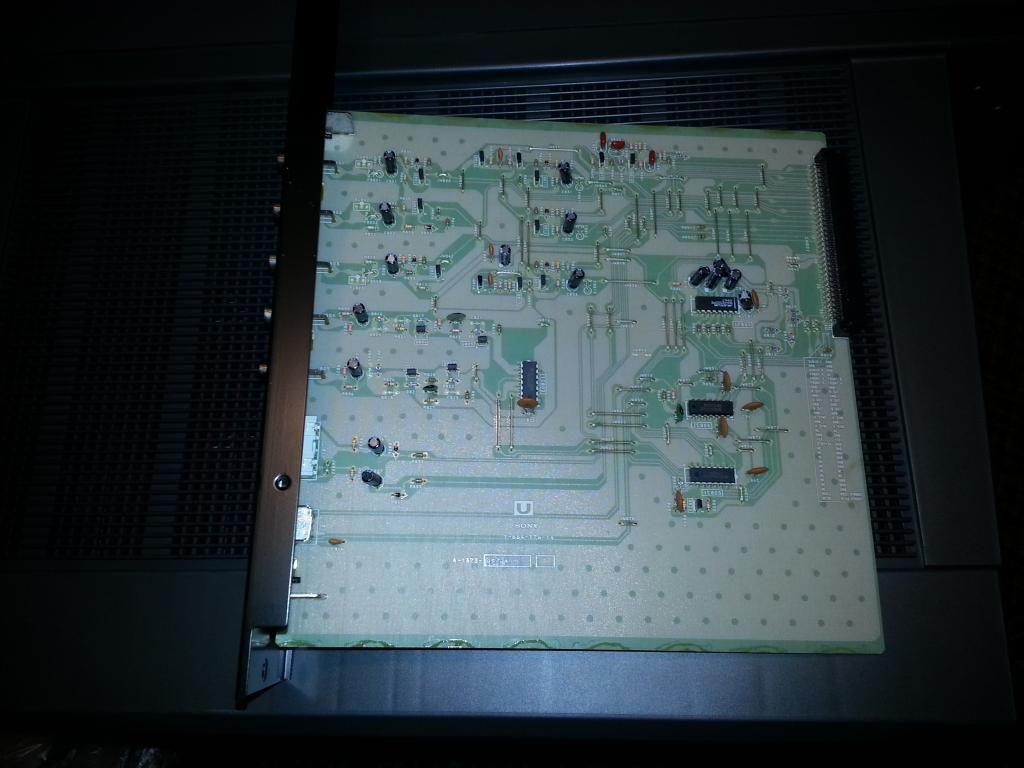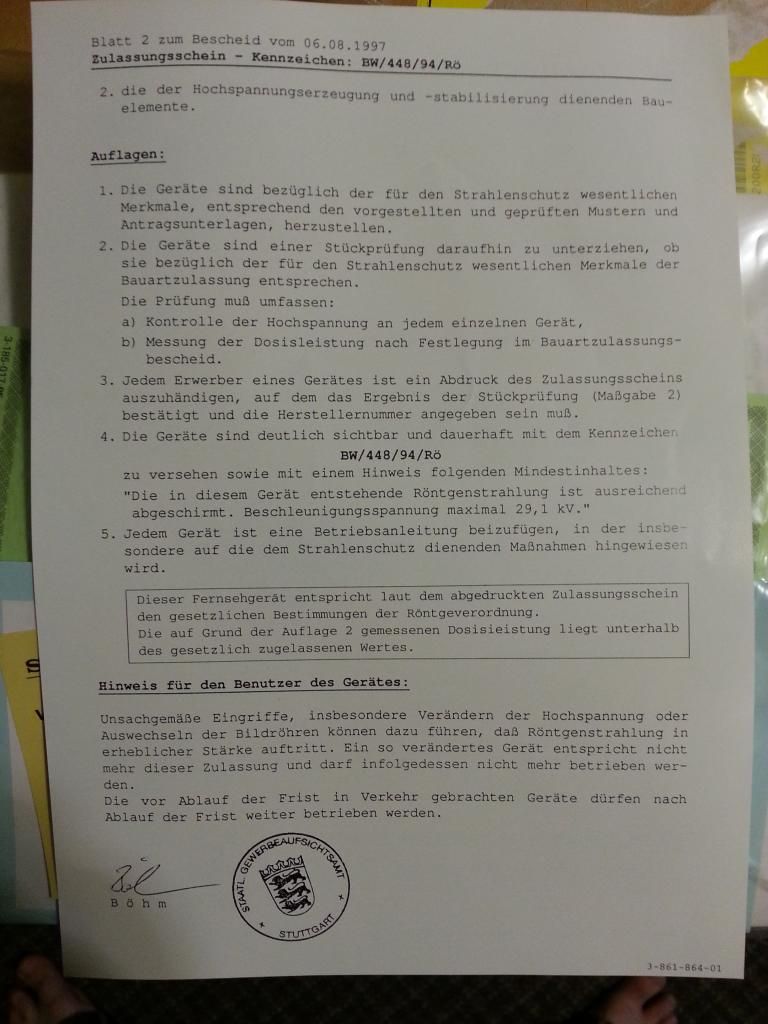Actually, from what I've seen some people think the BVM-D series (i.e. the D32) had a poor service life (one person talks about a tube replacement after 1-2 years, and a warranty on the tube being just for one year, and a two year warranty for the rest of the unit). So maybe it's possible there were some retained components, and others were swapped.niall wrote:Perhaps these were some of the last, and parts were moving between an older pool to the newer 2010 pool, or these were 2007/2008 that went back for repair? Just going by the badge on front, but you're right Ed those numbers don't add up. These were from a local TV station so 24x7 is more likely than not. Hopefully there are dates on internal components, haven't had time to crack them yet - barely even done a first pass calibration and test play...
The increase in lines on the F apertures is quite incredible to see up close, compared to a consumer KV-2900 which closely resembles the PVM-2950 in its external moulding - square handles. I'm even more impressed by the KV-2900 now, seeing them side by side. Now I want more PVMs. D'oh!
Speaking of JVCs, check this out -
http://cgi.ebay.com/ws/eBayISAPI.dll?Vi ... ink:top:en
Not a great photo (overexposed) but you can see the build date of July 2007 (!); however, it's a 15" TM-HI50CG and apparently doesn't have any RGB at all. Doh. Too bad it's the cheesy stuff like this that shows up in relatively close range and "hardly used," not the interesting stuff...