XRGB-mini Framemeister
Re: XRGB-mini Framemeister (now available !)
Both Kenzei and Toro have a unique design. Never used or copied the designs found on the net.
Re: XRGB-mini Framemeister (now available !)
Here's exactly what was stated about the sync combining circuit:keropi wrote:interesting info... I have modded my VGA box with the 74xx86 circuit so I get H+V to use with the framemeister. So now I need to add a 470ohm resistor to make it behave better with the framemeister for safety reasons?
On a side note, when using CSYNC from Dreamcast pin 10 in 15kHz RGB mode (point to point connection) I have to raise the Sync Level from the default value of 9 to about 15 or else the mini won't sync. I'm tempted to experiment with adding a series 470 ohm (blindlyviletim wrote:The XRGB-mini, like SCART TVs, and pretty much every RGB monitor that wasn't designed for an '80s micro, had a 75 ohm sync input. It needs a 470 ohm resistor in series with that logic gate output to work properly. People forget to do this all the time and it causes all sorts of problems. It makes compatibility poor, causes premature failure of the logic gate, causes lot of current to flow through the cable which interferes with the audio, etc, etc.
Re: XRGB-mini Framemeister (now available !)
I was wondering if someone could help me? I'm using an XRGB Mini to EURO RGB SCART cables to my HD projector. I'm trying to get audio out while still using the HDMI for video. I have speakers that just require two RCA composite inputs. For Dreamcast I'm fine, because my TORO provides me with audio output. I tried plugging the cables into the front composite inputs on the Framemeister, then selecting output to "Analog" and "HDMI" in the menu settings on the XRGB Mini. Nothing. DVI output, nothing. How can I get audio out while using this awesome projector? When I used my XRGB mini on my HD TV I had audio from the built in speakers obviously. And I could run audio out through the back of the TV too, but with this projector I'm stumped. Please help me because the video quality is so great with this piece of equipment, I know there has to be a way.
Re: XRGB-mini Framemeister (now available !)
Hi.
Anyone had a neo geo profile?
Anyone had a neo geo profile?
-
touchmypenguinagain
- Posts: 2
- Joined: Mon Jul 06, 2015 6:30 am
Re: XRGB-mini Framemeister (now available !)
I wanted to provide an update on my noise issue i discussed on page 270 (sorry quoting appears to be a pain on my phone). Anyway after some tests I've realised a few causes:
-Turning on the console first before the framemeister.
-Switching TV sources and going back to the framemeister source.
-Using the hdmi cable I use for my ps4 that goes through a cheap hdmi switch.
Turning off the framemeister and console, then turning on the framemeister followed by the console seems to resolve it consistently.
I don't think this is the same thing as the colour coefficient issue, I've noticed that when the source is clean and it's a lot more minor. The noise I'm seeing affects half the screen and looks horrendous. Anyone else seen similar issues? Is it a faulty framemeister?
Thanks, Andrew
-Turning on the console first before the framemeister.
-Switching TV sources and going back to the framemeister source.
-Using the hdmi cable I use for my ps4 that goes through a cheap hdmi switch.
Turning off the framemeister and console, then turning on the framemeister followed by the console seems to resolve it consistently.
I don't think this is the same thing as the colour coefficient issue, I've noticed that when the source is clean and it's a lot more minor. The noise I'm seeing affects half the screen and looks horrendous. Anyone else seen similar issues? Is it a faulty framemeister?
Thanks, Andrew
Re: XRGB-mini Framemeister (now available !)
For RGB, most Neo Geo games use the same resolution as the Genesis, so you should be able to use the Genesis profiles I made.Mikeramos wrote:Hi.
Anyone had a neo geo profile?
Re: XRGB-mini Framemeister (now available !)
Some advice would be great on this one - bit of a puzzler
I have a framemeister running and old firmware (1.04) and the picture is stunning. I get no interference at all running at 1080p. When i update to the latest FW (2.0a) or even a more up to date FW (1.11), i get bad interference (no mild noise, but corruption of parts of the screen intermittingly, like a dodgy cable would give).
Back to 1.04 and its perfect. I am using a non powered euro scart adaptor, through a qunitro scart swittcher unit. I dont mind keeping it on this FW but i am perplexed to why the unit is doing this.
I also am getting sound, but no pic from my rgb modded n64 - would one of those powered adaptors sort this out (i presume it a voltage issue)
Many thanks in advance
I have a framemeister running and old firmware (1.04) and the picture is stunning. I get no interference at all running at 1080p. When i update to the latest FW (2.0a) or even a more up to date FW (1.11), i get bad interference (no mild noise, but corruption of parts of the screen intermittingly, like a dodgy cable would give).
Back to 1.04 and its perfect. I am using a non powered euro scart adaptor, through a qunitro scart swittcher unit. I dont mind keeping it on this FW but i am perplexed to why the unit is doing this.
I also am getting sound, but no pic from my rgb modded n64 - would one of those powered adaptors sort this out (i presume it a voltage issue)
Many thanks in advance
Re: XRGB-mini Framemeister (now available !)
FBX wrote:For RGB, most Neo Geo games use the same resolution as the Genesis, so you should be able to use the Genesis profiles I made.Mikeramos wrote:Hi.
Anyone had a neo geo profile?
Thanks FBX!!!!!
-
Chocograph
- Posts: 104
- Joined: Wed Apr 22, 2015 8:43 am
Re: XRGB-mini Framemeister (now available !)
I'm curious what those of you who have had the meister since it's reveal want from future updates. I'd want a complete revamp of the color/brightness etc menu as it seems they're a bit mixed up? Like gamma is brightness, black levels are actually gamma settings...that sort of thing.
Re: XRGB-mini Framemeister (now available !)
As beharius said, the Toro has a unique design, and definitely isn't using the same circuit that's posted here. All of the chips on the Toro's board have had their labels sanded off to prevent anyone from copying the design (at least, that's the case on the one I received).RGB32E wrote:Thanks darcagn! Have you compared that circuit to what the Toro does for sync combining?
Thanks for the input. I still have the PSD for that circuit image somewhere around here, as soon as I get some time I'll update it for the 470 ohm resistor. Unfortunately I am not an EE and that circuit worked without a problem, but I definitely understand that a lot of what people do in this hobby is hack-ish and not proper. I wish we had more EE types around here commenting on this stuff.RGB32E wrote:Here's exactly what was stated about the sync combining circuit:viletim wrote:The XRGB-mini, like SCART TVs, and pretty much every RGB monitor that wasn't designed for an '80s micro, had a 75 ohm sync input. It needs a 470 ohm resistor in series with that logic gate output to work properly. People forget to do this all the time and it causes all sorts of problems. It makes compatibility poor, causes premature failure of the logic gate, causes lot of current to flow through the cable which interferes with the audio, etc, etc.
Thanks, that was what I was trying to do, make a simple diagram anyone with soldering experience could understand.opt2not wrote:Could I just use this to build a H+V sync combiner for other applications? Minus the RGB lines? I've been looking around at different sync combining circuits to build, and while I'm still a noob at electronics stuff, your image is so simple to understand, I feel confident I can build this.
As RGB32E stated, resistors 1-4, the two diodes, and the capacitors 1-3 are specific to the Dreamcast application. Remove those and you can use the circuit for other H+V sync inputs.
Re: XRGB-mini Framemeister (now available !)
From the Toro description it appears to do a number of things besides sync combining - scanlines, RGB level boost, ect. I'm still curious to see what the PCB looks like even if the ICs have been filed. Is the DC to PCB connection using a ribbon cable?darcagn wrote:As beharius said, the Toro has a unique design, and definitely isn't using the same circuit that's posted here. All of the chips on the Toro's board have had their labels sanded off to prevent anyone from copying the design (at least, that's the case on the one I received).RGB32E wrote:Thanks darcagn! Have you compared that circuit to what the Toro does for sync combining?
-
eightbitminiboss
- Posts: 450
- Joined: Mon Sep 17, 2012 9:01 pm
Re: XRGB-mini Framemeister (now available !)
Yep, it's a bundled ribbon cable like his other products.RGB32E wrote:From the Toro description it appears to do a number of things besides sync combining - scanlines, RGB level boost, ect. I'm still curious to see what the PCB looks like even if the ICs have been filed. Is the DC to PCB connection using a ribbon cable?darcagn wrote:As beharius said, the Toro has a unique design, and definitely isn't using the same circuit that's posted here. All of the chips on the Toro's board have had their labels sanded off to prevent anyone from copying the design (at least, that's the case on the one I received).RGB32E wrote:Thanks darcagn! Have you compared that circuit to what the Toro does for sync combining?
Re: XRGB-mini Framemeister (now available !)
Here's a pic of the PCB:RGB32E wrote:From the Toro description it appears to do a number of things besides sync combining - scanlines, RGB level boost, ect. I'm still curious to see what the PCB looks like even if the ICs have been filed. Is the DC to PCB connection using a ribbon cable?
Spoiler

RGB level boost? I think you're confused... There are two switches for the scanliner function, one labelled "ON/OFF" and one labelled "EVEN/ODD"
ON + EVEN = every even line is darkened
ON + ODD = every odd line is darkened
OFF + EVEN = no lines are darkened
OFF + ODD = every line is darkened
OFF+ODD is not really a desired setting to use. It appears to me that the way the switches were connected that functionality existed, and instead of wiring extra components to stop you from darkening both even+odd lines simultaneously, he chose to call it a "bonus luminosity adjustment mode" and left it intact. Which isn't really a bad thing, I guess maybe you could use it if you had someone else in the room sleeping or something and you wanted to turn the TV's brightness down directly from the Toro... but other than that I can't think of any real practical usage of that "function."
RGB/VGA switch controls whether the Dreamcast is put into RGB SCART mode or VGA output mode, and the button on the center controls whether or not the VGA port outputs RGBS or RGBHV.
Overall, it's a great accessory for the Dreamcast, it works as a VGA box, it works as a SCART box, it does separate audio out for those who like to run separate audio cables with SCART, it does RGBS over VGA connector for people who like to use VGA-based switches instead of SCART switches, and of course it has a scanliner function and does sync-combining.
The only negative I could come up with is that the scanlines appear very thick when in 15KHz RGB SCART mode, it doesn't look good at all. But very few games require 15KHz mode, and I'm using a Framemeister (which has its own scanlining) or CRT anyway, so it doesn't matter at all.
EDIT: I added a 470 ohm resistor to the csync output of my custom cable, and the video output looks the same, however, there was a slight audio hum before, and I think this addition nearly eliminated it. I didn't think anything of it because SCART cables often have a hum, and I was using the SPDIF output anyway, but that shows that there is an improvement by taking Tim's suggestion.
EDIT 2: The original image is now updated to reflect these new changes. Thanks RGB32E and Tim!
Spoiler
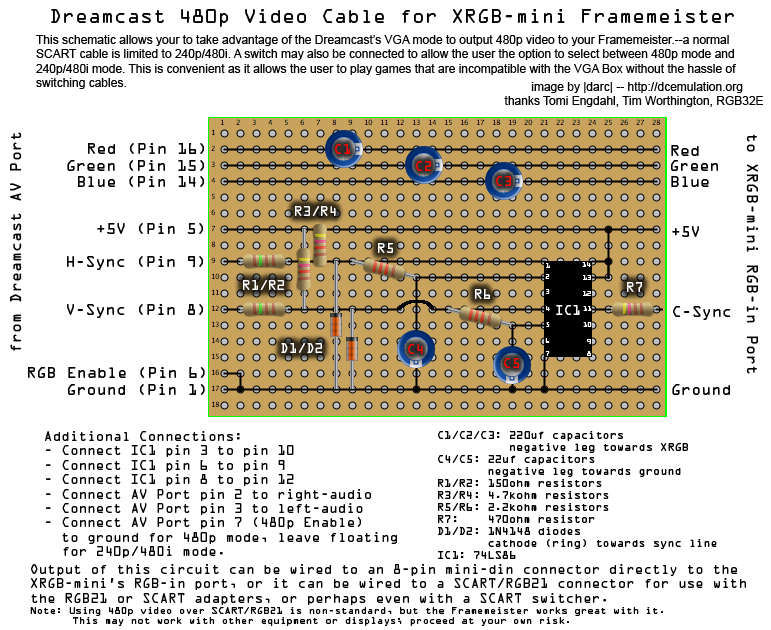
Last edited by darcagn on Tue Jul 14, 2015 9:29 am, edited 1 time in total.
Re: XRGB-mini Framemeister (now available !)
Hi guys,
I'm using a PAL Dreamcast with a Euro RGB cable (not sure if it is an official cable from Sega, I actually tried different cables) that is plugged into a Framemeister. When I boot my Dreamcast (I tried with/without a game) all I get is a dark-gray picture. I tried different RGB cables but none is working. I changed the sync levels on the Framemeister but this didn't work too.
Does anyone know why it isn't working? Does this have something to do with the 15/31khz thing?
I'm sorry if this question has already been asked before - I searched the forums but couldn't find a relevant post.
Thanks, Carsten
I'm using a PAL Dreamcast with a Euro RGB cable (not sure if it is an official cable from Sega, I actually tried different cables) that is plugged into a Framemeister. When I boot my Dreamcast (I tried with/without a game) all I get is a dark-gray picture. I tried different RGB cables but none is working. I changed the sync levels on the Framemeister but this didn't work too.
Does anyone know why it isn't working? Does this have something to do with the 15/31khz thing?
I'm sorry if this question has already been asked before - I searched the forums but couldn't find a relevant post.
Thanks, Carsten
Re: XRGB-mini Framemeister (now available !)
Will this work ?
An original xbox 720p component signal to d-terminal then output to hdmi 720p with added scanlines. No scaling, no lag, no issues?
An original xbox 720p component signal to d-terminal then output to hdmi 720p with added scanlines. No scaling, no lag, no issues?
Re: XRGB-mini Framemeister (now available !)
This will give you:Milspex wrote:n original xbox 720p component signal to d-terminal then output to hdmi 720p with added scanlines. No scaling, no lag, no issues?
- added lag
- horizontal unsharpness
- color flickering
Don't do this.
Re: XRGB-mini Framemeister (now available !)
why would it give me this when its basically just transcoding the signal?
Re: XRGB-mini Framemeister (now available !)
If you want to add scanlines the input signal has to be scaled to a higher resolution.
Re: XRGB-mini Framemeister (now available !)
Ok so if I dont use scanlines, why would it process anything and introduce lag and color shifting etc?
Re: XRGB-mini Framemeister (now available !)
Unless you turn on HDMI Direct mode (pass-through) it will still process the image it receives.Milspex wrote:Ok so if I dont use scanlines, why would it process anything and introduce lag and color shifting etc?
-
Chocograph
- Posts: 104
- Joined: Wed Apr 22, 2015 8:43 am
Re: XRGB-mini Framemeister (now available !)
If I could upscale 720p I could get rid of my 32" 720p TV. I'd play on my PC monitor. 720p games like Mario Kart 8 looks fine but much better on my 32" native 720p TV. I haven't tried yet but the xbox 360 supposedly has it's own scaler...or no? I should try it on my monitor.
Re: XRGB-mini Framemeister (now available !)
that only works with hdmi sources. not componentMMJuno wrote:Unless you turn on HDMI Direct mode (pass-through) it will still process the image it receives.Milspex wrote:Ok so if I dont use scanlines, why would it process anything and introduce lag and color shifting etc?
Re: XRGB-mini Framemeister (now available !)
you can count the number of native 720p screens on one hand. 99% had WXGA resolution instead. Which model do you have ?720p games like Mario Kart 8 looks fine but much better on my 32" native 720p TV
Re: XRGB-mini Framemeister (now available !)
I know, I was just pointing out that's the only time the Framemeister does not process the image (to my knowledge).Milspex wrote:that only works with hdmi sources. not componentMMJuno wrote:Unless you turn on HDMI Direct mode (pass-through) it will still process the image it receives.Milspex wrote:Ok so if I dont use scanlines, why would it process anything and introduce lag and color shifting etc?
Re: XRGB-mini Framemeister (now available !)
Just a quick question - has anyone tried the basic sync combiner from this bit of Tims site http://members.optusnet.com.au/eviltim/ ... ga2arc.htmdarcagn wrote:I added a 470 ohm resistor to the csync output of my custom cable, and the video output looks the same, however, there was a slight audio hum before, and I think this addition nearly eliminated it. I didn't think anything of it because SCART cables often have a hum, and I was using the SPDIF output anyway, but that shows that there is an improvement by taking Tim's suggestion.
EDIT 2: The original image is now updated to reflect these new changes. Thanks RGB32E and Tim!
Spoiler
I gave it a go with a cable going in-between my DC VGA box and my Framemeister, following the simple diagram - it wouldn't sync before or after changing the sync level option on the Framemeister (it did sync on my GBS-8220 board though)from above linked site, Tim wrote:Here is an ultra crude (but fully functional) sync combiner circuit that can be used in many places (including the above circuit) where composite sync is required. The only requirement is that both the horizontal and vertical sync signals must be negative.
If I replace the resistor that's on V-Sync with another diode (going in the opposite direction of the diode that's on the H-Sync line) then it syncs without having to change the sync level option on the Framemeister at all (and gives a beautiful picture). But I'm unsure if this is safe. If I put in a resistor such as 470 then the Framemeister picks it up, but the top part of the screen is out of sync, changing 470 for different values alters how much of the top part of the screen is out of sync. I then put a 500 ohm potentiometer on instead, and the very best picture is with the pot turned all the way down to zero.
To cut a long question short, is it safe using the 2 diodes like I have experimented with, or should I incorporate the more detailed circuit into my VGA box/build a custom box instead?
(slightly off topic, but there's custom VGA cables and boxes on eBay now, has anyone got a source for the DC AV connector so that it would be possible to build a box incorporating a sync combiner from scratch?)
Many thanks
Pete
Re: XRGB-mini Framemeister (now available !)
iirc, Fudoh said a few months ago in this thread that he built a way more simple sync combining circuit than the one in the graphic I made, without a problem. Hopefully he'll chime in and let us know exactly what he used.hellbelly wrote:To cut a long question short, is it safe using the 2 diodes like I have experimented with, or should I incorporate the more detailed circuit into my VGA box/build a custom box instead?
I chose to make the more complex circuit because I wanted to do it in the safest and most proper way I knew how.
I used one off of a VGA box I had, but that's obviously an expensive option. I don't believe there's any good source for fully pinned connectors unfortunately. Composite and S-video cables aren't fully pinned and won't work. The AV connectors on the Hanzo, Toro, etc. VGA boxes have tight heatshrink looking material around them, so I'm pretty sure they're harvested and repinned by hand from composite cables or something like that.(slightly off topic, but there's custom VGA cables and boxes on eBay now, has anyone got a source for the DC AV connector so that it would be possible to build a box incorporating a sync combiner from scratch?)
-
Chocograph
- Posts: 104
- Joined: Wed Apr 22, 2015 8:43 am
Re: XRGB-mini Framemeister (now available !)
http://www.sony.co.uk/support/en/conten ... D3000/list 1366. Oh well. Nevermind. It's a great 720p CONTENT tv. Contrast and color are fine. Lots of inputs.Fudoh wrote:you can count the number of native 720p screens on one hand. 99% had WXGA resolution instead. Which model do you have ?720p games like Mario Kart 8 looks fine but much better on my 32" native 720p TV
Re: XRGB-mini Framemeister (now available !)
I don't doubt it, but USUALLY 1080p panels are better at upscaling (e.g. 480p or 720p) content than 768p panels. Simply more pixels to work with.It's a great 720p CONTENT tv
-
Chocograph
- Posts: 104
- Joined: Wed Apr 22, 2015 8:43 am
Re: XRGB-mini Framemeister (now available !)
My 1080p pc monitor doesn't have a built in scaler which is why I'm keeping this TV for 720p content. If it did have a scaler I'd toss the TV. That's why I wouldn't mind upscaling 720p with the meister if possible. I don't have room for both my CRT and this Bravia. Preferrably I'd want to get rid of the 32" and make room for my CRT but I want all games with an internal 720 resolution to look as sharp as possible.Fudoh wrote:I don't doubt it, but USUALLY 1080p panels are better at upscaling (e.g. 480p or 720p) content than 768p panels. Simply more pixels to work with.It's a great 720p CONTENT tv
Another question noone answered in the SNES revision thread - When switching from 50-60hz on my PAL modded 1-chip-01, the vibrant colors change after about two seconds. They dim/tone down a notch. I switch back to 50hz and the colors are back to normal. I'm using RGB of course - is this because the signal pass through the NTSC crystal? Does it have anything to do at all with the length of the wires? I'm a gosh-dang noob. Sorry.

