OSSC Pro
Re: OSSC Pro
You can also do 360p output (for GBI) via RGBS.
-
jaffa225man
- Posts: 23
- Joined: Wed Jul 26, 2017 4:41 am
Re: OSSC Pro
Thanks for detailing that! That chroma compression built-in to S-Video's and composite's standards was something on the back of my mind, but I couldn't source where I had seen it. That must be the reason I have never had a solution for 4:4:4 on composite or S-VIdeo. They've never needed it, as the standards' 4:2:2 wouldn't be improved upon, and so there exist no ADCs that do it. Thanks for correcting my dubious vision of beyond perfection.NewSchoolBoxer wrote: ↑Mon Nov 20, 2023 6:14 am RF would be sick for the dozens of us that would use it and replace VCRs encoding RF to composite.
Lack of composite/S-Video support in OSSC willed the €103.70 (with VAT) Koryuu into existence that goes composite/S-Video -> digital video -> component and both steps are lossy. To be fair, OSSC would have cost more with full analog video support. Of the analog to digital video chips I'm aware of, none do it all. They fall in 1 of 3 camps: composite/S-Video, composite/S-Video + component, or component + RGB. The RGB ones accept composite (or luma) specifically as sync.
Saying to RGB mod for compatibility must be nice if you sell RGB mods, expensive component or RGB cables or have an outlet to spread referral links. I never liked how all the mods use the cheapest video amp in existence when higher quality (less noise, less color error, more linear gain) ones sit at the $3-5 tier. Scaler warranties don't apply to modded consoles for obvious reasons. I think $15 S-Video cables are the best bang for buck in retro gaming and NES and N64 are 2 of the 4 consoles I play. NES palette is native composite as well.
But yeah the OSSC criticism for lack of composite/S-Video was not anywhere near what I anticipated. Nor was the original 2X's lack of RGB criticized on any real level. It was "the perfect plug and play low latency solution."
Yes, Koryuu converts to 10-bit 4:2:2 YCbCr with the ADV7280. That feeds the ADV7391 video DAC which can actually output composite, S-Video, component or RGB and the latter two in SD, ED or HD. Why is the MiSTer analog board not using this thing instead of ghetto R2R ladder that can't physically do 8-bit?jaffa225man wrote: ↑Sun Nov 12, 2023 12:14 am Although it's still early stages for them, when S-Video and composite video inputs do become supported, I hope the signal path isn't limited by chroma subsampling (is 4:4:4) because I've never had a solution for that. If I remember right, the Koryuu transcoder (great as an option anyway) does chroma subsampling.
Well, composite, S-Video and component are already chroma compressed to 50% or less of luma's bandwidth. One of the Retrotink 2X product descriptions floats that argument for 4:2:2 YCbCr not losing video quality from those three inputs and I agree. Component does have an option for 4:4:4 but I'm not aware of anything that outputs it, or which video chips can sample PbPr at 13.5 MHz to use the extended bandwidth. Even GameCube and Wii's RGB is converted from native 4:2:2 YCbCr.
It's too bad bandwidth limitations became standard for US consumer-friendly outputs. I believe that continued until HDMI and they had "plugged the analog hole".
And, yes, I'd love native RF, as it would provide the best way to connect the Atari's standard output and disregard the need for a VCR.
Re: OSSC Pro
ADV7611 and ADV7513 were replaced by ADV7610 (supports multichannel audio) and SiI1136 (supports much higher pixel clock) already after first 2020 prototype. Anyway, you should be able to get them from distributors mentioned here or some others e.g. listed in Octopart authorized seller list.NewSchoolBoxer wrote: ↑Mon Nov 20, 2023 4:52 am Sorry if asked before. If I wanted to DIY, how would I obtain the ADV7611 receiver and ADV7513 transmitter? HDMI cartel laid down the banhammer in 2016 to prevent people buying HDMI chips without paying the annual $5k protection fee. At least from DigiKey, Mouser, Arrow etc. official distributors.
AliExpress counterfeit or recycled chips for the win? Some of the DVI+1.3 ones are still floating around but would need a new design to use.
2880x2160@60 is possible with pixel repetition which is about as far as the HDMI transmitter goes. As mentioned earler, I don't unfortunately have access to transmitters which would have option to drive multiple pixels in parallel to enable higher bandwidth.Paranoid_Andy wrote: ↑Mon Nov 20, 2023 5:52 amI know it was mentioned the Pro can't do 4K, but I was wondering if that was just in scaler mode or would it be possible in pure line double mode or possibly with pixel repetition?
I also looked into the RF option and unsurprisingly there are not many great choices for analog TV tuners in 2023. Si2177 looks like a potential single-chip solution for RF->CVBS (+audio?), but there is not much documentation publicly available. A driver package for this chip family with relevant looking API unctions seems to be available on github so perhaps I could add footprints for this chip and RF connector on the expansion card in case someone wants to look closer if it's feasible to make it work.
-
Paranoid_Andy
- Posts: 31
- Joined: Sun Feb 16, 2020 4:54 am
Re: OSSC Pro
I understand. Thank you for taking the time to respond marqs!
-
WasherFace
- Posts: 2
- Joined: Tue Nov 21, 2023 2:05 pm
Re: OSSC Pro
Hey sorry if this feels a little soon but I missed out on my opportunity to get an ossc pro and I wanted to know a timeframe on when a restock is likely?
-
tongshadow
- Posts: 628
- Joined: Sat Jan 07, 2017 5:11 pm
Re: OSSC Pro
Hey, marqs, great job on the OSSC Pro, I specially liked the CRT modes. But how feasible would be to implement Plasma resolutions? 1366x768, 1365x768, 1360x768 and 1024x768 (Widescreen) are the only ones missing on DFP output modes:
https://junkerhq.net//xrgb/index.php?ti ... provements
720p wouldnt work as well because some Plasma TVs only output 4:4:4 uncompressed colors at their native resolutions, also no unnecessary processing/scaling would improve PQ and input delay. A way to get 1280x720 framed into those resolutions would be amazing for perfectly spaced scanlines.
Thanks.
https://junkerhq.net//xrgb/index.php?ti ... provements
720p wouldnt work as well because some Plasma TVs only output 4:4:4 uncompressed colors at their native resolutions, also no unnecessary processing/scaling would improve PQ and input delay. A way to get 1280x720 framed into those resolutions would be amazing for perfectly spaced scanlines.
Thanks.
Re: OSSC Pro
+1tongshadow wrote: ↑Tue Nov 21, 2023 6:35 pm Hey, marqs, great job on the OSSC Pro, I specially liked the CRT modes. But how feasible would be to implement Plasma resolutions? 1366x768, 1365x768, 1360x768 and 1024x768 (Widescreen) are the only ones missing on DFP output modes:
https://junkerhq.net//xrgb/index.php?ti ... provements
720p wouldnt work as well because some Plasma TVs only output 4:4:4 uncompressed colors at their native resolutions, also no unnecessary processing/scaling would improve PQ and input delay. A way to get 1280x720 framed into those resolutions would be amazing for perfectly spaced scanlines.
Thanks.
The RT5X used to have a 768p mode that made it possible to get perfect 240/720 scaling centered in a frame with very small black bars at the top and bottom. It worked great on my 1024x768 plasma. Its since been removed.
Re: OSSC Pro
It's pretty trivial add such presets on the scaler DFP list. Perhaps these "HD ready" modes should be put under dedicated category (DFP-HDready etc.) along with 480p/576p/1080i which are not the best choice for modern DFPs anyway. Are there generally compatible modelines for those 768p resolutions or should I just assume CVT standard?tongshadow wrote: ↑Tue Nov 21, 2023 6:35 pm Hey, marqs, great job on the OSSC Pro, I specially liked the CRT modes. But how feasible would be to implement Plasma resolutions? 1366x768, 1365x768, 1360x768 and 1024x768 (Widescreen) are the only ones missing on DFP output modes:
https://junkerhq.net//xrgb/index.php?ti ... provements
720p wouldnt work as well because some Plasma TVs only output 4:4:4 uncompressed colors at their native resolutions, also no unnecessary processing/scaling would improve PQ and input delay. A way to get 1280x720 framed into those resolutions would be amazing for perfectly spaced scanlines.
Thanks.
Re: OSSC Pro
CVT RB modes would also be appreciated.
I assume there will there be custom modeline support down the track?
I assume there will there be custom modeline support down the track?
Re: OSSC Pro
Hi, I missed the initial launch of the OSSC Pro, when will they be back in stock?
-
tongshadow
- Posts: 628
- Joined: Sat Jan 07, 2017 5:11 pm
Re: OSSC Pro
Samsung manuals list most compatible resolutions as DMT, but I never had issues using GTF. Whatever the Xbox 360 outputs should be fully compatible.marqs wrote: ↑Tue Nov 21, 2023 10:54 pmIt's pretty trivial add such presets on the scaler DFP list. Perhaps these "HD ready" modes should be put under dedicated category (DFP-HDready etc.) along with 480p/576p/1080i which are not the best choice for modern DFPs anyway. Are there generally compatible modelines for those 768p resolutions or should I just assume CVT standard?tongshadow wrote: ↑Tue Nov 21, 2023 6:35 pm Hey, marqs, great job on the OSSC Pro, I specially liked the CRT modes. But how feasible would be to implement Plasma resolutions? 1366x768, 1365x768, 1360x768 and 1024x768 (Widescreen) are the only ones missing on DFP output modes:
https://junkerhq.net//xrgb/index.php?ti ... provements
720p wouldnt work as well because some Plasma TVs only output 4:4:4 uncompressed colors at their native resolutions, also no unnecessary processing/scaling would improve PQ and input delay. A way to get 1280x720 framed into those resolutions would be amazing for perfectly spaced scanlines.
Thanks.
Re: OSSC Pro
Could any of you fine folks on here test your OSSC Pros and PS3 (with a HDCP stripper of course) ? I'm still getting a weird 90hz refresh rate reported by the OSSCP and the PS3, and I want to know if anyone else sees that, or maybe it's my HDCP stripping splitter that's the culprit.
OSSC Forums - http://www.videogameperfection.com/forums
Please check the Wiki before posting about Morph, OSSC, XRGB Mini or XRGB3 - http://junkerhq.net/xrgb/index.php/Main_Page
Please check the Wiki before posting about Morph, OSSC, XRGB Mini or XRGB3 - http://junkerhq.net/xrgb/index.php/Main_Page
Re: OSSC Pro
Any day now I will be able to put it through its paces and let you knowBuckoA51 wrote: ↑Wed Nov 22, 2023 11:16 am Could any of you fine folks on here test your OSSC Pros and PS3 (with a HDCP stripper of course) ? I'm still getting a weird 90hz refresh rate reported by the OSSCP and the PS3, and I want to know if anyone else sees that, or maybe it's my HDCP stripping splitter that's the culprit.
Re: OSSC Pro
Hi Marqs. Just received my Pro in the post this morning - it's magnificent so far! The output from my Saturn now is absolutely pristine. 1080p 120hz with BFI is a wonder to behold. Congratulations on this fantastic device. I might be showing my ignorance here, but Is the rotation feature available on this firmware? I can't seem to activate it. Many thanks.
Last edited by Das Muel on Thu Nov 23, 2023 11:10 am, edited 2 times in total.
I am the geezer from the Retro Muel Channel:
https://www.youtube.com/channel/UCIg73A ... u89QcCBD3A
https://www.youtube.com/channel/UCIg73A ... u89QcCBD3A
Re: OSSC Pro
Rotation's not in there yet sorry!
OSSC Forums - http://www.videogameperfection.com/forums
Please check the Wiki before posting about Morph, OSSC, XRGB Mini or XRGB3 - http://junkerhq.net/xrgb/index.php/Main_Page
Please check the Wiki before posting about Morph, OSSC, XRGB Mini or XRGB3 - http://junkerhq.net/xrgb/index.php/Main_Page
Re: OSSC Pro
Okay, cool. Looking forward to it. I'm really pretty stunned by the output quality so far. I'm just inserting my eyeballs back into their sockets after playing Saturn Virtua Fighter 2 with the motion adaptive deinterlacing. I have NEVER seen this game looking so clean and stable, and the motion clarity with the BFI activated is absolutely mesmerising.
I am the geezer from the Retro Muel Channel:
https://www.youtube.com/channel/UCIg73A ... u89QcCBD3A
https://www.youtube.com/channel/UCIg73A ... u89QcCBD3A
-
fernan1234
- Posts: 2184
- Joined: Mon Aug 14, 2017 8:34 pm
Re: OSSC Pro
How long has it been since you used a CRT?
But yeah, BFI can work wonders on flat panels. Not as good as the real thing but it's by far the best we have. Just a matter of good displays getting bright enough at this point.
Re: OSSC Pro
I love my CRTs but 480i certainly never looked as stable as this. Virtua Fighter 2 wibbled all over the place but it's solid as a rock with the OSSC Pro - absolutely stunning in motion on an OLED and in 120hz it's more than bright enough.
Last edited by Das Muel on Sat Nov 25, 2023 7:39 am, edited 3 times in total.
I am the geezer from the Retro Muel Channel:
https://www.youtube.com/channel/UCIg73A ... u89QcCBD3A
https://www.youtube.com/channel/UCIg73A ... u89QcCBD3A
Re: OSSC Pro
Apologies if this has been asked before in this thread.
I have a few queries about the Pro and if it can or will get support to do the following for Marqs and Matt:
1. 480i in > apply flicker filter (strength options would be amazing) > 480i out to a consumer CRT. Scenario: Some PS2 games don't apply flicker filter e.g. Ridge Racer V and it would be cool to see what it looks with it applied.
2. 'Conditioning' a HDTV 1080p signal into a VESA standard/container so it's accepted by a PC CRT
3. Cropping the PSPs 480i output to avoid the black border and spitting back out 480i at a low lag as possible for a consumer CRT
3. Can the clear plastic protective lens be swapped out easily or is it glued? I would like to change it to amber or a green (not a fan of blue led displays!)
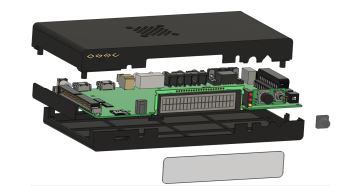
4. 'Composite blend' effect with adjustable strength for both Horizontal and Vertical axis
I have a few queries about the Pro and if it can or will get support to do the following for Marqs and Matt:
1. 480i in > apply flicker filter (strength options would be amazing) > 480i out to a consumer CRT. Scenario: Some PS2 games don't apply flicker filter e.g. Ridge Racer V and it would be cool to see what it looks with it applied.
2. 'Conditioning' a HDTV 1080p signal into a VESA standard/container so it's accepted by a PC CRT
3. Cropping the PSPs 480i output to avoid the black border and spitting back out 480i at a low lag as possible for a consumer CRT
3. Can the clear plastic protective lens be swapped out easily or is it glued? I would like to change it to amber or a green (not a fan of blue led displays!)
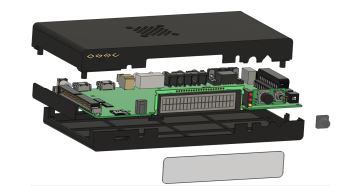
4. 'Composite blend' effect with adjustable strength for both Horizontal and Vertical axis
-
dead_screem
- Posts: 12
- Joined: Sat Dec 12, 2015 11:44 pm
Re: OSSC Pro
I've seen images of blue floating around, very cool to see amber being used now


Re: OSSC Pro
1) I'm not sure how these flicker filters you're talking about work, there's nothing in there at the moment like that though.I have a few queries about the Pro and if it can or will get support to do the following for Marqs and Matt:
1. 480i in > apply flicker filter (strength options would be amazing) > 480i out to a consumer CRT. Scenario: Some PS2 games don't apply flicker filter e.g. Ridge Racer V and it would be cool to see what it looks with it applied.
2. 'Conditioning' a HDTV 1080p signal into a VESA standard/container so it's accepted by a PC CRT
3. Cropping the PSPs 480i output to avoid the black border and spitting back out 480i at a low lag as possible for a consumer CRT
3. Can the clear plastic protective lens be swapped out easily or is it glued? I would like to change it to amber or a green (not a fan of blue led displays!)
2) You can scale 1080p to different resolutions not sure if this is exactly what you mean though. You can also change aspect ratio to fit e.g 16:9 to 4;3 in scaler mode
3) The way the OSSC Classic did it? Pretty sure that's still in there I'd have to double check but it can definitely do that
3 and a half) It can be swapped very easily, undo 4 screws and you're in. No warranty seal.
OSSC Forums - http://www.videogameperfection.com/forums
Please check the Wiki before posting about Morph, OSSC, XRGB Mini or XRGB3 - http://junkerhq.net/xrgb/index.php/Main_Page
Please check the Wiki before posting about Morph, OSSC, XRGB Mini or XRGB3 - http://junkerhq.net/xrgb/index.php/Main_Page
Re: OSSC Pro
I just got smashed with a nasty £67 customs charge with fees from parcelforce. Thanks Boris you tw*t!
I don’t know why but I thought that was sorted at checkout. Anyway it should arrive tomorrow when I can begin testing it out. Has anyone begun receiving in their units yet? I haven’t seen many customer impressions so far
I don’t know why but I thought that was sorted at checkout. Anyway it should arrive tomorrow when I can begin testing it out. Has anyone begun receiving in their units yet? I haven’t seen many customer impressions so far
Re: OSSC Pro
Thanks for taking the time to reply, Matt!BuckoA51 wrote: ↑Fri Nov 24, 2023 11:45 am
1) I'm not sure how these flicker filters you're talking about work, there's nothing in there at the moment like that though.
2) You can scale 1080p to different resolutions not sure if this is exactly what you mean though. You can also change aspect ratio to fit e.g 16:9 to 4;3 in scaler mode
3) The way the OSSC Classic did it? Pretty sure that's still in there I'd have to double check but it can definitely do that
3 and a half) It can be swapped very easily, undo 4 screws and you're in. No warranty seal.
1. That's fine, I'm more looking for a 'it's possible but not on the early road map' sort of thing. I think one of the Extron units can apply a flicker filter with a level of strength control, something like that would be amazing
2. I think it's more to do with back porches and stuff err, not too savvy on it myself but HDTV signals are either lacking that in the signal or something and so PC CRTs struggle to display 1080p despite it being within their max resolution, iirc Fudoh or BazookaBen explained it better once but I can't find the quote
3. I think the way OSSC Classic did it was only viable on flat screen monitors, it only sampled the active area iirc but with CRTs (I think) it would need some additional formatting
Lastly, do you think 'Composite blend' would be doable? doesn't matter that it's not planned yet.4. 'Composite blend' effect with adjustable strength for both Horizontal and Vertical axis
Damn, a little sad I missed out on the first batch now! Maybe the model number for the amber screen can be shared? could probably swap/solder it myself assuming it's not some crazy fine pitch although good to know the plastic lens can potentially be swapped easily.
@LDigital Damn, shame VAT can't be collected over the threshold by the seller. £67 is a lot!
-
bobrocks95
- Posts: 3472
- Joined: Mon Apr 30, 2012 2:27 am
- Location: Kentucky
Re: OSSC Pro
480i flicker filters average vertical lines together so the two interlaced fields look more similar and visually jump around less. Great on a CRT, of course horrible if you're deinterlacing. Some GameCube games like Melee and Pikmin 2 let you turn them on and off if you want to see the visual difference and sharpness trade-off.
PS1 Disc-Based Game ID BIOS patch for MemCard Pro and SD2PSX automatic VMC switching.
Re: OSSC Pro
Flicker filter options would be nice. Extron scan converters offer a feature like this to adjust the image to your liking.
Speaking of Extron, it's a shame the OSSC Pro case doesn't have two knobs like Extron machines. Those knobs make quick centering adjustments very easy. That's something that is often required when you're feeding a CRT.
I think the physical knobs are worth walking to the physical device, because you don't have to crawl through menus and hammer a button. It's faster than getting out a remote control. I'm already out of my seat, because I just changed games/sources.
Those knobs are genius. If you decide to produce a future unit that ships with analog output installed, you might consider an entirely new SKU with knob physical controls added to the front panel.
Speaking of Extron, it's a shame the OSSC Pro case doesn't have two knobs like Extron machines. Those knobs make quick centering adjustments very easy. That's something that is often required when you're feeding a CRT.
I think the physical knobs are worth walking to the physical device, because you don't have to crawl through menus and hammer a button. It's faster than getting out a remote control. I'm already out of my seat, because I just changed games/sources.
Those knobs are genius. If you decide to produce a future unit that ships with analog output installed, you might consider an entirely new SKU with knob physical controls added to the front panel.
We apologise for the inconvenience
Re: OSSC Pro
Flicker filter for interlaced output is quite niche feature but it's certainly possible if someone is able to put time developing one. Same goes for the composite blend.
For 1080p I'm not aware of any VESA timings, but in general output timings will be eventually configurable on the fly (will add another layer of complexity).
Zooming in PSP signal and interlacing to 480i is possible in scaler mode, but I'm not sure how good the result would look.
For 1080p I'm not aware of any VESA timings, but in general output timings will be eventually configurable on the fly (will add another layer of complexity).
Zooming in PSP signal and interlacing to 480i is possible in scaler mode, but I'm not sure how good the result would look.
Re: OSSC Pro
Just got mine hooked up. I'm testing the effect when resolution switch happens (mostly 240p/480i in PS1 and Saturn games, but also some PS2 games). In scaler mode, is there a way to activate a frame buffer? I see the black screen on switch, missing some content. Looking through the Wiki on JunkerHQ and not seeing which option would fix this.
Edit: I figured it out -- it's shutting Framelock off and using the refresh rate of the display (in my case, 60 Hz).
I do like that for PS2, even if you are using RGBS (via Scart), when you go to 480p (which turns it into RGsB) there is no need for an input switch.
Is there a profile that can be used on a Harmony remote to use for the OSSC remote as well?
Edit: I figured it out -- it's shutting Framelock off and using the refresh rate of the display (in my case, 60 Hz).
I do like that for PS2, even if you are using RGBS (via Scart), when you go to 480p (which turns it into RGsB) there is no need for an input switch.
Is there a profile that can be used on a Harmony remote to use for the OSSC remote as well?
Re: OSSC Pro
Good to know the hardware is capable of flicker and composite blend filters! Fingers crossed someone takes up the challenge.marqs wrote: ↑Fri Nov 24, 2023 11:34 pm Flicker filter for interlaced output is quite niche feature but it's certainly possible if someone is able to put time developing one. Same goes for the composite blend.
For 1080p I'm not aware of any VESA timings, but in general output timings will be eventually configurable on the fly (will add another layer of complexity).
Zooming in PSP signal and interlacing to 480i is possible in scaler mode, but I'm not sure how good the result would look.
I've outputted PSP via CRT Emudriver to see how it would look without the additional horizontal padding found on OG hardware and it's amazing, best I've ever seen PSP games look, it would be so nice to do this with real hardware.
