jamma->console control
jamma->console control
I'm looking for people's experiences with some sort of jamma->console control adapter/technique. I'm mainly looking for PS2, Xbox and Dreamcast support right now. There's a variety of things out there, and I've tried a few of them, so I'll list what I've done so far and why they suck..
1) JPAC->xbox/ps2 from ultimarc:
There's no dreamcast support, and the ps2 one will not work with any dreamcast adapter I have. (nor the xbox ones). So almost there but not quite. Also a minor nit: the way the button mappings are setup don't match up very well between the xbox and ps2 adapters. Button 1 is 'A' on the xbox, yet button 1 is L1 on the ps2 adapter. Kinda irksome when you have to remember to hit different buttons to navigate menus depending on which console you're using. You can probably fix it with an alternate mapping on the JPAC for one of the consoles, but even that's a bit annoying.
2) X-arcade DIY kit:
Supports all the consoles. The wiring? Completely retarded. It's not shared ground; clusters of 4 inputs have their own shared ground, which means you'd have to re-wire your entire control panel to get it to work. I DO need to experiment and see what happens if you wire all the seperate 'ground' wires together, but I don't have high hopes.
3) Smartjoy Frag adapters:
Xbox and ps2 only. They seem to require a mouse of some sort be hooked up, but that can probably be hacked. They don't work with any controller adapter I own, so no dreamcast. Also they're one player only, so you can't just use a jpac as the keyboard if you want 2 player support.
4) Hacking PSOne/PS2 pads: Not all that hard, but a bit 'messy'. This may turn out to be the only usable solution...unless.
I'm considering the "super" product Excellentcom sells. It looks just like an MGCD, but appears to be a bit cheaper. Anyone used this? Really, I'd just like to know if it'll still work if I don't plug in the console A/V connector to it (I have my own solution for A/V stuff), and does it support time for credit mode for 'unknown' games.
Any other ideas are welcome too.
1) JPAC->xbox/ps2 from ultimarc:
There's no dreamcast support, and the ps2 one will not work with any dreamcast adapter I have. (nor the xbox ones). So almost there but not quite. Also a minor nit: the way the button mappings are setup don't match up very well between the xbox and ps2 adapters. Button 1 is 'A' on the xbox, yet button 1 is L1 on the ps2 adapter. Kinda irksome when you have to remember to hit different buttons to navigate menus depending on which console you're using. You can probably fix it with an alternate mapping on the JPAC for one of the consoles, but even that's a bit annoying.
2) X-arcade DIY kit:
Supports all the consoles. The wiring? Completely retarded. It's not shared ground; clusters of 4 inputs have their own shared ground, which means you'd have to re-wire your entire control panel to get it to work. I DO need to experiment and see what happens if you wire all the seperate 'ground' wires together, but I don't have high hopes.
3) Smartjoy Frag adapters:
Xbox and ps2 only. They seem to require a mouse of some sort be hooked up, but that can probably be hacked. They don't work with any controller adapter I own, so no dreamcast. Also they're one player only, so you can't just use a jpac as the keyboard if you want 2 player support.
4) Hacking PSOne/PS2 pads: Not all that hard, but a bit 'messy'. This may turn out to be the only usable solution...unless.
I'm considering the "super" product Excellentcom sells. It looks just like an MGCD, but appears to be a bit cheaper. Anyone used this? Really, I'd just like to know if it'll still work if I don't plug in the console A/V connector to it (I have my own solution for A/V stuff), and does it support time for credit mode for 'unknown' games.
Any other ideas are welcome too.
-
SAM
- Posts: 1788
- Joined: Fri Jun 03, 2005 5:27 am
- Location: A tiny nameless island in South China Sea
Re: jamma->console control
If you ask me, option 4) is my answer to the JAMMA to Console Control question.
But the actual situation is, I don't got an Acrade Cab. I only got an Astro City's monitor. I mod Hori RAP to use for my JAMMA PCBs. I orginally planed to make console 'adopters' for all system I own. But it turns out that I had made two more delicated Joysticks instead.
zakk wrote:4) Hacking PSOne/PS2 pads: Not all that hard, but a bit 'messy'. This may turn out to be the only usable solution...unless.
But the actual situation is, I don't got an Acrade Cab. I only got an Astro City's monitor. I mod Hori RAP to use for my JAMMA PCBs. I orginally planed to make console 'adopters' for all system I own. But it turns out that I had made two more delicated Joysticks instead.
*Meow* I am as serious as a cat could possible be. *Meow*
-
stellarola
- Posts: 62
- Joined: Fri Oct 28, 2005 3:30 am
- Location: Lexington, KY
Re: jamma->console control
Yo as for the J-PAC this is a great solution is you have the jamma wiring ready to go. Shame there is no Dreamcast adapter though. I mean all the wiring and for controls and video are ready to go.zakk wrote:I'm looking for people's experiences with some sort of jamma->console control adapter/technique. I'm mainly looking for PS2, Xbox and Dreamcast support right now. There's a variety of things out there, and I've tried a few of them, so I'll list what I've done so far and why they suck..
1) JPAC->xbox/ps2 from ultimarc:
There's no dreamcast support, and the ps2 one will not work with any dreamcast adapter I have. (nor the xbox ones). So almost there but not quite. Also a minor nit: the way the button mappings are setup don't match up very well between the xbox and ps2 adapters. Button 1 is 'A' on the xbox, yet button 1 is L1 on the ps2 adapter. Kinda irksome when you have to remember to hit different buttons to navigate menus depending on which console you're using. You can probably fix it with an alternate mapping on the JPAC for one of the consoles, but even that's a bit annoying.
2) X-arcade DIY kit:
Supports all the consoles. The wiring? Completely retarded. It's not shared ground; clusters of 4 inputs have their own shared ground, which means you'd have to re-wire your entire control panel to get it to work. I DO need to experiment and see what happens if you wire all the seperate 'ground' wires together, but I don't have high hopes.
I have a X-Arcade DIY in my other cabinet. I basically had to rewire the whole control panel to clean it up. It does have support for lots of consoles plus future consoles that come out. The video side of things is a little different as you have to hack into the jamma harness to get the video wires. A really nice feature about the X-Arcade is that it uses a 9pin serial connector so you can get a serial switch box and just change out the different controls if you have more than one console in your cab. Also yes you have to use the seperate grounds or the buttons will think they are different buttons for some reason and you'll have buttons that think they are the same. So yes, you have to, sucks, I know.
-Ben
I've had some success with the MGCD for Dreamcast and PS2, but had to make some modifications to the Jamma edge connector (completely reversable, and doesn't affect any other jamma games), as well as mod the PS2 MGCD board to bypass the video overlay (annoying timer mode that flashes how many minutes left on the screen every 60 seconds). Thankfully I didn't have to mod the Dreamcast MGCD board as you can bypass the video overlay by simply using a hacked VGA box (and get optional highres monitor support as a bonus!).
Zakk, maybe you can post what your current cabinet has in it, and what this special A/V setup is you were talking about?
Zakk, maybe you can post what your current cabinet has in it, and what this special A/V setup is you were talking about?
-
SAM
- Posts: 1788
- Joined: Fri Jun 03, 2005 5:27 am
- Location: A tiny nameless island in South China Sea
What is a MGCD board? Is it those thing which allow you to connect an console to the acrade cab and insert credit to play for a certain time period?Dave_K. wrote:I've had some success with the MGCD for Dreamcast and PS2, but had to make some modifications to the Jamma edge connector (completely reversable, and doesn't affect any other jamma games), as well as mod the PS2 MGCD board to bypass the video overlay (annoying timer mode that flashes how many minutes left on the screen every 60 seconds).
What is the input/output vedio singal MGCD board? How much does it usually cost?
*Meow* I am as serious as a cat could possible be. *Meow*
More info in this thread: http://forum.shmups.com/forum/viewtopic ... light=mgcdSAM wrote:What is a MGCD board? Is it those thing which allow you to connect an console to the acrade cab and insert credit to play for a certain time period?Dave_K. wrote:I've had some success with the MGCD for Dreamcast and PS2, but had to make some modifications to the Jamma edge connector (completely reversable, and doesn't affect any other jamma games), as well as mod the PS2 MGCD board to bypass the video overlay (annoying timer mode that flashes how many minutes left on the screen every 60 seconds).
What is the input/output vedio singal MGCD board? How much does it usually cost?
Cosmicco sells MGCDs ranging from $70-$150 depending upon what console you want it for.
-
SAM
- Posts: 1788
- Joined: Fri Jun 03, 2005 5:27 am
- Location: A tiny nameless island in South China Sea
Oh, I see. But there is no point to buy a MGCD, if you are not using it to do business in an Acrade.Dave_K. wrote:More info in this thread: http://forum.shmups.com/forum/viewtopic ... light=mgcd
Cosmicco sells MGCDs ranging from $70-$150 depending upon what console you want it for.
Since most console actually got RGB vedio singel at their pin out. You just need to find ways to wire the vedio to your cab monitor and that would be done. If your
Consoles which RGB Out could directly connect to an Arcade cab:
MegaDrive
Saturn
DreamCast
Super Nintendo
Consoles which needs a LN1881N chip to connect to an Arcade cab:
PSOne
PS2
The LN1881N chips cost $2. If you want to use the cab's joystick, you probaby need to hack a controller.
So the cost for connecting a console to an arcade cab should be within $15. I don't think it jsutified to buy a MGCD for home use.
*Meow* I am as serious as a cat could possible be. *Meow*
Sam, I'd agree with you, that the DIY (Do It Yourself) approach of hacking pads and scart video cables is completely possible. But the cost and time to actually do this will add up. For reference, here is a link to my dedicated console cab project I did last year, that pretty much supports any console, but is no longer Jamma compatible:
http://forum.arcadecontrols.com/index.p ... 845.0.html
The MGCD (or similar) is better for keeping your cab Jamma compatible with the least amount of hacking in my opinion.
http://forum.arcadecontrols.com/index.p ... 845.0.html
The MGCD (or similar) is better for keeping your cab Jamma compatible with the least amount of hacking in my opinion.
I'm leaning towards the MGCD route. The Super stuff from Excellent is cheaper, but I'm concerned about it requiring the A/V input to 'detect' the game. And since they don't have the manuals up online, I can't figure out if you can disable this feature or not.
Although I suspect the X-arcade has a better chance of supporting the Xbox 360 first. (I'm not sure how much I care about that in the near/medium term)
Although I suspect the X-arcade has a better chance of supporting the Xbox 360 first. (I'm not sure how much I care about that in the near/medium term)
Build your own. You can use DB25 connectors like these guys did:
http://mywebpages.comcast.net/jdpyle1/index.htm
or JAMMA fingerboards. When you build your own you always get the compatability you want, and switching consoles is a matter of plug and play.
I'm building myself a generic SCART->JAMMA setup and separate PSX/PS2 and Dreamcast to JAMMA control boxes all for use in cabinets. For the SCART->JAMMA conversion, I'm using this guide here:
http://www.mameworld.net/pc2jamma/arc_sat1.html
http://mywebpages.comcast.net/jdpyle1/index.htm
or JAMMA fingerboards. When you build your own you always get the compatability you want, and switching consoles is a matter of plug and play.
I'm building myself a generic SCART->JAMMA setup and separate PSX/PS2 and Dreamcast to JAMMA control boxes all for use in cabinets. For the SCART->JAMMA conversion, I'm using this guide here:
http://www.mameworld.net/pc2jamma/arc_sat1.html
Dave_K. wrote:I've had some success with the MGCD for Dreamcast and PS2, but had to make some modifications to the Jamma edge connector (completely reversable, and doesn't affect any other jamma games), as well as mod the PS2 MGCD board to bypass the video overlay (annoying timer mode that flashes how many minutes left on the screen every 60 seconds). Thankfully I didn't have to mod the Dreamcast MGCD board as you can bypass the video overlay by simply using a hacked VGA box (and get optional highres monitor support as a bonus!).
Zakk, maybe you can post what your current cabinet has in it, and what this special A/V setup is you were talking about?
How exactly did you hack the VGA box? I notice my MGCD refuses to work if you don't have the AV connector plugged in.
My 'special' setup is a 8 input, 4 output RGBs+audio matrix switcher I run all my a/v through. I can independently switch any input to either of my cabs, or to my capture hardware. (or all at the same time!)
Instructions for hacking a VGA box to output 15khz.zakk wrote: How exactly did you hack the VGA box? I notice my MGCD refuses to work if you don't have the AV connector plugged in.
http://arcadecontrols.com/arcade_consol ... #dc2arcade
I recommend just installing a toggle switch which removes ground from pin 6. So then you can simply switch back and forth between 15khz and 31khz RGB output.
Regarding the MGCD, you have to put it into 255 Timer mode and it will work without the AV input. On mine, the dip switches for the first bank are 1-8 all on, second bank are 1-2 off, 3 on, 4 off, 5-12 on. With it set like this, turn the cab on, and hit the credit button once (should hear a beep), then you are good for the next 255 minutes (4 hours) on one credit.
Nope, it certainly doesn't work unless I physically have the A/V port of the dreamcast plugged into mine. I made a jamma adapter to reroute the grounds properly, and it works using that when I plug the A/V into the MGCD. If I disconnect the A/V port and route the video through other means, I can't get anything to work. There's also some weirdness with the start buttons (it seems to get vaguely confused about which is P1/P2), and I wish it would consider the service switch as 'coin'. I had to connect the service switch pin to both p1 and p2 coin.Dave_K. wrote:Instructions for hacking a VGA box to output 15khz.zakk wrote: How exactly did you hack the VGA box? I notice my MGCD refuses to work if you don't have the AV connector plugged in.
http://arcadecontrols.com/arcade_consol ... #dc2arcade
I recommend just installing a toggle switch which removes ground from pin 6. So then you can simply switch back and forth between 15khz and 31khz RGB output.
Regarding the MGCD, you have to put it into 255 Timer mode and it will work without the AV input. On mine, the dip switches for the first bank are 1-8 all on, second bank are 1-2 off, 3 on, 4 off, 5-12 on. With it set like this, turn the cab on, and hit the credit button once (should hear a beep), then you are good for the next 255 minutes (4 hours) on one credit.
Anyways, I wonder if this has something to do with different versions. What version is yours?
A double post follow-up!
I did some experimentation tonight. My gut feeling was right. It locks out the credit button if you don't feed it the Dreamcast A/V connector. However, my OTHER gut feeling was right. It uses the existence of a sync signal to determine when it can unlock the credit button. So I split the sync signal out of the video switcher; chopped the end off the MGCD A/V cable, and soldered the sync signal to the proper wire. Works fine now, even with 31Khz.
Also, if you're thinking of getting this but don't want to hack up your jamma harness (even with the ability to swap back to 'normal'), just get this:
http://shop.jammaboards.com/view_produc ... oduct=JB-1
and one of his 56pin edge connectors. The fingerboard has all the grounds internally connected, so you just have to attach the 1/2/A/B grounds between the fingerboard and the edge connector, and then ALL your grounds work fine. Wire up all the other necessary things (audio, controls, video etc) and you have a small adapter you just plug into the MGCD and your jamma connector. Fairly easy.
I did some experimentation tonight. My gut feeling was right. It locks out the credit button if you don't feed it the Dreamcast A/V connector. However, my OTHER gut feeling was right. It uses the existence of a sync signal to determine when it can unlock the credit button. So I split the sync signal out of the video switcher; chopped the end off the MGCD A/V cable, and soldered the sync signal to the proper wire. Works fine now, even with 31Khz.
Also, if you're thinking of getting this but don't want to hack up your jamma harness (even with the ability to swap back to 'normal'), just get this:
http://shop.jammaboards.com/view_produc ... oduct=JB-1
and one of his 56pin edge connectors. The fingerboard has all the grounds internally connected, so you just have to attach the 1/2/A/B grounds between the fingerboard and the edge connector, and then ALL your grounds work fine. Wire up all the other necessary things (audio, controls, video etc) and you have a small adapter you just plug into the MGCD and your jamma connector. Fairly easy.
Zakk, first I'm glad you figured out a way to get yours to work, but I believe I see the problem. I have one of those fingerboards too (although I'm not using it), and confirmed it does have all the grounds tied together A1-B2 and A27-B28. The problem is that you CANNOT have A27-B28 tied to ground, otherwise the MGCD will not boot correctly (mine locks up and won't accept any input if I do this).
Here is the MGCD pinout (sorry I should have pointed you to this earlier):
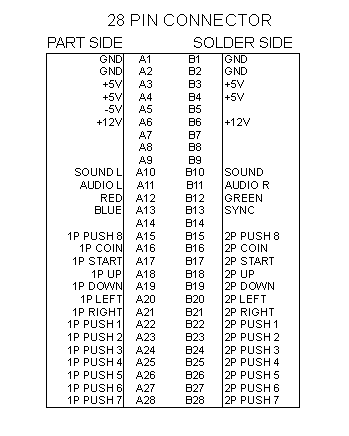
As you can see, A27-B28 are used for buttons, and if you power the MGCD with these grounded, I get funky stuff happening, thats why the first thing I said was you have to make a miner (reversable) hack to your jamma adapter, just pull out these pins (use a very small "eye glasses" screwdriver to release the pins) from your edge connector for these last 4 connections. Since I don't use these buttons for shmuping gameplay, I just leave them disconnected off the edge connector, but I then tie these wires together with a single wire and route it over to pin A1 so the lines are still grounded for the jamma harness to work properly with the cab. So the only grounds I have on the edge connector (for the MGCD) are A1-B2. I have a seperate P1 Coin button on all my cabs, so I didn't have to do anything special there to insert a credit...yes the cab's service switch will not activate a credit since the MGCD doesn't use that pin.
I have confirmed my version works without the AV input. So either its because of the grounded buttons (explained above) or my chipset version. My chips have the following ("TWE MGCD-B DC/85", and "B SC 00 - 86N SC128-212P"). The second chip was updated recently as they hand wrote some of the numbers over the top of the label.
Anyway, I'm glad you figured out a way to make yours work, I'm still suspicious that the grounded 4 buttons will still cause you problems.
Here is the MGCD pinout (sorry I should have pointed you to this earlier):
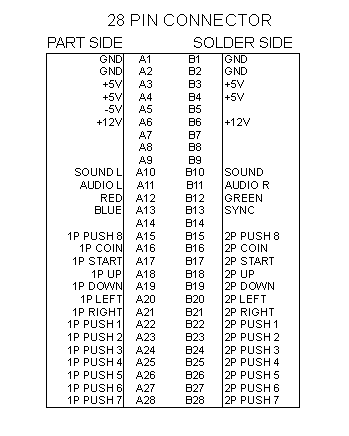
As you can see, A27-B28 are used for buttons, and if you power the MGCD with these grounded, I get funky stuff happening, thats why the first thing I said was you have to make a miner (reversable) hack to your jamma adapter, just pull out these pins (use a very small "eye glasses" screwdriver to release the pins) from your edge connector for these last 4 connections. Since I don't use these buttons for shmuping gameplay, I just leave them disconnected off the edge connector, but I then tie these wires together with a single wire and route it over to pin A1 so the lines are still grounded for the jamma harness to work properly with the cab. So the only grounds I have on the edge connector (for the MGCD) are A1-B2. I have a seperate P1 Coin button on all my cabs, so I didn't have to do anything special there to insert a credit...yes the cab's service switch will not activate a credit since the MGCD doesn't use that pin.
I have confirmed my version works without the AV input. So either its because of the grounded buttons (explained above) or my chipset version. My chips have the following ("TWE MGCD-B DC/85", and "B SC 00 - 86N SC128-212P"). The second chip was updated recently as they hand wrote some of the numbers over the top of the label.
Anyway, I'm glad you figured out a way to make yours work, I'm still suspicious that the grounded 4 buttons will still cause you problems.
They aren't grounded on the MGCD. They're open, nothing connected to them. You're thinking backwards, the jammaboard edge connector goes on the 'cab' side of things. The edge/jamma connector is on the MGCD side. I didn't just connect every pin to each other; I left the 'extra button' pins on the MGCD unconnected for now. The fingerboard makes the cab side of things still think A27-B28 is still ground; so anything directly connected there still works.
Interesting, the second chip on mine says "B SC 00 - 84N SC 1280-212P". I have the same handwritten stuff, too.
Interesting, the second chip on mine says "B SC 00 - 84N SC 1280-212P". I have the same handwritten stuff, too.
Ahh, yes, I see now..so the edge board you bought is rerouting some of the MGCD endge pins around, so you left off the last 4. Nice idea, so no mods to your edge connector of your cab.  Still strange how my board works without the a/v hooked up.
Still strange how my board works without the a/v hooked up.
BTW: I forgot to order the VMU cable, did you get one? There are a couple DC games that will only load off joystick 1's memory card slot.
BTW: I forgot to order the VMU cable, did you get one? There are a couple DC games that will only load off joystick 1's memory card slot.
Zakk, just wanted to thank you for your detective work in this thread, yep you were right all along about it needing original sync to work. I just tried hooking up my MGCD to a different cab, and spent the last couple hours trying to figure out why all the buttons were going haywire (like they were all pressed down at the same time)...credit button also wasn't working. I came back to this thread, then ran the Dreamcast composite sync from my VGA box to the mgcd console video input and now works perfectly at both 15 and 31 khz. I also made an adapter fingerboard (with kickharness) to route all those extra buttons, and not have to worry about modding my jamma harness grounds. Excellent ideas.
So it seems the original cab I had this on, my JVS Windy2 with konami I/O adapter, must have somehow been feeding sync back into the mgcd, but I'm at a loss as to how, since the monitor cable isn't connected to the I/O board at all. I just run the VGABox straight to the monitor, and MGCD is happy. Very strange.
So it seems the original cab I had this on, my JVS Windy2 with konami I/O adapter, must have somehow been feeding sync back into the mgcd, but I'm at a loss as to how, since the monitor cable isn't connected to the I/O board at all. I just run the VGABox straight to the monitor, and MGCD is happy. Very strange.
Weird. Considering none of the jamma pins are 'sync input' I'm at a loss as to how it was working myself. I wonder if there's some other difference that triggers this behavior. Kinda a pain to pull sync just for this thing.Dave_K. wrote:Zakk, just wanted to thank you for your detective work in this thread, yep you were right all along about it needing original sync to work. I just tried hooking up my MGCD to a different cab, and spent the last couple hours trying to figure out why all the buttons were going haywire (like they were all pressed down at the same time)...credit button also wasn't working. I came back to this thread, then ran the Dreamcast composite sync from my VGA box to the mgcd console video input and now works perfectly at both 15 and 31 khz. I also made an adapter fingerboard (with kickharness) to route all those extra buttons, and not have to worry about modding my jamma harness grounds. Excellent ideas.
So it seems the original cab I had this on, my JVS Windy2 with konami I/O adapter, must have somehow been feeding sync back into the mgcd, but I'm at a loss as to how, since the monitor cable isn't connected to the I/O board at all. I just run the VGABox straight to the monitor, and MGCD is happy. Very strange.
I wish Andy@Ultimarc had followed up on the ps2->DC adapter issues. I'd rather use that. I guess it turned out to be more complicated than just power.
This whole issue was annoying me recently so I tried looking into it further.
Warning: the following post contains no solutions to any problems.
1) it requires H+V sync. I tried it with just H and just V and no go.
2) Sync must be connected for the board to 'boot'. It'll go through a series
of button presses and stick movements when it does boot. Not sure what
that's for.
3) Coin input is locked out if sync is not present.
Here's an awesome sequence of events that leave me baffled.
Boot up with sync connected, coin up. Controller inputs work.
Disconnect from sync. Inputs won't work.
Touch sync input to one of the jamma grounds. Input works!
Remove sync input from jamma ground. Input still working!?
Touch sync input with finger. No more input!?!?
Touch to jamma ground. Input works again!
Repeat the finger thing. Input stops working again.
At this point I dunno wtf.
I still have NO IDEA how it was working in your Windy2 without being given sync. I tried attaching the sync to some jamma pins, that didn't work. Grounding issue? Voltage? Dunno.
I sorta lied when I said this post had no solutions. I know of one, I just haven't implemented it. Build a small sync generator circuit and permanently attach it to the MGCD's sync input. Power it off the jamma 5V. I found multiple pages that provide the source code to do this for PIC. I may try this. There's also an LM882x chip that generates sync, but I think it is out of production.
I'm about to try to throw a Saturn into this mix too, so I dunno if I need to just give up and go the controller hacking route anyways. I wonder if the ultimarc/arcadecabinets "modified" PS2 adapter will work with PS2->Saturn adapters. Too bad one of those adapters is $68. Although if anyone here owns one, please PM me.
Warning: the following post contains no solutions to any problems.
1) it requires H+V sync. I tried it with just H and just V and no go.
2) Sync must be connected for the board to 'boot'. It'll go through a series
of button presses and stick movements when it does boot. Not sure what
that's for.
3) Coin input is locked out if sync is not present.
Here's an awesome sequence of events that leave me baffled.
Boot up with sync connected, coin up. Controller inputs work.
Disconnect from sync. Inputs won't work.
Touch sync input to one of the jamma grounds. Input works!
Remove sync input from jamma ground. Input still working!?
Touch sync input with finger. No more input!?!?
Touch to jamma ground. Input works again!
Repeat the finger thing. Input stops working again.
At this point I dunno wtf.
I still have NO IDEA how it was working in your Windy2 without being given sync. I tried attaching the sync to some jamma pins, that didn't work. Grounding issue? Voltage? Dunno.
I sorta lied when I said this post had no solutions. I know of one, I just haven't implemented it. Build a small sync generator circuit and permanently attach it to the MGCD's sync input. Power it off the jamma 5V. I found multiple pages that provide the source code to do this for PIC. I may try this. There's also an LM882x chip that generates sync, but I think it is out of production.
I'm about to try to throw a Saturn into this mix too, so I dunno if I need to just give up and go the controller hacking route anyways. I wonder if the ultimarc/arcadecabinets "modified" PS2 adapter will work with PS2->Saturn adapters. Too bad one of those adapters is $68. Although if anyone here owns one, please PM me.
Just popping in.
http://www.arcadecabinets.co.uk/index.p ... &Itemid=26
Probably not what you're looking for...
http://www.arcadecabinets.co.uk/index.p ... &Itemid=26
Probably not what you're looking for...
A while ago I made a SCART INPUT to JAMMA connector.
It took just 5 wires to connect from a scart connector to a JAMMA fingerboard to get video.
This way I can connect my consoles; ps, ss and dc.
Sam mentioned that it would not work for the psONE. Be that as it may perhaps it does work fine on a ps1.
The audio and controls will work no matter what the system is (except maybe NES and some other NON-SCART cable having systems)
audio is 3 or 2 wires or combine left and right to JAMMA mono.
Controls is just hacking a pad. And hacking a pad does not mean destroying it at all. You can still use the controller. It just has some extra wires coming out of it. I hacked a ss pad. Since I have a total control adapter I can connect the saturn pad to my dc and also have dc controls.
I never do it anymore though. It was good for a laugh though and learned me some more rgb and jamma stuff in the process. Perhaps one day I can sell it on the bay. Sega Saturn to JAMMA adapter.
It took just 5 wires to connect from a scart connector to a JAMMA fingerboard to get video.
This way I can connect my consoles; ps, ss and dc.
Sam mentioned that it would not work for the psONE. Be that as it may perhaps it does work fine on a ps1.
The audio and controls will work no matter what the system is (except maybe NES and some other NON-SCART cable having systems)
audio is 3 or 2 wires or combine left and right to JAMMA mono.
Controls is just hacking a pad. And hacking a pad does not mean destroying it at all. You can still use the controller. It just has some extra wires coming out of it. I hacked a ss pad. Since I have a total control adapter I can connect the saturn pad to my dc and also have dc controls.
I never do it anymore though. It was good for a laugh though and learned me some more rgb and jamma stuff in the process. Perhaps one day I can sell it on the bay. Sega Saturn to JAMMA adapter.
That's what I was talking about when I mentioned the "modified" ultimarc PS2 adapter.Damocles wrote:Just popping in.
http://www.arcadecabinets.co.uk/index.p ... &Itemid=26
Probably not what you're looking for...
Even if you get the version without the included dreamcast adapters it's almost double the price of the PS2 adapter. It just approaches overpriced for me. Especially when I don't know if it'll even work with a PS2->saturn adapter.
I think at this point I'll just hack or build my own saturn controllers and use those with the dreamcast also.
I believe this is whats happening via the Konami I/O board when I don't have the monitor cable directly plugged into it (grounding the comp sync pin at the edge connector). I don't see any other reason why it should work without sync input.zakk wrote: Touch sync input to one of the jamma grounds. Input works!