CPS2 digital AV interface
Re: CPS2 digital AV interface
Nearly there - I can see those global supply chains freeing up any moment.
One more (embarrassing) question - is there a source of the "U" shaped headers that anyone knows of? It feels like these should be the easiest thing in the world to find, but clearly my google-fu is weak...
Picture of the u shaped headers in question here
https://github.com/marqs85/cps2_digiav/ ... tall-1.jpg
One more (embarrassing) question - is there a source of the "U" shaped headers that anyone knows of? It feels like these should be the easiest thing in the world to find, but clearly my google-fu is weak...
Picture of the u shaped headers in question here
https://github.com/marqs85/cps2_digiav/ ... tall-1.jpg
Re: CPS2 digital AV interface
Even these are no more easy to find nowadays, but VGP still has some available.Housematt wrote:One more (embarrassing) question - is there a source of the "U" shaped headers that anyone knows of? It feels like these should be the easiest thing in the world to find, but clearly my google-fu is weak...
Re: CPS2 digital AV interface
How do you feel about replacing D2 and D3 with the new version?
This is correct part from the BOM
https://www.digikey.co.nz/en/products/d ... CT/2603579
This is the potential replacement
https://www.digikey.co.nz/en/products/d ... T/20370737
This is correct part from the BOM
https://www.digikey.co.nz/en/products/d ... CT/2603579
This is the potential replacement
https://www.digikey.co.nz/en/products/d ... T/20370737
Re: CPS2 digital AV interface
Support for Neogeo AES is now added with the help of small audio ADC adapter board (stocked soon at Videogameperfection.com). Installation guide for NEO-AES3-3 is added to the repo, but other models should be compatible as well.
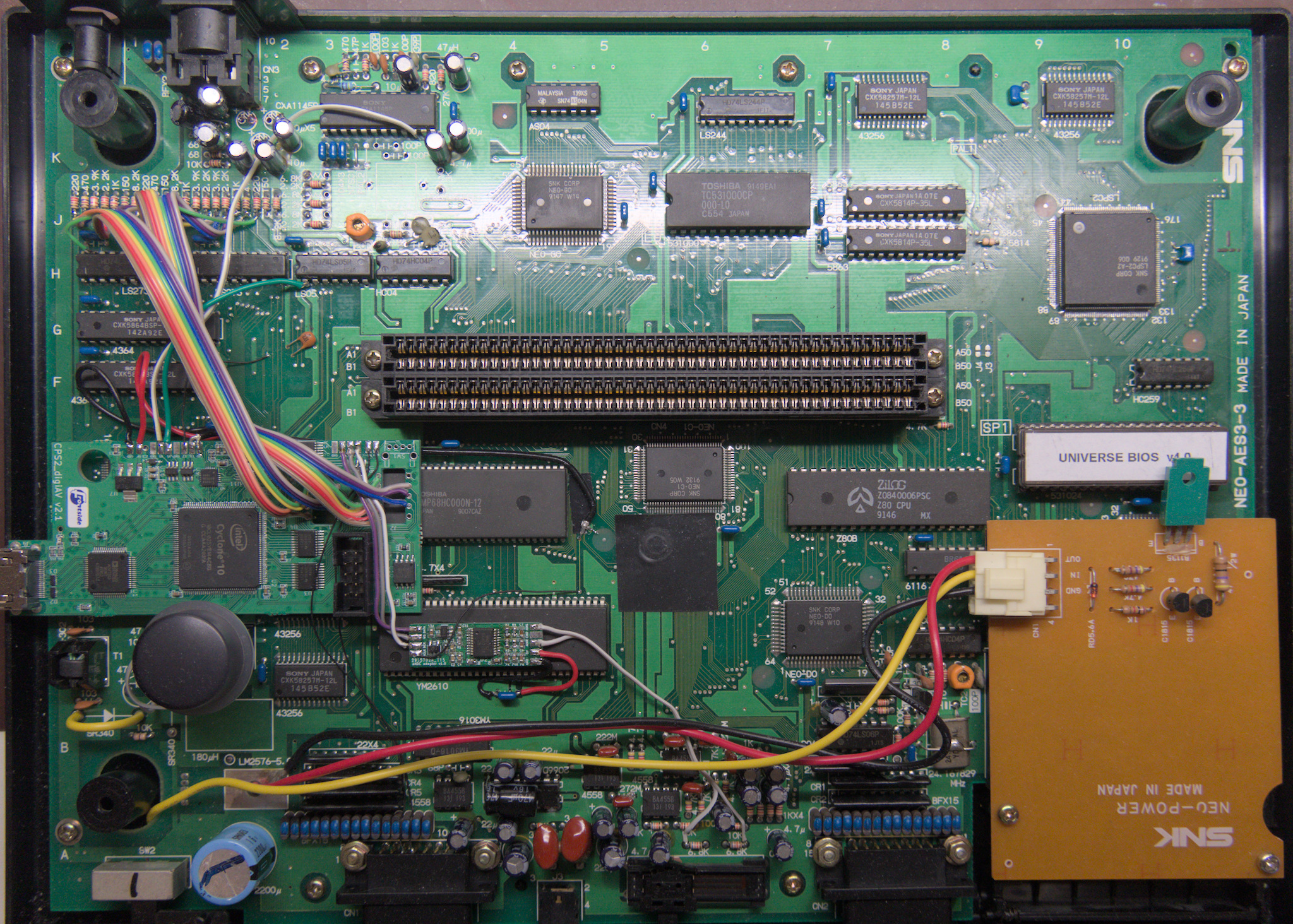
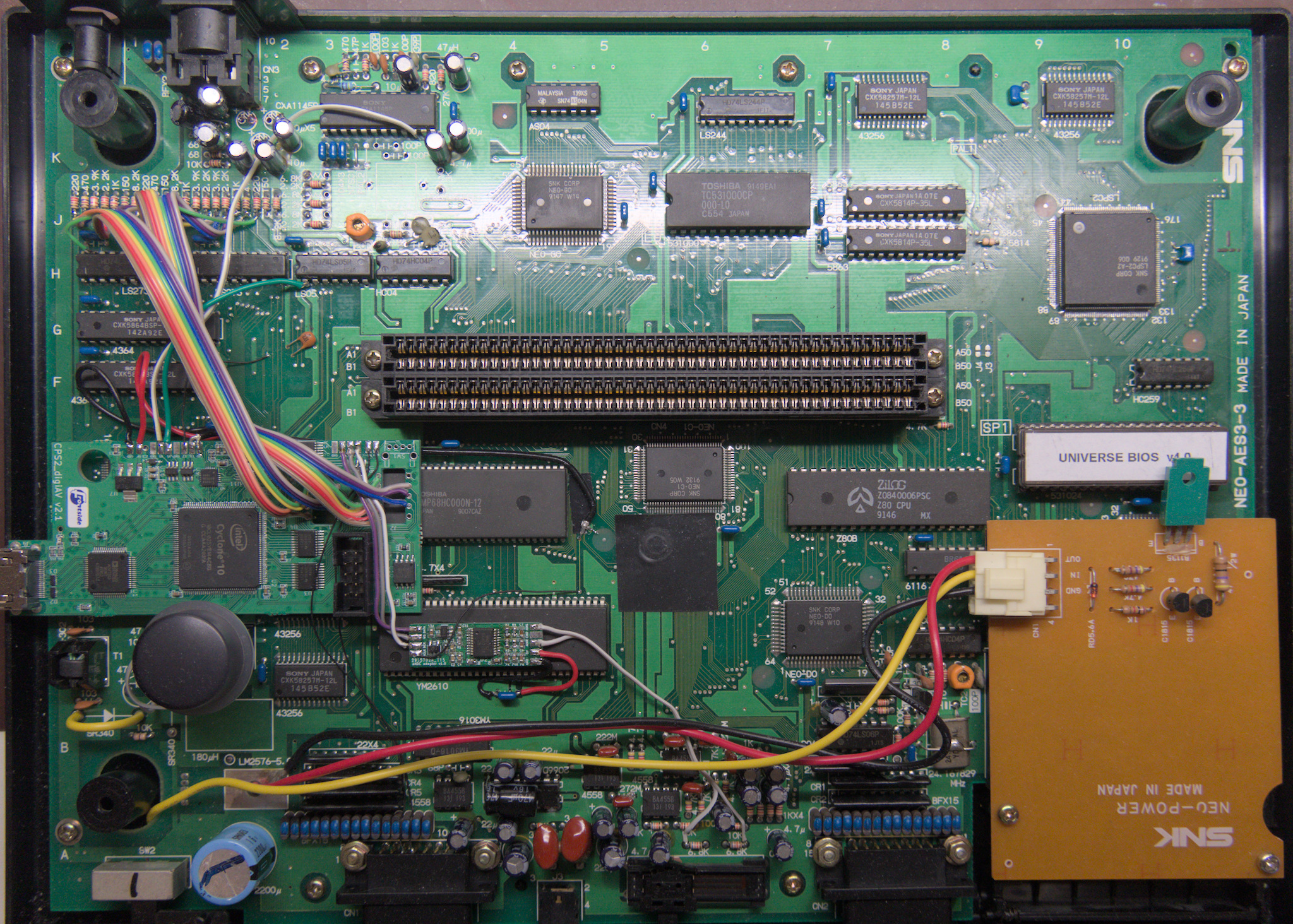
Re: CPS2 digital AV interface
I finished making the board ages ago, then got discouraged by the lack of u-shaped headers and the impracticality of importing from VGP in the UK (im on the far side of the world)
So I made my own u-shaped headers, did the install and now I'm ready to flash the firmware, wish me luck
So I made my own u-shaped headers, did the install and now I'm ready to flash the firmware, wish me luck
Re: CPS2 digital AV interface
Getting an error on Quartus "Attempted to access JTAG server --internal error code 82 occurred"
Have installed Quartus 23.1 and packages for cyclone10
Have attached Altera USB blaster REVC(aliexpress) to PC, confirmed that USB blaster is detected, updated driver with driver in \intelFPGA_lite\23.1std\quartus\drivers folder, confirmed USB blaster is showing with correct driver as Altera USB-Blaster in device manager
Have installed the digiAV, powered the CPS2 A board, confirmed that the digiAV is getting +5v across the 5v and GND inputs from the CPS2 A board.
Have checked status of JTAG server
tagserver.exe --status
Server is running
Remote clients are disabled
jtagconfig --version
Version 23.1std0 Build 991 11/28/23 SC standard edition
Have used Quartus to open the cps2_digiav.jic file which opens the programer window, hardware setup shows "no hardware" (expected), when I Add Hardware I get "Quartus Prime - Attempted to access JTAG server. --internal error code 82 occured"
Reading the internets for error 82 this can be because no FPGA device is attached to the USB blaster, or it can be because of JTAG software firewall weirdness.
So either I've messed up the PC software, Or my USB blaster is a dud, or I've messed up the digiAV fabrication
I have a logic probe, a 100mhz oscilloscope and etc
Any thoughts on how I can narrow the fault down? are there some points on the digiAV that I can probe to see if it is getting comms from the USB blaster maybe?
Have installed Quartus 23.1 and packages for cyclone10
Have attached Altera USB blaster REVC(aliexpress) to PC, confirmed that USB blaster is detected, updated driver with driver in \intelFPGA_lite\23.1std\quartus\drivers folder, confirmed USB blaster is showing with correct driver as Altera USB-Blaster in device manager
Have installed the digiAV, powered the CPS2 A board, confirmed that the digiAV is getting +5v across the 5v and GND inputs from the CPS2 A board.
Have checked status of JTAG server
tagserver.exe --status
Server is running
Remote clients are disabled
jtagconfig --version
Version 23.1std0 Build 991 11/28/23 SC standard edition
Have used Quartus to open the cps2_digiav.jic file which opens the programer window, hardware setup shows "no hardware" (expected), when I Add Hardware I get "Quartus Prime - Attempted to access JTAG server. --internal error code 82 occured"
Reading the internets for error 82 this can be because no FPGA device is attached to the USB blaster, or it can be because of JTAG software firewall weirdness.
So either I've messed up the PC software, Or my USB blaster is a dud, or I've messed up the digiAV fabrication
I have a logic probe, a 100mhz oscilloscope and etc
Any thoughts on how I can narrow the fault down? are there some points on the digiAV that I can probe to see if it is getting comms from the USB blaster maybe?
Re: CPS2 digital AV interface
Hardware setup window should display USB Blaster without need to click 'add hardware', normally you just need to select it from list. The programmer is visible without any board connected to it so the issue doesn't seem to be related to cps2_digiav.Housematt wrote: ↑Sat Feb 17, 2024 1:00 amHave used Quartus to open the cps2_digiav.jic file which opens the programer window, hardware setup shows "no hardware" (expected), when I Add Hardware I get "Quartus Prime - Attempted to access JTAG server. --internal error code 82 occured"
Reading the internets for error 82 this can be because no FPGA device is attached to the USB blaster, or it can be because of JTAG software firewall weirdness.
So either I've messed up the PC software, Or my USB blaster is a dud, or I've messed up the digiAV fabrication
I have a logic probe, a 100mhz oscilloscope and etc
Any thoughts on how I can narrow the fault down? are there some points on the digiAV that I can probe to see if it is getting comms from the USB blaster maybe?
Re: CPS2 digital AV interface
Thankyou very much! really appreciate this, the expected behaviour of the USBblaster inside Quartis is what is was missing
Sounds like the problem is indeed my crappy USB Blaster clone
For anyone else following along after me; there is an absolute wealth of info on USB Blaster clones in this thread
https://www.reddit.com/r/FPGA/comments/ ... periences/
TL;DR cheap clones are useless, more expensive clones might be OK
This is the one that I have ($5 off aliexpress, does not work) doesn't have a CPLD so cheap it doesn't even use an FT245. It has a CH552G whose sole purpose it to report a USB ID# - this has zero chance of ever working
https://tomverbeure.github.io/assets/jt ... -clone.jpg
This is a unauthorised clone, it does use an FT245 + CPLD - this is about the cheapest clone that has a chance of working - slowly, 6mhz
https://www.amazon.com/Blaster-Download ... B0982CZFMY
https://www.aliexpress.com/i/32802526357.html
https://www.aliexpress.com/item/1005002963362680.html
This is another unauthorised clone from a reputable supplier, it uses an FT2232 so in theory could work faster at up to 20mhz (JTAG only) - can return for a full refund if it doesn't work
https://www.arrow.com/en/products/fpga- ... ronic-gmbh
This is an intel authorised clone from a reputable supplier - if it doesn't work return for full refund
https://www.digikey.co.nz/en/products/d ... 02/2003484
This is the genuine article - could buy a whole bunch of pre-made tested/working/programmed digiAV's from VGP for less than the cost of this one programmer - but where would be the fun in that?
https://www.digikey.co.nz/en/products/d ... ER/5638362
Sounds like the problem is indeed my crappy USB Blaster clone
For anyone else following along after me; there is an absolute wealth of info on USB Blaster clones in this thread
https://www.reddit.com/r/FPGA/comments/ ... periences/
TL;DR cheap clones are useless, more expensive clones might be OK
This is the one that I have ($5 off aliexpress, does not work) doesn't have a CPLD so cheap it doesn't even use an FT245. It has a CH552G whose sole purpose it to report a USB ID# - this has zero chance of ever working
https://tomverbeure.github.io/assets/jt ... -clone.jpg
This is a unauthorised clone, it does use an FT245 + CPLD - this is about the cheapest clone that has a chance of working - slowly, 6mhz
https://www.amazon.com/Blaster-Download ... B0982CZFMY
https://www.aliexpress.com/i/32802526357.html
https://www.aliexpress.com/item/1005002963362680.html
This is another unauthorised clone from a reputable supplier, it uses an FT2232 so in theory could work faster at up to 20mhz (JTAG only) - can return for a full refund if it doesn't work
https://www.arrow.com/en/products/fpga- ... ronic-gmbh
This is an intel authorised clone from a reputable supplier - if it doesn't work return for full refund
https://www.digikey.co.nz/en/products/d ... 02/2003484
This is the genuine article - could buy a whole bunch of pre-made tested/working/programmed digiAV's from VGP for less than the cost of this one programmer - but where would be the fun in that?
https://www.digikey.co.nz/en/products/d ... ER/5638362
-
NoAffinity
- Posts: 1028
- Joined: Mon May 07, 2018 5:27 pm
- Location: Escondido, CA, USA
Re: CPS2 digital AV interface
I got this one. It works fine.
https://www.amazon.com/waveshare-USB-Bl ... B08CV3L6LF
Been meaning to update to the latest firmware, I'm a version behind. But, haven't really had a need and with no urgency, too lazy to open up the shell and go through the whole process.
https://www.amazon.com/waveshare-USB-Bl ... B08CV3L6LF
Been meaning to update to the latest firmware, I'm a version behind. But, haven't really had a need and with no urgency, too lazy to open up the shell and go through the whole process.
Re: CPS2 digital AV interface
Some progress, still not a flawless victory on writing the firmware just yet
Replacing my super-cheap USB Blaster with a slightly better one like this https://www.aliexpress.com/i/32802526357.html
has improved the situation somewhat, now Quartus will detect the USB Blaster
So can detect the device, load the .jlc - hit start and get
Started programer operation
Cannot access JTAG chain
Have experimented with various versions of Quartus and their associated USB Blaster drivers v23 and v17 with the same error.
I'm thinking the next steps from here are
1) check continuity between the JTAG header pins and the associated pins on the FPGA to make sure I haven't messed up the fabrication
2) Check that the cable is correctly made and connecting the correct pins
3) Check that I'm powering things on in the right order
4) Follow these troubleshooting steps https://mm.digikey.com/Volume0/opasdata ... ER-RCN.pdf
If there are any other thoughts/suggestions/ideas they would be very happily received!
Replacing my super-cheap USB Blaster with a slightly better one like this https://www.aliexpress.com/i/32802526357.html
has improved the situation somewhat, now Quartus will detect the USB Blaster
So can detect the device, load the .jlc - hit start and get
Started programer operation
Cannot access JTAG chain
Have experimented with various versions of Quartus and their associated USB Blaster drivers v23 and v17 with the same error.
I'm thinking the next steps from here are
1) check continuity between the JTAG header pins and the associated pins on the FPGA to make sure I haven't messed up the fabrication
2) Check that the cable is correctly made and connecting the correct pins
3) Check that I'm powering things on in the right order
4) Follow these troubleshooting steps https://mm.digikey.com/Volume0/opasdata ... ER-RCN.pdf
If there are any other thoughts/suggestions/ideas they would be very happily received!
Re: CPS2 digital AV interface
Updated firmware has been added for CPS1 variant which now fully supports CPS1.5 Multi installations (i.e. also games using QSound). New batch of kits has also arrived to VGP.
Re: CPS2 digital AV interface
Hello all. I need some help identifying what may be causing Static sound on the new CPS1.5 adapter board for the CPS Digital AV with a Darksoft CPS1 multi. All regular games plays and sounds fine and Qsound games plays fine; just the audio is mostly static. I can hear the game audio playing but not much; possibly interference? I had a fellow AP member verify the wiring was correct. Does the 3-wire going from the Multi to the adapter board have to be shielded? I don't know what else would cause such a sound. Any ideas would be greatly appreciated.
Summary
Regular Games: Plays and sounds fine through HDMI and through JAMMA.
Qsound Games JAMMA: Plays and sounds fine through JAMMA
Qsound games HDMI: Plays fine, but audio is static. You can hear actual game audio playing so something is coming through.
Firmware programmed correctly. Shows March 2, 2024 and Version 0.93.
Summary
Regular Games: Plays and sounds fine through HDMI and through JAMMA.
Qsound Games JAMMA: Plays and sounds fine through JAMMA
Qsound games HDMI: Plays fine, but audio is static. You can hear actual game audio playing so something is coming through.
Firmware programmed correctly. Shows March 2, 2024 and Version 0.93.
Re: CPS2 digital AV interface
Sound like noise/interference. Rerouting the wire or using a shlelded cable (preferably grounded on both ends) should help.rain2_us wrote: ↑Sun Mar 31, 2024 6:01 pm Hello all. I need some help identifying what may be causing Static sound on the new CPS1.5 adapter board for the CPS Digital AV with a Darksoft CPS1 multi. All regular games plays and sounds fine and Qsound games plays fine; just the audio is mostly static. I can hear the game audio playing but not much; possibly interference? I had a fellow AP member verify the wiring was correct. Does the 3-wire going from the Multi to the adapter board have to be shielded? I don't know what else would cause such a sound. Any ideas would be greatly appreciated.
Re: CPS2 digital AV interface
Thank you for the suggestion. Do you have recommended ground points between the two PCBs? And could I use a header to connect the ground on the Multi side if possible? Just want to be able to disconnect if I have to without desoldering.marqs wrote: ↑Mon Apr 01, 2024 7:56 pmSound like noise/interference. Rerouting the wire or using a shlelded cable (preferably grounded on both ends) should help.rain2_us wrote: ↑Sun Mar 31, 2024 6:01 pm Hello all. I need some help identifying what may be causing Static sound on the new CPS1.5 adapter board for the CPS Digital AV with a Darksoft CPS1 multi. All regular games plays and sounds fine and Qsound games plays fine; just the audio is mostly static. I can hear the game audio playing but not much; possibly interference? I had a fellow AP member verify the wiring was correct. Does the 3-wire going from the Multi to the adapter board have to be shielded? I don't know what else would cause such a sound. Any ideas would be greatly appreciated.
Re: CPS2 digital AV interface
Update: I realize that the remaining via next to the pin header was actually ground, so I soldered a single right angle header to hook it up and voila, it worked! No more interference. 3-core shielded cable should be required so people don't have to mess around with potential interference. I posted photos on AP: https://www.arcade-projects.com/threads ... ost-419921 So happy with this working now.  Thanks Marqs for updating this adapter.
Thanks Marqs for updating this adapter.
-
mathewbeall
- Posts: 19
- Joined: Wed Dec 05, 2018 9:43 pm
Re: CPS2 digital AV interface
Hi @marqs! Myself a few others seem to be having an issue with the new FW you posted to support the 1.3 helper board for CPS1.
In Final Fight (USA) its very easy to see the issue at the beginning - the blacks aren't fully black. Here is a picture of straight HDMI from the CPS DigiAV board, and them from the JAMMA interface (output via a retrotink).
3 of us over on AP have this issue - so fairly certain all three of us didn't manage to mess something up at the exactly the same spot when putting the new board in, so am hoping its an issue with the FW.
JAMMA
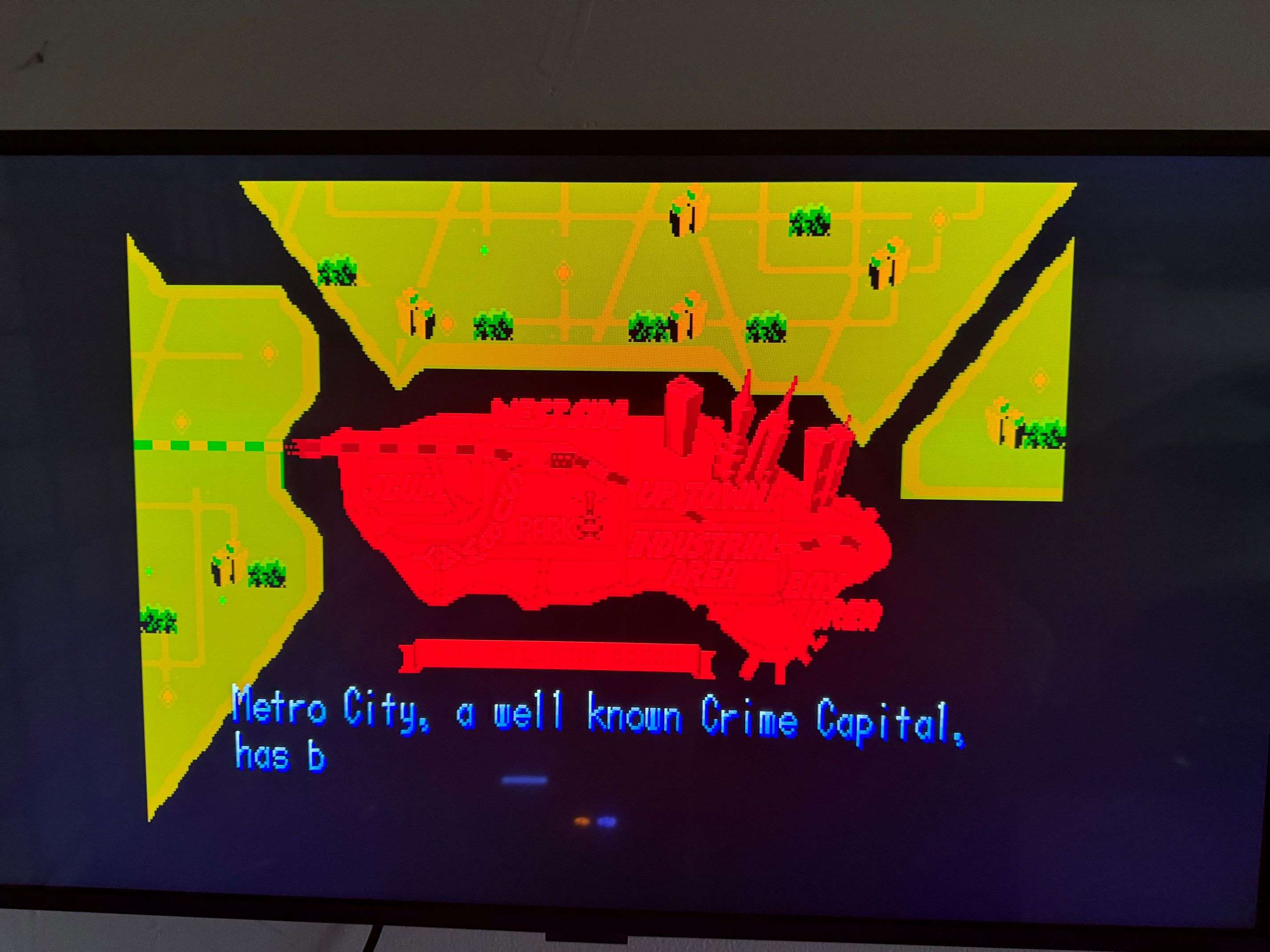
CPS2 DigiAV
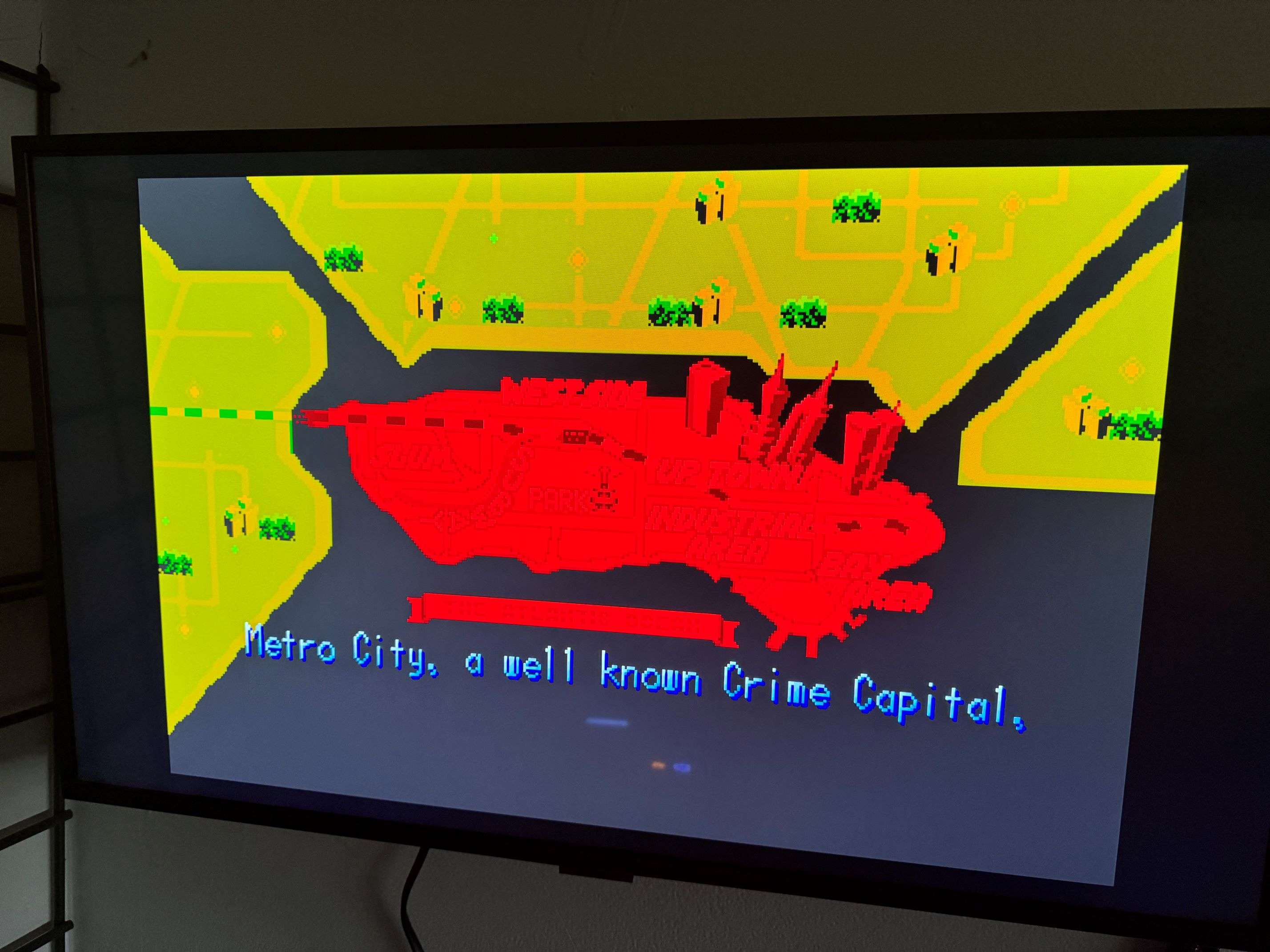
EDIT - I just downgraded the firmware to the 2020 version, and its the exact same behavior. So - it's either doing what its supposed to be doing or its a FW issue that has been there for a while.
In Final Fight (USA) its very easy to see the issue at the beginning - the blacks aren't fully black. Here is a picture of straight HDMI from the CPS DigiAV board, and them from the JAMMA interface (output via a retrotink).
3 of us over on AP have this issue - so fairly certain all three of us didn't manage to mess something up at the exactly the same spot when putting the new board in, so am hoping its an issue with the FW.
JAMMA
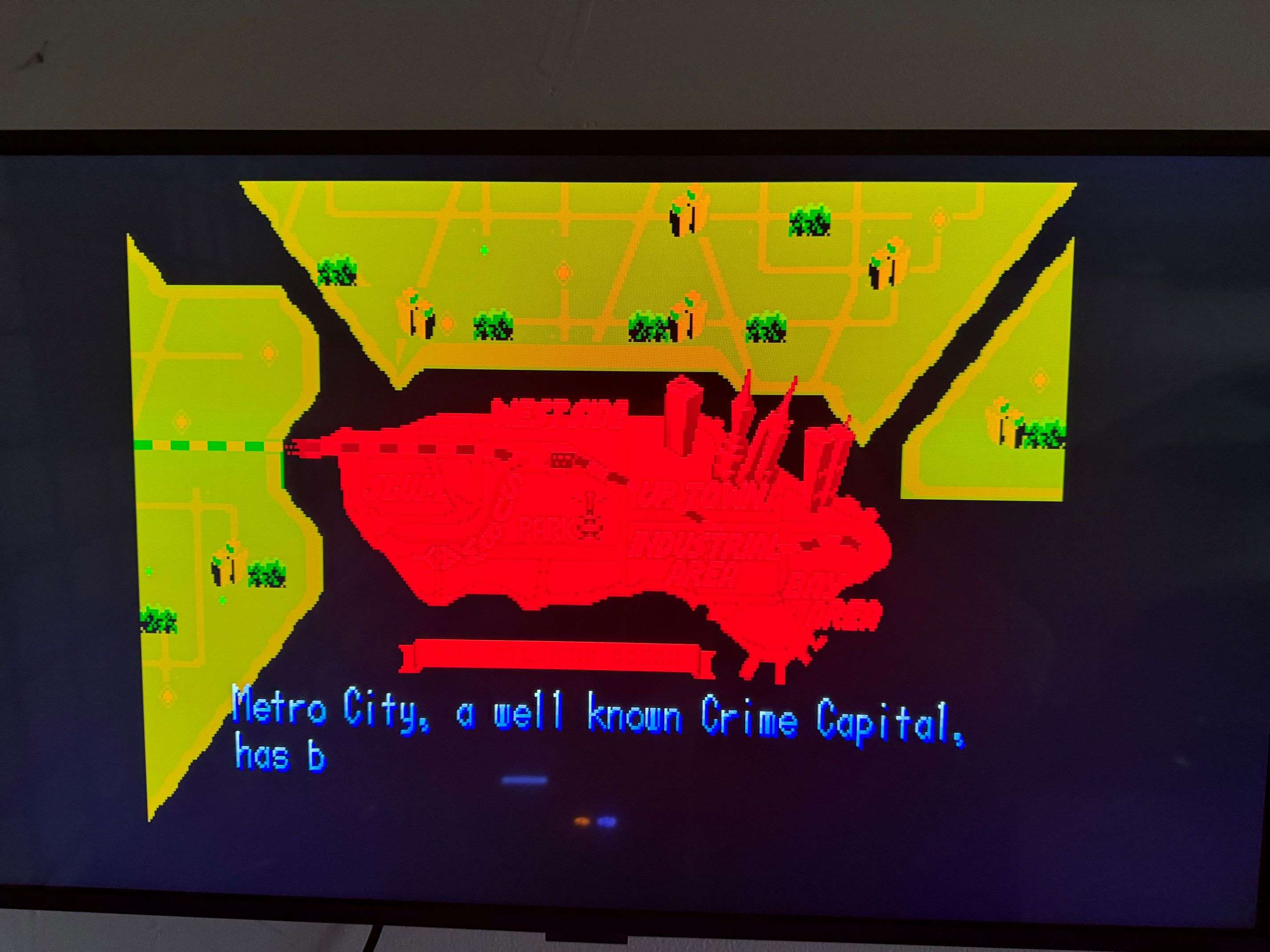
CPS2 DigiAV
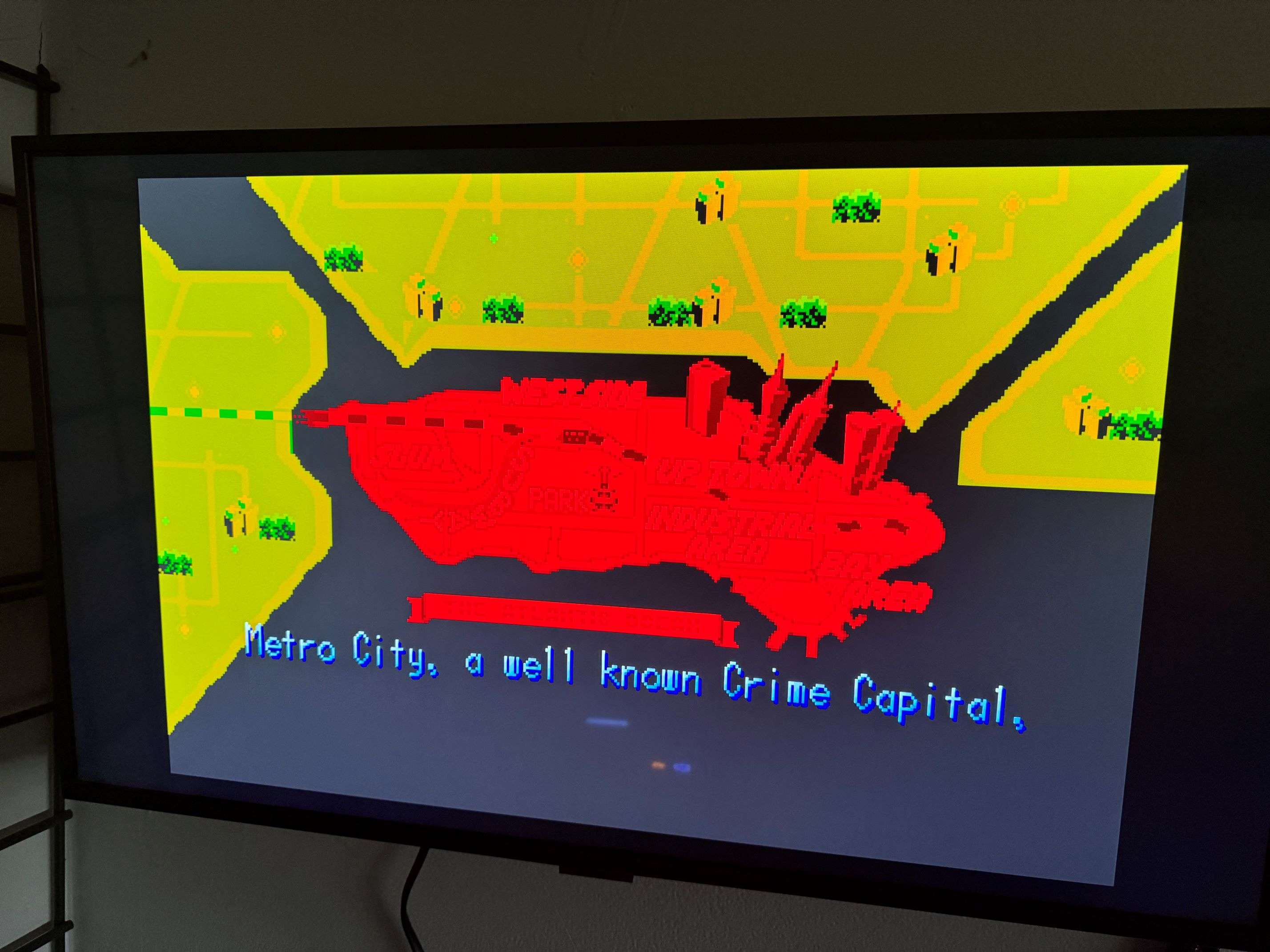
EDIT - I just downgraded the firmware to the 2020 version, and its the exact same behavior. So - it's either doing what its supposed to be doing or its a FW issue that has been there for a while.
-
mathewbeall
- Posts: 19
- Joined: Wed Dec 05, 2018 9:43 pm
Re: CPS2 digital AV interface
I did some more testing.... and I think everything is correct - when I go into a CRT I am getting the same "not quite black" in Final Fight for those scenes, as well as Magic Sword (USA) - super obvious on the 'drug" screen.