GBS 8200/8220 CFW Project
Re: GBS 8200/8220 CFW Project
I'd say it's worth updating. There have been a ton of fixes lately. The biggest ones for me are the improved clockgen performance and being able to save more than 7 custom presets. And if you do run into issues you could always download an earlier commit. 
-
Modular511
- Posts: 44
- Joined: Thu Mar 18, 2021 1:15 pm
- Location: Maine, USA
Re: GBS 8200/8220 CFW Project
We got it seemingly flashed setup on the newest, But I cant seem to access the webui from any device I connect to the access point besides my desktop?? and when I get there, I try to pair it to my network that it sees, i wait a few seconds and click ok and the access point is still there and nothing happened lol (it does restart) Some help would be awesome!
Also, Why does this web ui look so much different than mine? https://ramapcsx2.github.io/gbs-control ... b-GUI.html
Re: GBS 8200/8220 CFW Project
Have a look here: https://github.com/ramapcsx2/gbs-contro ... 1245683381
And the web ui shown in the documentation is the one from several years ago, it just hasn't been updated.
And the web ui shown in the documentation is the one from several years ago, it just hasn't been updated.
-
Modular511
- Posts: 44
- Joined: Thu Mar 18, 2021 1:15 pm
- Location: Maine, USA
Re: GBS 8200/8220 CFW Project
Okay so, Now it for some reason will pair to a network, but over time the access point will show back up?Lee wrote: ↑Sun Jul 23, 2023 2:55 pm Have a look here: https://github.com/ramapcsx2/gbs-contro ... 1245683381
And the web ui shown in the documentation is the one from several years ago, it just hasn't been updated.
Anyone got a cheap enclosure solution?
Re: GBS 8200/8220 CFW Project
Hello everybody, my name is Isaac, thank you everybody for this great project, especially to user Rama.
My little (really little) contribution:
The model HCKJ 8200 V5.2 (2022 06 28) from aliexpress (horrlible blue enclosure with HDMI outuput) is hackable in the way that is explained here in shmups.
Its particularity is that the 3 potentiometers are in the downside of the board, so it is very easy to cut them off.
Caps C35 C33 and so on are not labelled in this model.
Another little piece of info: It works great with the mister FPGA as it allows you to adjust the screen position AND it lets you add scanlines to PSX core, because (as far as I know) it has not (the psx core) the option to add scanlines.
And, apparently, it would be nice to add the copper tape hack to https://ramapcsx2.github.io/gbs-control ... brary.html , but maybe not, and if this is the case, I am sorry.
Cheers
PD: tested with extron IN1508 ok, no lag I think:
PC nvidia gtx1080 -->extron--> homebrew sync combiner-->GBSC-->UMSA ultimate vga to scart converter-->Sony consumer crt TV
My little (really little) contribution:
The model HCKJ 8200 V5.2 (2022 06 28) from aliexpress (horrlible blue enclosure with HDMI outuput) is hackable in the way that is explained here in shmups.
Its particularity is that the 3 potentiometers are in the downside of the board, so it is very easy to cut them off.
Caps C35 C33 and so on are not labelled in this model.
Another little piece of info: It works great with the mister FPGA as it allows you to adjust the screen position AND it lets you add scanlines to PSX core, because (as far as I know) it has not (the psx core) the option to add scanlines.
And, apparently, it would be nice to add the copper tape hack to https://ramapcsx2.github.io/gbs-control ... brary.html , but maybe not, and if this is the case, I am sorry.
Cheers
PD: tested with extron IN1508 ok, no lag I think:
PC nvidia gtx1080 -->extron--> homebrew sync combiner-->GBSC-->UMSA ultimate vga to scart converter-->Sony consumer crt TV
Re: GBS 8200/8220 CFW Project
https://www.aliexpress.us/item/3256804892703883.html
Is there a consensus on the BitFunx GBS-C's in terms of composite or S-video input? I hear reports that GBS-C can't accept that but pretty sure these are daughter boards being used. Thanks.
Is there a consensus on the BitFunx GBS-C's in terms of composite or S-video input? I hear reports that GBS-C can't accept that but pretty sure these are daughter boards being used. Thanks.
-
SuperSpongo
- Posts: 320
- Joined: Sat Mar 17, 2018 2:49 pm
- Location: Germany
Re: GBS 8200/8220 CFW Project
Yeah, they're pretty terrible. Tested over at circuit-board.de.
Re: GBS 8200/8220 CFW Project
eesh, i'll check it out (idk if i can find it in German). is there ANY converter these days to hop from S-Video to component? the input board which has S-video, on my CRT, is going bad, and I can't fix it.SuperSpongo wrote: ↑Wed Aug 09, 2023 8:52 am Yeah, they're pretty terrible. Tested over at circuit-board.de.
Re: GBS 8200/8220 CFW Project
A Denon 3803?Greg2600 wrote: ↑Thu Aug 10, 2023 12:52 pmeesh, i'll check it out (idk if i can find it in German). is there ANY converter these days to hop from S-Video to component? the input board which has S-video, on my CRT, is going bad, and I can't fix it.SuperSpongo wrote: ↑Wed Aug 09, 2023 8:52 am Yeah, they're pretty terrible. Tested over at circuit-board.de.
Re: GBS 8200/8220 CFW Project
found their thread on the AliExpresser.
https://circuit-board.de/forum/index.ph ... ID=1028635
https://circuit-board.de/forum/index.ph ... ID=1028635
Goodness, way too large and expensive. I know the old iScan Pro's would work, but I'm not paying $$ they go for, on aging used equipment.
Last edited by Greg2600 on Fri Aug 11, 2023 3:47 am, edited 1 time in total.
Re: GBS 8200/8220 CFW Project
Okay, scratch what I've written already. Would I be able to just use these two devices? My goal has been to use a GBS-C for downscaling VGA to my CRT TV's component input. My old Pelican component switcher is kinda maxed out, so I'd like to be able to also send the S-Video transcoder into the GBS-C, and have one output into my switcher. Reason for that is the S-video port on my TV, as I said, is on the fritz.
- I've found that the Koryuu, and its later "presumed" clone, sold as the ODV-II, will transcode Composite/S-Video to Component YPbPr with good results. Some have expressed decent reviews with sending that YPbPr over to an OSSC for upscaling as well.
https://www.supremegamegear.com/product ... ng-console
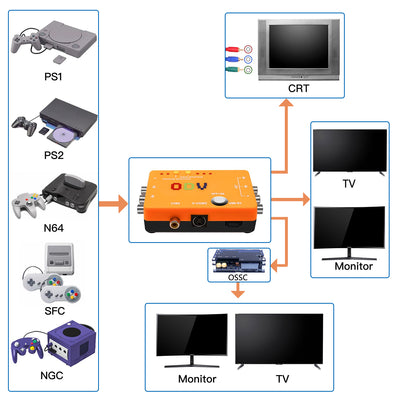
- The limited consensus though seems to be that this device does not work well with a GBS-C? Even when receiving it's component output? Is it hopeless, because I have a VGA passive stripper, and breakout cable.
https://www.supremegamegear.com/product ... ng-console

Re: GBS 8200/8220 CFW Project
I know that product, and the koriuu and the retrotink 2x series and Both of them (maybe not 100% compatible with gbs-c snd out of stock or €€€€ on eBay) come with cons, so, maybe the solution would be to repair you tv and/or fixing it with glue and add an svideo extension cord? Sometimes Occam's Razor rules. And of course not the Denon, 600W for a svideo port is like _________ (introduce joke here) good vibes and good luck with that problem.Greg2600 wrote: ↑Fri Aug 11, 2023 3:41 am Okay, scratch what I've written already. Would I be able to just use these two devices? My goal has been to use a GBS-C for downscaling VGA to my CRT TV's component input. My old Pelican component switcher is kinda maxed out, so I'd like to be able to also send the S-Video transcoder into the GBS-C, and have one output into my switcher. Reason for that is the S-video port on my TV, as I said, is on the fritz.
Etc etc
Re: GBS 8200/8220 CFW Project
I saw a post that the McBazel "orange" GBS-C device does not have a clock generator, and should be avoided. In preference to one of the "blue" Retro Scaler models.

Furthermore, the issue with the onboard composite/S-video model is due to "GBS-C firmware not being updated to handle the sync of transcoded Composite or S-Video." Not sure if that will ever happen?
Furthermore, the issue with the onboard composite/S-video model is due to "GBS-C firmware not being updated to handle the sync of transcoded Composite or S-Video." Not sure if that will ever happen?
Re: GBS 8200/8220 CFW Project
UltraFast Question: photos! numbers!
It is said (gbs github) that the 4 capacitators can be installed in parallel: https://ramapcsx2.github.io/gbs-control ... itors.html
And the last photo shows this,

If we take as reference capcitors 1, 2 and 3... wich one from the following would be the 4th???

Thank you, I'd like to solder at the back of the board, I do not want to solder them besides the 0603 stocks
It is said (gbs github) that the 4 capacitators can be installed in parallel: https://ramapcsx2.github.io/gbs-control ... itors.html
And the last photo shows this,

If we take as reference capcitors 1, 2 and 3... wich one from the following would be the 4th???

Thank you, I'd like to solder at the back of the board, I do not want to solder them besides the 0603 stocks
Re: GBS 8200/8220 CFW Project
Whats the purpose of the capacitors? Older model boards need them?
Re: GBS 8200/8220 CFW Project
Everything is explained here as if it is needed or not according to the model:
https://ramapcsx2.github.io/gbs-control ... brary.html
Re: GBS 8200/8220 CFW Project
Hello, I got the system recently, made everything but I can not manage to get cave games (on xbox 360) working on fullscreen with smoothing OFF without having some "waves" effect happening on the screen. It seems I have to get the scaling precisely to 100% or 150% on the game but on my 29 inches trinitron the 100% is way too small and 150 scaling is way too big. Even with playing with the settings of the GBS (scaling) I can not manage to get it smooth and full screen. It stays way too big. :/
Does somebody here already got this problem and got a way to avoid it ?
thanks
Does somebody here already got this problem and got a way to avoid it ?
thanks
Re: GBS 8200/8220 CFW Project
Have you tried sync+ and sog level options while the waves are active?Y'om wrote: ↑Sat Sep 02, 2023 5:33 pm Hello, I got the system recently, made everything but I can not manage to get cave games (on xbox 360) working on fullscreen with smoothing OFF without having some "waves" effect happening on the screen. It seems I have to get the scaling precisely to 100% or 150% on the game but on my 29 inches trinitron the 100% is way too small and 150 scaling is way too big. Even with playing with the settings of the GBS (scaling) I can not manage to get it smooth and full screen. It stays way too big. :/
Does somebody here already got this problem and got a way to avoid it ?
thanks
Re: GBS 8200/8220 CFW Project
Just a simple question/pool:
Have you guys got a single gbs control unit noise-free at 480p? I mean: no diagonal patterns at all, no bars while solid colors are shown, good looking at white WII control warning screen?
At HD mine is perfect but the lower the res, the worst (not at 240p or 480i crt tvs though).
Thanks.
Have you guys got a single gbs control unit noise-free at 480p? I mean: no diagonal patterns at all, no bars while solid colors are shown, good looking at white WII control warning screen?
At HD mine is perfect but the lower the res, the worst (not at 240p or 480i crt tvs though).
Thanks.
Re: GBS 8200/8220 CFW Project
Hey all,
I could use some help if someone would be so kind. I have one of the Mcbazel GBS-C off Amazon and a "blue" acrylic one I purchased from a guy off ebay. I haven't used either of my controls in almost a year, but recently wanted to downscale some Switch and PC games and got them both out. I cannot get either one to downscale a 480p or 720p signal to 240p. My chain looks like this - HDMI in from a Porta HDMI to component converter using component cables into the Control, on the out side I am using a VGA > Component breakout cable into my consumer CRT. No matter what resolution or hz I can't get it to lock a signal or display a full picture. I remember last year having this problem and needing to toggle the RGBVH component in the GBSControl software, but that isn't working either now. Any thoughts on what to check or try? I also tried using an HDMI > Vga adapter (HDFury2) and that also doesn't work with the same results.
Thanks for the help!
I could use some help if someone would be so kind. I have one of the Mcbazel GBS-C off Amazon and a "blue" acrylic one I purchased from a guy off ebay. I haven't used either of my controls in almost a year, but recently wanted to downscale some Switch and PC games and got them both out. I cannot get either one to downscale a 480p or 720p signal to 240p. My chain looks like this - HDMI in from a Porta HDMI to component converter using component cables into the Control, on the out side I am using a VGA > Component breakout cable into my consumer CRT. No matter what resolution or hz I can't get it to lock a signal or display a full picture. I remember last year having this problem and needing to toggle the RGBVH component in the GBSControl software, but that isn't working either now. Any thoughts on what to check or try? I also tried using an HDMI > Vga adapter (HDFury2) and that also doesn't work with the same results.
Thanks for the help!
-
NoAffinity
- Posts: 1028
- Joined: Mon May 07, 2018 5:27 pm
- Location: Escondido, CA, USA
Re: GBS 8200/8220 CFW Project
Gbs control only downscale 480i or 480p and will pass through 240p via the downscale profile. I found some consoles that wouldnt pass through on the pass through profile but would on the downscale profile. Go figure.
At any rate, have you successfully downscaled anything with either of them? Are they updated to the latest firmware?
Is the HDMI > Vga adapter (HDFury2) for input? That definitely wont work if that's the case. Gbs control cannot downscale rgbhv.
At any rate, have you successfully downscaled anything with either of them? Are they updated to the latest firmware?
Is the HDMI > Vga adapter (HDFury2) for input? That definitely wont work if that's the case. Gbs control cannot downscale rgbhv.
Re: GBS 8200/8220 CFW Project
I have the tendack HDMI > VGA adapter and also tried the HDFury2. I have never gotten anything to downscale using the adapter, but I have had success in converting the signal using a Portta HDMI to YPbPr Adapter which has worked in the past just fine.
I have tried updating both units with the latest firmware unsuccessfully. Even holding the flash button on the esp I can't get it to take the firmware update for some reason. I have flashed an ESP8266 in the past just fine, both units come up with unknown device descriptors (error 14) in Windows Device manager so the software doesn't see the board.
I have tried updating both units with the latest firmware unsuccessfully. Even holding the flash button on the esp I can't get it to take the firmware update for some reason. I have flashed an ESP8266 in the past just fine, both units come up with unknown device descriptors (error 14) in Windows Device manager so the software doesn't see the board.
-
kitty666cats
- Posts: 1273
- Joined: Tue Nov 05, 2019 2:03 am
- Location: Massachusetts, USA
Re: GBS 8200/8220 CFW Project
The Tendak and HDFury aren't working for downscaling because they are outputting RGBHV, GBS Control can only properly downscale RGBS. GBS Control has issues downscaling RGBHV for some reason. But yeah, component won't have any issues!rancid wrote: ↑Tue Sep 12, 2023 11:23 pm I have the tendack HDMI > VGA adapter and also tried the HDFury2. I have never gotten anything to downscale using the adapter, but I have had success in converting the signal using a Portta HDMI to YPbPr Adapter which has worked in the past just fine.
I have tried updating both units with the latest firmware unsuccessfully. Even holding the flash button on the esp I can't get it to take the firmware update for some reason. I have flashed an ESP8266 in the past just fine, both units come up with unknown device descriptors (error 14) in Windows Device manager so the software doesn't see the board.
-
Bassa-Bassa
- Posts: 1179
- Joined: Tue Mar 12, 2019 5:18 pm
Re: GBS 8200/8220 CFW Project
I guess the recent premade units from China have a sync combiner at the Dsub input then? Most are using the RGBHV input as a selling point...kitty666cats wrote: ↑Wed Sep 13, 2023 12:11 am GBS Control has issues downscaling RGBHV for some reason.
-
kitty666cats
- Posts: 1273
- Joined: Tue Nov 05, 2019 2:03 am
- Location: Massachusetts, USA
Re: GBS 8200/8220 CFW Project
Hmm, weird! Well, keep us posted - I've been real interested to see if one of the Chinese GBSCs is the undisputed champ, but so far it's seemed like every single one has *some* sort of issue that multiple people have complained about.Bassa-Bassa wrote: ↑Thu Sep 14, 2023 12:27 amI guess the recent premade units from China have a sync combiner at the Dsub input then? Most are using the RGBHV input as a selling point...kitty666cats wrote: ↑Wed Sep 13, 2023 12:11 am GBS Control has issues downscaling RGBHV for some reason.
-
SuperSpongo
- Posts: 320
- Joined: Sat Mar 17, 2018 2:49 pm
- Location: Germany
Re: GBS 8200/8220 CFW Project
No, RGBHV upscaling works, if I remember correctly. It's just the downscaling part that doesn't (for everybody).
I tested it with Dreamcast a while ago and had green artifacts in the 240p picture and on its sides.
I don't think the Chinese sellers would vouch for every feature working with every input. On the contrary, from what I've seen from one AliExpress store's customer support, they don't really know any specifics of the GBSC.
I tested it with Dreamcast a while ago and had green artifacts in the 240p picture and on its sides.
I don't think the Chinese sellers would vouch for every feature working with every input. On the contrary, from what I've seen from one AliExpress store's customer support, they don't really know any specifics of the GBSC.
-
NoAffinity
- Posts: 1028
- Joined: Mon May 07, 2018 5:27 pm
- Location: Escondido, CA, USA
Re: GBS 8200/8220 CFW Project
^That's correct
However if the rgbhv input is going through a sync combiner ahead of input to the tvia, it MAY work for downscaling.
BUT I remember tracing the inputs from rgbs 5-pin to tvia and rgbhv HD15/8-pin input to tvia, and the syncs all go to different locations. Please feel free to double check that, I'm going from memory, but that could also lend to the issue of downscaling not working via the hd15/8-pin input.
However if the rgbhv input is going through a sync combiner ahead of input to the tvia, it MAY work for downscaling.
BUT I remember tracing the inputs from rgbs 5-pin to tvia and rgbhv HD15/8-pin input to tvia, and the syncs all go to different locations. Please feel free to double check that, I'm going from memory, but that could also lend to the issue of downscaling not working via the hd15/8-pin input.
-
Bassa-Bassa
- Posts: 1179
- Joined: Tue Mar 12, 2019 5:18 pm
Re: GBS 8200/8220 CFW Project
A wild guess, but could it be because of the horizontal overscan of 480p DC games? They display at something like 720x480 to only actively use 640x480, so maybe the device tries to hide the overscan area without full success(?).SuperSpongo wrote: ↑Thu Sep 14, 2023 6:52 am I tested it with Dreamcast a while ago and had green artifacts in the 240p picture and on its sides.
-
NoAffinity
- Posts: 1028
- Joined: Mon May 07, 2018 5:27 pm
- Location: Escondido, CA, USA
Re: GBS 8200/8220 CFW Project
I've tested multiple vga sources with the same terrible results. Rama himself said rgbhv downscaling does not work. I think there's a brief explanation buried somewhere here, years back, but good luck finding it. 
Re: GBS 8200/8220 CFW Project
Could anyone tell me what the "Full Height" option under settings is supposed to do? When I bought my GBS-C (a blue Aliexpress Chinese special, which generally seems to be working flawlessly), my expectation was that Full Height on = scaled to 1080p, filling the screen, and Full Height off = an integer scale mode of 960p windowboxed in 1080p, like "1080p under" on the Tink 5x. The manual I got with the unit would seem to support this theory, since this is its description of the Full Height option:
Instead, Full Height appears to just do nothing for me, at least using component input. Regardless of whether the setting is on or off, and regardless of whether inputting 240p, 480i or 480p, the stock 1080p preset just interpolates to fill the full 1080 lines. This isn't a big deal because I just created a custom preset tweaking vscale, position and borders to achieve an integer-scaled 1080p preset (the magic number seemed to be 512 for Vscale), but it made me wonder whether this feature just didn't work on my unit for whatever reason or if it was designed for a different purpose than I envisioned (maybe for 224p games?)2. Full Height: Some presets default to not using the entire vertical output resolution, leaving some lines black. With Full Height enabled, these presets will instead scale scale to fill more of the screen height. (This currently only affects 1920 x 1080)