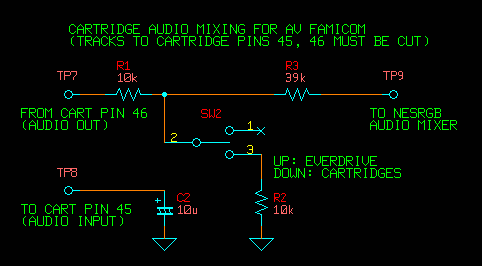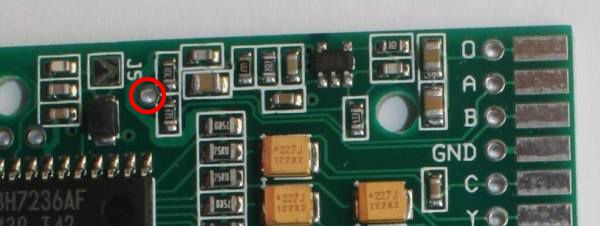leonk wrote:I typically used strand wire and solder it the other way. It then folds under the NESRGB. I find it cleaner not to see the wire. 30ga solid core wire .. have it.. never liked it.
So you push it up through the hole from under? I can see how that would produce a cleaner install.
leonk wrote:I got an electronic supply store near hear. They sell the rainbow ribbon cable for only $5 for 10 foot rolls. You could also have found an old IDE or Floppy ribbon cable and use that. Not only is it the better stranded cable, but the wires are ordered (as they are tried together in the ribbon).
I know there are electronics supply stores in Montreal, but they're nowhere near here, so there's a disincentive in both transit fare and time to go visit them for one-off items. If I was going to do a lot of this sort of install, it'd probably be worth it. I can see one day doing a toploader, and maybe some extra work on this one (put the switch in, some more outputs, fix/replace the eventual failed video socket), but not in the near future.
leonk wrote:So your console is now RGB only.
Yes, particularly because I have no way to turn the thing off without the switch. This is not a problem as long as nobody else wants to use my NES. The kit did come with an s-video connector that I could add, though clearly I need to try jbweld instead of BPA epoxy. More likely, if I want more video connection options, I should look into the 3D-printed Multi-AV connector, since you can also get composite video and S-Video and component (via HDR cables) on a single connector. Might need to swap out the bottom shell to do that, though.
leonk wrote:Hahaha. I had the same problem for a customer who insisted on the XRGB port rather than Nintendo MultiAV port. I realized what the trick is to get it done. You cut the darn pins you already soldered with your snips! BANG! Easy to get to the middle pin!!
*slaps forehead* It's so obvious now that you say it. That would have made it so much easier! And if the epoxy gives way (and I suspect it eventually will, considering the crackling sounds I hear when plugging the cable in), that'll make it at least possible to attempt to desolder it and get it out without cutting a huge hole in the back of the NES.
leonk wrote:!?! You should never have a moment where you need to do that! Tim provided you with multiple ground points for a reason.
There were two pads that needed multiple cables, ground (one to power board, one to audio jack, one to video jack, optionally a fourth to the s-video jack) and +5V (one to the regulator, one to the video socket). I completely blanked on the second ground pad on the main output section, but I don't see how you can't avoid doubling up at least one of them, with two pads and three to four ground wires. Although in hindsight, you could put one on the pad and one through the hole, and avoid soldering two cables to any one spot.
leonk wrote:That's what I ended up doing. The shell physically stops the connector from sliding in. You need to just fill the void between the PCB and shell to stop the connector from sliding out. Hot glue would suffice.
I didn't think about completely filling that void with hot glue, I was still thinking along the lines of sealing the edge of the connector. If I filled that whole void with hot glue, I wouldn't even need to wait for the epoxy to fail, I could just put it in place right now and it would prevent any future movement...
leonk wrote:You never said how you're using it.. what is your video output?
The ultimate destination is a PVM 14L2, although I'll need an OSSC or Framemeister if I want to loop that (and all my other RGB consoles) to my projector (which serves as my TV).
In terms of the connection chain:
- NESRGB 8-pin mini din socket
- Falling apart mini din cable that came with the NESRGB (seriously, WTF? It looks like it was hand assembled, and the metal bits are barely attached to the plastic bits)
- NESRGB mini-din/3.5mm audio to SCART adapter from the connector kit (the hardest part of which was cutting the darned scart shell)
- Bandridge 5-port automatic SCART switcher
- Wookiewin SCART-to-BNC breakout cable
- PVM 14L2
Audio is going through a different chain after the SCART switch, I won't go into that.