Micomsoft SC-500N1 RGB Capture Card
Re: Micomsoft SC-500N1 RGB Capture Card
That's really great, I am proper tempted for one of these. When is this new model (SC-510N1?) with 1080p/60 support due? Will that need a SSD or other really fast storage medium?
OSSC Forums - http://www.videogameperfection.com/forums
Please check the Wiki before posting about Morph, OSSC, XRGB Mini or XRGB3 - http://junkerhq.net/xrgb/index.php/Main_Page
Please check the Wiki before posting about Morph, OSSC, XRGB Mini or XRGB3 - http://junkerhq.net/xrgb/index.php/Main_Page
Re: Micomsoft SC-500N1 RGB Capture Card
I have no info at all about SC-510N1, i think only Alamone knows anything about it 
Re: Micomsoft SC-500N1 RGB Capture Card
hmm.. after searching about this so did i find that YUAN is the original manufacturer of the SC-500N1, they also have models SC510 and SC580:
http://www.yuan.com.tw/en/products/mult ... #hdcapture
http://www.yuan.com.tw/en/products/mult ... #hdcapture
Re: Micomsoft SC-500N1 RGB Capture Card
That Yuan place seems to produce a lot of interesting hardware, none of which seems to be reviewed or available anywhere 
OSSC Forums - http://www.videogameperfection.com/forums
Please check the Wiki before posting about Morph, OSSC, XRGB Mini or XRGB3 - http://junkerhq.net/xrgb/index.php/Main_Page
Please check the Wiki before posting about Morph, OSSC, XRGB Mini or XRGB3 - http://junkerhq.net/xrgb/index.php/Main_Page
Re: Micomsoft SC-500N1 RGB Capture Card
I'm still a bit confused by the input options of the SC-500N1.
How do you connect YPbPr video? Do you use a standard 3 x RCA to 7-pin Mini Din adapter (I've got one of those), a 3 x RCA to DVI adapter or is it something else? It says Y/Pb/Pr Audio on the card, but I've never seen a 5 x RCA to 7-pin adapter.
For 15 / 31 kHz RGB signal I would just use the DVI input, right? Like Scart > Sync Strike > HD15 to DVI-I cable > SC-500N1 / VGA to DVI cable > SC-500N1. Is there anything special in the XSync-1 that the Sync Strike lacks?
How do you connect YPbPr video? Do you use a standard 3 x RCA to 7-pin Mini Din adapter (I've got one of those), a 3 x RCA to DVI adapter or is it something else? It says Y/Pb/Pr Audio on the card, but I've never seen a 5 x RCA to 7-pin adapter.
For 15 / 31 kHz RGB signal I would just use the DVI input, right? Like Scart > Sync Strike > HD15 to DVI-I cable > SC-500N1 / VGA to DVI cable > SC-500N1. Is there anything special in the XSync-1 that the Sync Strike lacks?
Re: Micomsoft SC-500N1 RGB Capture Card
included 5xRCA to MiniDin adapter. Audio connections are available, so you don't have to use a seperate sound card for audio.How do you connect YPbPr video?
right. Technically you would use a HD15 to DVI-A cable (DVI connector without any digital connections).For 15 / 31 kHz RGB signal I would just use the DVI input, right? Like Scart > Sync Strike > HD15 to DVI-I cable > SC-500N1 / VGA to DVI cable > SC-500N1.
The XSync is just a combined sync processor and 1:2 splitter with one RGBs output and one RGBHV output.Is there anything special in the XSync-1 that the Sync Strike lacks?
Re: Micomsoft SC-500N1 RGB Capture Card
Was asking blizzz but since he does not have the card, someone here might know.
If you connect a composite source to the green component input on the Micomsoft card, would this work? It states 240p support on Component.
If you connect a composite source to the green component input on the Micomsoft card, would this work? It states 240p support on Component.
-
dieKatze88
- Posts: 613
- Joined: Sat Sep 12, 2009 1:27 am
Re: Micomsoft SC-500N1 RGB Capture Card
didn't they announce a 1080p60 capable version a while back? Did that ever happen?
Re: Micomsoft SC-500N1 RGB Capture Card
BumpGregI wrote:Was asking blizzz but since he does not have the card, someone here might know.
If you connect a composite source to the green component input on the Micomsoft card, would this work? It states 240p support on Component.
Re: Micomsoft SC-500N1 RGB Capture Card
GregI was it you who contacted me on youtube about composite and component?
http://www.youtube.com/betalningsmottagaren
Well... composite and component are two different things, they are not compatible with each other unless converted in some way.
What made you think component green input would work as composite input also?
I have not tried though.
http://www.youtube.com/betalningsmottagaren
Well... composite and component are two different things, they are not compatible with each other unless converted in some way.
What made you think component green input would work as composite input also?
I have not tried though.
Re: Micomsoft SC-500N1 RGB Capture Card
Yip that was me. You read it but never replied?
About green input, the Intensity Pro can accept composite input over component when connecting composite to the green input. Most TV's I have used can do this along with my current Aver H727 card. It's not uncommon.
About green input, the Intensity Pro can accept composite input over component when connecting composite to the green input. Most TV's I have used can do this along with my current Aver H727 card. It's not uncommon.
Re: Micomsoft SC-500N1 RGB Capture Card
Aside from the better form factor of this unit, how does the old Sweetspot stack up? Particularly interested in boards with unusual refresh rates (i.e. Raiden 2).
-
Tranquilite
- Posts: 16
- Joined: Mon Jun 11, 2012 11:49 pm
Re: Micomsoft SC-500N1 RGB Capture Card
I've been doing research on HD capture cards recently, and I stumbled across the "StarTech.com PCI Express HD Video Capture Card". Now I generally avoid StarTech devices, but this one seems to use exactly the same hardware as the Micomsoft SC-500N1. However, I cant find any reviews of this device anywhere, and the information provided at startech's website is meager at best.
Has anybody here had any experience with this card, or would anybody be willing to take the plunge and try it out?
Has anybody here had any experience with this card, or would anybody be willing to take the plunge and try it out?
Re: Micomsoft SC-500N1 RGB Capture Card
StarTech:Tranquilite wrote:I've been doing research on HD capture cards recently, and I stumbled across the "StarTech.com PCI Express HD Video Capture Card". Now I generally avoid StarTech devices, but this one seems to use exactly the same hardware as the Micomsoft SC-500N1. However, I cant find any reviews of this device anywhere, and the information provided at startech's website is meager at best.
Has anybody here had any experience with this card, or would anybody be willing to take the plunge and try it out?

Micomsoft:
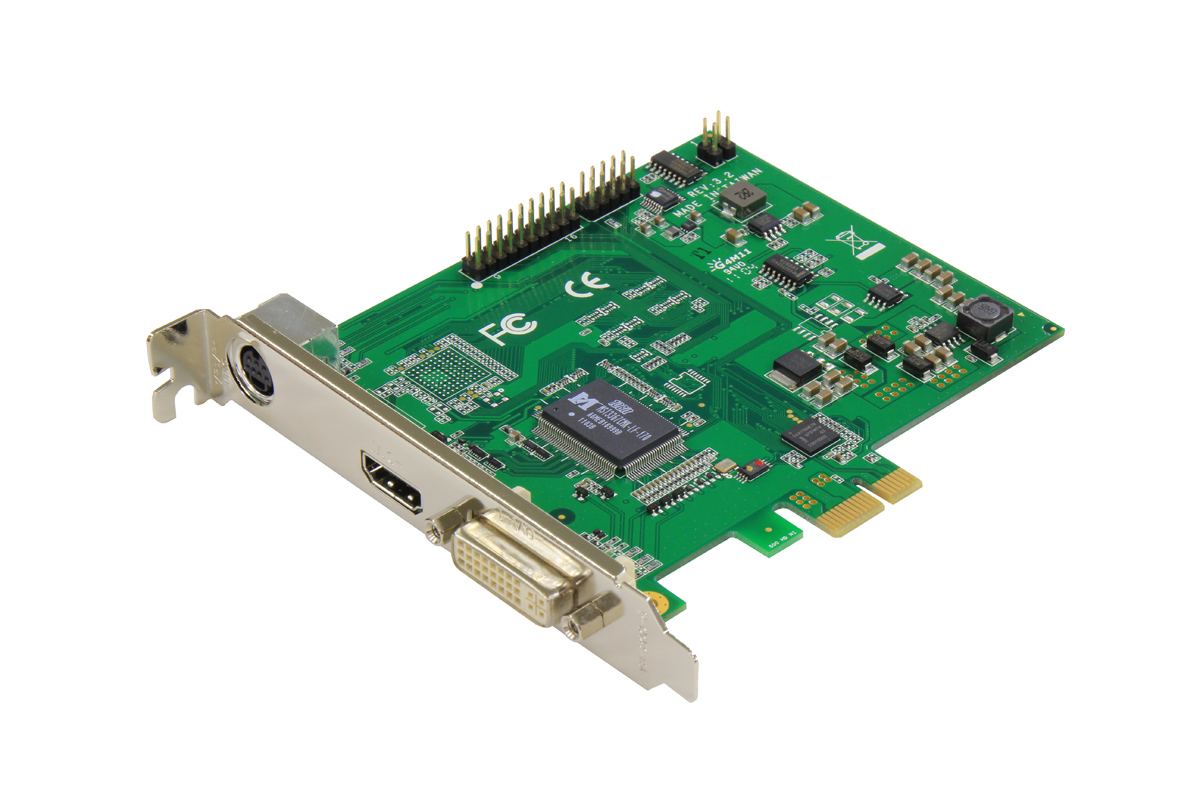
If the HW IDs of both cards are the same you could install Micomsoft's driver (or munge one in if the VEN_* is different), and viola! The cards look identical to me other than the StarTech picture looks like it's V3.3, whereas the Micomsoft card is V3.2.
Re: Micomsoft SC-500N1 RGB Capture Card
The card retails for just under £100 here in the UK. For this to be the same as the Micomsoft card that's too good to be true surely?
OSSC Forums - http://www.videogameperfection.com/forums
Please check the Wiki before posting about Morph, OSSC, XRGB Mini or XRGB3 - http://junkerhq.net/xrgb/index.php/Main_Page
Please check the Wiki before posting about Morph, OSSC, XRGB Mini or XRGB3 - http://junkerhq.net/xrgb/index.php/Main_Page
Re: Micomsoft SC-500N1 RGB Capture Card
I could only imagine that the FW might differ between the two, and the ST card looks like a minor rev newer. Same HW ref design, but you might have to update the driver inf files to get Micomsofts driver to install. Come to think of it, one would just need to download both driver packages and compare..!
Update:
I downloaded drivers from Micomsoft and StarTech and it's the same HW device:
from SA7160.INF:
Update:
I downloaded drivers from Micomsoft and StarTech and it's the same HW device:
from SA7160.INF:
Hence both drivers specify the same HW ID of - PCI\VEN_1131&DEV_7160. When HW IDs match between drivers it's usually a good sign![ENTRY]
%PRODUCT.NAME% = SA7160.X86, PCI\VEN_1131&DEV_7160 ; SAA7160 (PE)
[ENTRY.NTamd64]
%PRODUCT.NAME% = SA7160.X64, PCI\VEN_1131&DEV_7160 ; SAA7160 (PE)
Re: Micomsoft SC-500N1 RGB Capture Card
Damn it I'm going to order one, that's £100 was supposed to go into my savings this month but this needs to be done! Can you hook me up with a link to the Micomsoft drivers?
OSSC Forums - http://www.videogameperfection.com/forums
Please check the Wiki before posting about Morph, OSSC, XRGB Mini or XRGB3 - http://junkerhq.net/xrgb/index.php/Main_Page
Please check the Wiki before posting about Morph, OSSC, XRGB Mini or XRGB3 - http://junkerhq.net/xrgb/index.php/Main_Page
Re: Micomsoft SC-500N1 RGB Capture Card
Where in the UK are you ordering from ?
Re: Micomsoft SC-500N1 RGB Capture Card
Kikatek, Dabs was a pound or so cheaper but "ordered on request". Delivery is up to 7 days though.
OSSC Forums - http://www.videogameperfection.com/forums
Please check the Wiki before posting about Morph, OSSC, XRGB Mini or XRGB3 - http://junkerhq.net/xrgb/index.php/Main_Page
Please check the Wiki before posting about Morph, OSSC, XRGB Mini or XRGB3 - http://junkerhq.net/xrgb/index.php/Main_Page
Re: Micomsoft SC-500N1 RGB Capture Card
Wow, I bought the Micomsoft card for 220€ just some days ago and it's quite a nice piece of hardware. If people can get the card for half the price they're really lucky!
But what's even better is that the driver from StarTech is version 1.1.0.114 (instead of 1.1.0.108) and it works on both cards. It even fixes the brightness / contrast issues I had with my Wii
Edit: The broken video settings in Amarec / VDub are working now with the StarTech driver! It also lets me select composite and S-Video as input, but it doesn't seem to work.
But what's even better is that the driver from StarTech is version 1.1.0.114 (instead of 1.1.0.108) and it works on both cards. It even fixes the brightness / contrast issues I had with my Wii
Edit: The broken video settings in Amarec / VDub are working now with the StarTech driver! It also lets me select composite and S-Video as input, but it doesn't seem to work.
Re: Micomsoft SC-500N1 RGB Capture Card
oh so it looks like I'm better off with the Startech drivers anyway, I'd have thought that for 240p capture the Micomsoft drivers were necessary. Can't wait to get hold of it now 
OSSC Forums - http://www.videogameperfection.com/forums
Please check the Wiki before posting about Morph, OSSC, XRGB Mini or XRGB3 - http://junkerhq.net/xrgb/index.php/Main_Page
Please check the Wiki before posting about Morph, OSSC, XRGB Mini or XRGB3 - http://junkerhq.net/xrgb/index.php/Main_Page
Re: Micomsoft SC-500N1 RGB Capture Card
I only tested Wii/PSP (480p component) and Super Famicom (240p RGB) but both work fine.
It's a bit weird that the StarTech site doesn't mention composite and S-Video but it's in the driver. Not really a feature I need but I'm still curious if it works with the StarTech card.
Btw, can anyone tell me what causes the noise on my Super Famicom? It's an APU-01 SFC with a European GCN scart cable connect via the SyncStrike to the SC-500N1. I looks the same on my external scaler so I suppose it's either the cable or the console. It doesn't bother me much, but some people seem to get completely noise-less picture with the XRGB-mini.

It's a bit weird that the StarTech site doesn't mention composite and S-Video but it's in the driver. Not really a feature I need but I'm still curious if it works with the StarTech card.
Btw, can anyone tell me what causes the noise on my Super Famicom? It's an APU-01 SFC with a European GCN scart cable connect via the SyncStrike to the SC-500N1. I looks the same on my external scaler so I suppose it's either the cable or the console. It doesn't bother me much, but some people seem to get completely noise-less picture with the XRGB-mini.

Re: Micomsoft SC-500N1 RGB Capture Card
I just ordered the StarTech card from their US distributor - https://www.startech.com/AV/Converters/ ... t~PEXHDCAP
Hopefully it works out.
Matt
Hopefully it works out.
Matt
Re: Micomsoft SC-500N1 RGB Capture Card
Blizz, that pattern looks like what I used to get on mine, try a different PSU and/or a RAW sync SCART cable.
OSSC Forums - http://www.videogameperfection.com/forums
Please check the Wiki before posting about Morph, OSSC, XRGB Mini or XRGB3 - http://junkerhq.net/xrgb/index.php/Main_Page
Please check the Wiki before posting about Morph, OSSC, XRGB Mini or XRGB3 - http://junkerhq.net/xrgb/index.php/Main_Page
Re: Micomsoft SC-500N1 RGB Capture Card
If anyone who gets StarTech can verify Composite and S-Video connectivity I will love you and your children for an eternity.
Tranquilite (SDA guy right?), massive find my friend!
Tranquilite (SDA guy right?), massive find my friend!
-
Tranquilite
- Posts: 16
- Joined: Mon Jun 11, 2012 11:49 pm
Re: Micomsoft SC-500N1 RGB Capture Card
Nice to see my diligent searching paid off (Yes. Same guy from SDA). I'd also like it if somebody verified Svideo/composite inputs, as I'm still having trouble deciding on a capture card to get and am not sure if I want to go though the trouble to get RGB working with all my retro consoles (though I've already put together a shopping list for for a DIY sync stripper).
Re: Micomsoft SC-500N1 RGB Capture Card
blizz got a cheap sync stripper to work he has. I am sure he can give some input (If StarTech card even has RGB compatibility)
Also for Composite/S-Video you might need this: http://www.amazon.co.uk/Pin-Mini-S-Vide ... B001HEUTY0
Can you get one blizzz?
Here for dabs purchase: http://www.dabs.com/products/startech-c ... -822Q.html
No order upon request here (dabs has two different startech cards listed)
Also for Composite/S-Video you might need this: http://www.amazon.co.uk/Pin-Mini-S-Vide ... B001HEUTY0
Can you get one blizzz?
Here for dabs purchase: http://www.dabs.com/products/startech-c ... -822Q.html
No order upon request here (dabs has two different startech cards listed)
Re: Micomsoft SC-500N1 RGB Capture Card
My plan is to use ArcadeForge's Sync Strike. I wasn't planning on using the S-Video or Composite capture but I could give it a try.
OSSC Forums - http://www.videogameperfection.com/forums
Please check the Wiki before posting about Morph, OSSC, XRGB Mini or XRGB3 - http://junkerhq.net/xrgb/index.php/Main_Page
Please check the Wiki before posting about Morph, OSSC, XRGB Mini or XRGB3 - http://junkerhq.net/xrgb/index.php/Main_Page
Re: Micomsoft SC-500N1 RGB Capture Card
If you can would be a good selling point for me. blizz says the Micom has no composite/s-video but if this newer rev has that as drivers state it does and this is not advertised... funny. Not sure if you would need to get that mini din to composite/s-video I linked above.BuckoA51 wrote:I wasn't planning on using the S-Video or Composite capture but I could give it a try.
Re: Micomsoft SC-500N1 RGB Capture Card
Yeah I can't see any mention of S-Video or Composite support, sorry I was thinking the Startech version shipped with a cable for doing this.
OSSC Forums - http://www.videogameperfection.com/forums
Please check the Wiki before posting about Morph, OSSC, XRGB Mini or XRGB3 - http://junkerhq.net/xrgb/index.php/Main_Page
Please check the Wiki before posting about Morph, OSSC, XRGB Mini or XRGB3 - http://junkerhq.net/xrgb/index.php/Main_Page