Questions that do not deserve a thread
Re: Questions that do not deserve a thread
any of the Extron RGB interfaces, maybe a Extron RGB 192. Quite cheap on ebay.
-
panzeroceania
- Posts: 196
- Joined: Mon Jul 19, 2010 8:52 am
Re: Questions that do not deserve a thread
so whenever I see RGB with separate H and V sync, it's always a 31khz signal or higher. I was looking at the PlayStation PCB in these pictures though
http://gamesx.com/wiki/doku.php?id=av:p ... ion_1_sync
and was wondering if there was anyway to use separated H and V sync with a 15khz signal. I'm always for more separation of components. Not that I have any issue with composite sync. Just a matter of curiosity.
all the 15khz displays I have only have one EXT Sync port (2 PVMs and 1 BVM). I suppose in theory if you were running some ridiculously long cable, running separate sync cables and then combining them right before the monitor would help preserve the signal, but I don't think any of us are running that long of cables.
I guess another option would be running the signals out of the playstation and then into some converter box that could convert them from 15kHz RGBHV to 31kHz RGBHV, again would such a device even exist?
http://gamesx.com/wiki/doku.php?id=av:p ... ion_1_sync
and was wondering if there was anyway to use separated H and V sync with a 15khz signal. I'm always for more separation of components. Not that I have any issue with composite sync. Just a matter of curiosity.
all the 15khz displays I have only have one EXT Sync port (2 PVMs and 1 BVM). I suppose in theory if you were running some ridiculously long cable, running separate sync cables and then combining them right before the monitor would help preserve the signal, but I don't think any of us are running that long of cables.
I guess another option would be running the signals out of the playstation and then into some converter box that could convert them from 15kHz RGBHV to 31kHz RGBHV, again would such a device even exist?
Last edited by panzeroceania on Wed Jan 16, 2013 9:42 am, edited 1 time in total.
Re: Questions that do not deserve a thread
It's an overlooked signal. There are a few PC CRTs and LCDs which accept 15khz RGBHV (some NEC CRTs I think), there the XSelect-D4 which outputs 15khz RGBHV and so does the Burosch Con-1 (a transcoder). Some video processors would certainly accept this kind of signal, but I don't think I ever tried it.
-
panzeroceania
- Posts: 196
- Joined: Mon Jul 19, 2010 8:52 am
Re: Questions that do not deserve a thread
Fudoh, maybe something like this?
http://www.ebay.com/itm/NEC-IDC-2000-3- ... 35c37ae72f
I see back in 2008 you were telling another guy about it.
http://www.avsforum.com/t/1043290/infor ... c-idc-2000
I'm guessing you would say that you'd get better picture quality/ less latency by using an X-RGB3 to linedouble from 15khz 240p/480i to 31khz 480p with the PlayStation, than with using this NEC Scan converter. I already have an XRGB-3 anyways, still, this is so cheap it's caught my curiosity. Sure, quality wise, I doubt it will outperform what I have, but the separate sync intrigues me. Plus, it wouldn't hurt to have another VP that can do CVBS/SVIDEO -> VGA
All of this means very little without a display that accepts this signal natively. the Above scan converter is more of a mild curiosity. As luck would have it though I'm already negotiating on getting an NEC CRT Projector which as far as I know should accept 15khz RGBHV 31khz RGBHV and higher. Hopefully all goes well.
The awesome part about this is that I could mod a PlayStation, output 15khz RGBHV into my Extron RGBHV matrix, and then on one output, send 15khz directly to my projector, and on another output, connect the scan converter to it and then to a 31khz CRT, so I could switch back and forth and compare, or if I really cared I could mod 2 PlayStations, either way would work. I'll probably end up doing 2 eventually as I want a system link setup for Wipeout 3 Special Edition at some point.
http://www.ebay.com/itm/NEC-IDC-2000-3- ... 35c37ae72f
I see back in 2008 you were telling another guy about it.
http://www.avsforum.com/t/1043290/infor ... c-idc-2000
I'm guessing you would say that you'd get better picture quality/ less latency by using an X-RGB3 to linedouble from 15khz 240p/480i to 31khz 480p with the PlayStation, than with using this NEC Scan converter. I already have an XRGB-3 anyways, still, this is so cheap it's caught my curiosity. Sure, quality wise, I doubt it will outperform what I have, but the separate sync intrigues me. Plus, it wouldn't hurt to have another VP that can do CVBS/SVIDEO -> VGA
All of this means very little without a display that accepts this signal natively. the Above scan converter is more of a mild curiosity. As luck would have it though I'm already negotiating on getting an NEC CRT Projector which as far as I know should accept 15khz RGBHV 31khz RGBHV and higher. Hopefully all goes well.
The awesome part about this is that I could mod a PlayStation, output 15khz RGBHV into my Extron RGBHV matrix, and then on one output, send 15khz directly to my projector, and on another output, connect the scan converter to it and then to a 31khz CRT, so I could switch back and forth and compare, or if I really cared I could mod 2 PlayStations, either way would work. I'll probably end up doing 2 eventually as I want a system link setup for Wipeout 3 Special Edition at some point.
Re: Questions that do not deserve a thread
Your XRGB-3 supports 15khz RGBHV on the back RGB input. You just have to set it to seperate sync in the menu.
Re: Questions that do not deserve a thread
Does anyone knows a good free utility for windows 7 so i can adjust geometry on my 21" crt monitor? i remember some time ago a utility with 4/5 diferent tests but i can't find it anymore
-
panzeroceania
- Posts: 196
- Joined: Mon Jul 19, 2010 8:52 am
Re: Questions that do not deserve a thread
thanks, can't believe I didn't know this.Fudoh wrote:Your XRGB-3 supports 15khz RGBHV on the back RGB input. You just have to set it to seperate sync in the menu.
EDIT:
I'm assuming the pin configuration is a standard VGA HD15 pin configuration
-
Drachenherz
- Posts: 1555
- Joined: Fri Oct 22, 2010 5:03 pm
- Location: Zürich, Switzerland
- Contact:
Re: Questions that do not deserve a thread
Does anybody know how good the graphic options in the PS2 ports of DDP doj and Esp are?
Is it possible to adjust the vertical and horizontal position/size of the image, especialy in tate mode?
Is it possible to adjust the vertical and horizontal position/size of the image, especialy in tate mode?
Truth - Compassion - Tolerance
Re: Questions that do not deserve a thread
they are adjustable to some extend, but the PS2 uses an extended graphics mode (using a large portion of the underscan area), so some TVs or processors cut off some of graphics using the full tate mode. In this case, there's a compressed tatehose mode available, but it's considerably blurrier than the standard tate mode.
-
Drachenherz
- Posts: 1555
- Joined: Fri Oct 22, 2010 5:03 pm
- Location: Zürich, Switzerland
- Contact:
Re: Questions that do not deserve a thread
Ah, thanks for the Info Fudoh, good to know.
Truth - Compassion - Tolerance
No info on this "Focus Enhancements CS-1 Video Scaler/Proces

Found it on the local trading site and was wanting an opinion.
As I understand it..
Pros:
*Accepts all manner of inputs.
*Adjustable horizontal and vertical size(s) for inputs and outputs.
*Adjustable refresh rate output.
Cons:
*interlace input only on yuv, composite and svhs inputs.
*report of artifacting on output.
*adaptive motion de-interlacing just below quality of iscan ultra.
Some more info here : http://www.focusinfo.com/dynassets/docu ... rGuide.pdf and a review of the cs-1 here: http://www.hometheater.com/content/dvdo ... deo-proc-0
Thanks in advance.
My blog is here http://kelvinsgamingheaven.blogspot.com/
Re: Questions that do not deserve a thread
Do arcade PCBs need air circulation to keep them cool?
I'm working on a box to enclose PCBs while they are hooked up to a supergun (to prevent my kitten from jumping on them). I can put some fans on it, but I'm curious if that's necessary or not.
I'm working on a box to enclose PCBs while they are hooked up to a supergun (to prevent my kitten from jumping on them). I can put some fans on it, but I'm curious if that's necessary or not.
Typos caused by cat on keyboard.
Re: Questions that do not deserve a thread
air circulation is always a good thing. I would reccomend having a fan in there. PCBs can get really pricey, so why take the risk of having them overheat?Jeneki wrote:Do arcade PCBs need air circulation to keep them cool?
I'm working on a box to enclose PCBs while they are hooked up to a supergun (to prevent my kitten from jumping on them). I can put some fans on it, but I'm curious if that's necessary or not.
GaijinPunch wrote:Ketsui with suction cup.
Re: Questions that do not deserve a thread
could it be that the dreamcast uses c-sync for 480p output?
i'm asking because i'm noticing "jailbars" and some blurryness when i've got my dreamcast hooked up directly to my lcd monitor. my VP30 does a bit of a better job with scaling the dreamcast's picture, but that's far from perfect as well (i'm still noticing a weird pattern). plus my vp30's RGBHV input just broke and won't process signals anymore anyways.
i'm wondering if i could get a better picture on my monitor if i were to add a sync cleaner to the setup.
the picture on my vga crt is perfectly fine btw
edit: problem solved. performing an auto-adjust on my monitor was all it took to fix this
i'm asking because i'm noticing "jailbars" and some blurryness when i've got my dreamcast hooked up directly to my lcd monitor. my VP30 does a bit of a better job with scaling the dreamcast's picture, but that's far from perfect as well (i'm still noticing a weird pattern). plus my vp30's RGBHV input just broke and won't process signals anymore anyways.
i'm wondering if i could get a better picture on my monitor if i were to add a sync cleaner to the setup.
the picture on my vga crt is perfectly fine btw
edit: problem solved. performing an auto-adjust on my monitor was all it took to fix this
blog - scores - collection
Don't worry about it. You can travel from the Milky Way to Andromeda and back 1500 times before the sun explodes.
Don't worry about it. You can travel from the Milky Way to Andromeda and back 1500 times before the sun explodes.
Re: Questions that do not deserve a thread
I am struggling to find a good RGB SCART -> YUV converter for SNES/N64 via Nintendo SCART cable to a Kuro plasma. The standard box that amazon/ebay/etc. seem to sell ships with colors that don't look right and has to be popped open and adjusted manually. I've not been able to get THAT looking right either and I stripped the screws before I could get it properly adjusted. So, is there any better (reasonably priced) box to get this RGB signal transcoded with no lag?
I'm pretty happy with the responsiveness of the scaler on my Kuro so I really just need something that can transform the signal without any delay or quality loss.
I'm pretty happy with the responsiveness of the scaler on my Kuro so I really just need something that can transform the signal without any delay or quality loss.
Re: Questions that do not deserve a thread
do gamecube vga cables provide a losless picture? since, if i'm not mistaken they don't only have an a/d converter but also an YPbPr to RGB converter built in.
i was recommeneded tha CSY21008bithack wrote:I am struggling to find a good RGB SCART -> YUV converter for SNES/N64 via Nintendo SCART cable to a Kuro plasma. The standard box that amazon/ebay/etc. seem to sell ships with colors that don't look right and has to be popped open and adjusted manually. I've not been able to get THAT looking right either and I stripped the screws before I could get it properly adjusted. So, is there any better (reasonably priced) box to get this RGB signal transcoded with no lag?
I'm pretty happy with the responsiveness of the scaler on my Kuro so I really just need something that can transform the signal without any delay or quality loss.
you can find it by just googling it.Fudoh wrote:plenty. CSY-2100 and clones, but note that not all component inputs work with 240p signals.
blog - scores - collection
Don't worry about it. You can travel from the Milky Way to Andromeda and back 1500 times before the sun explodes.
Don't worry about it. You can travel from the Milky Way to Andromeda and back 1500 times before the sun explodes.
Re: Questions that do not deserve a thread
you could say so, but technically it's not a converter, but the D/A decoder itself can be configured for RGB output.do gamecube vga cables provide a losless picture? since, if i'm not mistaken they don't only have an a/d converter but also an YPbPr to RGB converter built in.
Re: Questions that do not deserve a thread
Any ideas what's wrong with this pcb? Has red pixels...
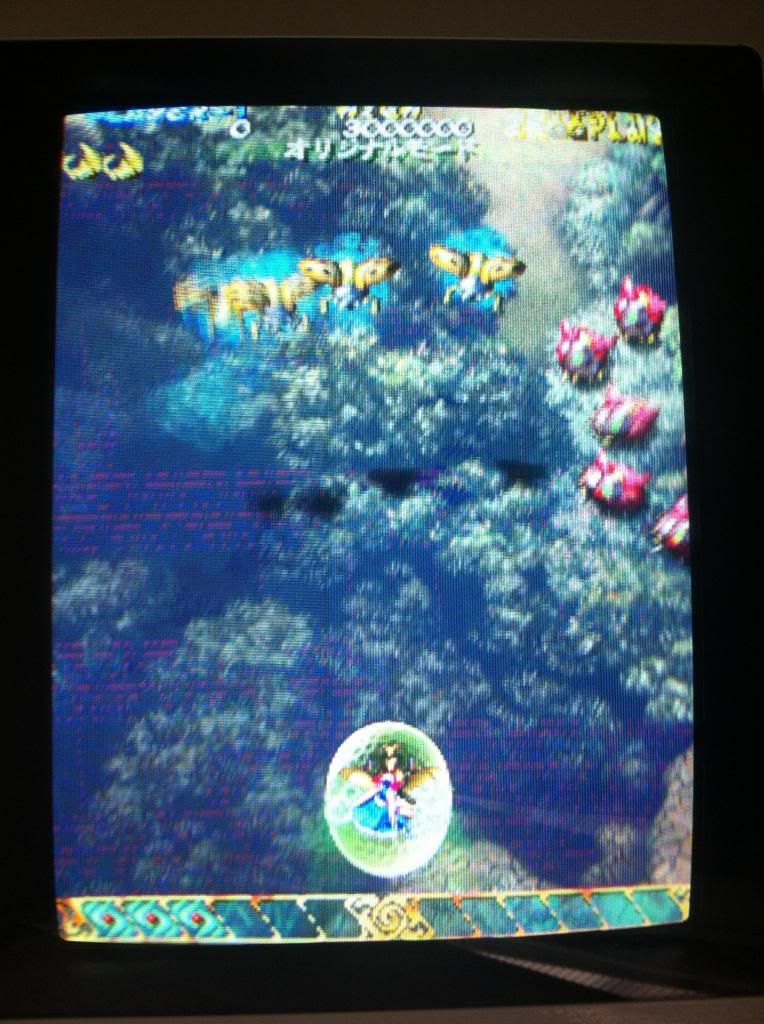
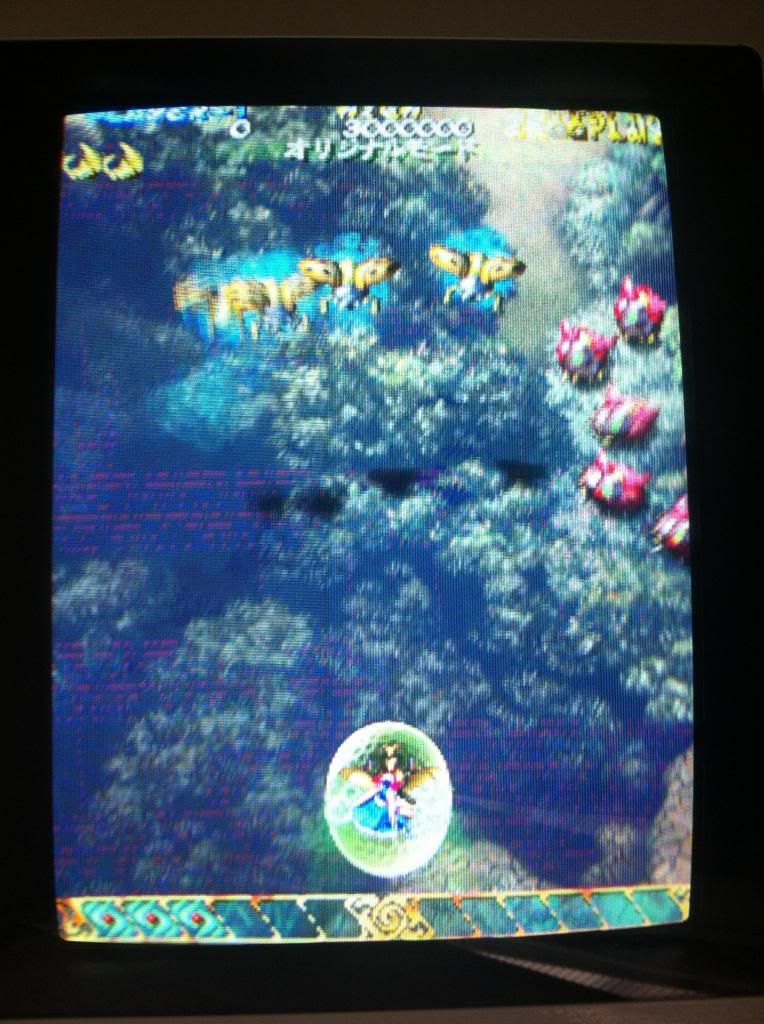
"I've had quite a few pcbs of Fire Shark over time, and none of them cost me over £30 - so it won't break the bank by any standards." ~Malc
Re: Questions that do not deserve a thread
Does the sony dsc-1024 output 240p and does its rgb input via vga take composite video as sync or would I need a lm1881?
Re: Questions that do not deserve a thread
I plan on getting my Genesis and Saturn set up with RGB (finally...) and this is pretty new to me.
I'm going with this Euro SCART > Component box (and using a Standard def Trinitron CRT)
http://www.amazon.com/SPECIALTY-AV-SCAR ... 23&sr=1-38
my question is what the difference is, and which I should get between these cables for my Genesis1
http://www.ebay.com/itm/200886369256?ss ... 1423.l2649
or the "boosted sync"
http://www.ebay.com/itm/200887152873?ss ... 1423.l2649
Thanks!
I'm going with this Euro SCART > Component box (and using a Standard def Trinitron CRT)
http://www.amazon.com/SPECIALTY-AV-SCAR ... 23&sr=1-38
my question is what the difference is, and which I should get between these cables for my Genesis1
http://www.ebay.com/itm/200886369256?ss ... 1423.l2649
or the "boosted sync"
http://www.ebay.com/itm/200887152873?ss ... 1423.l2649
Thanks!
"I've had quite a few pcbs of Fire Shark over time, and none of them cost me over £30 - so it won't break the bank by any standards." ~Malc
Re: Questions that do not deserve a thread
According to the owner's manual, it can output 240p and takes in composite sync as well.22point8 wrote:Does the sony dsc-1024 output 240p and does its rgb input via vga take composite video as sync or would I need a lm1881?
Ex-STGWeekly Crew
Sky of Pin
LoserGaiden
Sky of Pin
LoserGaiden
shmups IRC wrote:wich linode wud u fuk
Re: Questions that do not deserve a thread
Thanks for that.
Re: Questions that do not deserve a thread
I think he was refering to the conversion. If you use the Sony to downconvert 31 to 15khz you get 480i, not 240p.According to the owner's manual, it can output 240p and takes in composite sync as well.
Re: Questions that do not deserve a thread
yeah i meant conversion, i have an extron rgb 109xi so i can get 240p out of that. Now do i need to input composite sync or will it accept composite video for the sync? also if i just want to put in 15khz and use the size and centering will it convert or just use the 240p?
Re: Questions that do not deserve a thread
I own a PAL Gamecube, a Game Boy Player and a PAL as well as a JP Game Boy Player Start-up Disc (+ Freeloader).
I noticed that the Game Boy Player shows heavy stutter in Game Boy (Advance) games. According to various internet discussions this is caused by a framerate mismatch between the Game Boy (30.00 Hz) and the Gamecube (standard NTSC, 29.xx respectively 59.xx Hz). Well ... disappointing, but makes very much sense.
I discussed this with someone who owns a JP Gamecube / Gameboy Player Combo; he claims that his setup shows no stuttering whatsoever.
What do you think about this?
I noticed that the Game Boy Player shows heavy stutter in Game Boy (Advance) games. According to various internet discussions this is caused by a framerate mismatch between the Game Boy (30.00 Hz) and the Gamecube (standard NTSC, 29.xx respectively 59.xx Hz). Well ... disappointing, but makes very much sense.
I discussed this with someone who owns a JP Gamecube / Gameboy Player Combo; he claims that his setup shows no stuttering whatsoever.
What do you think about this?
-
eightbitminiboss
- Posts: 450
- Joined: Mon Sep 17, 2012 9:01 pm
Re: Questions that do not deserve a thread
I recently went through a replay of Mother 3 on my NTSC GameCube and Game Boy Player. I played it entirely in progressive mode and I didn't see any stutter.
Re: Questions that do not deserve a thread
Mother 3 isn't the best game to notice stutter. JP GC/GB Player combos exhibit regular stutter on all smoothy scrolling titles. RGB modded GBA system show the same stutter. Emulation is just the better choice for GBA titles.
Last edited by Fudoh on Mon Feb 04, 2013 7:51 pm, edited 1 time in total.
Re: Questions that do not deserve a thread
Thanks for the info!
-
SharkSkin-Man
- Posts: 131
- Joined: Tue Nov 29, 2005 12:01 am
- Location: UK
Re: Questions that do not deserve a thread
Does anybody know where I can get 10 pin mini-din connectors (male) or 10-pin to 10-pin cables?
-
BareKnuckleRoo
- Posts: 6193
- Joined: Mon Oct 03, 2011 4:01 am
- Location: Southern Ontario
Re: Questions that do not deserve a thread
On an arcade cabinet, how hard (or is it even possible) would it be to make an internal toggle switch for the C button to switch between it behaving like the C button (standard) or behaving like A button with an autofire circuit? So for two-button games like Cyvern, Giga Wing, Blazing Star, etc, you can have the A button act as normal to use charge shots and such with an A button rapid available as well, and still be able to use the cabinet for Cave gaves that need an actual C button.