Welcome Bencao. Hehe, you too linger on all those arcady message boards, don't you?bencao74 wrote:yeah, the demand of PSU plus safe PSU jack and enclosure was stated in other forums as well. I`m working on this!I'm definitely still interested, but I think maybe I should wait until someone sells them as part of an enclosure with included power supply (can it be powered via a USB port on the Xbox 360?)... running it bare PCB doesn't really fly here and I don't have the requisite skills to develop an enclosure for it =/
New Scanline generator SLG3000 - available now!
-
Drachenherz
- Posts: 1555
- Joined: Fri Oct 22, 2010 5:03 pm
- Location: Zürich, Switzerland
- Contact:
Re: New (upcoming) Scanline generator SLG3000
Truth - Compassion - Tolerance
Re: New (upcoming) Scanline generator SLG3000
Hey Drachenherz,
never gets boring, for sure nice to see you again
nice to see you again 
never gets boring, for sure
Re: New (upcoming) Scanline generator SLG3000
Looks great! and so tiny!
My only complaint would be that there's no place for pcb feet which makes things a bit trickier to set up on my end.
Also, I'm thinking this will power the device http://www.jameco.com/webapp/wcs/stores ... 2115549_-1
please correct me if I'm wrong.
My only complaint would be that there's no place for pcb feet which makes things a bit trickier to set up on my end.
Also, I'm thinking this will power the device http://www.jameco.com/webapp/wcs/stores ... 2115549_-1
please correct me if I'm wrong.
=/
Re: New (upcoming) Scanline generator SLG3000
Hey,Kingbuzzo wrote:Looks great! and so tiny!
My only complaint would be that there's no place for pcb feet which makes things a bit trickier to set up on my end.
Also, I'm thinking this will power the device http://www.jameco.com/webapp/wcs/stores ... 2115549_-1
please correct me if I'm wrong.
jep, that true. With the upcoming acryl case there should then no issues anymore.
About the PSU, voltage is correct, but connector not. In the moment we`ve foreseen molex and screw terminals. But we´re planning in this direction to use only a simple jack...
Re: New (upcoming) Scanline generator SLG3000
Cool, was just wondering about the voltage and amps. It's simple enough to strip the wires.bencao74 wrote:About the PSU, voltage is correct, but connector not. In the moment we`ve foreseen molex and screw terminals. But we´re planning in this direction to use only a simple jack...
Looking great so far!
=/
Re: New (upcoming) Scanline generator SLG3000
okayCool, was just wondering about the voltage and amps. It's simple enough to strip the wires.
Re: New (upcoming) Scanline generator SLG3000
It may sound strange, but I can't stand the XRGB's shaky vertical sync and plan on using the SLG3000 with B0 mode.Fudoh wrote:For people who have the XRGB-3 there's little to gain for 15khz sources. While the SLG's scanlines should look as good as the XRGB's, you will have trouble finding a linedoubler as sharp as the XRGB.
Re: New (upcoming) Scanline generator SLG3000
I find the lower resolutions in the XRGB's B0 mode quite unsatisfying. B0 gets better the higher the output resolution get. While the SLG's ideal input resolution is 480p, this is really the XRGB's weak point in B0.and plan on using the SLG3000 with B0 mode.
Re: New (upcoming) Scanline generator SLG3000
Oh, jeez. I thought that was my monitor.
Re: New (upcoming) Scanline generator SLG3000
Happy new year to you all! 
Here`re some pics and some news:
I put the external PSU jack on the board and after some tweaking it fits. It`s a 2,0mm inside pin with 4,3mm frame. Pin is 5V, frame is GND. BUT I didn't used a external PSU in all test setups. Our components was fine choosen and have low power. This way we did not need any PSU in our setup so far, because the whole circuit is feed from the SNYC signal. We keep the PSU interface just to be sure.

And here`re some pic in actions
R-Type in 480p - without SLG

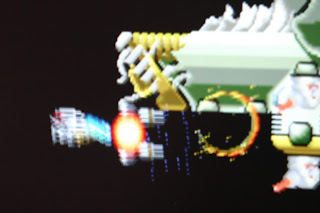
I put the SLG 3000 in between and it becomes near perfect
R-Type in 480p - with SLG



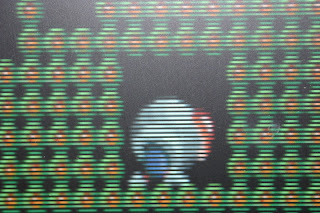
In this setup no potentiometers was used -> 100% scanlines.
ICade 60 in 1
Then I test out the ICade 60 in 1. It was flying here around.

SLG again without external PSU
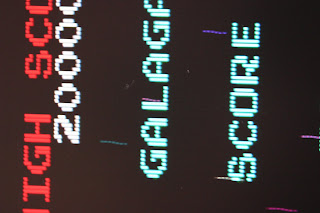
Unfortunately 60-in-1 has vertical mode.
As far SLG get`s the sync the red led lights up. This is great for testing the boards, too.
Xbox360

I put the SLG between xbox360 VGA cable and LCD 19" monitor with resolution settings to 480p.
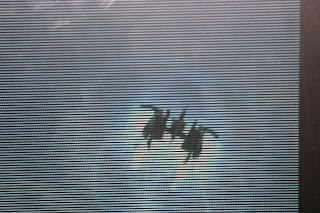
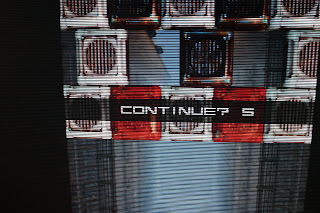
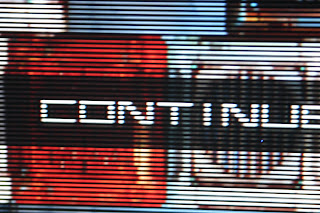
Ikaruga
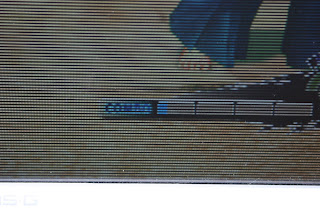
SSFIV
Okay, makes not really sense since this games supports real 480p. In this case potentiometer can be used to dimm down the scanlines.
Bye,
Jochen
It was worth all the hard work
Second good news
I put the external PSU jack on the board and after some tweaking it fits. It`s a 2,0mm inside pin with 4,3 frame. Pin is 5V, frame is GND. BUT!! Honestly I didn't used a external PSU in all test setups. Our components was fine choosen and are absolute low power. This way it`s possible that we do not need any PSU in our setup. We keep it just to be sure.
Here`re some pics and some news:
I put the external PSU jack on the board and after some tweaking it fits. It`s a 2,0mm inside pin with 4,3mm frame. Pin is 5V, frame is GND. BUT I didn't used a external PSU in all test setups. Our components was fine choosen and have low power. This way we did not need any PSU in our setup so far, because the whole circuit is feed from the SNYC signal. We keep the PSU interface just to be sure.
And here`re some pic in actions
R-Type in 480p - without SLG
I put the SLG 3000 in between and it becomes near perfect
R-Type in 480p - with SLG
In this setup no potentiometers was used -> 100% scanlines.
ICade 60 in 1
Then I test out the ICade 60 in 1. It was flying here around.
SLG again without external PSU
Unfortunately 60-in-1 has vertical mode.
As far SLG get`s the sync the red led lights up. This is great for testing the boards, too.
Xbox360
I put the SLG between xbox360 VGA cable and LCD 19" monitor with resolution settings to 480p.
Ikaruga
SSFIV
Okay, makes not really sense since this games supports real 480p. In this case potentiometer can be used to dimm down the scanlines.
Bye,
Jochen
It was worth all the hard work
Second good news
I put the external PSU jack on the board and after some tweaking it fits. It`s a 2,0mm inside pin with 4,3 frame. Pin is 5V, frame is GND. BUT!! Honestly I didn't used a external PSU in all test setups. Our components was fine choosen and are absolute low power. This way it`s possible that we do not need any PSU in our setup. We keep it just to be sure.
Re: New (upcoming) Scanline generator SLG3000
Looking good! And external PSU not essential, that's a rather nice feature 
Don't bomb. DON'T BOMB.
Damn! Should have bombed.
Damn! Should have bombed.
-
neorichieb1971
- Posts: 7887
- Joined: Wed Jan 26, 2005 1:28 am
- Location: Bedford, UK
- Contact:
Re: New (upcoming) Scanline generator SLG3000
Those pics are not showing up for me at work. Can anyone state if there is a benefit from using this device with an LCD monitor?
This industry has become 2 dimensional as it transcended into a 3D world.
Re: New (upcoming) Scanline generator SLG3000
Wow, no need for PSU is wonderful! Great!
 | My games - http://www.emphatic.se
| My games - http://www.emphatic.seRegalSin wrote:Street Fighters. We need to aviod them when we activate time accellerator.
Re: New (upcoming) Scanline generator SLG3000
360 + SLG3000 = Scanlines in any tate'able game. No need for software scanlines like Futari. Scanlined Ketsui ftw!Can anyone state if there is a benefit from using this device with an LCD monitor?
HDBoxPro + SLG3000 = $130 linedoubler with scanline support (compared to $400 for a XRGB-3).
Atom nettop + SLG3000 = the same, perfect scanlines in every emulator, without software options, without hassles.
-
ikaruga007
- Posts: 100
- Joined: Wed Jan 06, 2010 9:55 pm
- Location: Stockholm, Sweden
Re: New (upcoming) Scanline generator SLG3000
I'm so looking forward to playing around with this for my 31khz cab. I have both a PC, Xbox 360, Jamma and Naomi hooked up to it and have both an XRGB-3 and one of those CGA -> VGA converters so it's going to be fun to try out different combinations.
-
gundamalpha
- Posts: 355
- Joined: Thu Apr 07, 2005 2:20 pm
- Location: Australia
Re: New (upcoming) Scanline generator SLG3000
Looks great. Hope it will be available real soon.
Re: New (upcoming) Scanline generator SLG3000
I wonder if my UVC->24kHz NANAO setup would profit from the SLG3000? I can always use it for my LCD screen of course, but having it in place and just turning the scanlines up for Ketsui Extra and DOJ BL EX would be nice.
 | My games - http://www.emphatic.se
| My games - http://www.emphatic.seRegalSin wrote:Street Fighters. We need to aviod them when we activate time accellerator.
-
headlesshobbs
- Posts: 386
- Joined: Sun Jul 04, 2010 11:14 pm
Re: New (upcoming) Scanline generator SLG3000
I like the fact that there's no need for a power source for running this. I'm still wondering what it would be useful for if we really don't need it?
"Don't HD my SD!!"
Re: New (upcoming) Scanline generator SLG3000
We`re not very sure why we don't need an external PSU. We assume that the sync signal spits out the needed voltage. Anyway we can't be sure that on every system the given sync will deliver the power. So we keep a psu connector just to be sure. Go with Screw Terminals then.I'm still wondering what it would be useful for if we really don't need it?
I tried yesterday the SLG on Naomi Universal Cab with Sanwa 29" monitor. Cab was equipped with a dreamcast and last border down. Again no PSU was needed and the scanlines comes in great.
Re: New (upcoming) Scanline generator SLG3000
Wow! Looks wonderful. Keep up the good work!!
xavierjesus wrote:Fcuking love sticks made from random objects. I'm off now actually to buy a plastic vagina...
It's in the house and it rocks :)
Ok, today I received a small parcel with the brandnew SLG3000 inside  Thanks again to Jochen and Winni for the opportunity to give it a try!
Thanks again to Jochen and Winni for the opportunity to give it a try!
Today's small, initial test run included a XRGB, a Dreamcast, a XBox360 and one of the many HDBoxPro clones around. Tomorrow I'll try it on a DVDO processor and early next week I'll test a Faroudja-based standalone linedoubler (Omega HDP) and a nettop PC with a bunch of emus.
The SLG3000 does not require a PSU, at least not with any of the sources I tried today. The SLG3000's output was connected to the input of an Extron RGB interface with one of the interface's outputs connected to my TV (Sony 52" HX900) and the second output to one of my computer Displays (21" NEC). All the sources I tried today are running at 480p output, so the DIP settings of the SLG are supposed to remain unchanged during the test.
The SLG's knob for setting the scanline intensity is a bit on the heavy side and I'll probably develop a blister from turning it a hundred times today, but hell, after having it set for a certain display it usually remains untouched. The scanlines can be disabled 100% by turning the knob completely to the left. Another way of disabling the scanline emulation is to shorten the two screw terminals (I haven't tried this though).
First I installed the SLG3000 behind the XRGB. The XRGB-3 can only overlay scanlines when the input signal is 240p. In order to make the XRGB work with the SLG the VERTICAL SYNC POLARITY of the XRGB has to be inverted in the menu. If the sync polarity isn't inverted, the SLG won't show scanlines, no matter which DIP switch settings. First I tried a 240p title (Fantasy Zone II DX) and the SLG's scanlines look just as good as the ones of the XRGB. They're applied pixel-perfect on every second line (unlike those overlay scanline effects in a bunch of emus). While the density knob only has a range of about 180°, it's very easy to set the desired scanline density. FZIIDX allows to switch between 240p, 480i and 480p on the fly and no matter which settings I choose, the scanlines remain solid - excellent!

Next I tried two 480i-only titles on the PS2, the Metal Slug 3 Single release and Sengoku Ace II in the second Psikyo collection. Both titles look very nice, but due to their emulation in 480i rather than in 240p, the XRGB was not able to show them with scanlines in their full glory. The SLG changed this! Both titles were running in B1 with disabled scanline emulation and both titles looked stunning - actually every bit as good as native 240p title running through the XRGB. On Metal Slug 3 I found a small flicker to be visible after the scanlining process, but this could be completely eliminated by changing the DIP settings on the SLG3000. Instead of darkening every odd line, I had the SLG darken every even line. On Sengoku Ace 2 I had to re-invert this setting, but that's something I can live with....
On the Dreamcast I had a short intermezzo with SFIII 3rd Strike and on the 360 I played a round of DDP DFK. Both systems yielded very nice results. On the 360 I tried to up the resolution to 854x480, but this caused weird interference on my TV set and the SLG3000 wasn't able to properly work it's magic. So back to 480p it was.
To see how the cheaper upscaling solutions work with the SLG3000 I re-got myself a HDBoxPro clone to try it with the SLG's scanline emulation. And it sure does work great! The HDBoxPro doesn't offer completey artefact-free 240p and 480i deinterlacing as the XRGB does in B1, but it's a still a bargain for what it costs (about 45 EUR). I connected a PS2 and gave it a try with the same titles as above (FZIIDX, Metal Slug 3, Sengoku Ace 2) and with the motion detection level set to 0 the results were very nice. While FZIIDX was treated as 480i and thereforce exhibited some deinterlacing errors here and there, MS3 and Sengoku Ace II looked very nice on this setup as well.
Overall the SLG3000 initially performed gloriously. It's a wonderful little gadget which does exactly what it promised to do. The fact that no additional power supply is needed, makes the SLG3000 easy to install and easy to forget (over the test run with the XRGB I tried a few times to lower the scanline setting using the XRGB's remote while it was "hard-set" using the SLG). It works perfect with the sources I tried so far and shows no delay or picture degradation whatsoever.

Who doesn't need the SLG3000 ?
If you're not interested in Scanlines whatsoever, the SLG3000 is nothing you need.
Who can use the SLG3000 ?
Anybody with a display supporting VGA input at 31khz. There's nothing to gain with the SLG3000 when using a 15khz tube and there's nothing to gain with higher resolutions like XGA. While the SLG supports higher resolutions, the scanlines get tiny and don't resemble the typical 15khz low-res effect anymore.
Yoko vs. Tate ?
Just like on the XRGB the scanlines always have horizontal orientation. So, if you want arcade-perfect presentation from your 360 shoot'em ups, you still need a rotateable display.
The SLG3000 directly works with every system supporting VGA output, e.g.
- Dreamcast
- XBox
- XBox360
- PCs for Doujin and emu play
The SLG3000 needs to be chained behind a linedoubler or upscaler when used with systems like:
- PC Engine
- Mega Drive / Genesis
- Super Famicom / SNES
- Playstation 1 / 2
The SLG3000 needs to be chained behind a transcoder with systems like:
- Playstation 3 (to play Neo Geo or PCE games)
to be continued...
(Screenshots: PS2 -> 480i component -> XRGB-3, B1, scanlines disabled -> SLG3000 -> display)
Today's small, initial test run included a XRGB, a Dreamcast, a XBox360 and one of the many HDBoxPro clones around. Tomorrow I'll try it on a DVDO processor and early next week I'll test a Faroudja-based standalone linedoubler (Omega HDP) and a nettop PC with a bunch of emus.
The SLG3000 does not require a PSU, at least not with any of the sources I tried today. The SLG3000's output was connected to the input of an Extron RGB interface with one of the interface's outputs connected to my TV (Sony 52" HX900) and the second output to one of my computer Displays (21" NEC). All the sources I tried today are running at 480p output, so the DIP settings of the SLG are supposed to remain unchanged during the test.
The SLG's knob for setting the scanline intensity is a bit on the heavy side and I'll probably develop a blister from turning it a hundred times today, but hell, after having it set for a certain display it usually remains untouched. The scanlines can be disabled 100% by turning the knob completely to the left. Another way of disabling the scanline emulation is to shorten the two screw terminals (I haven't tried this though).
First I installed the SLG3000 behind the XRGB. The XRGB-3 can only overlay scanlines when the input signal is 240p. In order to make the XRGB work with the SLG the VERTICAL SYNC POLARITY of the XRGB has to be inverted in the menu. If the sync polarity isn't inverted, the SLG won't show scanlines, no matter which DIP switch settings. First I tried a 240p title (Fantasy Zone II DX) and the SLG's scanlines look just as good as the ones of the XRGB. They're applied pixel-perfect on every second line (unlike those overlay scanline effects in a bunch of emus). While the density knob only has a range of about 180°, it's very easy to set the desired scanline density. FZIIDX allows to switch between 240p, 480i and 480p on the fly and no matter which settings I choose, the scanlines remain solid - excellent!

Next I tried two 480i-only titles on the PS2, the Metal Slug 3 Single release and Sengoku Ace II in the second Psikyo collection. Both titles look very nice, but due to their emulation in 480i rather than in 240p, the XRGB was not able to show them with scanlines in their full glory. The SLG changed this! Both titles were running in B1 with disabled scanline emulation and both titles looked stunning - actually every bit as good as native 240p title running through the XRGB. On Metal Slug 3 I found a small flicker to be visible after the scanlining process, but this could be completely eliminated by changing the DIP settings on the SLG3000. Instead of darkening every odd line, I had the SLG darken every even line. On Sengoku Ace 2 I had to re-invert this setting, but that's something I can live with....
On the Dreamcast I had a short intermezzo with SFIII 3rd Strike and on the 360 I played a round of DDP DFK. Both systems yielded very nice results. On the 360 I tried to up the resolution to 854x480, but this caused weird interference on my TV set and the SLG3000 wasn't able to properly work it's magic. So back to 480p it was.
To see how the cheaper upscaling solutions work with the SLG3000 I re-got myself a HDBoxPro clone to try it with the SLG's scanline emulation. And it sure does work great! The HDBoxPro doesn't offer completey artefact-free 240p and 480i deinterlacing as the XRGB does in B1, but it's a still a bargain for what it costs (about 45 EUR). I connected a PS2 and gave it a try with the same titles as above (FZIIDX, Metal Slug 3, Sengoku Ace 2) and with the motion detection level set to 0 the results were very nice. While FZIIDX was treated as 480i and thereforce exhibited some deinterlacing errors here and there, MS3 and Sengoku Ace II looked very nice on this setup as well.
Overall the SLG3000 initially performed gloriously. It's a wonderful little gadget which does exactly what it promised to do. The fact that no additional power supply is needed, makes the SLG3000 easy to install and easy to forget (over the test run with the XRGB I tried a few times to lower the scanline setting using the XRGB's remote while it was "hard-set" using the SLG). It works perfect with the sources I tried so far and shows no delay or picture degradation whatsoever.

Who doesn't need the SLG3000 ?
If you're not interested in Scanlines whatsoever, the SLG3000 is nothing you need.
Who can use the SLG3000 ?
Anybody with a display supporting VGA input at 31khz. There's nothing to gain with the SLG3000 when using a 15khz tube and there's nothing to gain with higher resolutions like XGA. While the SLG supports higher resolutions, the scanlines get tiny and don't resemble the typical 15khz low-res effect anymore.
Yoko vs. Tate ?
Just like on the XRGB the scanlines always have horizontal orientation. So, if you want arcade-perfect presentation from your 360 shoot'em ups, you still need a rotateable display.
The SLG3000 directly works with every system supporting VGA output, e.g.
- Dreamcast
- XBox
- XBox360
- PCs for Doujin and emu play
The SLG3000 needs to be chained behind a linedoubler or upscaler when used with systems like:
- PC Engine
- Mega Drive / Genesis
- Super Famicom / SNES
- Playstation 1 / 2
The SLG3000 needs to be chained behind a transcoder with systems like:
- Playstation 3 (to play Neo Geo or PCE games)
to be continued...
(Screenshots: PS2 -> 480i component -> XRGB-3, B1, scanlines disabled -> SLG3000 -> display)
Re: New (upcoming) Scanline generator SLG3000
Winds of Thunder on PS3 (PS3 -> 480p Component -> transcoder -> SLG3000):






Re: New (upcoming) Scanline generator SLG3000
Fantastic! I'm getting one of these for sure to put between 360/PC and the UVC (24kHz). No more MAME scanlines or Ketsui Extra without 'em.  Is it possible to turn the dip switch with stuff plugged in without risking the SLG3000? And when are they shipping/for sale?
Is it possible to turn the dip switch with stuff plugged in without risking the SLG3000? And when are they shipping/for sale?
 | My games - http://www.emphatic.se
| My games - http://www.emphatic.seRegalSin wrote:Street Fighters. We need to aviod them when we activate time accellerator.
Re: New (upcoming) Scanline generator SLG3000
yes, no problem.Is it possible to turn the dip switch with stuff plugged in without risking the SLG3000?
Winni has obviously finished the first batch and unless I (or the other testers) find something terribly wrong (which I can't imagine) I would suspect bencao74 to put them up at arcadeforge.de next week.And when are they shipping/for sale?
Re: New (upcoming) Scanline generator SLG3000
just want to thank the creators of this and say that I am really excited to buy this, it is what I have been wanting for a long time. I was hoping when I bought my xrgb2 many years ago that I could apply the scanlines to the vga input, but alas that does not work and I always wanted to see how all my doujin titles would look with scanlines. This will also be a huge help for emulators that don't have evenly spaced scanlines when I run them at resolutions lower than my monitors (when I run them at my monitors native resolution the scanlines are too small to have the desired effect).
Just one question (perhaps Fudoh could answer this). If I want scanlines added to 360 titles, I assume I would be better off feeding the vga output from my 360 direct through this compared to using the component out through my xrgb2 with its emulated scanlines?
Just one question (perhaps Fudoh could answer this). If I want scanlines added to 360 titles, I assume I would be better off feeding the vga output from my 360 direct through this compared to using the component out through my xrgb2 with its emulated scanlines?
Re: New (upcoming) Scanline generator SLG3000
Thanks Fudoh for letting us know your findings with this little amazing device!! I'd like to see a comparison between Ketsui running through a SLG3000 (+XRGB-3 I assume) and an emotia+XRGB-3 for scanline results on a LCD screen. Also would love to see more pics (DFK, DOJ, and some DC shmups) and the settings/hardware setup (linedoubler or upscaler, cables, etc) you recommend. I already own a XRGB-3 but will buy a SLG3000 next week. Looks god damn amazing!
I also have a couple of questions. Where does the emotia fit in all this? Since the SLG3000 can handle 480i pefectly I wonder if we need an emotia anymore. What does the Extron RGB you use exactly?
I thought the SLG3000 had just one knob. How do you darken every even line instead of darkening every odd line?
Thanks again for sharing your knowledge!
I also have a couple of questions. Where does the emotia fit in all this? Since the SLG3000 can handle 480i pefectly I wonder if we need an emotia anymore. What does the Extron RGB you use exactly?
I thought the SLG3000 had just one knob. How do you darken every even line instead of darkening every odd line?
Thanks again for sharing your knowledge!
xavierjesus wrote:Fcuking love sticks made from random objects. I'm off now actually to buy a plastic vagina...
Re: New (upcoming) Scanline generator SLG3000
Well as the SLG3000 doesn't downscale the video input to 15kHz, the Emotias will still serve a purpose if you want to play on an SD CRT or an arcade monitor. But if you only use a VGA screen or an upscaler in the other end the SLG3000 seems to do all you need.Animaitor wrote:Since the SLG3000 can handle 480i pefectly I wonder if we need an emotia anymore.
 | My games - http://www.emphatic.se
| My games - http://www.emphatic.seRegalSin wrote:Street Fighters. We need to aviod them when we activate time accellerator.
Re: New (upcoming) Scanline generator SLG3000
I don't see how you can have the XRGB properly emulate scanlines on a 360's component signal (since it's 480i compared to 240p).Just one question (perhaps Fudoh could answer this). If I want scanlines added to 360 titles, I assume I would be better off feeding the vga output from my 360 direct through this compared to using the component out through my xrgb2 with its emulated scanlines?
You only need an Emotia if your target display is low-res 15khz. The combination of Emotia and XRGB (e.g. to put scanlines on 360 shmups) isn't neccessary anymore. It's easier and better to use the SLG3000 instead.I also have a couple of questions. Where does the emotia fit in all this? Since the SLG3000 can handle 480i pefectly I wonder if we need an emotia anymore.
it's just an interface which reworks the sync signal. My new TV won't sync to the XRGB all the times, so I use an Extron interface.What does the Extron RGB you use exactly?
you switch the Dip 4/5 settings. 4 off, 5 on = odd lines, 4 on, 5 off = even lines (or the other way around).I thought the SLG3000 had just one knob. How do you darken every even line instead of darkening every odd line?
I'll do more screenshots as I go along...
Re: New (upcoming) Scanline generator SLG3000
I feed the 480i signal from the 360 component cable through the adapter into the xrgb2+ D terminal and then turn on the xrgb's emulated scanlines. It does work, but I thought if I could feed the vga out from the 360 through the SLG3000 it would be much sharper.Fudoh wrote:I don't see how you can have the XRGB properly emulate scanlines on a 360's component signal (since it's 480i compared to 240p).
Re: New (upcoming) Scanline generator SLG3000
but you don't get "240p scanlines" using this. With a 480p signal from a 360 and the SLG3000 you get real scanlines, just like with a 240p source on the XRGB.I feed the 480i signal from the 360 component cable through the adapter into the xrgb2+ D terminal and then turn on the xrgb's emulated scanlines