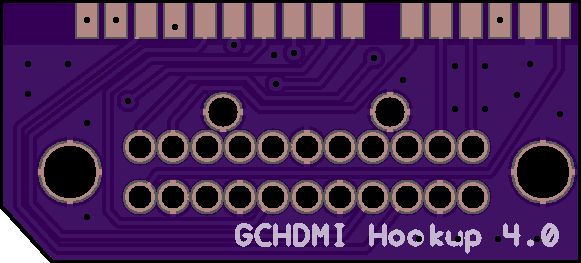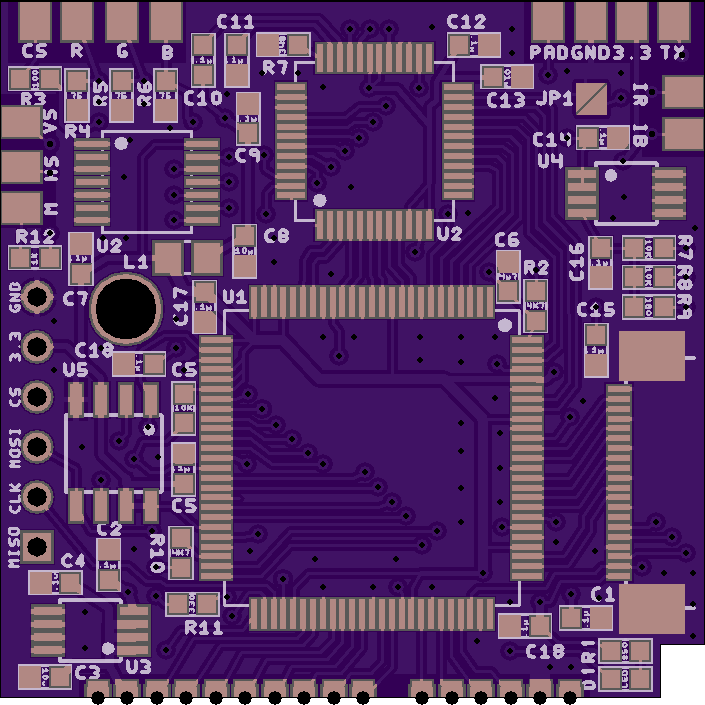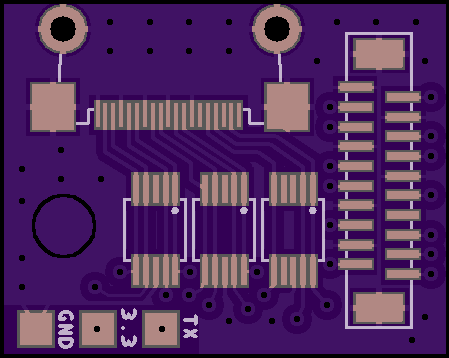leonk wrote:RetroRGB kind of touched on this in his last podcast and I was wondering about this as well, why would anyone want RGB out from a console that is capable of outputting 480p?
I meant in the context of consoles where the
only choices are 480i and 480p, such as the original xbox. If there's 240p available (even for just a few games), I'd like a 240p RGB SCART option as well.
citrus3000psi wrote:
I have a pioneer PDP V402 which takes 480p RGB. You will be able to output CSync or H/V. So VGA monitors will work. I'd imagine most people will be using RGB for the GBA addon.
It will output both Component and RGB.
You will be able to choose which output via the OSD or a master input pin. I plan on building a component cable that will plug into the multiout that will trigger this pin and force component mode.
Awesome, so all options are covered! Yes, RGB would most commonly be used for the GBi, or people who use Swiss to force 480i games to 240p (I actually prefer to do that on monitors that don't support 480p).
RGBHV (VGA) will be for people who use PC CRT's for 480p. Many Smash Bros tournaments will benefit from this, as they'll get to use cheap VGA monitors that are lag-free.
Component is a great option to have as well. I'm looking forward to testing this!