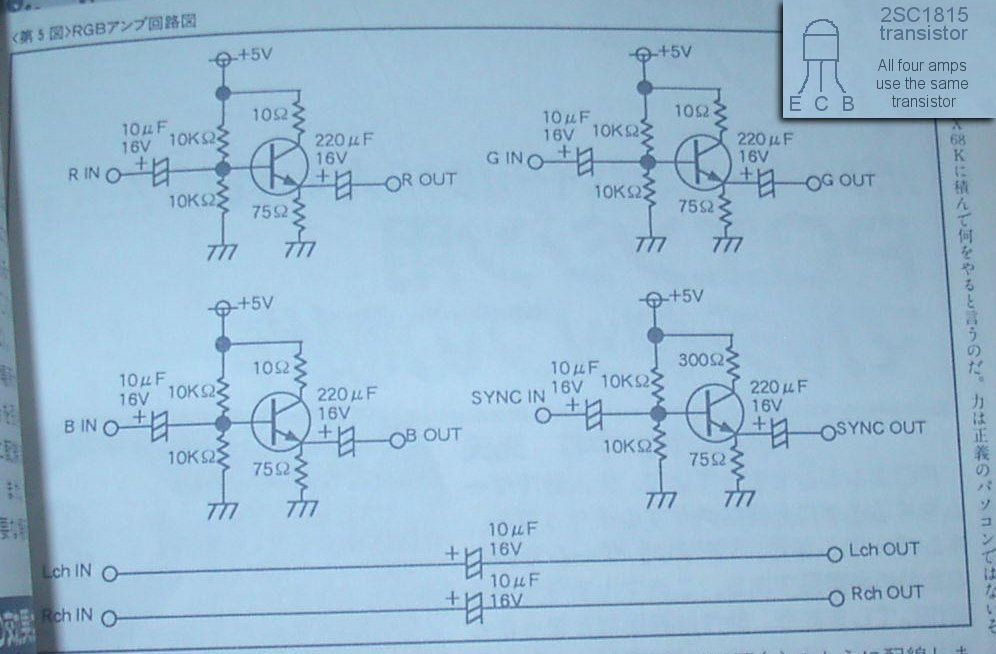I JUST GOT MY BRAND NEW XRGB-3!!!!! OMFG!!!
This thing is incredible... not to mention that mine CAME WITH THE 2.12 FIRMWARE!! Even the box has been updated (no yellow sticker as shown below, it's actually a variation that is on the box print itself, no stickers)! It looks different than the stock one:

I think I need to get that B1 version 1.02... since when I select the B1, it doesn't do anything.
Also, when connecting my SNES via a stock SHVC-010, and setting the output resolution of 1920x1080 (B0) and connecting to my XBR8 via the PC input (analog), it looks like I'm running an emulator from a PC.... that certainly puts to rest any worries from Tobais about the scaling engine being crap... I don't know how it could be any better!
This is just my first impression.... many more observations to come from ME!





Also the "PCB Version" (or something like that) is v1.4... not sure what others are... and I don't think this changes with firmware updates.