Better still get a clean sync cable like the Pack a punched cable or a cheaper alternative. More expensive but on my setup I've never had to touch sync level once.Floob wrote:Ah! Used Sync stripper - I now have a stable screen!Fudoh wrote:The combination of stripper + sync level should fix it 100%. It it doesn't, you got a problem with the stripper's power supply. It's usually better to power it externally or from the Mini's PSU and NOT from the 5V line provided by the source system.
XRGB-mini Framemeister
Re: XRGB-mini Framemeister (now available !)
OSSC Forums - http://www.videogameperfection.com/forums
Please check the Wiki before posting about Morph, OSSC, XRGB Mini or XRGB3 - http://junkerhq.net/xrgb/index.php/Main_Page
Please check the Wiki before posting about Morph, OSSC, XRGB Mini or XRGB3 - http://junkerhq.net/xrgb/index.php/Main_Page
Re: XRGB-mini Framemeister (now available !)
Well apparently, the Lenkeng LKV362A doesn't seem to have a problem with it because, aside from the missing row of pixels at the complete top of the screen with Salamander, I get no stuttering from this converter. It does deinterlace the signal, though, which is annoying to see.BuckoA51 wrote:At 60.61Hz I don't see how any upscaler could be expected to handle that without stutter.
I should also point out I plan to use the XRGB-Mini on a CRT TV with HDMI input (Sony KV-30HS420). That's what I'm currently using as my main TV. No 1080p, but I don't care.
Re: XRGB-mini Framemeister (now available !)
it's there. You just don't see it. The Lengkeng converts to 59.94Hz. You can do the same on the Mini by disabling the vsync option. If you don't, the Mini *should* pass the 60.61Hz signal (after all it's closer to NTSC than the MVS' timing), but then you TV will likely take care of the conversion to 59.94Hz.Well apparently, the Lenkeng LKV362A doesn't seem to have a problem with it because, aside from the missing row of pixels at the complete top of the screen with Salamander, I get no stuttering from this converter.
Re: XRGB-mini Framemeister (now available !)
It's probably so minute, I can't see it. What I do see, though, is an entire frame being missed when I feed video from my Thunder Force AC board on both the LKV362A and the GBS-8220. The refresh rate of the System C-2 board seems to be exactly 60Hz (should be the same as the MegaDrive; they run on the same master oscillator, but the System C-2 uses the 315-5313's digital RGB with an external DAC instead of the internal analog RGB of the chip).
Now what about HDMI capture devices? I'd like to do 720p HDMI capture of all my hardware as that's my only means of recording at 60 frames per second. Would the capture device convert the frequency? The device in question is a Roxio GameCap HD Pro.
Another question: has anyone tried to use an MS-DOS PC running at 320x200 through the XRGB-Mini? This uses 70Hz refresh rate, so that is likely to cause a problem. Of my current converters, the Lenkeng LKV351 rejects the signal outright (solid color screen), the GBS-8220 picks up the signal but stays frozen at a still image, and the Lenkeng LKV351 Pro actually accepts the signal, but it only seems to work with PCI or AGP graphics cards. Output from ISA graphics cards (at least, the ATi Mach32) is rejected with an INVALID FORMAT error.
Final question: has anyone tried using scanlines on the XRGB-Mini on a Sony KV-30HS420? I built a scanline generator for one of my GBS-8220's VGA outputs, then I chain it with either the LKV351 or LKV351 Pro so I can get the signal converted to HDMI for the TV, and what I see is just a dark flickering mess.
Now what about HDMI capture devices? I'd like to do 720p HDMI capture of all my hardware as that's my only means of recording at 60 frames per second. Would the capture device convert the frequency? The device in question is a Roxio GameCap HD Pro.
Another question: has anyone tried to use an MS-DOS PC running at 320x200 through the XRGB-Mini? This uses 70Hz refresh rate, so that is likely to cause a problem. Of my current converters, the Lenkeng LKV351 rejects the signal outright (solid color screen), the GBS-8220 picks up the signal but stays frozen at a still image, and the Lenkeng LKV351 Pro actually accepts the signal, but it only seems to work with PCI or AGP graphics cards. Output from ISA graphics cards (at least, the ATi Mach32) is rejected with an INVALID FORMAT error.
Final question: has anyone tried using scanlines on the XRGB-Mini on a Sony KV-30HS420? I built a scanline generator for one of my GBS-8220's VGA outputs, then I chain it with either the LKV351 or LKV351 Pro so I can get the signal converted to HDMI for the TV, and what I see is just a dark flickering mess.
Re: XRGB-mini Framemeister (now available !)
for a 768p set that looks pretty good.Whats your opinion of the output here - scanlines look ok, or do you think they should be thinner?
Re: XRGB-mini Framemeister (now available !)
Just found something out which may or may not mean anything, but regarding the hassle iv had making a jagaur RGB scart lead and the diagram offered on this site.
The diagram shows to use 330 ohm resistor between pins 8/16 but for what ever reason my samsung LCD tv up stairs won't goto into RGB mode using that resistor (my lg tv does work tho)... When I changed to a 150 ohm resistor it worked on the sammy...?
Question I ask do you have to resistors at all, iv built a scart without one just to try and it works fine in RGB mode ?
The diagram shows to use 330 ohm resistor between pins 8/16 but for what ever reason my samsung LCD tv up stairs won't goto into RGB mode using that resistor (my lg tv does work tho)... When I changed to a 150 ohm resistor it worked on the sammy...?
Question I ask do you have to resistors at all, iv built a scart without one just to try and it works fine in RGB mode ?
Re: XRGB-mini Framemeister (now available !)
Yes, you usually need a resistor. If you don't use a voltage on pin 16 at all, your TV will just display composite from Scart. The Scart specs say that the voltage on pin 16 should be between 1 and 3V for RGB. If it's lower (= resistor to strong) or higher (resistor too weak) you might not get RGB.
On the Framemeister you don't need this.
On the Framemeister you don't need this.
Re: XRGB-mini Framemeister (now available !)
Fudoh wrote:Yes, you usually need a resistor. If you don't use a voltage on pin 16 at all, your TV will just display composite from Scart. The Scart specs say that the voltage on pin 16 should be between 1 and 3V for RGB. If it's lower (= resistor to strong) or higher (resistor too weak) you might not get RGB.
On the Framemeister you don't need this.
Interesting, as I'm defo getting RGB without a resistor, I'm also getting it with the 150ohm, with the 330ohm my sammy LCD tv just goes mentle and keeps switching in and out of RGB.?
Doesn't seem to matter what I use with my LG it just works in RGB mode.
I do seem to have one issue, when not using the mini and just RGB scart into tv, the image as a 1" border on the left ? Anyway to correct this as I'm stumped.
Re: XRGB-mini Framemeister (now available !)
Usually RGB is shifted to the left, not to the right (so you get a border on the right). That's what RGB picture shifters are for. Problematic on LCDs though.
May I ask why you bother with all of this when none of it is relevant when using the Mini ?
May I ask why you bother with all of this when none of it is relevant when using the Mini ?
Re: XRGB-mini Framemeister (now available !)
Fudoh wrote:Usually RGB is shifted to the left, not to the right (so you get a border on the right). That's what RGB picture shifters are for. Problematic on LCDs though.
May I ask why you bother with all of this when none of it is relevant when using the Mini ?
1st, it's Strange I get a shift to the right, one thing I have noticed is it always states 16.9 as the ratio, I belive that's due to pins 8/16 connected and the voltage goin to them ?
2nd, Also a very good question, why bother when I have a mini... . .?
Truth is, sometimes I'm just like to hook up to my sammy upstairs and chill and play old consoles, fact is I'm like a dog with a bone when I can't get something to work correctly .. So far iv made 5 JAG RGB scart leads, each one given better and better results, it's just this shift issue I'm now trying to fix..my RGB lead for the mini us spot on...
I could just take the mini upstairs and be done with it, but wheres the fun in that.
Any advice on the picture shift would be most gratefully received .
Re: XRGB-mini Framemeister (now available !)
yes, if you disconnect Pin 8 the TV stays in 4:3 mode.I have noticed is it always states 16.9 as the ratio, I belive that's due to pins 8/16 connected and the voltage goin to them ?
look for the TV's service manual and see if you can shift the image with it's internal menu.Any advice on the picture shift would be most gratefully received
Re: XRGB-mini Framemeister (now available !)
Great pics, it's clear what scanlines offer... At first I hated them then once I adjusted a little to suit my eyes I can't go back... 
Only issue I have is if you adjust the image to go full screen it messes up the scanlines...
Only issue I have is if you adjust the image to go full screen it messes up the scanlines...
Re: XRGB-mini Framemeister (now available !)
Fudoh wrote:yes, if you disconnect Pin 8 the TV stays in 4:3 mode.I have noticed is it always states 16.9 as the ratio, I belive that's due to pins 8/16 connected and the voltage goin to them ?
look for the TV's service manual and see if you can shift the image with it's internal menu.Any advice on the picture shift would be most gratefully received
Iv tried that, can't find any option that allows me to move the image over ?
Update ... Fixed the off set...
Simple as removing the wire to pin 8... Now image is full screen in 16.9 mode...
-
The Nightwatchman
- Posts: 1
- Joined: Sat Aug 16, 2014 7:56 am
Re: XRGB-mini Framemeister (now available !)
Hi guys,
bought a Framemeister a couple of months ago and it works fine with my JP Mega Drive, Saturn and Dreamcast
via JP RGB cable but seems to have problems with my JP PS2. I use a d-terminal cable and the picture quality is
very nice but the picture goes off every 5-10 seconds. I had the same problem with my JP Mega Drive, but could
change the sync level in the menu. With the PS2 via d-terminal I cannot change the sync level...
Anyone here who experienced similar problems or knows a solution?
Thanks!
bought a Framemeister a couple of months ago and it works fine with my JP Mega Drive, Saturn and Dreamcast
via JP RGB cable but seems to have problems with my JP PS2. I use a d-terminal cable and the picture quality is
very nice but the picture goes off every 5-10 seconds. I had the same problem with my JP Mega Drive, but could
change the sync level in the menu. With the PS2 via d-terminal I cannot change the sync level...
Anyone here who experienced similar problems or knows a solution?
Thanks!
Re: XRGB-mini Framemeister (now available !)
Hmmmm thats a tad worrying, i got the PSU from the amazon site back last year as of yet haven't had any problems with it but then im not using it 24/7 either.
Have noticed both the amazon link and the power-adapters uk link from the wiki are the same company but the adapters look, which one did you receive?
Anyone else had problems with these adapters?
EDIT: just looked an mine is the 3amp version
Last edited by lettuce on Sat Aug 16, 2014 10:57 am, edited 1 time in total.
Re: XRGB-mini Framemeister (now available !)
Still images only tell part the story, it's when things start to move that the tellys deinterlacing really messes things up.Some pics for comparison
OSSC Forums - http://www.videogameperfection.com/forums
Please check the Wiki before posting about Morph, OSSC, XRGB Mini or XRGB3 - http://junkerhq.net/xrgb/index.php/Main_Page
Please check the Wiki before posting about Morph, OSSC, XRGB Mini or XRGB3 - http://junkerhq.net/xrgb/index.php/Main_Page
Re: XRGB-mini Framemeister (now available !)
I'll have to sort myself out with an Elgato. Not sure how that works with a CRT or not going through the mini - I guess I need some sort of Scart adapter for it?BuckoA51 wrote:Still images only tell part the story, it's when things start to move that the tellys deinterlacing really messes things up.Some pics for comparison
-
Emperor Udan
- Posts: 30
- Joined: Tue Jul 21, 2009 9:38 pm
Re: XRGB-mini Framemeister (now available !)
Does the Extron 109XI has to be setup each time PS2 switch from 240P to 480P?
It seem not but as I don't own it yet, just to be sure.
It seem not but as I don't own it yet, just to be sure.
Re: XRGB-mini Framemeister (now available !)
I did notice issues with the DDSP/ADSP setting while testing yesterday. Make sure you get an interface where you can easily toggle this setting.
OSSC Forums - http://www.videogameperfection.com/forums
Please check the Wiki before posting about Morph, OSSC, XRGB Mini or XRGB3 - http://junkerhq.net/xrgb/index.php/Main_Page
Please check the Wiki before posting about Morph, OSSC, XRGB Mini or XRGB3 - http://junkerhq.net/xrgb/index.php/Main_Page
Re: XRGB-mini Framemeister (now available !)
Nope. In fact, after the initial setup you can pretty much hide and forget the device. I also never needed to toggle the ADSP function.Emperor Udan wrote:Does the Extron 109XI has to be setup each time PS2 switch from 240P to 480P?
It seem not but as I don't own it yet, just to be sure.
Re: XRGB-mini Framemeister (now available !)
Do you have to leave ADSP on or off? I have a 190 here and a 203, they both behave differently with ADSP/DDSP. The 190 for instance will only pass interlace signals if ADSP is on (DIP down, horizontal adjust available). It's weird.
OSSC Forums - http://www.videogameperfection.com/forums
Please check the Wiki before posting about Morph, OSSC, XRGB Mini or XRGB3 - http://junkerhq.net/xrgb/index.php/Main_Page
Please check the Wiki before posting about Morph, OSSC, XRGB Mini or XRGB3 - http://junkerhq.net/xrgb/index.php/Main_Page
Re: XRGB-mini Framemeister (now available !)
Let's see... My 109xi passes everything with the DDSP-DIP in "ON" position (horizontal adjust not available).
-
Emperor Udan
- Posts: 30
- Joined: Tue Jul 21, 2009 9:38 pm
Re: XRGB-mini Framemeister (now available !)
Thanks.
I ordered a 109xi 3 days ago, love this answer.
I ordered a 109xi 3 days ago, love this answer.
Re: XRGB-mini Framemeister (now available !)
Nice to have the horizontal adjust for progressive sources, so might be worth putting the interface somewhere you can easily toggle DDSP.
OSSC Forums - http://www.videogameperfection.com/forums
Please check the Wiki before posting about Morph, OSSC, XRGB Mini or XRGB3 - http://junkerhq.net/xrgb/index.php/Main_Page
Please check the Wiki before posting about Morph, OSSC, XRGB Mini or XRGB3 - http://junkerhq.net/xrgb/index.php/Main_Page
Re: XRGB-mini Framemeister (now available !)
And apart from that, having an Extron interface on top of your setup looks mighty leet! 


-
FerociousSwan
- Posts: 553
- Joined: Sun Sep 06, 2009 11:02 pm
- Location: Birmingham, UK
Re: XRGB-mini Framemeister (now available !)
I've got a bit of an issue regarding my XRGB-Mini and a newly acquired Supergun.
Its all set up correctly, works fine on my LCD TV. However when I try connecting it to my LCD monitor (Which rotates for tate mode) then I get greenish streaks across the right hand side, I've tried multiple PCB's and the problem is the same.
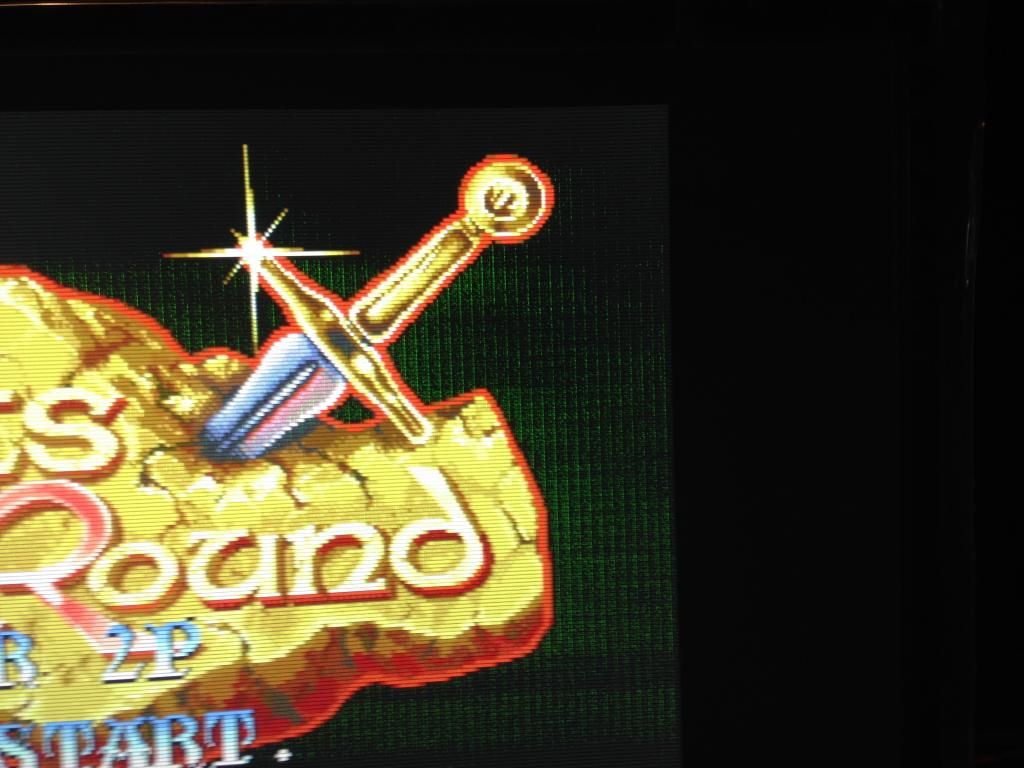
The left side on that image as an example is perfect.
I've adjusted the synch and it makes no difference, I had to adjust it to get a picture on both screens anyway, anything below 12 and the screen goes.
If it matters, the TV is a Panasonic and the Monitor is a Samsung.
Thanks!!
Its all set up correctly, works fine on my LCD TV. However when I try connecting it to my LCD monitor (Which rotates for tate mode) then I get greenish streaks across the right hand side, I've tried multiple PCB's and the problem is the same.
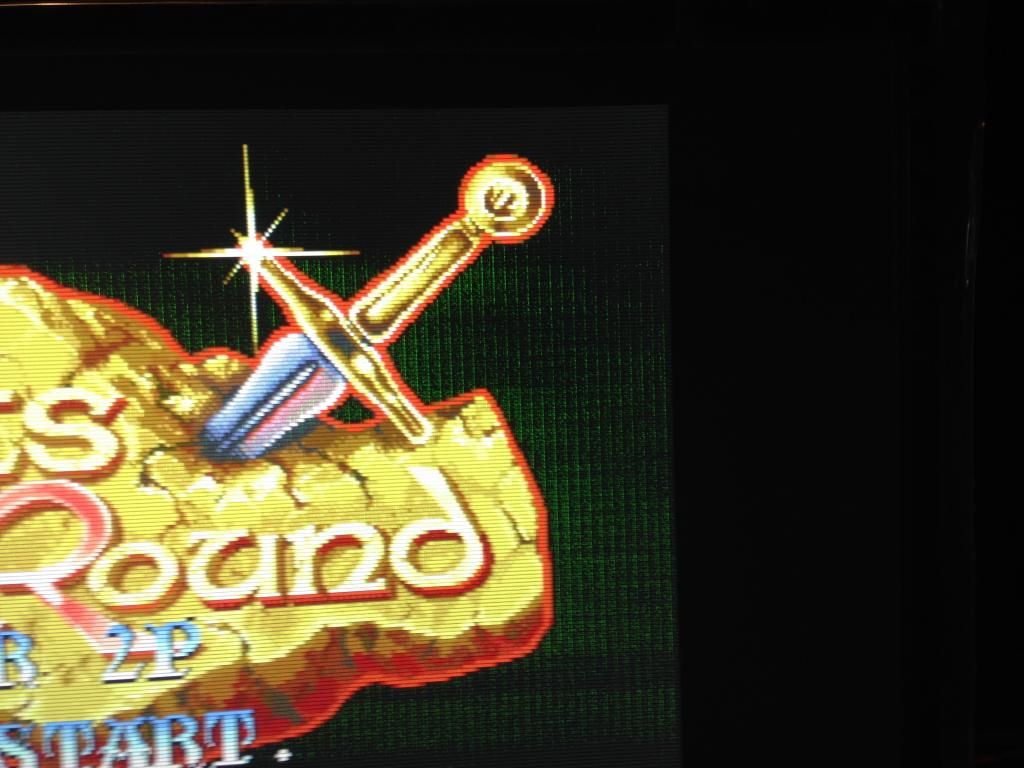
The left side on that image as an example is perfect.
I've adjusted the synch and it makes no difference, I had to adjust it to get a picture on both screens anyway, anything below 12 and the screen goes.
If it matters, the TV is a Panasonic and the Monitor is a Samsung.
Thanks!!
Re: XRGB-mini Framemeister (now available !)
Hey guys,
I got my XRGB mini in today and haven't been able to get it working on any input except Composite video
I've tried S-Video on my N64 and SNES, and the XRGB just says NO_SIGNAL. I know these S-Video cables work fine because I've used them forever on my CRT
The same happens for RGB, though this is the first time I've used RGB cables so I can't say if they are the problem.
Any idea what could be the problem? I'm pretty bummed out
I got my XRGB mini in today and haven't been able to get it working on any input except Composite video
I've tried S-Video on my N64 and SNES, and the XRGB just says NO_SIGNAL. I know these S-Video cables work fine because I've used them forever on my CRT
The same happens for RGB, though this is the first time I've used RGB cables so I can't say if they are the problem.
Any idea what could be the problem? I'm pretty bummed out



































