the brightness pot is really only for monitors without a clamp circuit, to adjust the black level (on an Egret I for example). if your monitor has a clamp circuit, this pot will do nothing. however, if it is turned too far it can put the signal out of range and you will get a black screen.emphatic wrote:What? Another brightness pot?!antron wrote:just to clarify, you turned the little blue brightness adjuster with a small screwdriver?Not that I need it, but good to know. Btw, I used my adapter on the exact same setup as lowemark, so it's really weird that his monitor would need more brightness. But perhaps we have different SCREEN/G2 pot settings on the monitor chassis or something like that.
*fingers crossed* for you lowemark.
Console --> Arcade monitor adapter (AVAILABLE, see 1st post)
Re: Console --> Arcade monitor adapter (AVAILABLE, see 1st post)
-
pixeljunkie
- Posts: 342
- Joined: Thu Mar 03, 2005 8:11 pm
- Location: Dallas, TX
Re: Console --> Arcade monitor adapter (AVAILABLE, see 1st post)
Has anyone tested something like this with a Viletim?
http://www.svideo.com/scart2.html
Curious if this would work for something that has composite only.
http://www.svideo.com/scart2.html
Curious if this would work for something that has composite only.

Re: Console --> Arcade monitor adapter (AVAILABLE, see 1st post)
that will not work as it's just a connector, not a signal processor. you will need an RGB decoder to connect composite or s-video to any RGB input.pixeljunkie wrote:Has anyone tested something like this with a Viletim?
http://www.svideo.com/scart2.html
Curious if this would work for something that has composite only.
Re: Console --> Arcade monitor adapter (AVAILABLE, see 1st post)
Received today. This thing is like a gift from god, I'm absolutely loving every second of it - it's completely changed how I view my 360 (it's never looked so good.)
Thanks Tim for such an awesome piece of kit.
Thanks Tim for such an awesome piece of kit.
Always outnumbered, never outgunned - No zuo no die
ChurchOfSolipsism wrote: ALso, this is how SKykid usually posts
-
The Expanding Man
- Posts: 96
- Joined: Fri Apr 16, 2010 11:59 pm
Re: Console --> Arcade monitor adapter (AVAILABLE, see 1st post)
My boards arrived yesterday - thanks Tim.
I now need a scart cable for my Japanese slim Xbox360.
I have a suspicion I read somewhere that Japanese scart out might require a different cable. Anyone been through the learning curve on this, and care to share their knowledge?
I now need a scart cable for my Japanese slim Xbox360.
I have a suspicion I read somewhere that Japanese scart out might require a different cable. Anyone been through the learning curve on this, and care to share their knowledge?
Re: Console --> Arcade monitor adapter (AVAILABLE, see 1st post)
Just get a EU scart cable, it will work with all region 360's. But get the original brand (Advance Scart) as it'll give you a better quality signal.The Expanding Man wrote:I have a suspicion I read somewhere that Japanese scart out might require a different cable. Anyone been through the learning curve on this, and care to share their knowledge?
 | My games - http://www.emphatic.se
| My games - http://www.emphatic.seRegalSin wrote:Street Fighters. We need to aviod them when we activate time accellerator.
-
childsremix
- Posts: 10
- Joined: Thu Oct 07, 2010 1:18 am
Re: Console --> Arcade monitor adapter (AVAILABLE, see 1st post)
Does anyone have any pictures of this running on their cab? say with an xbox360 or something?
EDIT: Disregard I see the pictures now in the thread firefox was acting wonky, sent email!
EDIT: Disregard I see the pictures now in the thread firefox was acting wonky, sent email!
-
gamescollector
- Posts: 94
- Joined: Sat Oct 10, 2009 12:38 pm
Re: Console --> Arcade monitor adapter (AVAILABLE, see 1st post)
I paid, I wait info shipping.
thnks.

thnks.
Re: Console --> Arcade monitor adapter (AVAILABLE, see 1st post)
received a new adapter from viletim yesterday as my other one seemed faulty.
but I'm still having problems getting a image on my Egret II.
I took a small video of how it looks:
http://www.youtube.com/watch?v=n2HTSl__oFo
can anyone figure out what my problem could be?
but I'm still having problems getting a image on my Egret II.
I took a small video of how it looks:
http://www.youtube.com/watch?v=n2HTSl__oFo
can anyone figure out what my problem could be?
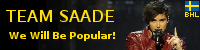
Re: Console --> Arcade monitor adapter (AVAILABLE, see 1st post)
from the manual:
try the second configuration, Jumpers labled 75 off, TTL off75 on, TTL off = Terminated composite video. Default.
75 off, TTL off = Unterminated composite video. Try this if you have any sync related problems.
75 off, TTL on = TTL composite sync or TTL horizontal sync.
Re: Console --> Arcade monitor adapter (AVAILABLE, see 1st post)
hmm ok, I'll try that. thanks.antron wrote:from the manual:try the second configuration, Jumpers labled 75 off, TTL off75 on, TTL off = Terminated composite video. Default.
75 off, TTL off = Unterminated composite video. Try this if you have any sync related problems.
75 off, TTL on = TTL composite sync or TTL horizontal sync.
are you sure I wont destroy anything by using that setting?
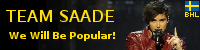
Re: Console --> Arcade monitor adapter (AVAILABLE, see 1st post)
well you are having sync problems, and the manual suggests this. did you try adjusting the v-hold on your monitor?
but it looks like you are having other problems as well, because you only seem to be getting the color blue.
but it looks like you are having other problems as well, because you only seem to be getting the color blue.
Re: Console --> Arcade monitor adapter (AVAILABLE, see 1st post)
lowemark,
I received the adapter you send back to me today. I have put it in the test jig and it's working ok, the problem is at your end... perhaps the power supply?
I received the adapter you send back to me today. I have put it in the test jig and it's working ok, the problem is at your end... perhaps the power supply?
-
Maître Buten
- Posts: 9
- Joined: Fri Jan 09, 2009 11:17 pm
Re: Console --> Arcade monitor adapter (AVAILABLE, see 1st post)
On the video, we can see that he's using the adaptator with a Xbox 360, which delivers 31khz. But, with its standard screen, Egret II only supports 15/24khz. Can it be the origin of lowemark's problem 
Re: Console --> Arcade monitor adapter (AVAILABLE, see 1st post)
with a SCART cable the 360 outputs 15kHz 480i video.Maître Buten wrote:On the video, we can see that he's using the adaptator with a Xbox 360, which delivers 31khz. But, with its standard screen, Egret II only supports 15/24khz. Can it be the origin of lowemark's problem
Re: Console --> Arcade monitor adapter (AVAILABLE, see 1st post)
I got my Advanced Scart cable for the 360 today and pulled the 360 out of the 24kHz setup to test it with this adapter. Unfortunately the sun is still shining brightly where the 15kHz cabinet stands, so I'll have to wait to snap pictures, but DOJ looked great. One thing was a bit bothersome though, when the screen displayed lots of white (360 dashboard, right at the start of stage 1 in DOJ after ship select) there were horrible tearing. I turned down the brightness pot (had it cranked up a bit high due to the dimness of PS2) but I'm sure it will totally remedy the issue. I'll turn the cabinet on again in a couple of hours when the sun is gone to see if it helped.
 | My games - http://www.emphatic.se
| My games - http://www.emphatic.seRegalSin wrote:Street Fighters. We need to aviod them when we activate time accellerator.
Re: Console --> Arcade monitor adapter (AVAILABLE, see 1st post)
hi Shmups scene , i was wondering how do i adjust the brightness and test what level its at with a Digital Multi Meter below is some info taken from viletims site and a pic a have made below.
There are is a square test point next to the brightness trimpot. I use this to calibrate the black level but you may use them too, should you wish to do so.

There are is a square test point next to the brightness trimpot. I use this to calibrate the black level but you may use them too, should you wish to do so.

Re: Console --> Arcade monitor adapter (AVAILABLE, see 1st post)
At the moment I have two customers (lowmark being one of them) who both own Egret 2 cabinets, and cannot get my adapter to work properly. I have checked the manual for the cabinet and can see nothing usual in the wiring diagram - the problem must lie in the monitor or the power supply. I'll admit that it has me mystified...
In any case where the white parts of the picture distort: turn down the contrast (or brightness where applicable). A monitor can only take so much.
In any case where the white parts of the picture distort: turn down the contrast (or brightness where applicable). A monitor can only take so much.
Re: Console --> Arcade monitor adapter (AVAILABLE, see 1st post)
For me turning down the brightness seemed to work. Thanks.viletim wrote:At the moment I have two customers (lowmark being one of them) who both own Egret 2 cabinets, and cannot get my adapter to work properly. I have checked the manual for the cabinet and can see nothing usual in the wiring diagram - the problem must lie in the monitor or the power supply. I'll admit that it has me mystified...
In any case where the white parts of the picture distort: turn down the contrast (or brightness where applicable). A monitor can only take so much.
 | My games - http://www.emphatic.se
| My games - http://www.emphatic.seRegalSin wrote:Street Fighters. We need to aviod them when we activate time accellerator.
Re: Console --> Arcade monitor adapter (AVAILABLE, see 1st post)
I got my adapter yesterday and performed a quick test with my PS2 on a Pony MkIII.
The picture and sound were great. I'm looking forward to hooking up some controls in the near future.
Cheers tim,
Dave
The picture and sound were great. I'm looking forward to hooking up some controls in the near future.
Cheers tim,
Dave
-
neorichieb1971
- Posts: 7911
- Joined: Wed Jan 26, 2005 1:28 am
- Location: Bedford, UK
- Contact:
Re: Console --> Arcade monitor adapter (AVAILABLE, see 1st post)
Viletim,
How far along are you with any of the modules?
Thanks,
Richie.
How far along are you with any of the modules?
Thanks,
Richie.
This industry has become 2 dimensional as it transcended into a 3D world.
Re: Console --> Arcade monitor adapter (AVAILABLE, see 1st post)
actually my adapter works as it should now, I forgot to tell you.viletim wrote:At the moment I have two customers (lowmark being one of them) who both own Egret 2 cabinets, and cannot get my adapter to work properly. I have checked the manual for the cabinet and can see nothing usual in the wiring diagram - the problem must lie in the monitor or the power supply. I'll admit that it has me mystified...
the problem was that the scart cable I was using must have put out some weird signal.
I bought a MS advanced scart cable and with that the adapter works perfectly now in my Egret II cabinet!
the adapter is really awesome!
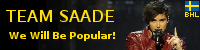
-
charlie chong
- Posts: 1526
- Joined: Fri Dec 08, 2006 12:19 pm
- Location: borders
Re: Console --> Arcade monitor adapter (AVAILABLE, see 1st post)
got my adaptor!thanks tim. build quality is good and it's working perfectly with my 360.. so glad to be playing these games on 28 inch screen again 
SLAG OFF KETSUI I SLAG OFF YOR MUM
https://soundcloud.com/vapor-teh-apparition
https://soundcloud.com/don-pachi-aka-bling-laden
https://soundcloud.com/vapor-teh-apparition
https://soundcloud.com/don-pachi-aka-bling-laden
Re: Console --> Arcade monitor adapter (AVAILABLE, see 1st post)
Not very far actually. I had planned to start early January, but ill health put a stop to that. I'm feeling much better now and am about to make a start. The first controller module will be for Playstation 1/2 only and should be fairly cheap.neorichieb1971 wrote: How far along are you with any of the modules?
Re: Console --> Arcade monitor adapter (AVAILABLE, see 1st post)
My E2 is fine with it. I do occasionally adjust the contrast/brightness depending on the game, but there's no distortion as such.viletim wrote:At the moment I have two customers (lowmark being one of them) who both own Egret 2 cabinets, and cannot get my adapter to work properly. I have checked the manual for the cabinet and can see nothing usual in the wiring diagram - the problem must lie in the monitor or the power supply. I'll admit that it has me mystified...
In any case where the white parts of the picture distort: turn down the contrast (or brightness where applicable). A monitor can only take so much.
Always outnumbered, never outgunned - No zuo no die
ChurchOfSolipsism wrote: ALso, this is how SKykid usually posts
Re: Console --> Arcade monitor adapter (AVAILABLE, see 1st post)
Received my Adaptor today, Thanks Tim.
I have a problem with the Adaptor.. It doesnt seem to power on when i hook it up to my Blast City cab..Tried the White Resistor, but still doesn't work.
I know the Adpator works because when i hook it up to my Astro cab it works great.
I have a problem with the Adaptor.. It doesnt seem to power on when i hook it up to my Blast City cab..Tried the White Resistor, but still doesn't work.
I know the Adpator works because when i hook it up to my Astro cab it works great.
-
neorichieb1971
- Posts: 7911
- Joined: Wed Jan 26, 2005 1:28 am
- Location: Bedford, UK
- Contact:
Re: Console --> Arcade monitor adapter (AVAILABLE, see 1st post)
Hi Tim,viletim wrote:Not very far actually. I had planned to start early January, but ill health put a stop to that. I'm feeling much better now and am about to make a start. The first controller module will be for Playstation 1/2 only and should be fairly cheap.neorichieb1971 wrote: How far along are you with any of the modules?
Glad your back to good health. I'm just wondering. Since I only have 3 buttons on my cabinet, would that equate to sq, X and O ??
START - 1p
Select ?
I'm a bit confused how that will work. I guess I could put a 4th button on no problem.
This industry has become 2 dimensional as it transcended into a 3D world.
Re: Console --> Arcade monitor adapter (AVAILABLE, see 1st post)
viletim: Today I had lots of issues with a Playstation 1 hooked up to your adapter in my EGRET II (I don't think the sync cleaner worked, because everything was flickering like crazy). Yesterday everything was working just fine, with just some odd flickering. Then I finally added that ceramic bit to the +5 and GND and voilá, everything works perfect. So I think you can totally remove any doubt about issues in certain cabinets with NANAO MS9 screens. 
 | My games - http://www.emphatic.se
| My games - http://www.emphatic.seRegalSin wrote:Street Fighters. We need to aviod them when we activate time accellerator.
Re: Console --> Arcade monitor adapter (AVAILABLE, see 1st post)
Hey people, I was wondering if you could give me a hand with this. I'll get a cab within a week or so and I was thinking about getting one Scart to Jamma adapter from Tim. I'm new to cabs so sorry if I say something too stupid. I've got lots of old consoles (all Japanese) with scart cables. Should I get the adapter with Japanese pin out layout for NTSC-J or leave it as is (Europe layout) and find some kind of cable to go from the consoles to the adapter? I don't know if Tim still offers the NTSC-J layout as an option though.
Another possibility could be to use the XRGB-3 to plug the consoles using the scart cable and from there connect to the VGA of the trisync CRT. Will the CRT display 15kHz if feed from the VGA?
And last question (don't know if Fudoh is around but maybe emphatic or someone else could help me out)... what way do you recommend to connect the 360 to a cab? Through VGA (probably with the SLG3000), XRGB-3 + emotia + Scart to Jamma adapter or with a scart cable directly from the 360 to the Scart to Jamma adapter? As far as I know this scart cable is being sold only in Europe so I might have to change the layout of the cable to make it NTSC-J compatible.
Thanks in advance!
Another possibility could be to use the XRGB-3 to plug the consoles using the scart cable and from there connect to the VGA of the trisync CRT. Will the CRT display 15kHz if feed from the VGA?
And last question (don't know if Fudoh is around but maybe emphatic or someone else could help me out)... what way do you recommend to connect the 360 to a cab? Through VGA (probably with the SLG3000), XRGB-3 + emotia + Scart to Jamma adapter or with a scart cable directly from the 360 to the Scart to Jamma adapter? As far as I know this scart cable is being sold only in Europe so I might have to change the layout of the cable to make it NTSC-J compatible.
Thanks in advance!
xavierjesus wrote:Fcuking love sticks made from random objects. I'm off now actually to buy a plastic vagina...
-
Wonderbanana
- Posts: 537
- Joined: Fri Oct 03, 2008 9:47 am
- Location: In a fruit bowl with a pear of melons...
- Contact:
Re: Console --> Arcade monitor adapter (AVAILABLE, see 1st post)
I'm no expert but surely this depends on the monitor in your cab?Animaitor wrote:what way do you recommend to connect the 360 to a cab?
I know personally I intend to go the VGA route but then my cab supports 31k.