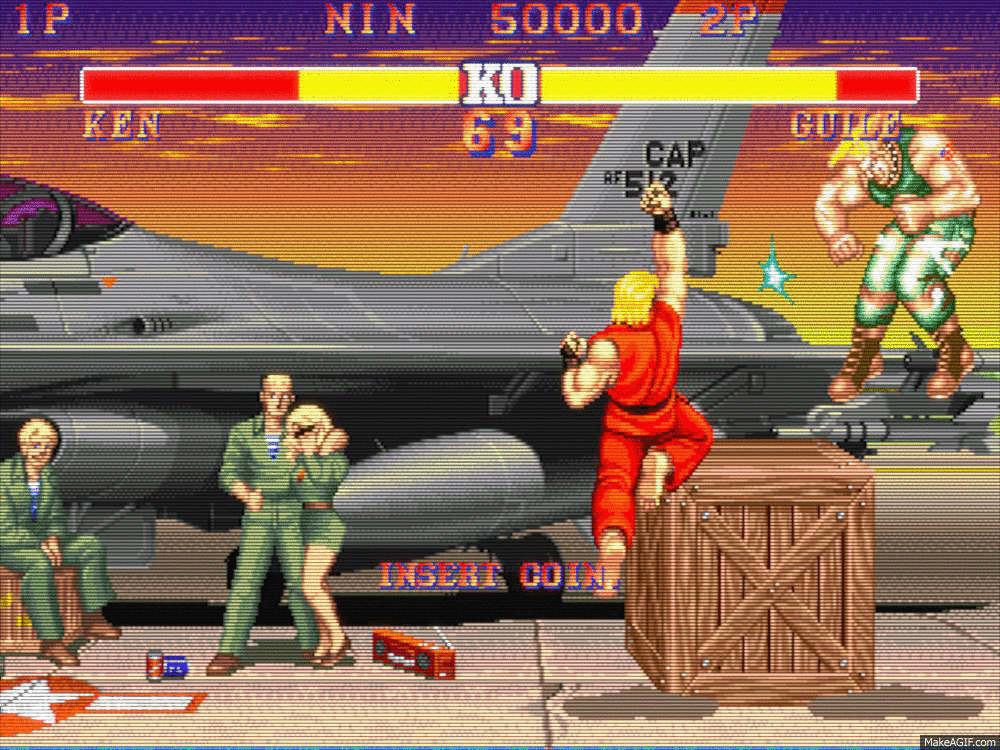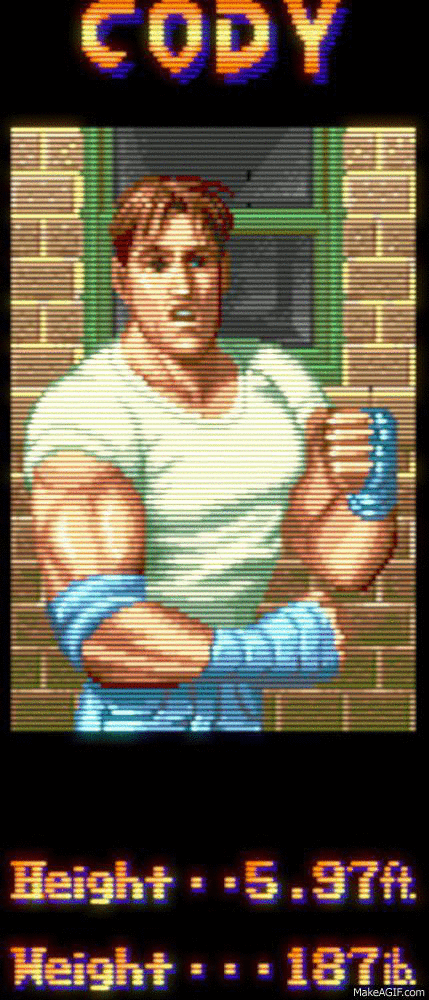MAME HLSL CRT SCANLINE EMULATION PRESETS
Re: MAME HLSL CRT SCANLINE EMULATION PRESETS
anyone got any nice hlsl settings for mame 0.153?
i'm not sure why, but the default ones (enabled by just turning hlsl from 0 to 1 in mame.ini) are rubbish!
i had a little tinker with wonderboy and thought they looked ok on my 1080 plasma, then fired up my cabinet - not even close!!
i'm struggling to get the blackness inbetween the scanlines to be jet black like on my cabinet - it's hard to explain!
i'm not sure why, but the default ones (enabled by just turning hlsl from 0 to 1 in mame.ini) are rubbish!
i had a little tinker with wonderboy and thought they looked ok on my 1080 plasma, then fired up my cabinet - not even close!!
i'm struggling to get the blackness inbetween the scanlines to be jet black like on my cabinet - it's hard to explain!
Re: MAME HLSL CRT SCANLINE EMULATION PRESETS
Just use Nueda's INI Creator v0.3 (50 systems + 51 ROMs + EXTRA), it's on page 12 of this thread http://shmups.system11.org/viewtopic.ph ... &start=330 It's from MAME 0.152 but is working great on MAME 0.153.
Re: MAME HLSL CRT SCANLINE EMULATION PRESETS
thanks - the links are broken though... 
Re: MAME HLSL CRT SCANLINE EMULATION PRESETS
argh, didn't notice that  i will try to found it on my computer and send it through email
i will try to found it on my computer and send it through email
Re: MAME HLSL CRT SCANLINE EMULATION PRESETS
Hi
I just read through this thread, would be interested to try out Nueda's settings, any chance someone could send them to me, or reupload them.
Many thanks
I just read through this thread, would be interested to try out Nueda's settings, any chance someone could send them to me, or reupload them.
Many thanks
Re: MAME HLSL CRT SCANLINE EMULATION PRESETS
Last edited by lettuce on Sat May 24, 2014 5:56 pm, edited 10 times in total.
Re: MAME HLSL CRT SCANLINE EMULATION PRESETS
Looks good
Re: MAME HLSL CRT SCANLINE EMULATION PRESETS
Download in instructions here: http://mame-hlsl-gallery.blogspot.pt/p/blog-page.htmlHi
I just read through this thread, would be interested to try out Nueda's settings, any chance someone could send them to me, or reupload them.
Many thanks
all credits goes to Nueda
-
mremulator
- Posts: 26
- Joined: Mon May 26, 2014 10:05 am
Re: MAME HLSL CRT SCANLINE EMULATION PRESETS
I've read this very interesting thread a few times through over the weekend and registered to clarify a few things.
I translated this thread:
http://www.google.com/translate?hl=en&i ... 18991.html
The OP of the aforementioned thread has modified the post.fx file (as mentioned here a few times), however, nobody has mentioned that if you set the shadow_mask_x / y_count values to "-2" it sets the Mask-Count automatically, therefore, you no longer have to set the correct resolution for each game/driver.
He also states that shadow_mask_u / v size should be set to "0.375" for both. The general consensus here is that "shadow_mask_usize" should be something like "0.09375" and "shadow_mask_vsize" set to "109375". Basically, both different values from each other and also much higher?
In addition, has anyone noticed that if you set "hlsl_prescale_x" & "hlsl_prescale_y" to "0", it forces linear filtering? Even if you set this MipFiler, MinFilter % MagFilter to "NONE;" under "sampler DiffuseSampler = sampler_state" in the post.fx file?? So basically, even with these values set to "NONE;" AND defocus set to "0" it STILL filters/blurs the image? Is this a bug perhaps?
Anyway, these are the settings I'm using globally at the moment, which look VERY close to my brand new 19" Hantarex 15Khz CRT inside my fully restored OutRun cabinet:
#
# DIRECT3D POST-PROCESSING OPTIONS
#
hlsl_enable 1
hlslpath hlsl
hlsl_prescale_x 0
hlsl_prescale_y 0
hlsl_preset -1
hlsl_write
hlsl_snap_width 1920
hlsl_snap_height 1080
shadow_mask_alpha 0.05
shadow_mask_texture crt_slot_mask.png
shadow_mask_x_count -2
shadow_mask_y_count -2
shadow_mask_usize 0.375000
shadow_mask_vsize 0.375000
curvature 0.150000
pincushion 0.030000
scanline_alpha 0.40
scanline_size 1.0
scanline_height 1.5
scanline_bright_scale 1.0
scanline_bright_offset 0.60
scanline_jitter 0.05
defocus 0.0,0.0
converge_x -0.1,0.0,0.1
converge_y 0.1,0.0,-0.1
radial_converge_x 0.0,0.0,0.0
radial_converge_y 0.0,0.0,0.0
red_ratio 1.0,0.0,0.0
grn_ratio 0.0,1.0,0.0
blu_ratio 0.0,0.0,1.0
saturation 1.0
offset 0.0,0.0,0.0
scale 1.0,1.0,1.0
power 1.0,1.0,1.0
floor 0.01,0.01,0.01
phosphor_life 0.0,0.0,0.0
I've also turned the gamma down to "0.90" globally and set the "scanline_height" to "1.5".
Rgds.

I translated this thread:
http://www.google.com/translate?hl=en&i ... 18991.html
The OP of the aforementioned thread has modified the post.fx file (as mentioned here a few times), however, nobody has mentioned that if you set the shadow_mask_x / y_count values to "-2" it sets the Mask-Count automatically, therefore, you no longer have to set the correct resolution for each game/driver.
He also states that shadow_mask_u / v size should be set to "0.375" for both. The general consensus here is that "shadow_mask_usize" should be something like "0.09375" and "shadow_mask_vsize" set to "109375". Basically, both different values from each other and also much higher?
In addition, has anyone noticed that if you set "hlsl_prescale_x" & "hlsl_prescale_y" to "0", it forces linear filtering? Even if you set this MipFiler, MinFilter % MagFilter to "NONE;" under "sampler DiffuseSampler = sampler_state" in the post.fx file?? So basically, even with these values set to "NONE;" AND defocus set to "0" it STILL filters/blurs the image? Is this a bug perhaps?
Anyway, these are the settings I'm using globally at the moment, which look VERY close to my brand new 19" Hantarex 15Khz CRT inside my fully restored OutRun cabinet:
#
# DIRECT3D POST-PROCESSING OPTIONS
#
hlsl_enable 1
hlslpath hlsl
hlsl_prescale_x 0
hlsl_prescale_y 0
hlsl_preset -1
hlsl_write
hlsl_snap_width 1920
hlsl_snap_height 1080
shadow_mask_alpha 0.05
shadow_mask_texture crt_slot_mask.png
shadow_mask_x_count -2
shadow_mask_y_count -2
shadow_mask_usize 0.375000
shadow_mask_vsize 0.375000
curvature 0.150000
pincushion 0.030000
scanline_alpha 0.40
scanline_size 1.0
scanline_height 1.5
scanline_bright_scale 1.0
scanline_bright_offset 0.60
scanline_jitter 0.05
defocus 0.0,0.0
converge_x -0.1,0.0,0.1
converge_y 0.1,0.0,-0.1
radial_converge_x 0.0,0.0,0.0
radial_converge_y 0.0,0.0,0.0
red_ratio 1.0,0.0,0.0
grn_ratio 0.0,1.0,0.0
blu_ratio 0.0,0.0,1.0
saturation 1.0
offset 0.0,0.0,0.0
scale 1.0,1.0,1.0
power 1.0,1.0,1.0
floor 0.01,0.01,0.01
phosphor_life 0.0,0.0,0.0
I've also turned the gamma down to "0.90" globally and set the "scanline_height" to "1.5".
Rgds.
Last edited by mremulator on Mon May 26, 2014 7:09 pm, edited 2 times in total.
Re: MAME HLSL CRT SCANLINE EMULATION PRESETS
I downloaded this and it looks great, however it slows mame down to a crawl. I even tried a fresh install of mame and it ran perfect...but as soon as I installed this, it runs so slow, it's unplayable. Has this happened to anyone else?
-
mremulator
- Posts: 26
- Joined: Mon May 26, 2014 10:05 am
Re: MAME HLSL CRT SCANLINE EMULATION PRESETS
What GPU are you using?robneal81 wrote:I downloaded this and it looks great, however it slows mame down to a crawl. I even tried a fresh install of mame and it ran perfect...but as soon as I installed this, it runs so slow, it's unplayable. Has this happened to anyone else?
Re: MAME HLSL CRT SCANLINE EMULATION PRESETS
NVidia GeFore GT 740M, that's built into my laptop.mremulator wrote:What GPU are you using?
Edit: If I create a profile for Mame in the NVidia Control Panel, it works better, but still choppy. Without the filters, it runs perfectly smooth.
-
mremulator
- Posts: 26
- Joined: Mon May 26, 2014 10:05 am
Re: MAME HLSL CRT SCANLINE EMULATION PRESETS
Try this:robneal81 wrote:NVidia GeFore GT 740M, that's built into my laptop.mremulator wrote:What GPU are you using?
Edit: If I create a profile for Mame in the NVidia Control Panel, it works better, but still choppy. Without the filters, it runs perfectly smooth.
hlsl_prescale_x 3
hlsl_prescale_y 3
Should be fine though, as I'm using the above on my other little bartop cab, which has the same GT 740 as you are using.
Oh... also if you have throttle disabled, sync to monitor refresh & refresh speed enabled you will get choppy audio (smooth scrolling though) for games that do not run at the same refresh rate as your monitor.
For example... R-Type runs natively at 55Hz; if you disable throttle, enable sync to monitor refresh / refresh speed the game will run 10% faster at 60Hz and have choppy audio too.
You could also try updating DirectX.
Hope this helps.
Re: MAME HLSL CRT SCANLINE EMULATION PRESETS
One thing that grips my **** is the presentation of the scanlines themselves. Way too precise and sharp, which anything other than a BVM (for instance) is so far removed from reality (of arcade type hardware in any case). Lettuce's screen-shots are a prime example. Lack of apparent shadowmask is also evident and I suspect not helping the end results.
Lettuce - not meant to single you out mate, just as an example.
Lettuce - not meant to single you out mate, just as an example.
Re: MAME HLSL CRT SCANLINE EMULATION PRESETS
What bugs me most are the unevenly thick/thin lines.
Strikers1945guy wrote:"Do we....eat chicken balls?!"
Re: MAME HLSL CRT SCANLINE EMULATION PRESETS
I think that's the point of this particular shader. The brightness of each pixel affects the thickness of the visible pixel lines (or the scanlines if you want) - emulating bloom this way.
Re: MAME HLSL CRT SCANLINE EMULATION PRESETS
Yes, if using his post.fx then -2 works, it doesn't with a standard installation.mremulator wrote:I translated this thread:
http://www.google.com/translate?hl=en&i ... 18991.html
The OP of the aforementioned thread has modified the post.fx file (as mentioned here a few times), however, nobody has mentioned that if you set the shadow_mask_x / y_count values to "-2" it sets the Mask-Count automatically, therefore, you no longer have to set the correct resolution for each game/driver.
The Retroarch stuff should be off in its own thread, this is the MAME one...fagin wrote:One thing that grips my **** is the presentation of the scanlines themselves. Way too precise and sharp, which anything other than a BVM (for instance) is so far removed from reality (of arcade type hardware in any case). Lettuce's screen-shots are a prime example. Lack of apparent shadowmask is also evident and I suspect not helping the end results.
Lettuce - not meant to single you out mate, just as an example.
I've had good results simulating a smaller CRT using a 1080p small LCD, but once the LCD size increases the effect is lost. Shadowmask is essential, and bloom needs to be minimised - it's important but what's apparent in those shots is that whoever has made the shader is working from a photograph of a CRT rather than using their own eyes directly. A photo exagerrates the bloom massively, it's a property of the amount of light being emitted, not light "bleed" around the brighter areas.
Re: MAME HLSL CRT SCANLINE EMULATION PRESETS
I appreciate the help, but it didn't seem to work. The only thing I didn't fully understand was "sync to monitor refresh & refresh speed" - Is that "syncrefresh" in the Mame\INI\mame.ini file?mremulator wrote: Try this:
hlsl_prescale_x 3
hlsl_prescale_y 3
Should be fine though, as I'm using the above on my other little bartop cab, which has the same GT 740 as you are using.
Oh... also if you have throttle disabled, sync to monitor refresh & refresh speed enabled you will get choppy audio (smooth scrolling though) for games that do not run at the same refresh rate as your monitor.
For example... R-Type runs natively at 55Hz; if you disable throttle, enable sync to monitor refresh / refresh speed the game will run 10% faster at 60Hz and have choppy audio too.
You could also try updating DirectX.
Hope this helps.
Re: MAME HLSL CRT SCANLINE EMULATION PRESETS
lettuce wrote:Been using a new shader for retroarch, has a nice bloom effect.....
I'm curious which one of the new shaders for retroarch that is as I think it looks great?
Re: MAME HLSL CRT SCANLINE EMULATION PRESETS
it does indeed look great, some amazing shaders coming out of retroarch at the moment.
its in the latest nightly of retroarch linked to by lettuce i think in a previous post, called glow
its in the latest nightly of retroarch linked to by lettuce i think in a previous post, called glow
Re: MAME HLSL CRT SCANLINE EMULATION PRESETS
The shader options in crt seem to do the trick.Scarhelm wrote:it does indeed look great, some amazing shaders coming out of retroarch at the moment.
its in the latest nightly of retroarch linked to by lettuce i think in a previous post, called glow
Re: MAME HLSL CRT SCANLINE EMULATION PRESETS
This one, http://www.libretro.com/forums/viewtopic.php?f=6&t=1843kelvinml wrote:lettuce wrote:Been using a new shader for retroarch, has a nice bloom effect.....
I'm curious which one of the new shaders for retroarch that is as I think it looks great?
this ones also rather pleasing, http://www.libretro.com/forums/viewtopi ... &start=150
Re: MAME HLSL CRT SCANLINE EMULATION PRESETS
Ah yes....thanks for the links, I look forward to using them.lettuce wrote:This one, http://www.libretro.com/forums/viewtopic.php?f=6&t=1843kelvinml wrote:lettuce wrote:Been using a new shader for retroarch, has a nice bloom effect.....
I'm curious which one of the new shaders for retroarch that is as I think it looks great?
this ones also rather pleasing, http://www.libretro.com/forums/viewtopi ... &start=150
Re: MAME HLSL CRT SCANLINE EMULATION PRESETS
lettuce wrote:This one, http://www.libretro.com/forums/viewtopic.php?f=6&t=1843kelvinml wrote:lettuce wrote:Been using a new shader for retroarch, has a nice bloom effect.....
I'm curious which one of the new shaders for retroarch that is as I think it looks great?
this ones also rather pleasing, http://www.libretro.com/forums/viewtopi ... &start=150
thank you for these.
is there a way to work on mameui64?
it seem to be .cg file and i don't know if mame use it ?
thank you for your answers.
bye
Re: MAME HLSL CRT SCANLINE EMULATION PRESETS
For Black Tiger there is a good hlsl ? 
Or where should i put in (i talk about INI Creator, i put in 86 year ).
Or where should i put in (i talk about INI Creator, i put in 86 year ).
Re: MAME HLSL CRT SCANLINE EMULATION PRESETS
I think we need a new Wiki section for all of this...
OSSC Forums - http://www.videogameperfection.com/forums
Please check the Wiki before posting about Morph, OSSC, XRGB Mini or XRGB3 - http://junkerhq.net/xrgb/index.php/Main_Page
Please check the Wiki before posting about Morph, OSSC, XRGB Mini or XRGB3 - http://junkerhq.net/xrgb/index.php/Main_Page
Re: MAME HLSL CRT SCANLINE EMULATION PRESETS
I'm getting uneven scanlines on the TV, no matter what prescale I set it to. It's being a pain to set up HLSL. I thought the reason was because my TV is HDReady (1176x664) and probably not enough resolution but RetroArch shows scanlines fine, and my PC monitor shows it fine too for both and is also 1280x1024.NUeda wrote: In your case you should indeed be using 0 (auto) for hlsl_prescale_x, y.
It would be the same as using1920 = 320 x 6Code: Select all
hlsl_prescale_x 6 hlsl_prescale_y 6.4286
1440 = 224 x 6.42857..
(1920:1440 = 4:3)
On top that, for 240 resolution games, you would be getting PERFECT scaling of scanlines.
1440 = 240 x 6
1440 = 480 x 3 (240 + scanlines)
Also how do you take a MAME screenshot in one piece instead of 4?
By following this thread about the modded post.fx, I understood how you configure shadow mask count.
For crt_slot_mask.png it's -2 for both dimensions. I analised the default aperture.png and I counted 10 pixels for a one tileable pattern. Is this right?
Code: Select all
shadow_mask_alpha 0.10
shadow_mask_texture aperture.png
shadow_mask_x_count -10
shadow_mask_y_count -10
shadow_mask_usize 0.484
shadow_mask_vsize 0.484Re: MAME HLSL CRT SCANLINE EMULATION PRESETS
That's pity, haven't you realised that RetroArch uses MAME romset 0.78? For me that's unacceptable, there have been many improvements in emulation since then, I understand they shoot for compability across system, and newer versions are heavier on CPU, but we are playing on PC here and well, CPU can't improve enough in so little time (quad core in cell phones, etc).NUeda wrote: I'm about 90% convinced that I will be switching over to retroarch for good.
(I put up a fight for about a day, but I can't resist it anymore.)
One thing I use RetroArch for are NeoGeo and CPS1,2,3 games, through the fba core, I think it's better for playing, better response, and shader, that's right, although it doesn't support auto-save and hence no hi-score.
I think you should continue with MAME but maybe using the modded post.fx? By doing so you are not restrained to one display resolution. Some folks in the RetroArch forums even praise the HLSL capabilities.
Re: MAME HLSL CRT SCANLINE EMULATION PRESETS
There is also a MAME 2010 and MAME 2013 emulation cores. I think the 2013 core uses 0.150 version of MAME.Dogway wrote:That's pity, haven't you realised that RetroArch uses MAME romset 0.78? For me that's unacceptable, there have been many improvements in emulation since then, I understand they shoot for compability across system, and newer versions are heavier on CPU, but we are playing on PC here and well, CPU can't improve enough in so little time (quad core in cell phones, etc).NUeda wrote: I'm about 90% convinced that I will be switching over to retroarch for good.
(I put up a fight for about a day, but I can't resist it anymore.)
One thing I use RetroArch for are NeoGeo and CPS1,2,3 games, through the fba core, I think it's better for playing, better response, and shader, that's right, although it doesn't support auto-save and hence no hi-score.
I think you should continue with MAME but maybe using the modded post.fx? By doing so you are not restrained to one display resolution. Some folks in the RetroArch forums even praise the HLSL capabilities.
But NUeda hasnt been about for months now so i doubt any of this really matters