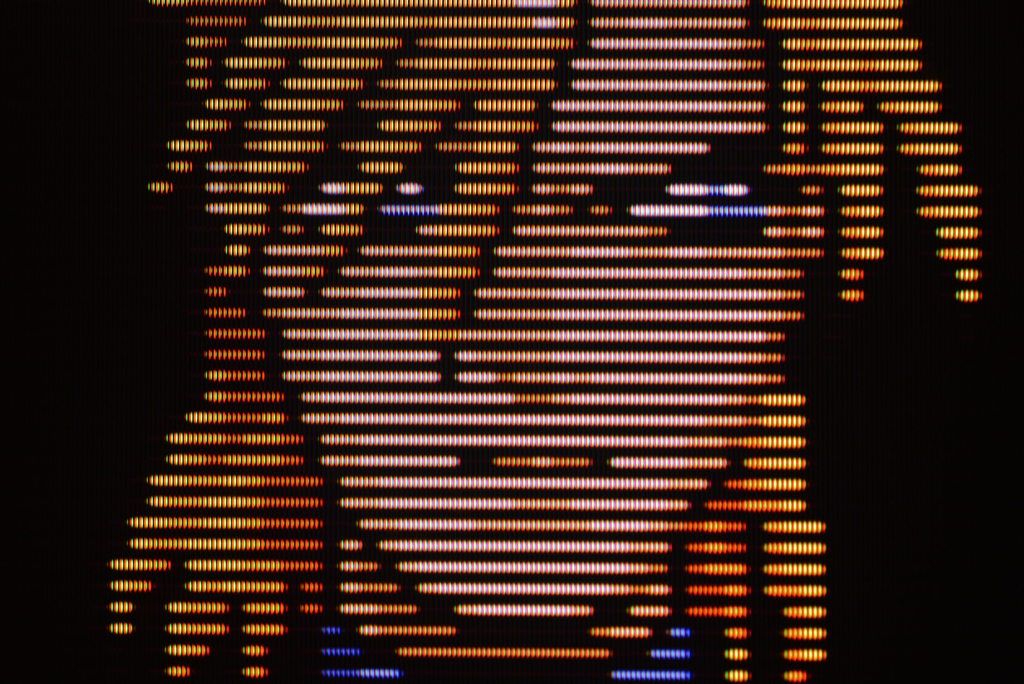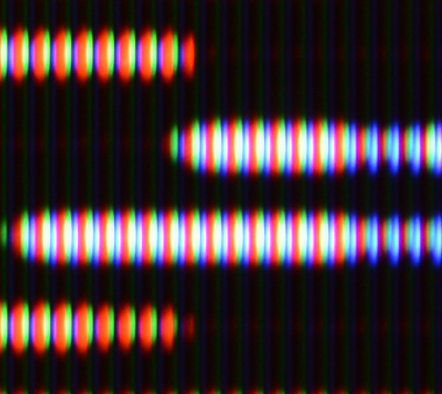Not an expert, but I took this from the sci.electronics.repair FAQ:kamiboy wrote:I think it is time I got off my arse and fixed a long running fault of my x68000 monitor.
Here is a video demonstrating the issue.
https://youtu.be/UkNC7NlNixk
The brightness issue though does not seem to be locatable by tapping around. It could still be a cold solder joint though.
Any good advice chaps?
11.31) Occasional brightness flashes
These may last only a fraction of a scan line or much much longer.
Make sure it is not the video source - try another one.
This could mean an intermittent fault in a variety of places including
the video circuitry and SCREEN power supply:
* Brightness circuitry - SCREEN, master background or its power supply.
Could be in or around flyback or focus/screen divider. Could perhaps
be in the CRT, but probably less likely.
* Video amp before or at chroma demodulator (if composite input) - since
after this point, you would most likely get colored flashes since only
one of the RGB signals would likely be effected. However, a bad power
connection to the video circuitry could cause all the colors to be
affected.
If you still get flashes, it should be quite easy to monitor either
the video outputs or SCREEN supply (with a HV divider on your scope) for
noise. Then trace back to power or noise source.