XRGB-3
Re: XRGB-3
Deinterlacers always add lag, the only way to play interlace games lag free is to use a CRT.
OSSC Forums - http://www.videogameperfection.com/forums
Please check the Wiki before posting about Morph, OSSC, XRGB Mini or XRGB3 - http://junkerhq.net/xrgb/index.php/Main_Page
Please check the Wiki before posting about Morph, OSSC, XRGB Mini or XRGB3 - http://junkerhq.net/xrgb/index.php/Main_Page
Re: XRGB-3
then you're either using an uncapped scart cable (=without capacitors) or you have a bad A/D setting on the XRGB.And I did have my PS2 connected via scart for a while and I turned the LPF off... yet, it still looked worse than if I just plugged component cables directly into my TV. Hella noise. I dunno, maybe my settings were fucked and I didn't realize it
-
Chacranajxy
- Posts: 430
- Joined: Tue Feb 03, 2009 5:44 am
- Location: USA
Re: XRGB-3
Hmm... so what about for something like the Wii, which (I think) doesn't have scart as an option? Cuz that thing just looks like shit. I know the Wii's video processor sucks, but surely there's something that can be done...
Deinterlacer is just mandatory for that?
Deinterlacer is just mandatory for that?
Re: XRGB-3
The Wii has a crappy signal in general. On the other hand only few games run in 480i - most are 480p, so you don't need a deinterlacer for it. Using a scaler can help a bit, but maybe it's just the best to hold on till the WiiU's there which should offer HDMI out for the existing Wii games.
-
Konsolkongen
- Posts: 2369
- Joined: Fri May 16, 2008 8:28 pm
- Location: Denmark
Re: XRGB-3
Hopefully it will be able to upscale the Wii games too, like the Dolphin emulator does. That would be sweet 
When using a PS2 RGB cable with the XRGB-3 I can still have the PS2 output YCrCb right? Or does it make the picture better if I set the PS2 to RGB?
When using a PS2 RGB cable with the XRGB-3 I can still have the PS2 output YCrCb right? Or does it make the picture better if I set the PS2 to RGB?
Re: XRGB-3
Reggie already confirmed that the WiiU will NOT upscale any Wii games.Hopefully it will be able to upscale the Wii games too, like the Dolphin emulator does. That would be sweet
Re: XRGB-3
leave it to YPbPr, otherwise you can't get 480p from games. I don't see any difference in quality. Btw: the term YCbCr is used for digtal signals, while YPbPr is usually refering to analogue ones.When using a PS2 RGB cable with the XRGB-3 I can still have the PS2 output YCrCb right? Or does it make the picture better if I set the PS2 to RGB?
-
Konsolkongen
- Posts: 2369
- Joined: Fri May 16, 2008 8:28 pm
- Location: Denmark
Re: XRGB-3
Bah. But still crystal clear 480p over HDMI will be nice for a change.Fudoh wrote: Reggie already confirmed that the WiiU will NOT upscale any Wii games.
-
Konsolkongen
- Posts: 2369
- Joined: Fri May 16, 2008 8:28 pm
- Location: Denmark
Re: XRGB-3
Nice, but won't I achieve the samme effect if I just put 220uF caps between the PS2 component cable and one of the XRGB-3 D-terminal inputs? Really couldn't I just put some 220uF caps inside the XRGB-3? That would be so much simplerFudoh wrote: leave it to YPbPr, otherwise you can't get 480p from games. I don't see any difference in quality. Btw: the term YCbCr is used for digtal signals, while YPbPr is usually refering to analogue ones.
I always thought YPbPr was used when talking progressive sources and YCbCr was for interlaced. But now I know better
Re: XRGB-3
I really don't know. On the RGB cable the sync/composite line isn't capped, so I'm not sure what happens if you cap the luminance signal on the component cable....I just put 220uF caps between the PS2 component cable and one of the XRGB-3 D-terminal inputs?
-
Konsolkongen
- Posts: 2369
- Joined: Fri May 16, 2008 8:28 pm
- Location: Denmark
Re: XRGB-3
If you set the PS2 to component it only uses the R,G and B lines in the cable. I think it should be the same.
EDIT:
G = Y
B = Pb
R = Pr
http://www.gamesx.com/wiki/doku.php?id=av:playstationav
EDIT:
G = Y
B = Pb
R = Pr
http://www.gamesx.com/wiki/doku.php?id=av:playstationav
-
Konsolkongen
- Posts: 2369
- Joined: Fri May 16, 2008 8:28 pm
- Location: Denmark
Re: XRGB-3
http://i40.photobucket.com/albums/e236/ ... b220uf.jpg
I added 3x 220uF caps to the D1 input inside the XRGB-3.
Simple enough. Cut the first 3 legs in the front row. From left to right it's Y, Pb and Pr.
The other end of the caps (-) goes to the L's facing the D input.
L23 = Pr
L24 = Pb
L25 = Y
The picture is perhaps a little darker, and when first powering on the PS2 I didn't notice much difference in the flickering. But changing the A/D (ADC) setting to 230 seems to pretty much rid the screen of flickering. At least it as good as it has ever been. Whatever might be left will be covered for sure by enabling scanlines.
LowPassFilter has to be ON of course so 480p content from the PS2 still looks like garbage with this mod.
I compared it to the D3 input in front and no matter how much I played around with the ADC settings I couldn't get nearly as good a picture as the modified D1 input = WIN.
I hope someone will find this useful. It will surely kick some life into my Playstation 1 collection
EDIT: Hotglue the caps to the board and glue the cut pins on the D input so they doesn't short by accident!
I added 3x 220uF caps to the D1 input inside the XRGB-3.
Simple enough. Cut the first 3 legs in the front row. From left to right it's Y, Pb and Pr.
The other end of the caps (-) goes to the L's facing the D input.
L23 = Pr
L24 = Pb
L25 = Y
The picture is perhaps a little darker, and when first powering on the PS2 I didn't notice much difference in the flickering. But changing the A/D (ADC) setting to 230 seems to pretty much rid the screen of flickering. At least it as good as it has ever been. Whatever might be left will be covered for sure by enabling scanlines.
LowPassFilter has to be ON of course so 480p content from the PS2 still looks like garbage with this mod.
I compared it to the D3 input in front and no matter how much I played around with the ADC settings I couldn't get nearly as good a picture as the modified D1 input = WIN.
I hope someone will find this useful. It will surely kick some life into my Playstation 1 collection
EDIT: Hotglue the caps to the board and glue the cut pins on the D input so they doesn't short by accident!
Re: XRGB-3
I didn't notice any appreciable difference between D1 and D2, at least once I realized that the XRGB seems to remember different settings for each port - at first I thought they looked different because I had played around with the LPF and ADC settings on D1, which weren't applied to D2. D3 looked pretty bad.Fudoh wrote:you can try another Component input first. Using a RGB cable with capacitors should fix this.
Do the "official" RGB cables (SCPH-1050, SCPH-1052, and SCPH-10142; former is JP RGB, latter two are EU scart) have capacitors? Or better yet, is there a known source of cheap 3rd party cables that have adequate capacitors?
Very interesting! One of these days I should learn to solder... Incidentally, I've found that lowering the ADC setting and enabling LPF can sometimes reduce the flickering a bit without this mod.Konsolkongen wrote:I added 3x 220uF caps to the D1 input inside the XRGB-3.
...
The picture is perhaps a little darker, and when first powering on the PS2 I didn't notice much difference in the flickering. But changing the A/D (ADC) setting to 230 seems to pretty much rid the screen of flickering.
Also, it turns out that my problem with the Wii being overly bright with 480p was due to a very low ADC setting, which I forgot to raise after trying to make the PS2 look tolerable; raising it made 480p look good. Not great, since it's still a Wii, but I notice much less flickering than 480p from a PS2 over component.
Re: XRGB-3
the japanese one does. On 3rd party cables it's probably hit or miss since they are not required by specs.Do the "official" RGB cables (SCPH-1050, SCPH-1052, and SCPH-10142; former is JP RGB, latter two are EU scart) have capacitors? Or better yet, is there a known source of cheap 3rd party cables that have adequate capacitors?
-
Konsolkongen
- Posts: 2369
- Joined: Fri May 16, 2008 8:28 pm
- Location: Denmark
Re: XRGB-3
You could start by buying a 3rd party scart cable and solder some caps in that. That should be easy enough to do, and you won't void the warranty on your XRGB-3bryan_c wrote: Very interesting! One of these days I should learn to solder...
In my case warranty doesn't really matter as I have already resoldered the GAME In-input for EU cables and replaced the Panasonic video selector chip, that died suddenly.
Re: XRGB-3
Happy to report the Amiga CD32 console with the SX32 expansion board (which enables RGB output) works fine on the XRGB3, I've got it hooked up via the SX32's RGBHV output into D2 at the moment, but I do intend to try a standard Amiga RGB SCART cable, if that works then any Amiga should work really.
Nice to have a working Amiga in the setup again, pity my CF reader died last night now I can't load all my games onto it
Nice to have a working Amiga in the setup again, pity my CF reader died last night now I can't load all my games onto it
OSSC Forums - http://www.videogameperfection.com/forums
Please check the Wiki before posting about Morph, OSSC, XRGB Mini or XRGB3 - http://junkerhq.net/xrgb/index.php/Main_Page
Please check the Wiki before posting about Morph, OSSC, XRGB Mini or XRGB3 - http://junkerhq.net/xrgb/index.php/Main_Page
Re: XRGB-3
Can anyone help with suggestions on how to correct horizontal shift in B1 Mode? I am running the XRGB-3 VGA out to an Audio Authority 9A60 converter and then Component to my TV. As I said earlier, I am using the XRGB-3 in B1 Mode, which has a pretty nasty horizontal shift. I had previously purchased an Extron 109xi and used it between the XRGB-3 and 9A60 (via a 5-BNC to VGA cable), which worked ok for awhile but now it is giving me some heavy horizontal lines in the picture. When I remove the 109xi from the equation, the picture is crystal clear. Is there another device that someone can recommend to horizontally shift a VGA picture and output the shifted picture through VGA without any noticeable loss in quality?
On an unrelated note, has anyone else had to turn the XRGB-3 brightness all the way up, particularly when using the 9A60? I had to go all the way up to 63 to get the picture to look good. Is that normal?
On an unrelated note, has anyone else had to turn the XRGB-3 brightness all the way up, particularly when using the 9A60? I had to go all the way up to 63 to get the picture to look good. Is that normal?
Re: XRGB-3
Do you get the horizontal lines with the Extron all the time ? On my setup (with an Extron 203xi as shifter), there's a "sweetspot" in which I get interference, but once I move the picture an inch to the left or right, the interference is gone.
Re: XRGB-3
Yes, I get them all the time now. In the past it had been finicky, but I could always wiggle things around a bit to remove the lines. Now I can't get rid of them at all. I would not be surprised if the problem is with the cable and not the Extron unit itself. The buffered VGA output looks fine, but of course it also doesn't shift the image.Fudoh wrote:Do you get the horizontal lines with the Extron all the time ? On my setup (with an Extron 203xi as shifter), there's a "sweetspot" in which I get interference, but once I move the picture an inch to the left or right, the interference is gone.
Re: XRGB-3
I bought a Kramer VA-1H Sync Shifter for $15 on eBay, so I will try that and see if it works better than the Extron 109xi.
Re: XRGB-3
Possible interesting development for those of you trying to use the Sega Master System converter and /maybe/ the Neo Geo on the XRGB3 in tandem with another video-processor. See this thread:- http://shmups.system11.org/viewtopic.ph ... 85#p700085
OSSC Forums - http://www.videogameperfection.com/forums
Please check the Wiki before posting about Morph, OSSC, XRGB Mini or XRGB3 - http://junkerhq.net/xrgb/index.php/Main_Page
Please check the Wiki before posting about Morph, OSSC, XRGB Mini or XRGB3 - http://junkerhq.net/xrgb/index.php/Main_Page
Re: XRGB-3
So far so good with the Kramer VA-1H, so if anyone is looking for a product to shift the display in B1 Mode, I would recommend this one. I am now getting a crystal clear (and centered) image.Sargon wrote:I bought a Kramer VA-1H Sync Shifter for $15 on eBay, so I will try that and see if it works better than the Extron 109xi.
Re: XRGB-3
Just a heads up that the Analogue Interactive wooden CMVS is XRGB3 friendly.
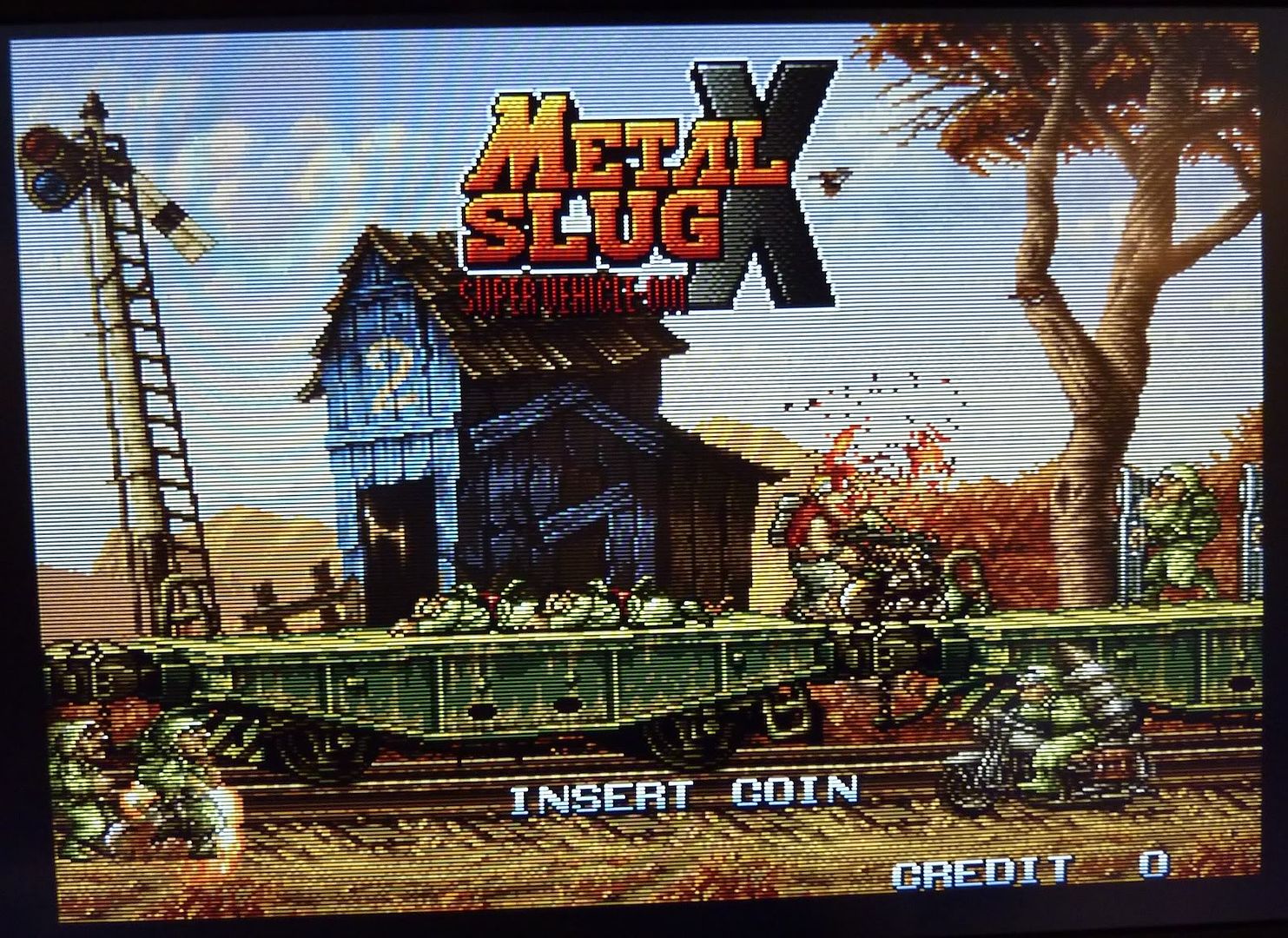
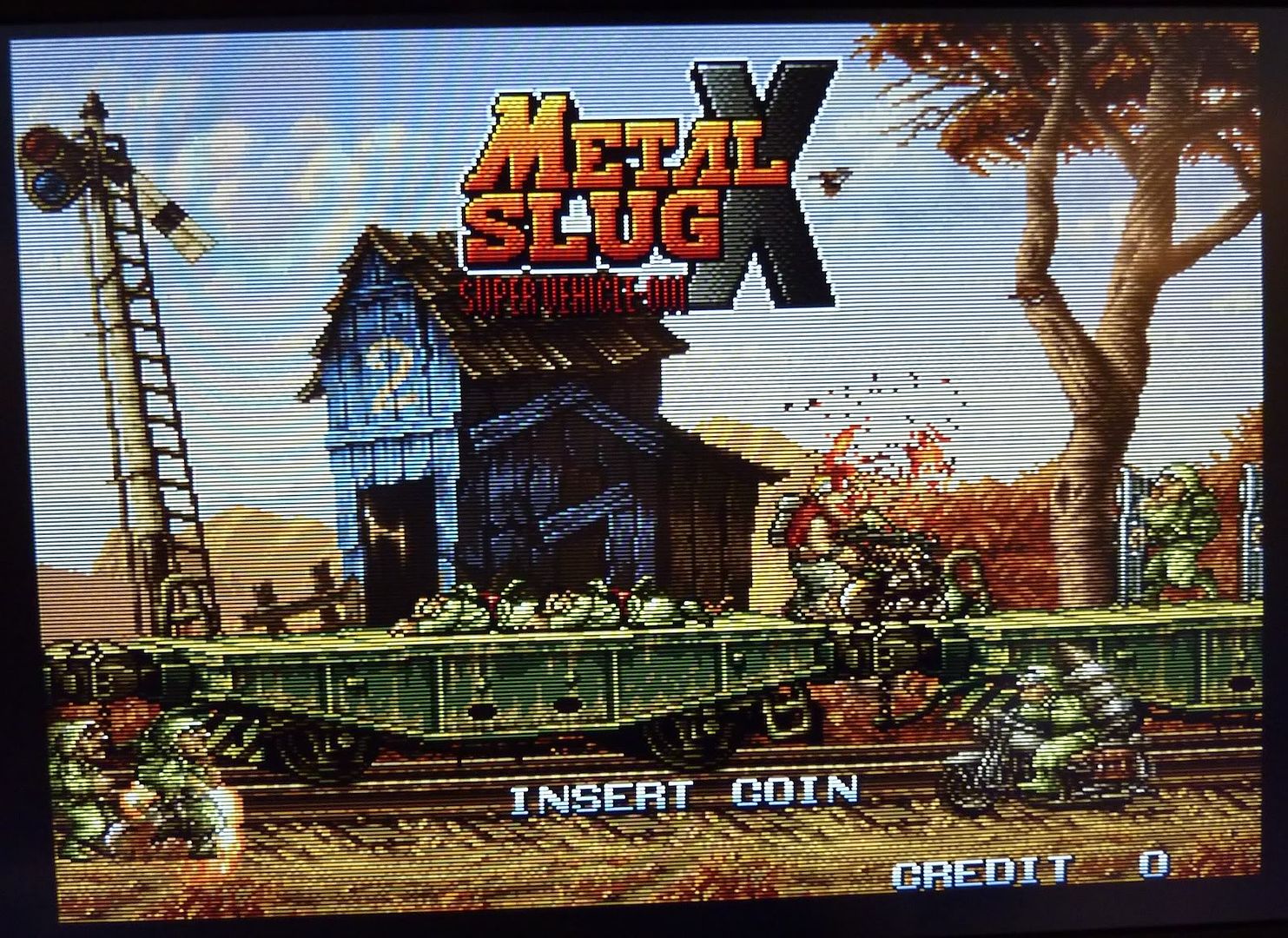
Re: XRGB-3
Is that hooked up via the machines RGB or Component outputs? What else is in your chain and what display? I'm just curious as MVS's are often problematic.
OSSC Forums - http://www.videogameperfection.com/forums
Please check the Wiki before posting about Morph, OSSC, XRGB Mini or XRGB3 - http://junkerhq.net/xrgb/index.php/Main_Page
Please check the Wiki before posting about Morph, OSSC, XRGB Mini or XRGB3 - http://junkerhq.net/xrgb/index.php/Main_Page
Re: XRGB-3
Hi,
XRGB3 is provided with 110 power supply but i live in Europe (220 v rulz).
I would like to know a good place for purchase a power supply in 220v for replace the one provided.
Not a 220v > 110v adapter, but a 220v adaptater directly.
Someone know a good place for buy one ?
My XRGB3 is in Japanese, someone can explain me how to flash it properly in with english firmware pleaz ?
I need the weblink too for be sure to download the good stuff
Thks
XRGB3 is provided with 110 power supply but i live in Europe (220 v rulz).
I would like to know a good place for purchase a power supply in 220v for replace the one provided.
Not a 220v > 110v adapter, but a 220v adaptater directly.
Someone know a good place for buy one ?
My XRGB3 is in Japanese, someone can explain me how to flash it properly in with english firmware pleaz ?
I need the weblink too for be sure to download the good stuff
Thks
Re: XRGB-3
1) No such thing exists, use a step-down adaptor.
2) See http://junkerhq.net/xrgb/index.php/XRGB ... rmware_.3F
2) See http://junkerhq.net/xrgb/index.php/XRGB ... rmware_.3F
OSSC Forums - http://www.videogameperfection.com/forums
Please check the Wiki before posting about Morph, OSSC, XRGB Mini or XRGB3 - http://junkerhq.net/xrgb/index.php/Main_Page
Please check the Wiki before posting about Morph, OSSC, XRGB Mini or XRGB3 - http://junkerhq.net/xrgb/index.php/Main_Page
Re: XRGB-3
You sure?
You could replace the powerpack with one with equal voltage and amp output for your domestic mains voltage input easily, surely?
You could replace the powerpack with one with equal voltage and amp output for your domestic mains voltage input easily, surely?
Re: XRGB-3
sure you could replace it, but it's hard (or expensive) to find a proper PSU. I tried finding a replacement over here in Germany once and the only one available for some fancy 100 EUR psu which was way overkill for the XRGB-3.
-
Konsolkongen
- Posts: 2369
- Joined: Fri May 16, 2008 8:28 pm
- Location: Denmark
Re: XRGB-3
Someone here mentioned earlier that his XRGB3 runs fine with a 10V PSU.
I believe the stock PSU is 11V or something crazy?
I believe the stock PSU is 11V or something crazy?
Re: XRGB-3
Finding a regulated PSU (even for selectable output voltage ranges) is fairly easy in the UK.