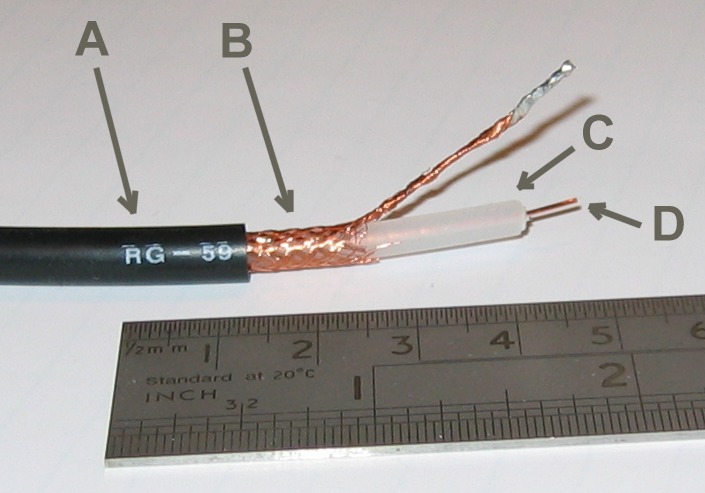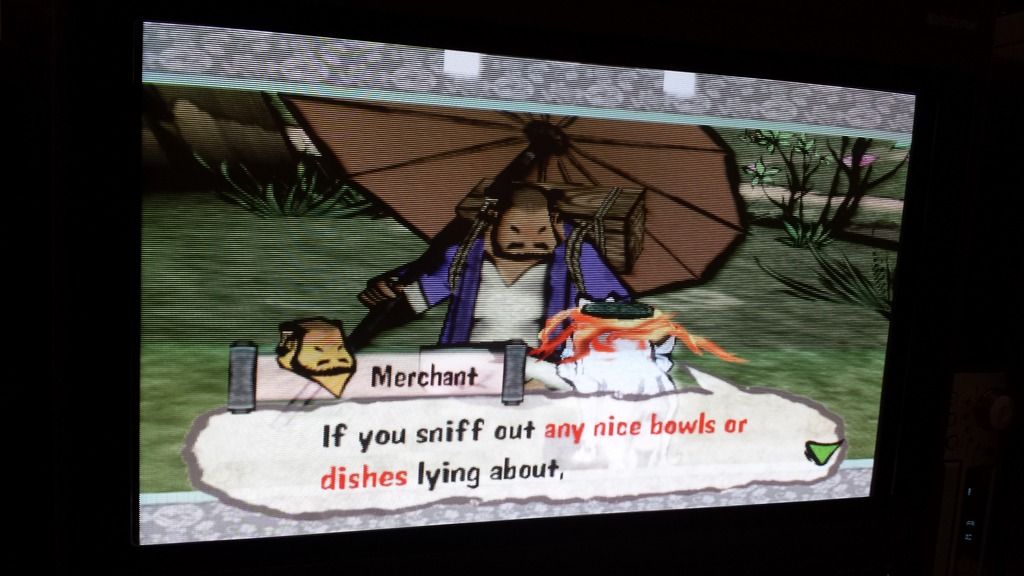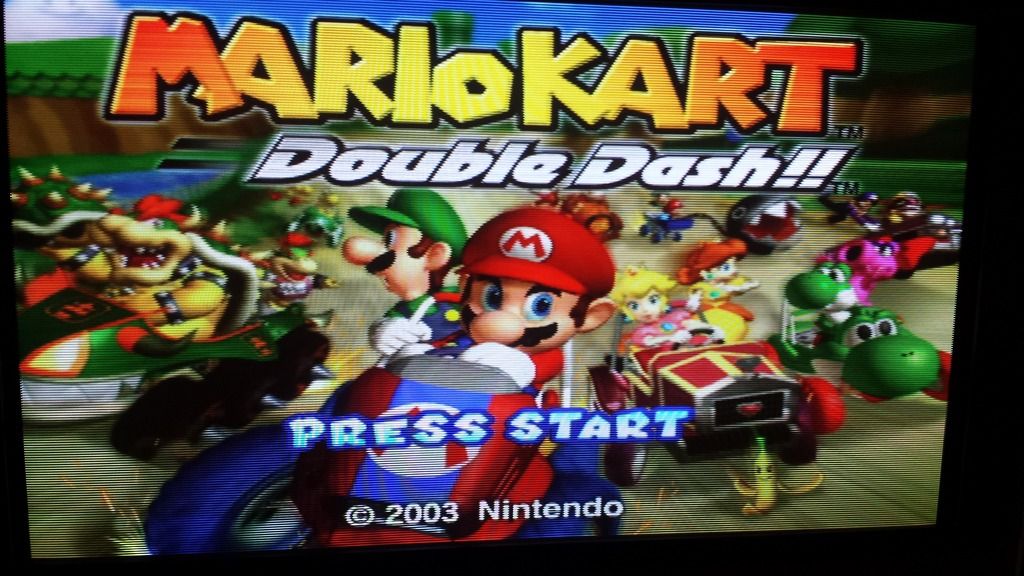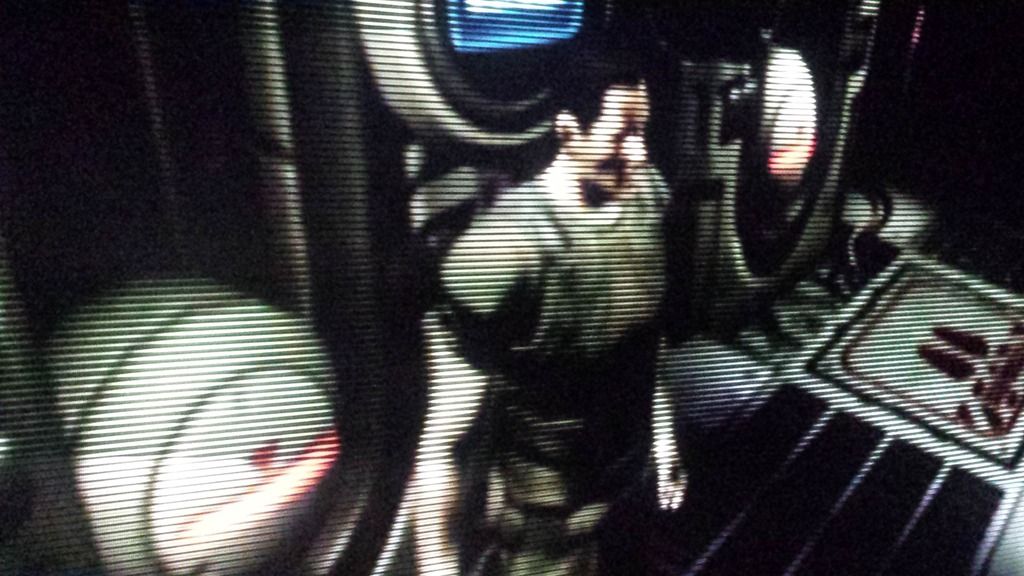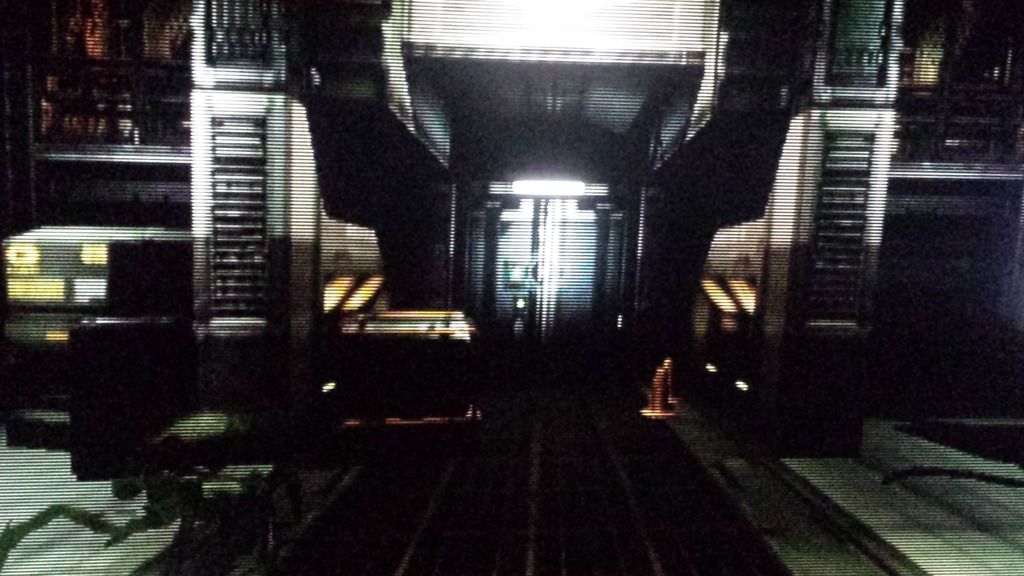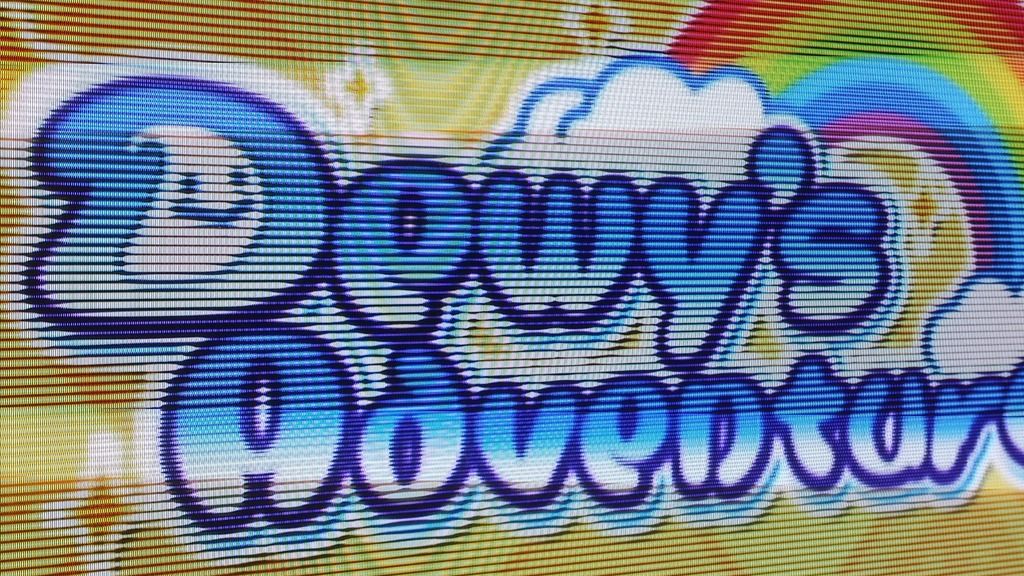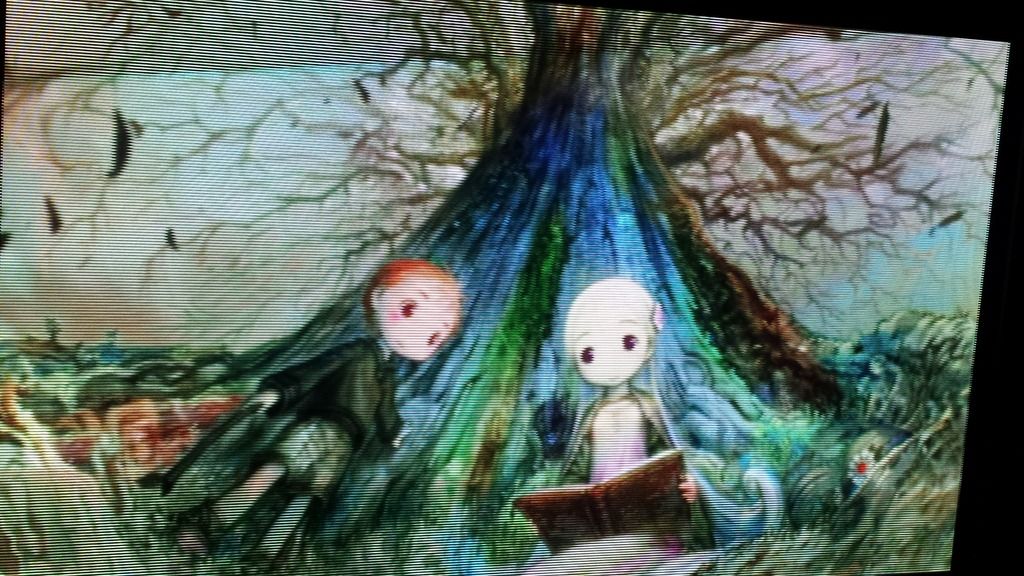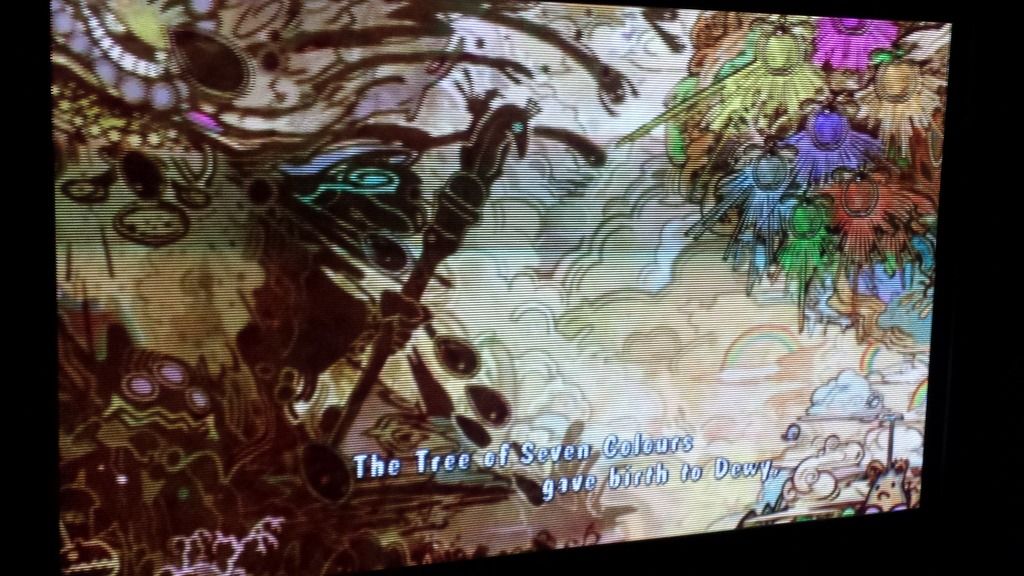tacoguy64 wrote:I bet they are heavier than a mother, and will requite two guys to move the thing. I would like to see how this BVM compares in picture quality to its smaller sized variants. And also how they would compare to bigger size monitors like the NEC and Mitsubishi models.
They are literally one of the greatest (if not THE greatest) crt's ever made. Picture quality they stomp the shit out of the NEC and Mitsubishi monitors. They weigh a bit over 200lbs if I remember correctly. I moved one for a friend locally, took two guys to move the bitch up stairs. NEVER FUCKING AGAIN will I do such a thing.
Despite being 16:9 and HD capable monitors they are still even better for 240p content than the XM29, Megaview, or PVM monitors. They do have a 4:3 mode which I think comes out to 25 inches viewable if I remember correctly. If you are looking for pixel perfect that monitor is as close as you are going to get with a CRT. I don't recommend it if you use CRT's for the retro feel though, its picture is so clean and accurate it does tend to look more like an LCD that handles SD content correctly than it does your classic lower resolution CRT.
Playing shit in HD on these things is as equally stunning. Got to play some Wii U on my buddies and it was like sex for my eyeballs in 1080i. 480p content also looks great. There is also a 25 inch version but I have not seen it in person. For 240p content it seems to look as good as the BVM-20F1U (phondork sent me some pics of it awhile ago) and also supports HD resolutions up to 1080i.