XRGB-3
Re: XRGB-3
Since there's no processing in the DC VGA box, they're basically all the same. All the box does is bridge two pins on the output and provide a VGA jack.
-
Konsolkongen
- Posts: 2369
- Joined: Fri May 16, 2008 8:28 pm
- Location: Denmark
Re: XRGB-3
The transparent one did give a slightly worse picture than the original. Some strange vertical lines appeared on all screens i tried it on.
http://cgi.ebay.com/Dreamcast-Sega-DC-V ... ccessories
A friend of mine has a VGA cable which looks really cheap but actually provides a very nice picture. The internal VGA mod also has a picture as good as the original.
http://cgi.ebay.com/Dreamcast-Sega-DC-V ... ccessories
A friend of mine has a VGA cable which looks really cheap but actually provides a very nice picture. The internal VGA mod also has a picture as good as the original.
Re: XRGB-3
I have three different boxes such as the one you linked above and they all work flawlessly, so I would guess yours to be faulty somehow.
Re: XRGB-3
That auction shows pictures of two different generic VGA boxes!Konsolkongen wrote:The transparent one did give a slightly worse picture than the original. Some strange vertical lines appeared on all screens i tried it on.
http://cgi.ebay.com/Dreamcast-Sega-DC-V ... ccessories
A friend of mine has a VGA cable which looks really cheap but actually provides a very nice picture. The internal VGA mod also has a picture as good as the original.
Perhaps the caps on RGB were bad, the sync buffer circuit, or a bad run of cable could all be causes. Any interest in fixing?
-
Konsolkongen
- Posts: 2369
- Joined: Fri May 16, 2008 8:28 pm
- Location: Denmark
Re: XRGB-3
Ah sorry the first picture is the one i'm talking about 
I used the cable from that one to make a VGA box for my friend. So it's definitely not the cable
I used the cable from that one to make a VGA box for my friend. So it's definitely not the cable
Re: XRGB-3
Re: XRGB-3
What's the new dot by dot feature supposed to do contrary to have it turned off or the old d.b.d mode ?
Re: XRGB-3
Dot by dot that allows for separate X and Y scaling values....
For example, 5x4 scaling for the SNES so that you get an image scaled to 1280x896 instead of 1280x1120 (5x5)!!!
And optimizations so that 1080p output via DVI-D works on more displays!!! (Improved compatibility )
)
Adjustable LPF????


Rotatable image for vertical games?
XRGB-4?? Flying pigs?
For example, 5x4 scaling for the SNES so that you get an image scaled to 1280x896 instead of 1280x1120 (5x5)!!!
And optimizations so that 1080p output via DVI-D works on more displays!!! (Improved compatibility
Adjustable LPF????
Rotatable image for vertical games?
XRGB-4?? Flying pigs?
Re: XRGB-3
I know what Dot by Dot did so far, so I was just wondering what the new dot by dot mode 2 does differently ?
-
Konsolkongen
- Posts: 2369
- Joined: Fri May 16, 2008 8:28 pm
- Location: Denmark
Re: XRGB-3
I hope they have learned from my whining and included a Konsolkongen-mode where all my current sync issues has been fixed. That would be nice 
Re: XRGB-3
ROFLKonsolkongen wrote:I hope they have learned from my whining and included a Konsolkongen-mode where all my current sync issues has been fixed. That would be nice
Konsolkngen-mode gets my vote! Though I might have to switch back to B0 mode after a while....
Re: XRGB-3
edit
Last edited by Strider77 on Mon Aug 23, 2010 9:14 pm, edited 1 time in total.
Damn Tim, you know there are quite a few Americans out there who still lives in tents due to this shitty economy, and you're dropping loads on a single game which only last 20 min. Do you think it's fair? How much did you spend this time?
Re: XRGB-3
Check your inbox....Strider77 wrote:RGB32E I never heard back from you on neo-geo.com... are you still willing to make me that super famicom RGB cable? There is another thing i wanted to ask about your help on but we can take that to PM ect.
Re: XRGB-3
What's the ETA on the new FW? Will it be a JP OSD only release?akumajo wrote:some news for next firmware
Re: XRGB-3
Konsolkongen wrote:I hope they have learned from my whining and included a Konsolkongen-mode where all my current sync issues has been fixed. That would be nice
yes dev. A Sync Issue Fix (pce, neogeo, arcade pcb mak supergun) in B1 would be the best firmware update immaginable.
Re: XRGB-3
This device is a gaming purists god send, gonna pick it up and compare it to the Coosis Universal HD series. Just to fool around.
MY SALES THREAD: https://shmups.system11.org/viewtopic.php?f=4&t=71536
-
Konsolkongen
- Posts: 2369
- Joined: Fri May 16, 2008 8:28 pm
- Location: Denmark
Re: XRGB-3
I can't decide which is uglier the original US SNES or the smaller US SNES Jr. As far as i remember the Jr has to be modified for RGB output, thats not a problem but will the picture quality be as good as the other one?
Re: XRGB-3
It's hard to generalize that one since there were multiple internal revisions of each. There are 3 main revs I've found - original SNES with cart lock mech, original SNES without cart lock mech, SNES2 (SNS). I've added RGB back to the SNES2 and noticed that it gives a stronger signal (requires 75 ohm resistors). I think additional shielding needs to be added to the SNES2 to get a clean RGB picture... I haven't tinkered with it more that to get it working... search and you'll find my experiences at the time... :/ I just use a second rev SNES as my primary SNES (no cart lock). Earlier systems seem to have darker/softer output... but that might be in part due to component wear.Konsolkongen wrote:I can't decide which is uglier the original US SNES or the smaller US SNES Jr. As far as i remember the Jr has to be modified for RGB output, thats not a problem but will the picture quality be as good as the other one?
Re: XRGB-3
Back to the dreamcast thing, I want to be able to stretch out the image horizontally from my dreamcast via VGA so I tried hooking it up from the VGA box to the D2 RGB input...and the picture is terrible. Is there no way to alleviate this problem or would I need this gefen you guys speak of?
Re: XRGB-3
forgot to turn the LPF off ?so I tried hooking it up from the VGA box to the D2 RGB input...and the picture is terrible.
Re: XRGB-3
Hmmmmmm, I'll have to check that when I get home from work.
-
Konsolkongen
- Posts: 2369
- Joined: Fri May 16, 2008 8:28 pm
- Location: Denmark
Re: XRGB-3
I have my friends US SNES1 without cartridge lock here atm. I'm using an original Japanese RGB cable i modified to EU scart pinout and the picture is great. Much better than my old EU SNES although i did use a modified noname GameCube RGB cable with that...RGB32E wrote:I just use a second rev SNES as my primary SNES (no cart lock). Earlier systems seem to have darker/softer output... but that might be in part due to component wear.
The picture is incredible sharp without any jailbars whatsoever. But there is a slight ghosting to the right of objects. Very hard to explain, never happened on other consoles and i probably won't be able to catch it on camera. Do you know what i'm talking about?
Another option is to get a Super Famicom and just use an adapter for US cartridges... The newer US systems seems to have a better picture than the first EU models at least. It's probably the same with the Super Famicom don't you think?
So far i only have JAP games and one EU game that boots fine in 60hz and without the regional lockout chip. As far as i know there is no region protection between US and JAP systems other than the cartridge shape?
Re: XRGB-3
yes, that's right. I only ever used a japanese SFC and a cartridge adapter for US games.As far as i know there is no region protection between US and JAP systems other than the cartridge shape?
I do. Every japanese SFC has this. It's more obvious with cheap cables and it's minimized with the official SFC RGB cable (though not 100% gone yet).Slight gosting: Do you know what i'm talking about?
-
Konsolkongen
- Posts: 2369
- Joined: Fri May 16, 2008 8:28 pm
- Location: Denmark
Re: XRGB-3
Then my friends SNES's picture is probably as good as it gets. Thanks 
Re: XRGB-3
that was it, works perfect nowFudoh wrote:forgot to turn the LPF off ?so I tried hooking it up from the VGA box to the D2 RGB input...and the picture is terrible.
-
Konsolkongen
- Posts: 2369
- Joined: Fri May 16, 2008 8:28 pm
- Location: Denmark
Re: XRGB-3
It appears that the secret new feature is some kind of capture tool...!
Will give this a try in a few hours
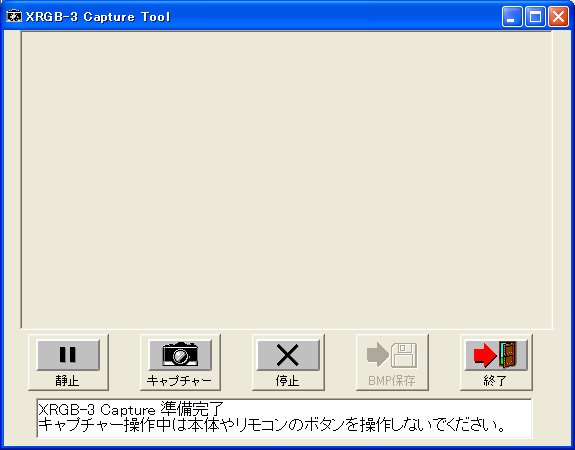
Will give this a try in a few hours
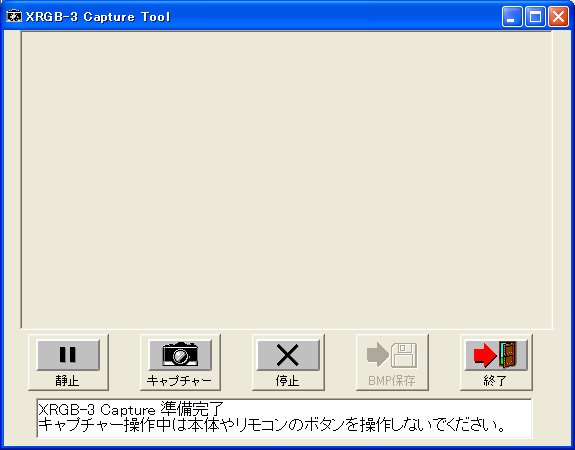
-
Konsolkongen
- Posts: 2369
- Joined: Fri May 16, 2008 8:28 pm
- Location: Denmark
Re: XRGB-3
Bah this isn't working 
There are more info here:
http://www.micomsoft.co.jp/XRGB3_CONT_MANU_20100827.pdf
I tried using RGBs, VGA and Component sources but the capture program does not respond. I did set the XRGB-3 to the new B2 mode which seems very much like B0 but is required for capture. Vista might be to blame here so now i'm installing XP in VMware on my Linux desktop lets hope that will work
Will post sweet SEGA images if i manage to capture some
There are more info here:
http://www.micomsoft.co.jp/XRGB3_CONT_MANU_20100827.pdf
I tried using RGBs, VGA and Component sources but the capture program does not respond. I did set the XRGB-3 to the new B2 mode which seems very much like B0 but is required for capture. Vista might be to blame here so now i'm installing XP in VMware on my Linux desktop lets hope that will work
Will post sweet SEGA images if i manage to capture some
Re: XRGB-3
Konsolkongen wrote:Bah this isn't working
There are more info here:
http://www.micomsoft.co.jp/XRGB3_CONT_MANU_20100827.pdf
I tried using RGBs, VGA and Component sources but the capture program does not respond. I did set the XRGB-3 to the new B2 mode which seems very much like B0 but is required for capture. Vista might be to blame here so now i'm installing XP in VMware on my Linux desktop lets hope that will work
Will post sweet SEGA images if i manage to capture some
That's what I was hoping the WINinP would be..!
Looking at the doc, it appears that Dot by Dot in B2 does not actually scale the image! Feed the B2 Dot by Dot output to your TV or external scaler, and DIY the scaling!
So B2 mode has been hanging out on the beta firmware I have on my XRGB-3?!! ARG!!!!
-
Konsolkongen
- Posts: 2369
- Joined: Fri May 16, 2008 8:28 pm
- Location: Denmark
Re: XRGB-3
Yes the new Dot_by_dot does not scale but rather displays a small 1x1 unscaled image on your screen. Should be perfect for using with the capture tool.
Haven't made any progress yet...
EDIT: Got VMware up and running but i need to get some sleep now... Will test it again tomorrow
Haven't made any progress yet...
EDIT: Got VMware up and running but i need to get some sleep now... Will test it again tomorrow

