Only if you feel you've finished it. I know that's hard to say though, because I kept coming back to my own palettes over and over.nakedarthur wrote: I can try emailing him again about it.
Wavebeam NES Palette for NESRGB, NT Mini, Emulators, etc
Re: Wavebeam NES Palette for NESRGB, NT Mini, Emulators, etc
-
nakedarthur
- Posts: 218
- Joined: Tue Jul 21, 2015 8:20 pm
Re: Wavebeam NES Palette for NESRGB, NT Mini, Emulators, etc
I've played through all the games I know by heart and nothing sticks out to me anymore, so I think it's time to stick a fork in it. I'm sure I could go on tweaking it forever, but at some point it just becomes an unhealthy obsessionFBX wrote:Only if you feel you've finished it. I know that's hard to say though, because I kept coming back to my own palettes over and over.nakedarthur wrote: I can try emailing him again about it.
Also, I spoke with Tim, new NESRGB firmwares should be coming soon! \o/
-
nakedarthur
- Posts: 218
- Joined: Tue Jul 21, 2015 8:20 pm
Re: Wavebeam NES Palette for NESRGB, NT Mini, Emulators, etc
Ouch, too true 
Re: Wavebeam NES Palette for NESRGB, NT Mini, Emulators, etc
I totally get that feeling. When i used to calibrate my TV, i spent at least 60 to a hundred hours to get it "right" and i never left satisfied. I think specially when it comes to our eyes, nothing "digital" can really be perfect so at one point we need to just let it be. In the worst case just give yourself a deadline and don't touch it for at least a few months after that, when your mind has been able to think about something else. It's crazy how time consuming it can be, people thought i was crazy when they were seeing me going back and forth for "tiny color changes", and i can imagine how much worse it can be with the NES and it's awful "NTSC colors"
Re: Wavebeam NES Palette for NESRGB, NT Mini, Emulators, etc
Great palette, thanks for your work nakedarthur! I've been playing around with RetroPie the last days and I'm very happy that your palette works on there too.
In case any other Raspberry Pi noob is reading this: You have to rename Wavebeam.pal to custom.pal and put it in the BIOS folder (not the palette subfolder!). Then just select it in the core options of your NES emulator core.
In case any other Raspberry Pi noob is reading this: You have to rename Wavebeam.pal to custom.pal and put it in the BIOS folder (not the palette subfolder!). Then just select it in the core options of your NES emulator core.
Re: Wavebeam NES Palette for NESRGB, NT Mini, Emulators, etc
Hey art,
I have a converter program that Tim sent me to make his end easier. It turns the 3 palette choices into a .tdf file, which he then simply adds into his code to execute the pof build. If you don't have it, I can make a few tdf files with yours and my palettes combined to send to Tim that way.
I have a converter program that Tim sent me to make his end easier. It turns the 3 palette choices into a .tdf file, which he then simply adds into his code to execute the pof build. If you don't have it, I can make a few tdf files with yours and my palettes combined to send to Tim that way.
-
nakedarthur
- Posts: 218
- Joined: Tue Jul 21, 2015 8:20 pm
Re: Wavebeam NES Palette for NESRGB, NT Mini, Emulators, etc
That would be awesome man! Please grab the latest .pal from the site first, I tweaked the two lighter cyans a bit after I recorded some demo footage for the site. I'd definitely like to do an update to the current one with the Sony Palette and NTSC Hardware, and then whatever variations you think would be useful.FBX wrote:Hey art,
I have a converter program that Tim sent me to make his end easier. It turns the 3 palette choices into a .tdf file, which he then simply adds into his code to execute the pof build. If you don't have it, I can make a few tdf files with yours and my palettes combined to send to Tim that way.
-
nakedarthur
- Posts: 218
- Joined: Tue Jul 21, 2015 8:20 pm
Re: Wavebeam NES Palette for NESRGB, NT Mini, Emulators, etc
Thanks, glad to hear it works on thereblizzz wrote:Great palette, thanks for your work nakedarthur! I've been playing around with RetroPie the last days and I'm very happy that your palette works on there too.
In case any other Raspberry Pi noob is reading this: You have to rename Wavebeam.pal to custom.pal and put it in the BIOS folder (not the palette subfolder!). Then just select it in the core options of your NES emulator core.
Re: Wavebeam NES Palette for NESRGB, NT Mini, Emulators, etc
Finally got around to testing it and adding it to the SmokeMonster NT Mini pack, it will go live with the next update. Thanks again for doing such a detailed job on this.
Re: Wavebeam NES Palette for NESRGB, NT Mini, Emulators, etc
Got a link to the Sony palette? I want to make sure I have the one you want to use.nakedarthur wrote: I'd definitely like to do an update to the current one with the Sony Palette and NTSC Hardware, and then whatever variations you think would be useful.
-
nakedarthur
- Posts: 218
- Joined: Tue Jul 21, 2015 8:20 pm
Re: Wavebeam NES Palette for NESRGB, NT Mini, Emulators, etc
Yea you can grab it here.FBX wrote:Got a link to the Sony palette? I want to make sure I have the one you want to use.nakedarthur wrote: I'd definitely like to do an update to the current one with the Sony Palette and NTSC Hardware, and then whatever variations you think would be useful.
Re: Wavebeam NES Palette for NESRGB, NT Mini, Emulators, etc
Isn't that the same palette that nobody knows what it was based on? I know it looks nothing like my Sony CRT.nakedarthur wrote:Yea you can grab it here.FBX wrote:Got a link to the Sony palette? I want to make sure I have the one you want to use.nakedarthur wrote: I'd definitely like to do an update to the current one with the Sony Palette and NTSC Hardware, and then whatever variations you think would be useful.
-
nakedarthur
- Posts: 218
- Joined: Tue Jul 21, 2015 8:20 pm
Re: Wavebeam NES Palette for NESRGB, NT Mini, Emulators, etc
We know what it's based on, the question is what source was used for the raw colors before conversion. Sony used many different jungle ICs and they are all different, so unless you have one with the same IC it's going to look different.syboxez wrote:Isn't that the same palette that nobody knows what it was based on? I know it looks nothing like my Sony CRT.
Re: Wavebeam NES Palette for NESRGB, NT Mini, Emulators, etc
That's what I meant.nakedarthur wrote: the question is what source was used for the raw colors before conversion.
Re: Wavebeam NES Palette for NESRGB, NT Mini, Emulators, etc
Arthur, didn't you apply the Sony code to FBX's raw capture? I think that should be the Sony palette to use, not the original imo.
Re: Wavebeam NES Palette for NESRGB, NT Mini, Emulators, etc
He did, and so did FBX.tjstogy wrote:Arthur, didn't you apply the Sony code to FBX's raw capture? I think that should be the Sony palette to use, not the original imo.
-
nakedarthur
- Posts: 218
- Joined: Tue Jul 21, 2015 8:20 pm
Re: Wavebeam NES Palette for NESRGB, NT Mini, Emulators, etc
Yea, as an experiment I converted the Composite Direct palette back to YIQ and then re-decoded using that ICs values. I haven't looked at it or the code any further though, so I'm not really comfortable with distributing as an official thing. The other thing is you lose precision once you go into RGB space, so if it's going to be done right it needs to start in YIQ. This is where Artemio's capture data comes into play - my plan is to create a master YIQ palette with it that RGB ones can be generated from based off the NTSC decoder of your choice. That is going to be a while though, I don't have a lot of time to devote to it right now and accurately extracting the necessary info from the data is pretty complicated.tjstogy wrote:Arthur, didn't you apply the Sony code to FBX's raw capture? I think that should be the Sony palette to use, not the original imo.
Re: Wavebeam NES Palette for NESRGB, NT Mini, Emulators, etc
I didn't. The only attempt I made was comparing visually the Sony translation on my display, but I never finished the attempt because having to eyeball it sucks.syboxez wrote:He did, and so did FBX.tjstogy wrote:Arthur, didn't you apply the Sony code to FBX's raw capture? I think that should be the Sony palette to use, not the original imo.
Re: Wavebeam NES Palette for NESRGB, NT Mini, Emulators, etc
Okay Art, I sent him 3 variations with the tdf files:
1. Smooth (FBX) >>> Wavebeam >>> Sony CXA
2. Smooth (FBX) >>> Wavebeam >>> PC-10
3. Smooth (FBX) >>> Wavebeam >>> Composite Direct (FBX)
So I'm sure some of you are like "wait, what happened to NTSC Hardware?". Well not to worry, "Smooth FBX" is effectively the same palette, only with a handful of tweaks to make it less 'sterile'. Below is a compilation of the tweaked colors as they appear in a few games:
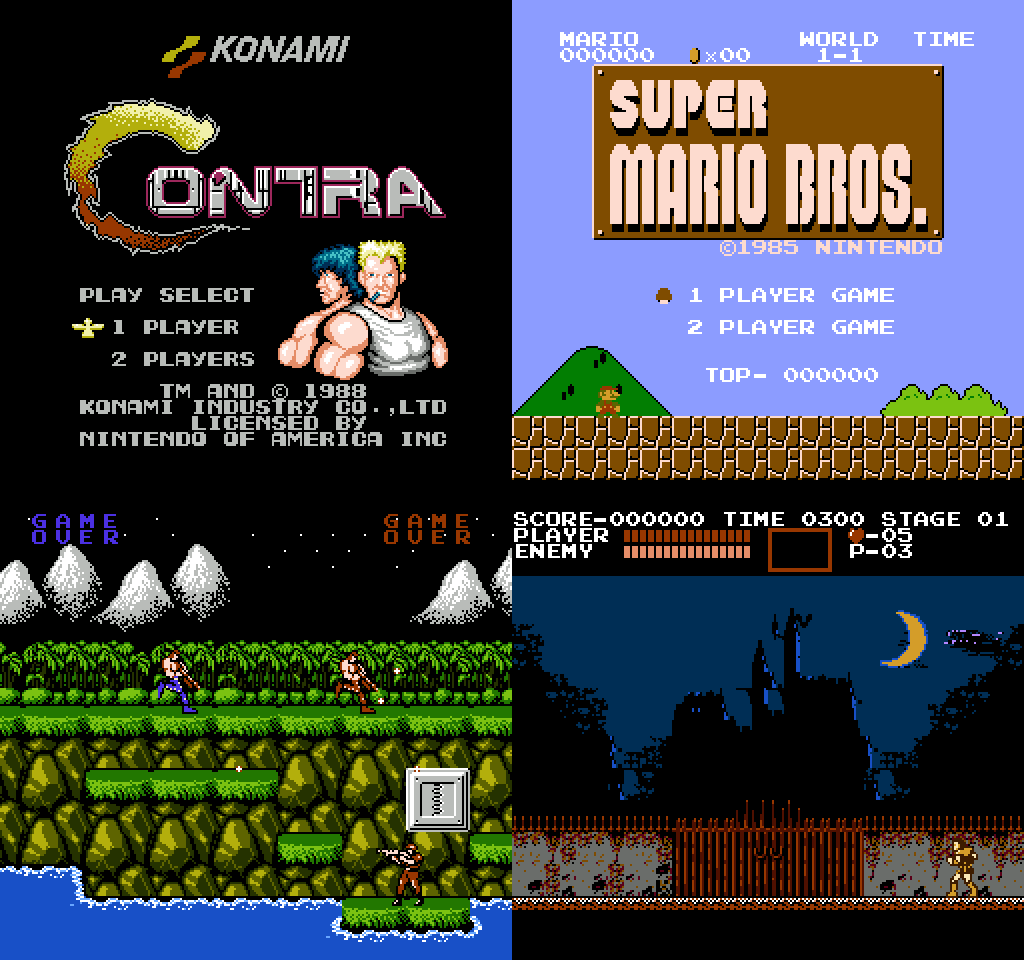
Since it's pretty much my last bid to make a new firmware for the NESRGB board, I figure I might as well make sure I can live with the palette, and this one seems plenty fine to me now. In fact, I rather like how it is less saturated as counterpart to Art's more saturated palette. Should be something for everybody in these offerings when Tim makes them.
Cheers!
-FBX
1. Smooth (FBX) >>> Wavebeam >>> Sony CXA
2. Smooth (FBX) >>> Wavebeam >>> PC-10
3. Smooth (FBX) >>> Wavebeam >>> Composite Direct (FBX)
So I'm sure some of you are like "wait, what happened to NTSC Hardware?". Well not to worry, "Smooth FBX" is effectively the same palette, only with a handful of tweaks to make it less 'sterile'. Below is a compilation of the tweaked colors as they appear in a few games:
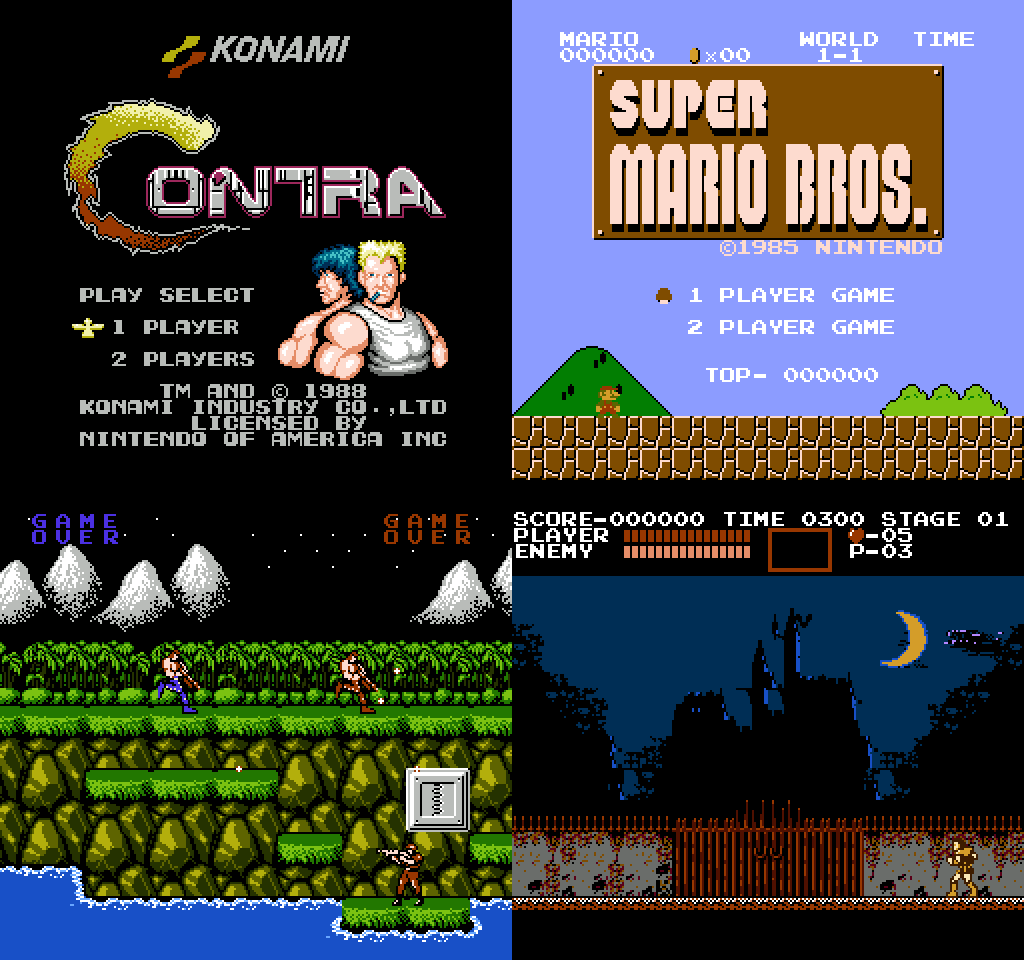
Since it's pretty much my last bid to make a new firmware for the NESRGB board, I figure I might as well make sure I can live with the palette, and this one seems plenty fine to me now. In fact, I rather like how it is less saturated as counterpart to Art's more saturated palette. Should be something for everybody in these offerings when Tim makes them.
Cheers!
-FBX
Re: Wavebeam NES Palette for NESRGB, NT Mini, Emulators, etc
AhhhhhhhhhhhhhhhhhhhFBX wrote:...So I'm sure some of you are like "wait, what happened to NTSC Hardware?". Well not to worry, "Smooth FBX" is effectively the same palette, only with a handful of tweaks to make it less 'sterile'...
Re: Wavebeam NES Palette for NESRGB, NT Mini, Emulators, etc
Scream again, cuz the NESRGB profiles are ready!xadox wrote:
Ahhhhhhhhhhhhhhhhhhh
http://www.firebrandx.com/downloads/fbx ... lettes.zip
Huge thanks to Tim for knocking them out super fast the moment I sent the files in!
Edit: Got to use my JTAG mod job I did and it worked flawlessly. Updating the NESRGB firmware went from a 15-minute delicate pain in the ass, to a job done in 60 second! Super glad I made the effort to mod my NES deck with this.

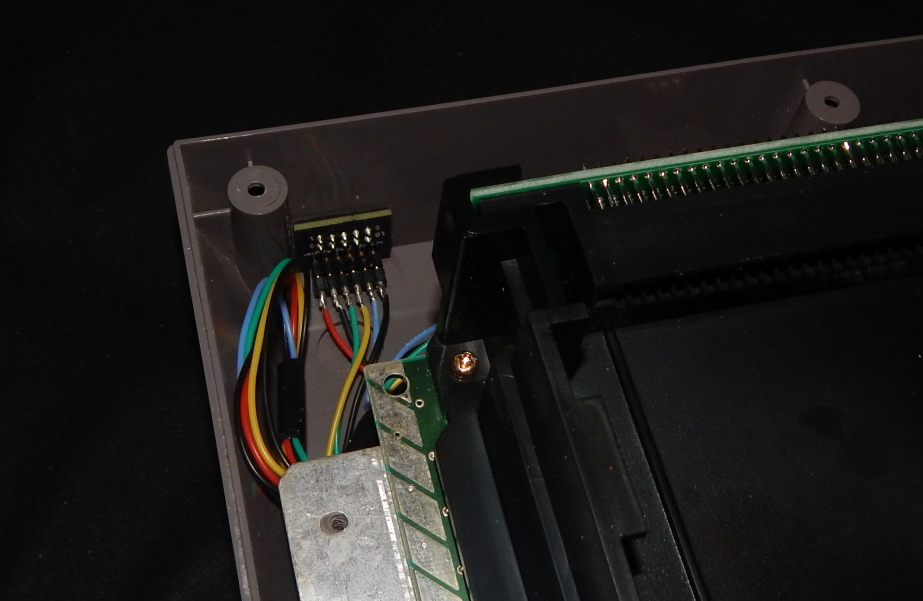
-FBX
-
nakedarthur
- Posts: 218
- Joined: Tue Jul 21, 2015 8:20 pm
Re: Wavebeam NES Palette for NESRGB, NT Mini, Emulators, etc
Thanks man! I just tried the first firmware and it works great. I'm not sure if the firmware is labeled wrong or my switch is wrong, but it seemed to be:FBX wrote:Scream again, cuz the NESRGB profiles are ready!xadox wrote:
Ahhhhhhhhhhhhhhhhhhh
http://www.firebrandx.com/downloads/fbx ... lettes.zip
Huge thanks to Tim for knocking them out super fast the moment I sent the files in!
-FBX
Smooth (FBX) >>> Sony CXA >>> Wavebeam
Can you confirm? The Smooth palette looks awesome btw!
Re: Wavebeam NES Palette for NESRGB, NT Mini, Emulators, etc
nakedarthur wrote:
Thanks man! I just tried the first firmware and it works great. I'm not sure if the firmware is labeled wrong or my switch is wrong, but it seemed to be:
Smooth (FBX) >>> Sony CXA >>> Wavebeam
Can you confirm? The Smooth palette looks awesome btw!
It's because of how your switch is wired. Mine is the same way, which makes the toggle position look like this:
Switch #1 >>> Switch #3 >>> Switch #2.
-FBX
-
nakedarthur
- Posts: 218
- Joined: Tue Jul 21, 2015 8:20 pm
Re: Wavebeam NES Palette for NESRGB, NT Mini, Emulators, etc
Cool, thanks for confirming.FBX wrote:It's because of how your switch is wired. Mine is the same way, which makes the toggle position look like this:
Switch #1 >>> Switch #3 >>> Switch #2.
-FBX
--
I've updated the site as well with the latest NESRGB firmware pack. If you downloaded either the .pal or NESRGB firmwares before today please grab them again just to be safe since both have been updated recently.
Re: Wavebeam NES Palette for NESRGB, NT Mini, Emulators, etc
Can we get the pal file for this new palette?FBX wrote: So I'm sure some of you are like "wait, what happened to NTSC Hardware?". Well not to worry, "Smooth FBX" is effectively the same palette, only with a handful of tweaks to make it less 'sterile'. Below is a compilation of the tweaked colors as they appear in a few games:
Re: Wavebeam NES Palette for NESRGB, NT Mini, Emulators, etc
Thanks @FBX. It's time to open my famicom again 
Any chance of you have some of these jtag adapters left to sell?
Any chance of you have some of these jtag adapters left to sell?
Re: Wavebeam NES Palette for NESRGB, NT Mini, Emulators, etc
Thanks to both of you!
I'll give them a go as soon as I get to it!
I'll give them a go as soon as I get to it!
Re: Wavebeam NES Palette for NESRGB, NT Mini, Emulators, etc
http://www.firebrandx.com/downloads/Smooth%20(FBX).zipsyboxez wrote: Can we get the pal file for this new palette?
Re: Wavebeam NES Palette for NESRGB, NT Mini, Emulators, etc
I updated the NES Palette page with all the links and details, including explaining the weird quirk of the NESRGB requiring palette #3 being the middle toggle position:
http://www.firebrandx.com/nespalette.html
-FBX
http://www.firebrandx.com/nespalette.html
-FBX
