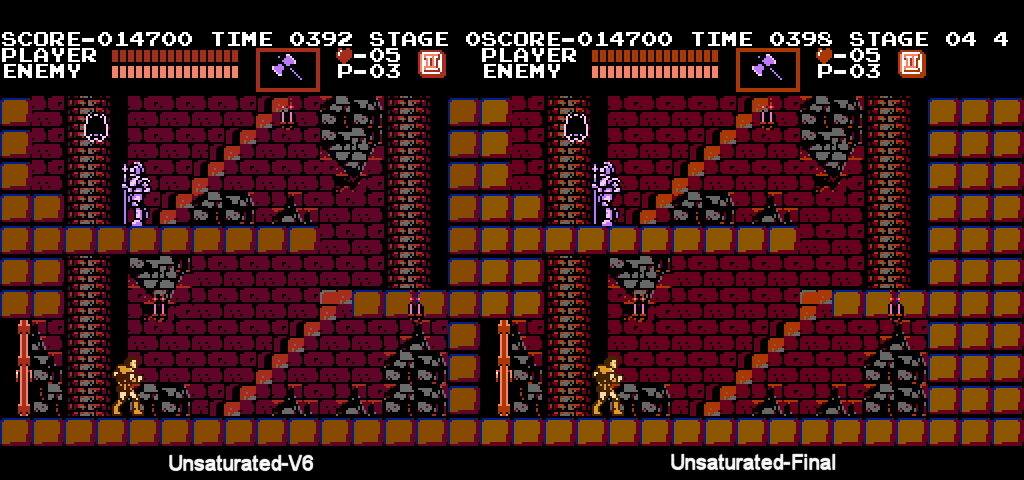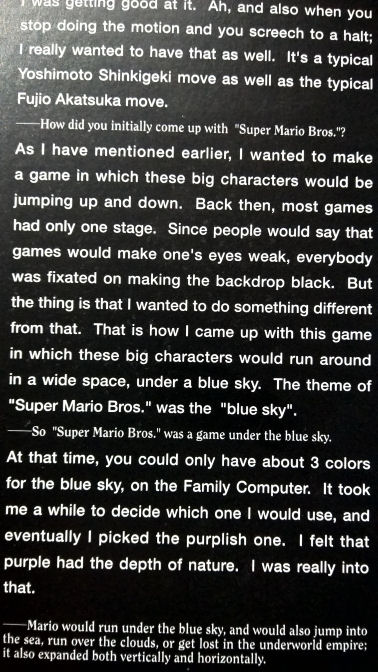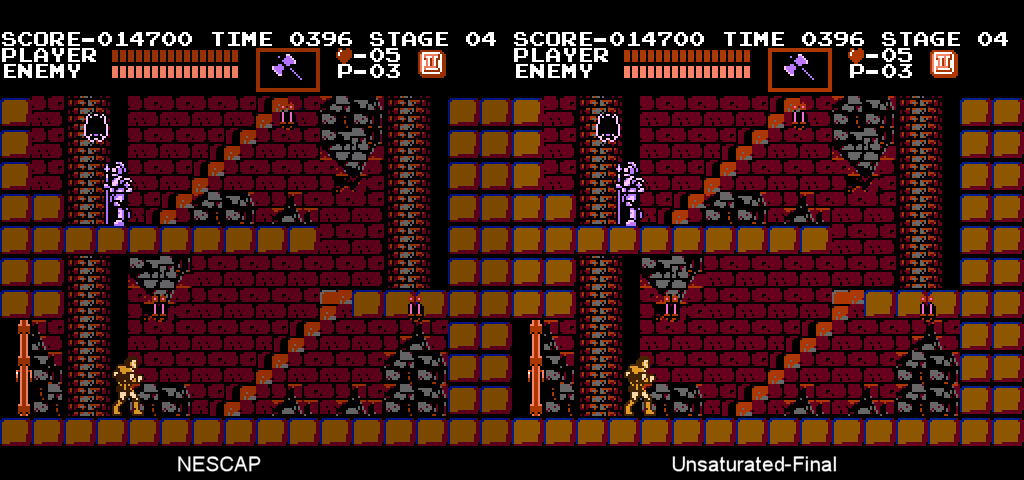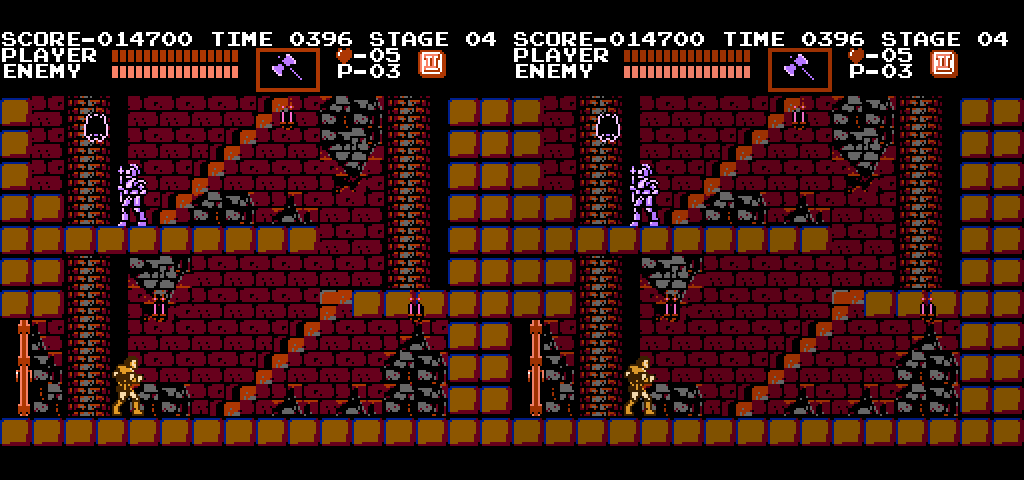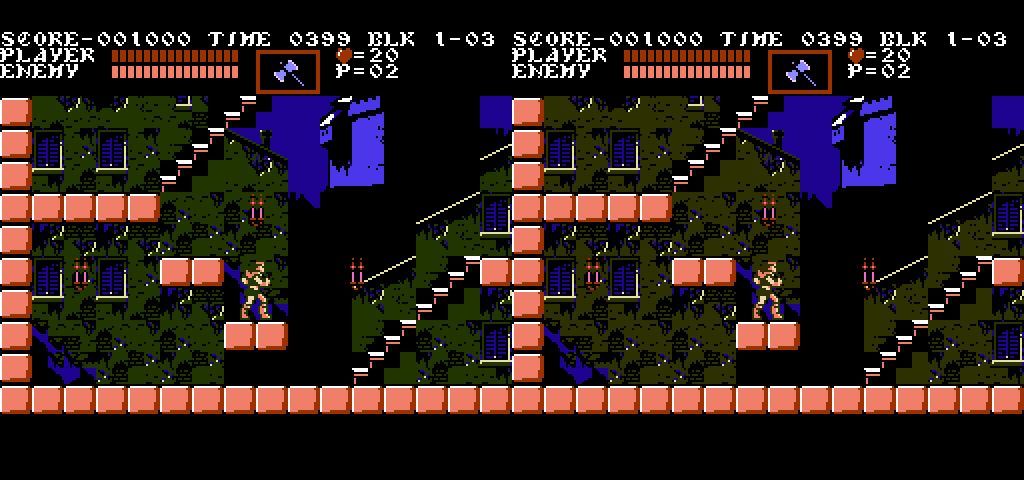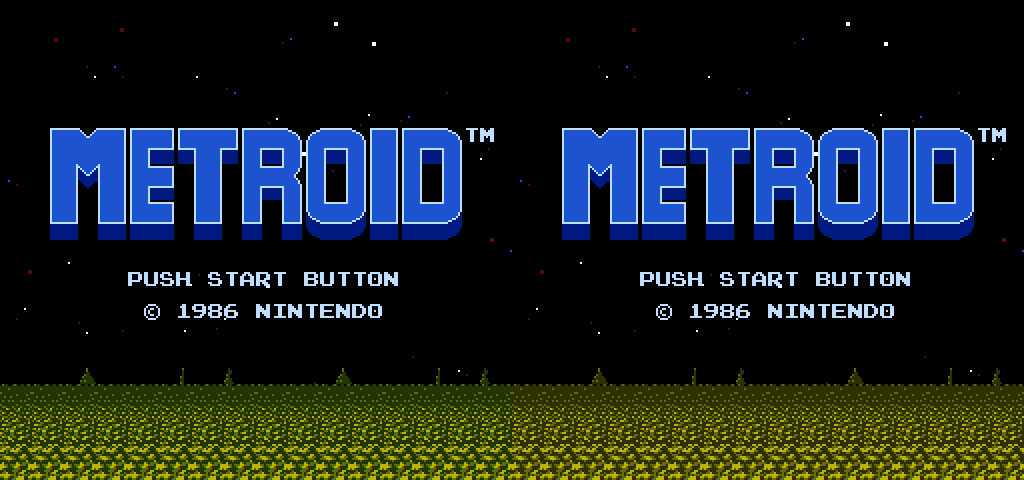tjstogy wrote:Yeah I mean I'd love to have an option for FBXs favorite colors palette but I was under the impression the whole idea of this was to emulate what colors from rf or composite looked like on a crt. Ya know... less about interpretation and more about accuracy. Doesn't that mean purplish skies in Mario 1?
It started off about being "accurate" to the original hardware, and it still is for all but two entries. Again, the only change I made was to the two dark olive colors, which people requested because it was turning them off from using the palette. When I made the correction, everyone was universally happy.
As for the SMB sky, the color is accurate to the original hardware and always has been. I merely pointed out that the original artist himself specifically used the color because of the slight purple tinge. We can see this effect on digital displays, bu CRT displays typically drown out the effect. I stick with what comes out of the console in every case, not what happens on the CRT screen. There are dozens of palettes already on the internet that attempt to mimic CRT colors, but that's such a subjective area that I felt there was no real need to "go there" per se.
So I hope that clears up what's going on with my pallete: It still goes by what comes out of the console on every entry, with the exception of the two corrected dark olive colors, which look ugly when digitally converted as is.