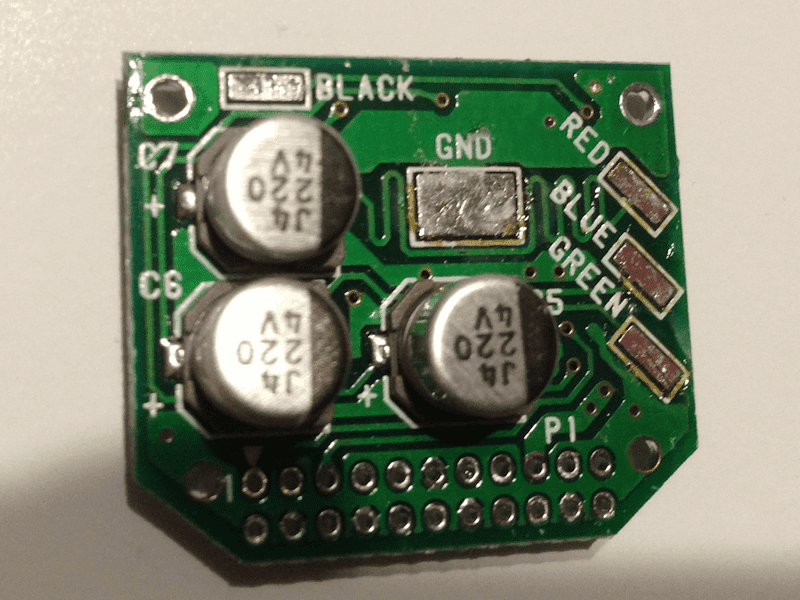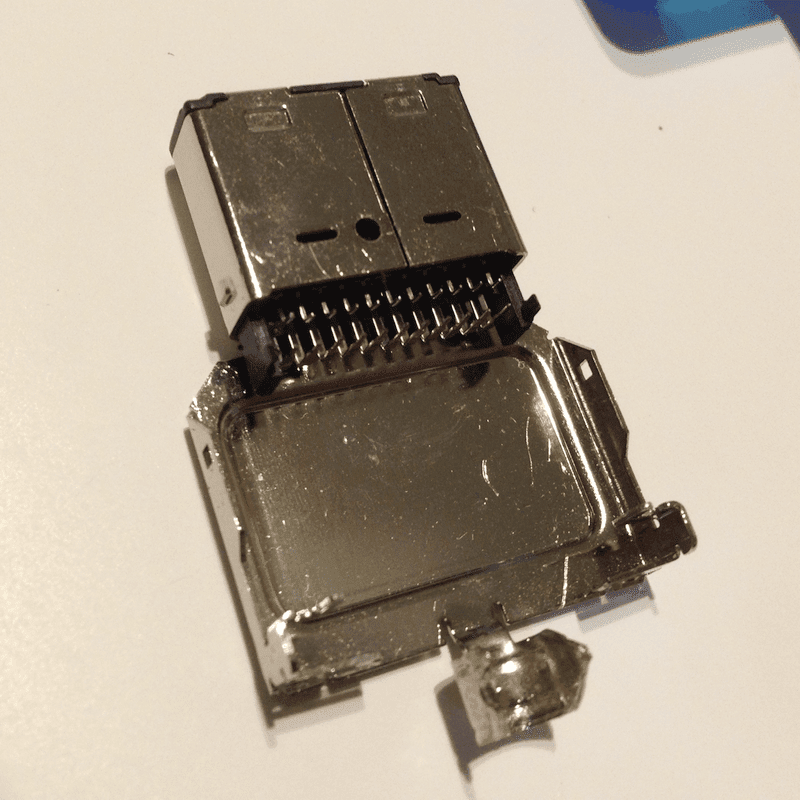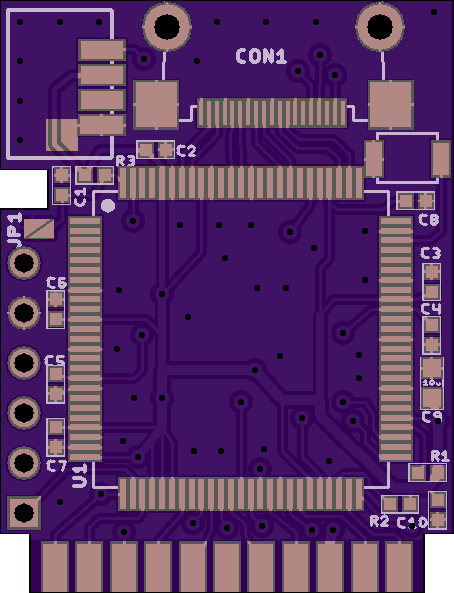Lawfer wrote:From what I am reading FPGA is hardware emulation, meaning it's not native, at least in the case of the GameCube+GCVideo that would be partial emulation as it still uses the actual hardware but the board/video chip is FPGA?
Well, an FPGA is just a type of hardware that can be reconfigured to replicate other hardware designs; since it's nearly impossible for projects like GCVideo to reach the scale where getting a custom ASIC made would be possible, FPGAs are the norm in this sphere. It's true that it's not the actual hardware from an official component cable, but for the reasons mentioned previously you're not going to get that without shelling out for the official cable. That's where GCVideo comes in, as an FPGA-based replacement for the official chip. The GameCube's video output doesn't have to be modified in any way, it's just received and interpereted by the GCVideo rather than the chip in the official cables.
I suppose you could call it emulation if you really want to, but by that argument the same could be said of just about every big mod of the past few years, including the NESRGB, 2600RGB, N64RGB, Hi-Def NES, and UltraHDMI. I would say "replication" would be my preferred term, as to me "emulation" carries the connotation of the imperfections with software emulators.