no, it's only for 64bit OSesmjclark wrote:Two ignorant questions then:
1)Can I use the 64 build on normal x86 XP-
Too close for comfort? the revival?
Re: Too close for comfort? the revival?
Re: Too close for comfort? the revival?
32bit Windows can not run 64bit application. You'll just get an error.
Re: Too close for comfort? the revival?
ptoing wrote:32bit Windows can not run 64bit application. You'll just get an error.
Thanks- I should've known that really eh?g0me3 wrote:no, it's only for 64bit OSesmjclark wrote:Two ignorant questions then:
1)Can I use the 64 build on normal x86 XP-
So would I truly get a +30% optimisation on MAME using x64 XP and 64bit build?
Sounds like a bold claim but anything's possible in this thread
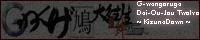
Re: Too close for comfort? the revival?
I can vouch for this having used the 32bit one today and the 64 one on my other similarly specced comp , much better on 64.mjclark wrote:ptoing wrote:32bit Windows can not run 64bit application. You'll just get an error.Thanks- I should've known that really eh?g0me3 wrote:no, it's only for 64bit OSesmjclark wrote:Two ignorant questions then:
1)Can I use the 64 build on normal x86 XP-
So would I truly get a +30% optimisation on MAME using x64 XP and 64bit build?
Sounds like a bold claim but anything's possible in this thread
-
IseeThings
- Posts: 534
- Joined: Thu Dec 16, 2010 6:38 pm
- Location: California
Re: Too close for comfort? the revival?
depends on the exact situationmjclark wrote:ptoing wrote:32bit Windows can not run 64bit application. You'll just get an error.Thanks- I should've known that really eh?g0me3 wrote:no, it's only for 64bit OSesmjclark wrote:Two ignorant questions then:
1)Can I use the 64 build on normal x86 XP-
So would I truly get a +30% optimisation on MAME using x64 XP and 64bit build?
Sounds like a bold claim but anything's possible in this thread
the espgal2 high score screen I'm using as a test case (it's VERY blitter heavy for whatever reason) reports a 30% faster framerate on a 64-bit build here. Speedups elsewhere are more modest, but it's always faster.
Re: Too close for comfort? the revival?
This is really interesting. I had a big discussion in the Hardware section about x64 vs x86 XP:
http://shmups.system11.org/viewtopic.php?f=6&t=38386
and the consensus there was that 64bit XP is messed up and not worth bothering with but this is making me think again...
http://shmups.system11.org/viewtopic.php?f=6&t=38386
and the consensus there was that 64bit XP is messed up and not worth bothering with but this is making me think again...
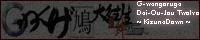
Re: Too close for comfort? the revival?
Just update to windows 7 it supports 64bit.mjclark wrote:This is really interesting. I had a big discussion in the Hardware section about x64 vs x86 XP:
http://shmups.system11.org/viewtopic.php?f=6&t=38386
and the consensus there was that 64bit XP is messed up and not worth bothering with but this is making me think again...
Re: Too close for comfort? the revival?
just noticed a fun note.
cave.c: Adds Guwange Special Version - NW
It is to us a sufficient body in which, fairies and it is packed and can group of play.
-
Nasirosuchus
- Posts: 304
- Joined: Sat Jun 25, 2011 3:56 am
Re: Too close for comfort? the revival?
Thanks for the tip. Back to 64-bit it is.IseeThings wrote:You're throwing away a good 10-30% in performance just by using the 32-bit build over a 64-bit one.Nasirosuchus wrote:That fix that BPZbanshee posted brings the games up to 100%. Just 1cc'ed Death Smiles.
Re: Too close for comfort? the revival?
press f11 when the game is running to bring up the emulation speed indicator. if you're playing in yoko then it should just sit off to the side and not get in the way.KNTain wrote:RetroRepair's binary seems to fix the parts that games were slowing down in for me. I think I'm getting 100% speed 100% of the time.
i'm also using an i7 sandy bridge so
-
Nasirosuchus
- Posts: 304
- Joined: Sat Jun 25, 2011 3:56 am
Re: Too close for comfort? the revival?
The slowdown in the Mushi games at certain points in intentional.
Re: Too close for comfort? the revival?
Oh, no, I was using the indicator, I just didn't want to say for sure since I only judged by the attract modes.captpain wrote:press f11 when the game is running to bring up the emulation speed indicator. if you're playing in yoko then it should just sit off to the side and not get in the way.KNTain wrote:RetroRepair's binary seems to fix the parts that games were slowing down in for me. I think I'm getting 100% speed 100% of the time.
i'm also using an i7 sandy bridge so
Re: Too close for comfort? the revival?
Again, XP vs 7 was discussed in that thread and XP came out on top but this is seriously making me rethink that too...Vamos wrote:Just update to windows 7 it supports 64bit.mjclark wrote:This is really interesting. I had a big discussion in the Hardware section about x64 vs x86 XP:
http://shmups.system11.org/viewtopic.php?f=6&t=38386
and the consensus there was that 64bit XP is messed up and not worth bothering with but this is making me think again...
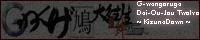
-
Muchi Muchi Spork
- Posts: 1413
- Joined: Wed Mar 09, 2011 2:53 pm
Re: Too close for comfort? the revival?
If you want to run XP 64-bit you should make sure all of your hardware even has recent drivers for it. W7 is going to have support for a lot longer I'm sure, and not just from Microsoft.
Re: Too close for comfort? the revival?
So should I choose 64bit 7 or does 32bit 7 also support 64bit apps? I'm confused again...
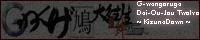
Re: Too close for comfort? the revival?
I was using BPzeBanshee's 32-bit build on Win7 64-bit. I am too lazy to compile my own, but that build is running smooth as silk for me already.
-
Muchi Muchi Spork
- Posts: 1413
- Joined: Wed Mar 09, 2011 2:53 pm
Re: Too close for comfort? the revival?
A 32-bit OS won't support 64-bit applications. A 64-bit OS will run some 32-bit applications, though. You want W7 64-bit version and run a 64-bit mame and make sure multithreading is enabled. Just make sure you have the specs for W7 (I'm sure it requires more ram than XP). If you want to try and tweak it out for maximum performance you could screw around with Black Viper's stuff:
http://www.blackviper.com/2010/12/17/bl ... gurations/
http://www.blackviper.com/2010/12/17/bl ... gurations/
Re: Too close for comfort? the revival?
Thanks - on the case right now and about to enter the new age of Windows 7 x64Muchi Muchi Spork wrote:A 32-bit OS won't support 64-bit applications. A 64-bit OS will run some 32-bit applications, though. You want W7 64-bit version and run a 64-bit mame and make sure multithreading is enabled. Just make sure you have the specs for W7 (I'm sure it requires more ram than XP). If you want to try and tweak it out for maximum performance you could screw around with Black Viper's stuff:
http://www.blackviper.com/2010/12/17/bl ... gurations/
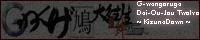
Re: Too close for comfort? the revival?
What parts do you mean? I haven't tried the MAME version yet but I remember barely any slowdown on the version in the port.Erppo wrote:I've been playing Futari 1.0 Original a bit and I think it's missing a lot of slowdown. I'm not completely sure since I never actually played 1.0 (or 1.01) but some parts seem wrong somehow.
-
Muchi Muchi Spork
- Posts: 1413
- Joined: Wed Mar 09, 2011 2:53 pm
Re: Too close for comfort? the revival?
For example, the end half of stage 3 felt wrong. I'm pretty sure there's plenty of small occasional slowdown around there normally (in the 360 port, never played the PCB) but with MAME it runs full speed through the whole section. It was already confirmed though that hardware slowdown is not properly emulated yet.Gus wrote:What parts do you mean? I haven't tried the MAME version yet but I remember barely any slowdown on the version in the port.Erppo wrote:I've been playing Futari 1.0 Original a bit and I think it's missing a lot of slowdown. I'm not completely sure since I never actually played 1.0 (or 1.01) but some parts seem wrong somehow.
-
xMetalliCx
- Posts: 71
- Joined: Fri Jun 17, 2011 4:08 pm
- Location: UA
Re: Too close for comfort? the revival?
It was already said earlier - mame hasn't any slowdown emulation at all, it just works slow in some cases.Erppo wrote:It was already confirmed though that hardware slowdown is not properly emulated yet.
If you run mame on fast-enough-PC - you don't notice any slowdowns at all.
Re: Too close for comfort? the revival?
Alright, yeah, there's definitely supposed to be some slowdown there.
-
Muchi Muchi Spork
- Posts: 1413
- Joined: Wed Mar 09, 2011 2:53 pm
Re: Too close for comfort? the revival?
No that's not correct. There is some slowdown programmed into the games and that slowdown happens. It's some other hardware based slowdown that isn't emulated yet.xMetalliCx wrote:It was already said earlier - mame hasn't any slowdown emulation at all, it just works slow in some cases.Erppo wrote:It was already confirmed though that hardware slowdown is not properly emulated yet.
If you run mame on fast-enough-PC - you don't notice any slowdowns at all.
-
xMetalliCx
- Posts: 71
- Joined: Fri Jun 17, 2011 4:08 pm
- Location: UA
Re: Too close for comfort? the revival?
It's almost correct, because "programmed slowdowns" is happens in very rare cases, afaik after defeating (mid?)bosses, in all others cases - it is just cave's hardware limitation.Muchi Muchi Spork wrote:No that's not correct. There is some slowdown programmed into the games and that slowdown happens. It's some other hardware based slowdown that isn't emulated yet.
btw, any GFX-card out in late 199x have better fillrate than that thing in cavesh3, they just want to make cheap hw and sale it to fools for a lot of money.
Last edited by xMetalliCx on Sun Oct 16, 2011 12:08 am, edited 2 times in total.
Re: Too close for comfort? the revival?
i thought that slowdown would occur naturally as it should on the real hardware if the hardware is emulated accurately and without tons of shortcuts (i know nothing about this though, so i apologize if this is way off)
meaning that if mame was emulating something truly accurately, it would stay at 100% emulation speed no matter what but see slowdown in the game exactly as you would on the real hardware. isnt that how it works in the older CAVE games, just for an example? dodonpachi, esprade, etc -- there's tons of slowdown and it certainly doesn't all seem programmed in. it seems like the emulated hardware chugging as it would IRL because mame's properly emulating it.
meaning that if mame was emulating something truly accurately, it would stay at 100% emulation speed no matter what but see slowdown in the game exactly as you would on the real hardware. isnt that how it works in the older CAVE games, just for an example? dodonpachi, esprade, etc -- there's tons of slowdown and it certainly doesn't all seem programmed in. it seems like the emulated hardware chugging as it would IRL because mame's properly emulating it.
-
Muchi Muchi Spork
- Posts: 1413
- Joined: Wed Mar 09, 2011 2:53 pm
Re: Too close for comfort? the revival?
In the old games (Progear and prior) they worked to reduce slowdown as much as possible and what you ended up with was hardware limitations causing it. After Progear they started programming it in to give the overload effect but some of it came out of hardware as well. It's unclear how much of the hardware slowdown is by design. That said, I don't think any Cave game has 100% correct speed in emulation. Maybe a couple of games. Most are probably 99% correct or less, and often have other problems, like sprite limitations not being emulated in ESP Ra.De. or bad sound quality in the PGM games.
Re: Too close for comfort? the revival?
Yes and that is why they deserve everything they getxMetalliCx wrote: btw, any GFX-card out in late 199x have better fillrate than that thing in cavesh3, they just want to make cheap hw and sale it to fools for a lot of money.
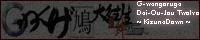
-
Muchi Muchi Spork
- Posts: 1413
- Joined: Wed Mar 09, 2011 2:53 pm
Re: Too close for comfort? the revival?
What would they want a faster fill rate for? You want the speed going faster than it does on the real boards because I don't. Maybe in a few parts of Akai Katana, that's about it.


