I can't use D3D on one of my MAME setups cos of driver conflicts (actually that's a guess, but the system restarts on launching with d3d!) so I'm left with the choice of DirectDraw, GDI and "none" in videomode options.
What are the advantages of each choice and which one's going to give the best performance?
MAME Video Options Help
-
BPzeBanshee
- Posts: 4859
- Joined: Sun Feb 08, 2009 3:59 am
Re: MAME Video Options Help
None is none.
GDI - I'm amazed that even works, it just crashes for me most of the time and is generally poor.
DirectDraw is the best way to go if you can get it - it runs well and is the best for performance for some but people complain about how "blurry" it is. Personally I love the filtering effect when in fullscreen, it's not too blurry and not so insignificant everything's a pixelated mess either. Batrider looks particularly good with DirectDraw IMO.
GDI - I'm amazed that even works, it just crashes for me most of the time and is generally poor.
DirectDraw is the best way to go if you can get it - it runs well and is the best for performance for some but people complain about how "blurry" it is. Personally I love the filtering effect when in fullscreen, it's not too blurry and not so insignificant everything's a pixelated mess either. Batrider looks particularly good with DirectDraw IMO.
Re: MAME Video Options Help
That's just the bilinear filtering no? ... turn it off and get resolution to match your screen res and all should be sharpness.BPzeBanshee wrote:None is none.
DirectDraw is the best way to go if you can get it - it runs well and is the best for performance for some but people complain about how "blurry" it is.
-
shmuppyLove
- Posts: 3708
- Joined: Thu Apr 07, 2011 1:44 pm
- Location: Toronto
Re: MAME Video Options Help
You know, if I hadn't checked, I would have said I was using DirectDraw, but I'm actually using D3D w/o filtering.
I just tried both, and for some reason DirectDraw doesn't scale properly -- D3D scales to my full screen res, and the colours looks a little better to me.
This is with all other options remaining the same -- there might be a way to get DirectDraw working better, I haven't fiddled with it much.
I'm using MAMEUI32 0.143u1 primarily -- I played with ShmupMAME v3.0 for a bit but the options are completely different, and I think it used to crash with D3D enabled ...
I just tried both, and for some reason DirectDraw doesn't scale properly -- D3D scales to my full screen res, and the colours looks a little better to me.
This is with all other options remaining the same -- there might be a way to get DirectDraw working better, I haven't fiddled with it much.
I'm using MAMEUI32 0.143u1 primarily -- I played with ShmupMAME v3.0 for a bit but the options are completely different, and I think it used to crash with D3D enabled ...
Re: MAME Video Options Help
I'm using latest MAMEUI too but there's lots of issues between my AGP GeForce and my PCI Soundblaster so D3D causes trouble.
Doesn't sound like I'm missing out too much with DirectDraw though.
What actually is GDI then?
Doesn't sound like I'm missing out too much with DirectDraw though.
What actually is GDI then?
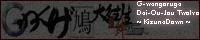
Re: MAME Video Options Help
mjclark wrote:my AGP GeForce and my PCI Soundblaster
http://en.wikipedia.org/wiki/Graphics_Device_Interfacemjclark wrote:What actually is GDI then?

-
BPzeBanshee
- Posts: 4859
- Joined: Sun Feb 08, 2009 3:59 am
Re: MAME Video Options Help
It probably is.gray117 wrote:That's just the bilinear filtering no? ... turn it off and get resolution to match your screen res and all should be sharpness.BPzeBanshee wrote:None is none.
DirectDraw is the best way to go if you can get it - it runs well and is the best for performance for some but people complain about how "blurry" it is.
I don't change the settings myself though, I like the way it is. Others complain cause it's "OMG BLURRY TROLOLOL" but not me.
