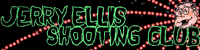Bananamatic wrote:I just somehow binded the buttons and ended up with a half vulcan/half missile shot
how does this work
Works for me
assign like this;
button 1: ( <press enter> ) <press A> <press B twice>
button 2: ( <press enter> ) <press B> <press A twice>
button 3: ( <press enter> ) <hold A & B down until mame registers the buttonconfig>
if that still doesn't work, open up your daioh.cfg and try and idetify,
note the NOT keyword in the P1_BUTTON1 & P1_BUTTON2
and the absence of "NOT" in in P1_BUTTON3
have no idea of that mask="##" have relevance
of, course, change your "JOYCODE_1_BUTTONXX" to desired buttons, and if oyu need to know what buttons your interested in, then just go in, assign them so you know what the cfg want it to be called before editing.
from my daioh.cfg when testing the above
Code: Select all
<input>
<port tag="P1" type="P1_BUTTON1" mask="16" defvalue="16">
<newseq type="standard">
JOYCODE_1_BUTTON11 NOT JOYCODE_1_BUTTON12
</newseq>
</port>
<port tag="P1" type="P1_BUTTON2" mask="32" defvalue="32">
<newseq type="standard">
JOYCODE_1_BUTTON12 NOT JOYCODE_1_BUTTON11
</newseq>
</port>
<port tag="P1" type="P1_BUTTON3" mask="64" defvalue="64">
<newseq type="standard">
JOYCODE_1_BUTTON12 JOYCODE_1_BUTTON11
</newseq>
</port>
of course i don't know if this actually goes for your version, but why would it differ with different versions ?