Insane Game Shirts
Insane Game Shirts
I would like some help on how to make ridiculous video game t-shirts. With no subtlety we're talking huge screen shots, quotes from the game in big letters, logo's, etc. How would I construct a digital prototype for a place like Kinko's to make a shirt off of? Whats a reliable program to get get screen caps from a game off of my computer. How much money would it cost to make one? How on the digital prototype would I place the different Images I want on the specific locations I want? Whats the best place to have this done? How much do I have to worry about copyright issues?
If anyone can help me out with this it would be much appreciated.
The games I mostly want to make shirts out of are older and obscure.
If anyone can help me out with this it would be much appreciated.
The games I mostly want to make shirts out of are older and obscure.
I did great so much water and milk that I threw up when I was little.
-
GaijinPunch
- Posts: 15847
- Joined: Mon Jan 31, 2005 11:22 pm
- Location: San Fransicso
Re: Insane Game Shirts
Screen caps will look like shit on a T-shirt....except for PC games running at sick resolution.
RegalSin wrote:New PowerPuff Girls. They all have evil pornstart eyelashes.
Re: Insane Game Shirts
Anything perfectly square printed on a t-shirt will look like shit, really.
But I thought that was the intention anyway?
But I thought that was the intention anyway?
Re: Insane Game Shirts
In order to resize screen captures, you'd need to go by a factor of strictly whole numbers, like 2 or 3.
For example:
You find a game you want to take a screen capture of. Your game runs as a resultion of 240 x 320. This is a screen resolution. That means that there are 72 dots per inch (72 pixels per inch) and there are 240 of those dots by 320. That means that the real size of the image on your screen is 3.3" x 4.4". This is way too small for a shirt. Not only that, but materials for printing need to be submitted to the printer at at least 300 dots per inch. That means that the image size would be even smaller printed: .8" x 1.06".
In order to make your screenshot bigger, you'd need to resize it. But pixels are square. This means that to maintain the perfect square of a pixel, you can only increase both its horizontal and vertical size at the same time, otherwise you end up with a rectangle pixel, which is what GaijinPunch refers to as shit. Not only that, but pixels have a hard edge. For a perfect, square, unblurry pixel, you should only increase your image size by a factor of a whole number, like 2 or 3, not 1.2 or 3.444444 or something like that.
This means:
1. Take your screenshot of, say, Raiden Fighters. (I just press the Print Screen key on my keyboard when the game is running in a window.)
2. Paste the screenshot in Paint or whichever program you're using to prepare the image.
3. Crop just the image of the game, leaving the rest of your desktop out.
4. The resulting image is around 240 x 320. You will need to resize it (using something called "Nearest Neighbor" interpolation if you have a choice) to exactly 2 or 3 or 4 etc. times bigger. (Depends on how large you want to print the image.) Use whole numbers. Let's say you want a 6" x 8" image on your shirt. The printing dots per inch is 300. 6 x 300 = 1800; 8 x 300 = 2400. Resizing your image to around 1800 x 2400 will give you a 6" x 8" t-shirt screenshot. We need to find the nearest factor by which we can increase the image size so that will fit within these dimensions.
So does... say... 6x work? 240 x 6 = 1440; 320 x 6 = 1920.
Close. Let's try 7. 240 x 7 = 1640; 320 x 7 = 2240.
That's close enough. Multiplying by 8 would give us an image that's too large. So let's resize our image by a factor of 7.
5. Now our image, which was originally 240 x 320, is now 1640 x 2240. Because we multiplied by a whole number, we maintained the aspect ratio of the square pixels in the image. It is especially important to do this in Paint, since Paint only has Nearest Neighbor resizing. So now, the image looks like it originally did, only much larger on your screen. You could now submit this image to the printing company.
6. I've heard good things about redbubble.com. Not sure what the minimum ordering quantity is though.
[Edited for clarity.]
For example:
You find a game you want to take a screen capture of. Your game runs as a resultion of 240 x 320. This is a screen resolution. That means that there are 72 dots per inch (72 pixels per inch) and there are 240 of those dots by 320. That means that the real size of the image on your screen is 3.3" x 4.4". This is way too small for a shirt. Not only that, but materials for printing need to be submitted to the printer at at least 300 dots per inch. That means that the image size would be even smaller printed: .8" x 1.06".
In order to make your screenshot bigger, you'd need to resize it. But pixels are square. This means that to maintain the perfect square of a pixel, you can only increase both its horizontal and vertical size at the same time, otherwise you end up with a rectangle pixel, which is what GaijinPunch refers to as shit. Not only that, but pixels have a hard edge. For a perfect, square, unblurry pixel, you should only increase your image size by a factor of a whole number, like 2 or 3, not 1.2 or 3.444444 or something like that.
This means:
1. Take your screenshot of, say, Raiden Fighters. (I just press the Print Screen key on my keyboard when the game is running in a window.)
2. Paste the screenshot in Paint or whichever program you're using to prepare the image.
3. Crop just the image of the game, leaving the rest of your desktop out.
4. The resulting image is around 240 x 320. You will need to resize it (using something called "Nearest Neighbor" interpolation if you have a choice) to exactly 2 or 3 or 4 etc. times bigger. (Depends on how large you want to print the image.) Use whole numbers. Let's say you want a 6" x 8" image on your shirt. The printing dots per inch is 300. 6 x 300 = 1800; 8 x 300 = 2400. Resizing your image to around 1800 x 2400 will give you a 6" x 8" t-shirt screenshot. We need to find the nearest factor by which we can increase the image size so that will fit within these dimensions.
So does... say... 6x work? 240 x 6 = 1440; 320 x 6 = 1920.
Close. Let's try 7. 240 x 7 = 1640; 320 x 7 = 2240.
That's close enough. Multiplying by 8 would give us an image that's too large. So let's resize our image by a factor of 7.
5. Now our image, which was originally 240 x 320, is now 1640 x 2240. Because we multiplied by a whole number, we maintained the aspect ratio of the square pixels in the image. It is especially important to do this in Paint, since Paint only has Nearest Neighbor resizing. So now, the image looks like it originally did, only much larger on your screen. You could now submit this image to the printing company.
6. I've heard good things about redbubble.com. Not sure what the minimum ordering quantity is though.
[Edited for clarity.]
Last edited by ZacharyB on Fri Jul 22, 2011 2:13 am, edited 1 time in total.
Re: Insane Game Shirts
An image is not automatically 72dpi, it's whatever you want it to. The correct way to go is not resize the image at all, and just define the resolution you want.
And if you use it in eg. InDesign to make the t-shirt design you want as a PDF or EPF, you can stretch the image however you want without worrying about blurring or skewing the pixels, no need to resize only in full integers.
And if you use it in eg. InDesign to make the t-shirt design you want as a PDF or EPF, you can stretch the image however you want without worrying about blurring or skewing the pixels, no need to resize only in full integers.
Re: Insane Game Shirts
Using a nice sprite for a shirt will look great if the upscaling is done correctly (no filters) as ZacharyB suggested:



Screendumps usually are as screen dpi is 72. Sure, you can take a screenshot @ a higher res, but it will still be 72 dpi. And when you say InDesign, aren't you talking about vector graphics? You never get that from a screen dump.Sumez wrote:An image is not automatically 72dpi
 | My games - http://www.emphatic.se
| My games - http://www.emphatic.seRegalSin wrote:Street Fighters. We need to aviod them when we activate time accellerator.
Re: Insane Game Shirts
I bought this shirt at Cafepress.com. In fact, I'm wearing it right now. Hooray for lax dress codes when I work in the basement of my building in a small room with a bunch of guys.

(in case the image gets blocked, http://images8.cpcache.com/product/1215 ... -Black.jpg )

(in case the image gets blocked, http://images8.cpcache.com/product/1215 ... -Black.jpg )
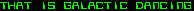
Undamned is the leading English-speaking expert on the consolized UD-CPS2 because he's the one who made it.
Re: Insane Game Shirts
Well DPI only matters when you actually print an image, whatever you call it before that is just a number that can be attached to the image telling the printer how to print it. If you want a really pixelated image, you can just print a small sprite a 1 or 2 dpi, and the result will be the same as aemphatic wrote: Screendumps usually are as screen dpi is 72. Sure, you can take a screenshot @ a higher res, but it will still be 72 dpi. And when you say InDesign, aren't you talking about vector graphics? You never get that from a screen dump.
And no, InDesign handles images, vectors, everything, it's a DTP program where everything comes together, so it'll take care about printing stuff in the right size, among others. Generally you don't resize an image if all you want is a larger print of it, you change the resolution.
Re: Insane Game Shirts
Thanks for the help. I imagine making the images smaller might make it look better? Whats a program you guys use for screen caps?
I did great so much water and milk that I threw up when I was little.
Re: Insane Game Shirts
Enlarging pixelated images so they don't look like shit is really easy.
In Photoshop go to Image>Image Size.
Check 'constrain proportions' and 'resample image'
Choose 'nearest neighbor' from the dropdown box
Change the resolution to 300 and the width/height to whatever you need
In Photoshop go to Image>Image Size.
Check 'constrain proportions' and 'resample image'
Choose 'nearest neighbor' from the dropdown box
Change the resolution to 300 and the width/height to whatever you need
XBL - CountryGolden


-
PC Engine Fan X!
- Posts: 9087
- Joined: Wed Jan 26, 2005 10:32 pm
Re: Insane Game Shirts
There's a cool Galaga T-Shirt motif at the local Target stores right now, first time that it has made an appearance next to the annual Pac-Man themed T-Shirts that they sell every year. A Dig Dug T-Shirt premired at the Target stores as well, another first licensed from NamcoBandai. Saw the huge and spacious building that the U.S. based NamcoBandai headquarters are based out of (in Santa Clara, CA)...just a hop and skip away from the Great America amusement park indeed.greg wrote:I bought this shirt at Cafepress.com. In fact, I'm wearing it right now. Hooray for lax dress codes when I work in the basement of my building in a small room with a bunch of guys.
(in case the image gets blocked, http://images8.cpcache.com/product/1215 ... -Black.jpg )
PC Engine Fan X! ^_~
Re: Insane Game Shirts
I have to get the Galaga shirtsPC Engine Fan X! wrote:There's a cool Galaga T-Shirt motif at the local Target stores right now, first time that it has made an appearance next to the annual Pac-Man themed T-Shirts that they sell every year. A Dig Dug T-Shirt premired at the Target stores as well, another first licensed from NamcoBandai. Saw the huge and spacious building that the U.S. based NamcoBandai headquarters are based out of (in Santa Clara, CA)...just a hop and skip away from the Great America amusement park indeed.greg wrote:I bought this shirt at Cafepress.com. In fact, I'm wearing it right now. Hooray for lax dress codes when I work in the basement of my building in a small room with a bunch of guys.
(in case the image gets blocked, http://images8.cpcache.com/product/1215 ... -Black.jpg )
PC Engine Fan X! ^_~