there are dozens of different booster schematics for a PC Engine's RGB signal. And depending on the TV or upscaler in use you need to need one or the other. For example: I had a Vigatec FX2 deinterlacer on hand which played fine with one modded PCE, but did not work with two other PCEs I tried. Markus over here (got his mail?) was able to fix it, so maybe to you ask him which booster is the safest...I was thinking that maybe doing the same for the sync signal could solve the problem and make the PC-Engine work on my friends tv.
XRGB-3
Re: XRGB-3
-
Konsolkongen
- Posts: 2369
- Joined: Fri May 16, 2008 8:28 pm
- Location: Denmark
Re: XRGB-3
I think i spoke to him about my MegaDrives sync problems. I will send him an email later 
Another thing. I have still to recieve my money from Son-Video (Optoma HD3000). I have written so many emails and even called them Friday where they promised me i would get the money later that day. I tried calling again today but i couldn't get through.
I just wrote them a letter where i said that i was getting sick of this and i wanted my money back. I also said that if i didn't get them by the end of today i would report them to PayPal/eBay and get my money back. Unbelievable if it has to come to that...
Sorry for off topic but goddammit i'm pissed now
Another thing. I have still to recieve my money from Son-Video (Optoma HD3000). I have written so many emails and even called them Friday where they promised me i would get the money later that day. I tried calling again today but i couldn't get through.
I just wrote them a letter where i said that i was getting sick of this and i wanted my money back. I also said that if i didn't get them by the end of today i would report them to PayPal/eBay and get my money back. Unbelievable if it has to come to that...
Sorry for off topic but goddammit i'm pissed now
Re: XRGB-3
Don't worry too much. Getting your money back over Paypal is the easiest thing as long as the seller can't provide a shipping receipt....
-
Konsolkongen
- Posts: 2369
- Joined: Fri May 16, 2008 8:28 pm
- Location: Denmark
Re: XRGB-3
That's a relief. I have luckily never had any bad experiences with eBay before so i wasn't sure what to expect 
-
HDgaming42
- Posts: 341
- Joined: Wed Jul 15, 2009 3:16 am
- Location: Canada
Re: XRGB-3
I know other people have dealt with them successfully, but I decided I wouldn't do business with them. I sent them (in total) SIX emails over the span of a week and got one response. Short and curt it didn't really answer any of the questions I had, and if I'm not mistaken, they offered to sell me a unit--probably yours.Konsolkongen wrote:That's a relief. I have luckily never had any bad experiences with eBay before so i wasn't sure what to expect
But yah, don't worry about getting your money back--I've had to be reimbursed through Paypal and it was painless.
-
Konsolkongen
- Posts: 2369
- Joined: Fri May 16, 2008 8:28 pm
- Location: Denmark
Re: XRGB-3
I just got the money refunded from them so that's great  Still a pain in the ass to communicate with as most of their replies were in French...
Still a pain in the ass to communicate with as most of their replies were in French...
Oh well, i guess i'm gonna start looking for a used Optoma HD3000 now as i already have two VGA to BNC cables that are useless until i get the unit...
Oh well, i guess i'm gonna start looking for a used Optoma HD3000 now as i already have two VGA to BNC cables that are useless until i get the unit...
-
Konsolkongen
- Posts: 2369
- Joined: Fri May 16, 2008 8:28 pm
- Location: Denmark
Re: XRGB-3
I just experienced a loss of picture and sound on the R (L last time), on the 2.07 firmware. So forget what i said about the 2.12 being buggy it appears the problem is something else.
Once again it was when playing Saturn, but this time the screen stayed black and never came back on. I tried resetting the XRGB3, switching between inputs and turning off the stepdown and back on but none of that helped.
I have only experienced this problem with my Saturn and only 2 times in total.
I then plugged in my MegaDrive to check if the XRGB3 was broken, but there was a perfect picture right away. I then switched cables with the Saturn and strangely enough the picture appeared instantly and was perfect.
Super strange i'd say, is the XRGB3 starting to dislike the input it gets from the Saturn? Nah that wouldn't make sense and besides why would the sound disappear from one channel when it never has one the MegaDrive, i mean sound is sound right?
So the problem probably lies with my Saturn or more likely the cable (original SEGA btw.). I tried wriggling both end of the cable but that didn't help, so i doubt its the female 10-pin minidin in the Saturn that has a bad connection, and it looks like there is nothing wrong with the RGB-end either.
If these problem occurs again i wil try changing the cable to an unofficial RGB i have.
...but what if that doesn't fix the problem? I seriously doubt that the Saturn sometimes stops outputting one of the sound channels and/or the sync signal...?
EDIT: Also the problem with my friends PC-engine was easily solved. All i needed to do was to use composite video instead of composite sync
Once again it was when playing Saturn, but this time the screen stayed black and never came back on. I tried resetting the XRGB3, switching between inputs and turning off the stepdown and back on but none of that helped.
I have only experienced this problem with my Saturn and only 2 times in total.
I then plugged in my MegaDrive to check if the XRGB3 was broken, but there was a perfect picture right away. I then switched cables with the Saturn and strangely enough the picture appeared instantly and was perfect.
Super strange i'd say, is the XRGB3 starting to dislike the input it gets from the Saturn? Nah that wouldn't make sense and besides why would the sound disappear from one channel when it never has one the MegaDrive, i mean sound is sound right?
So the problem probably lies with my Saturn or more likely the cable (original SEGA btw.). I tried wriggling both end of the cable but that didn't help, so i doubt its the female 10-pin minidin in the Saturn that has a bad connection, and it looks like there is nothing wrong with the RGB-end either.
If these problem occurs again i wil try changing the cable to an unofficial RGB i have.
...but what if that doesn't fix the problem? I seriously doubt that the Saturn sometimes stops outputting one of the sound channels and/or the sync signal...?
EDIT: Also the problem with my friends PC-engine was easily solved. All i needed to do was to use composite video instead of composite sync
Re: XRGB-3
can anyone tell me whether a remote control is 100% necessary to access all the settings on an XRGB2, or whether all settings can be accessed from buttons on the unit itself?
Re: XRGB-3
The XRGB2 didn't have a remote, the 2plus had. But you can access all settings from the buttons on the case as well...
-
Konsolkongen
- Posts: 2369
- Joined: Fri May 16, 2008 8:28 pm
- Location: Denmark
Re: XRGB-3
I got Street Fighter Collection for Saturn today, and during the intro to Zero 2 DASH the screen went crazy and lost sync 3 or 4 times during. I watched it a few times and it always happened in the same places where the screen went total white. I tried switching to the 220ohm capacitor setting and surprisingly that seems to have solved the problem.
I just don't understand why i have never had this problem before as my XRGB3 mainly have been used for Saturn gaming, and i still don't understand the loss of L or R channel, but that could also be my very cheap VGA to HDMI converter that's strange...?
Well i had to change the brightness and A/D setting a lot to get a good picture with the 220ohm, and that made me wonder, what exactly is the A/D setting? I think i have seen it in manuals for scaler, linedoublers and so on. But on the XRGB3 i have always used it as a brightness setting, but is there more to it?
When i reset my XRGB3 i always do this:
B1 mode, V-sync On, Sharpness 0 and A/D = 100 and that usually gives me the picture i want.
I wonder if my Saturn sync problems are solved for good now, and i hope that my MegaDrive won't cause any trouble now that i've changed to 220ohm.
I just don't understand why i have never had this problem before as my XRGB3 mainly have been used for Saturn gaming, and i still don't understand the loss of L or R channel, but that could also be my very cheap VGA to HDMI converter that's strange...?
Well i had to change the brightness and A/D setting a lot to get a good picture with the 220ohm, and that made me wonder, what exactly is the A/D setting? I think i have seen it in manuals for scaler, linedoublers and so on. But on the XRGB3 i have always used it as a brightness setting, but is there more to it?
When i reset my XRGB3 i always do this:
B1 mode, V-sync On, Sharpness 0 and A/D = 100 and that usually gives me the picture i want.
I wonder if my Saturn sync problems are solved for good now, and i hope that my MegaDrive won't cause any trouble now that i've changed to 220ohm.
Re: XRGB-3
From my understanding the A/D Setting influences how the analogue input is digitized (sampling frequency or something like that). The change in brightness (actuall it's more or less Gamma and Contrast that changes, not brightness) is a side effect. To get a "clean" pass through without discoloring and without the use of the additional brightness settings you need to set the A/D level higher than 100. More like 180, but don't worry about it.
Of course it's annoying that there aren't saving slots for those settings. With the number of RGB source increasing (Mega Drive, Saturn, PC Engine...) and all the different settings involved, it would have been nice.
What I do is trying to reduce the number of RGB sources to just a single one and using RGB to component transcoders for the other ones. This way I - at least - get around changing the settings all the time.
BTW: no clue about the sound issues, but I don't run the sound through my XRGB, so I really can't tell, sorry...
Of course it's annoying that there aren't saving slots for those settings. With the number of RGB source increasing (Mega Drive, Saturn, PC Engine...) and all the different settings involved, it would have been nice.
What I do is trying to reduce the number of RGB sources to just a single one and using RGB to component transcoders for the other ones. This way I - at least - get around changing the settings all the time.
BTW: no clue about the sound issues, but I don't run the sound through my XRGB, so I really can't tell, sorry...
-
Konsolkongen
- Posts: 2369
- Joined: Fri May 16, 2008 8:28 pm
- Location: Denmark
Re: XRGB-3
Atm. i only use the RGB input for my Saturn and MegaDrive. How do you get sound if not through the XRGB3?
Re: XRGB-3
Just take the sound from the Scart cable before going into the XRGB. The output (VGA) doesn't carry anyway, so it doesn't matter if you feed your sound system (or TV) from an audio cable coming from the XRGB or frome someplace else...
Re: XRGB-3
ta very much for the infoFudoh wrote:The XRGB2 didn't have a remote, the 2plus had. But you can access all settings from the buttons on the case as well...
-
Konsolkongen
- Posts: 2369
- Joined: Fri May 16, 2008 8:28 pm
- Location: Denmark
Re: XRGB-3
Yes i assumed you did something like that. You also mentioned in your XRGB-3 guide that some have experienced bad sound when using the XRGB-3's sound output. I have only used that and although it does sound a little bit different (Bass seems weaker) than when i feed it to my TV or receiver, it still sounds very good.Fudoh wrote:Just take the sound from the Scart cable before going into the XRGB...
If you only use RGB from one console then connecting the sound from that RGB cable directly to your sound system wouldn't be a problem. But in my case where i use two consoles it would be an unnecessary mess to change input on the receiver when i switch console. And my Receiver don't have that many analogue inputs :/
I spent five hours straight playing the Saturn after switching to 220ohm and at no time did the picture disappear. I hope my problems are solved for good now, and i will update the firmware once again to 2.12
Re: XRGB-3
Another option for the sound is using a small cable from female RGB-21 to male RGB-21 and stereo RCA, that way you only plug RGBs to the small adapter cable and always have the sound wired to a single analog in on your receiver.
-
Konsolkongen
- Posts: 2369
- Joined: Fri May 16, 2008 8:28 pm
- Location: Denmark
Re: XRGB-3
Hey did you guys know that its possible to add another RGBs input to the XRGB-3?
I have been wondering about the "composite" setting for the D2 input for a long time and since the 21pin input is RGB when set to composite (...) i thought i would attempt to make an RGBs adaptor for D2.

(obviously this one still needs an AV out cable)
The soldering from a RGBs cable to VGA is very simple (soldering side VGA male):
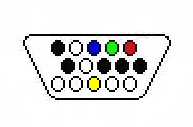
R,G and B self explanatory, GND = Black and composite sync = Yellow
I have two more pictures showing a RGBs picture on my screen through the D2 input and another showing the right option to choose in the XRGB-3 menu. But atm photobucket doesn't accept my uploads :S So i will edit them into this reply later...
I have been wondering about the "composite" setting for the D2 input for a long time and since the 21pin input is RGB when set to composite (...) i thought i would attempt to make an RGBs adaptor for D2.

(obviously this one still needs an AV out cable)
The soldering from a RGBs cable to VGA is very simple (soldering side VGA male):
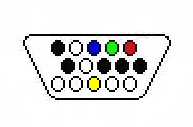
R,G and B self explanatory, GND = Black and composite sync = Yellow
I have two more pictures showing a RGBs picture on my screen through the D2 input and another showing the right option to choose in the XRGB-3 menu. But atm photobucket doesn't accept my uploads :S So i will edit them into this reply later...
Re: XRGB-3
Wow Konsolkongen, that is great news! How did you figure out the pin out for that? I am guessing it is the one labeled RGB under the D in 2 in the back of the unit.
I am sure there will be more than one person in need of more inputs, this might solve it for those who only need to switch between two sources.
I am sure there will be more than one person in need of more inputs, this might solve it for those who only need to switch between two sources.
-
Konsolkongen
- Posts: 2369
- Joined: Fri May 16, 2008 8:28 pm
- Location: Denmark
Re: XRGB-3
I really just guessed that the most logical pin to use for composite sync/video would be the h-sync one. And luckily i was right 
I've been messing around with it for the last couple of hours now and strangely enough i get some flickering and shadows when connecting the Saturn, which made me fiddle a lot with the shielding but without luck. But with the MegaDrive connected the picture is absolutely perfect and as good as the normal RGBs input.
So i will try to find my unoriginal Saturn RGB cable later and see if that solves the problem. But the original cable gives a perfect picture when plugged into the front of the unit so i don't know what's up...*
No matter if the unoriginal Saturn cable proves any better i can now have two RGBs consoles connected at once (Saturn in front and MD in the back) and after all that was my goal.
Still can't get the last two pictures uploaded
*EDIT: I remember i had the exact same problem when i first got my XRGB-3 and haden't modified the RGBs input to use PAL cables. I then used a converter cable to change the pinout from a PAL cable to JAP and when i used that the Saturn was flickering just like it is now and the MegaDrive was perfect.
Now i really wan't to find my other Saturn cable to solve this mystery
I've been messing around with it for the last couple of hours now and strangely enough i get some flickering and shadows when connecting the Saturn, which made me fiddle a lot with the shielding but without luck. But with the MegaDrive connected the picture is absolutely perfect and as good as the normal RGBs input.
So i will try to find my unoriginal Saturn RGB cable later and see if that solves the problem. But the original cable gives a perfect picture when plugged into the front of the unit so i don't know what's up...*
No matter if the unoriginal Saturn cable proves any better i can now have two RGBs consoles connected at once (Saturn in front and MD in the back) and after all that was my goal.
Still can't get the last two pictures uploaded
*EDIT: I remember i had the exact same problem when i first got my XRGB-3 and haden't modified the RGBs input to use PAL cables. I then used a converter cable to change the pinout from a PAL cable to JAP and when i used that the Saturn was flickering just like it is now and the MegaDrive was perfect.
Now i really wan't to find my other Saturn cable to solve this mystery
-
Konsolkongen
- Posts: 2369
- Joined: Fri May 16, 2008 8:28 pm
- Location: Denmark
Re: XRGB-3
Tried the other cable and the picture was even worse. So i guess we can narrow it down to the adaptor cables i made. Probably its the VGA cables i used that somehow is worsening the signal from the Saturn. Well i won't spend anymore time on this as the picture is perfect with the MegaDrive. If anyone else makes one (Artemio?) and can check with their Saturn that would be great 
Re: XRGB-3
The only issue I have is that I can't get RGB connectors, and I have none at hand. Otherwise I would have built my own cables.. instead I've been building DIN 8 adapters to plug my Neo Geo RGB cable to the modded consoles and SuperGUN.
Re: XRGB-3
That's nice news! I already figured something like this as the same port does support D1 (15khz YUV) over the neighbouring RCA sockets, but never got around trying it...

Not to keen on soldering an adapter right now, but I just ordered a Scart to VGA + audio adapter for less than $10 shipped from ebay, so I'll give it a try soon.
And a question: can you test which RGB settings are saved per input and which are only saved globally (AFC, A/D, brightness settings, 75/220ohm termination) ?
That's actually the standardI really just guessed that the most logical pin to use for composite sync/video would be the h-sync one
Not to keen on soldering an adapter right now, but I just ordered a Scart to VGA + audio adapter for less than $10 shipped from ebay, so I'll give it a try soon.
And a question: can you test which RGB settings are saved per input and which are only saved globally (AFC, A/D, brightness settings, 75/220ohm termination) ?
-
Konsolkongen
- Posts: 2369
- Joined: Fri May 16, 2008 8:28 pm
- Location: Denmark
Re: XRGB-3
Doh! I had no idea such a converter already existed... All the settings you list are independent of the other. 220ohm has no influence on the D2 input and a different AFC setting is not used on the other input. So you should be able to tweak both inputs as you want. LPF setting is also saved for each input.Fudoh wrote: Not to keen on soldering an adapter right now, but I just ordered a Scart to VGA + audio adapter for less than $10 shipped from ebay, so I'll give it a try soon.
And a question: can you test which RGB settings are saved per input and which are only saved globally (AFC, A/D, brightness settings, 75/220ohm termination) ?
V-sync and VL_H cannot be different, but i can't see why that would be a problem for anyone
Re: XRGB-3
This could also be useful for me in order to cjeck how much the LM1881 really affects, I'll try to get means to do this as I am really interested in placing a switch to turn it off, but this would leave it unaltered.
I am interested in checking that out since CPS-2 games have a lot of waviness through my XRGB-3 but are rock solid on the XRGB-2. I sometimes believe it could be the LM1881, since it is calibrated for 60hz due to the capacitor values, right? This will be a way of testing it as well.
I am interested in checking that out since CPS-2 games have a lot of waviness through my XRGB-3 but are rock solid on the XRGB-2. I sometimes believe it could be the LM1881, since it is calibrated for 60hz due to the capacitor values, right? This will be a way of testing it as well.
-
Konsolkongen
- Posts: 2369
- Joined: Fri May 16, 2008 8:28 pm
- Location: Denmark
Re: XRGB-3
I installed a LM1881 in my friends RGB modified PC-engine and that made the picture unstable like you describe. So i also think that could be your problem.Artemio wrote: I am interested in checking that out since CPS-2 games have a lot of waviness through my XRGB-3 but are rock solid on the XRGB-2. I sometimes believe it could be the LM1881, since it is calibrated for 60hz due to the capacitor values, right? This will be a way of testing it as well.
Re: XRGB-3
I'll have to experiment with it... so far it only happens with CPS-2 games, and not with my modded consoles. Will report back, in such a case I'll install a switch to turn it on or off.Konsolkongen wrote:I installed a LM1881 in my friends RGB modified PC-engine and that made the picture unstable like you describe. So i also think that could be your problem.Artemio wrote: I am interested in checking that out since CPS-2 games have a lot of waviness through my XRGB-3 but are rock solid on the XRGB-2. I sometimes believe it could be the LM1881, since it is calibrated for 60hz due to the capacitor values, right? This will be a way of testing it as well.
-
Konsolkongen
- Posts: 2369
- Joined: Fri May 16, 2008 8:28 pm
- Location: Denmark
Re: XRGB-3
Here is a picture of the finished cable. I decided to use another VGA lead to see if that would make a better picture from the Saturn but there was no change:

And here is a picture showing the XRGB-3 accepts RGBs through the D2 port from my MegaDrive:
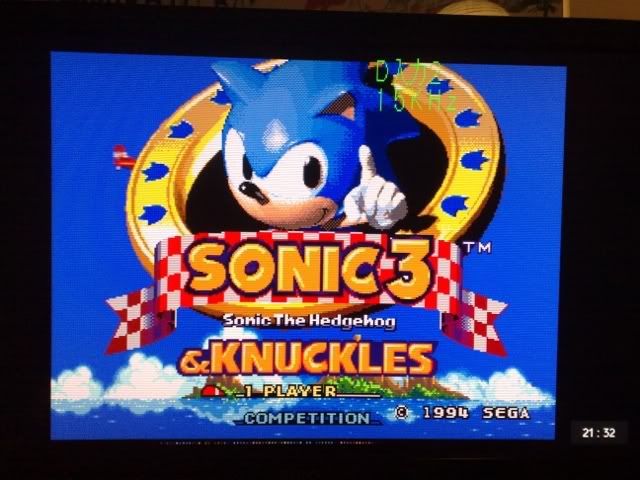
This is what you have to change in the menu:
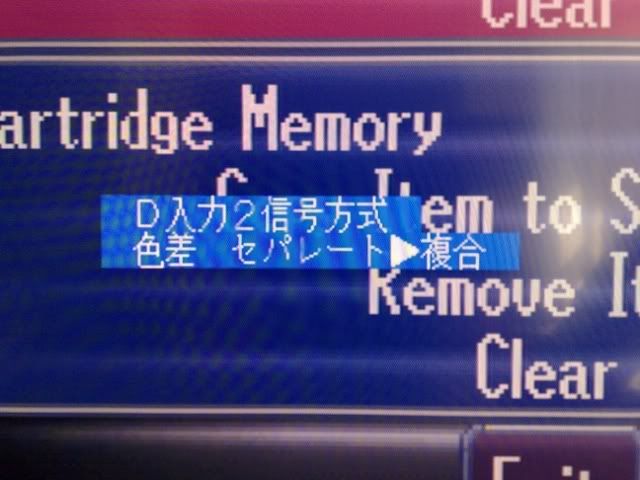

And here is a picture showing the XRGB-3 accepts RGBs through the D2 port from my MegaDrive:
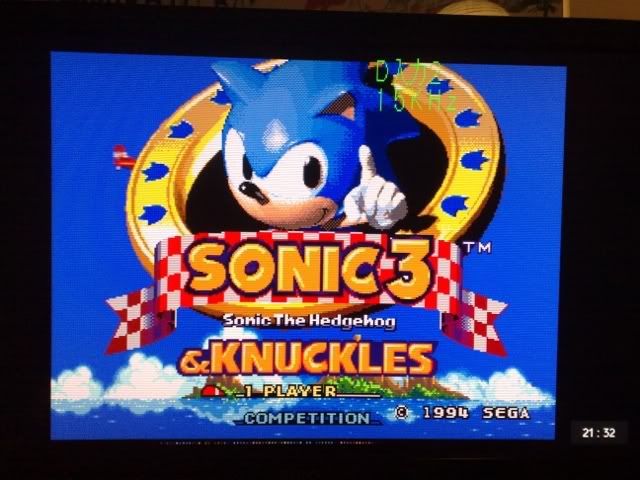
This is what you have to change in the menu:
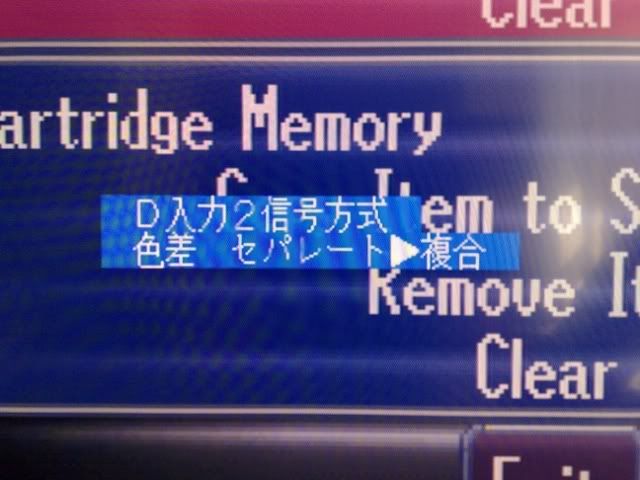
Re: XRGB-3
Can you post a screenshot of what your Saturn picture looks like ? A simply theory: since the VGA input on the back is not designed to handle Composite Video as C-Sync there's no sync stripper included in the signal-path. While the Mega Drive produces a pure sync signal, the Saturn has only got composite video (or Luminance), but no pure sync. The Scart port on the front does include a sync stripper. This could explain why on the front port the MD and the SAT works fine, but on the back only the Mega Drive works.
-
Konsolkongen
- Posts: 2369
- Joined: Fri May 16, 2008 8:28 pm
- Location: Denmark
Re: XRGB-3
The Saturn does have a dedicated sync pin, but i don't know if that's the one used in the original RGBs cable.
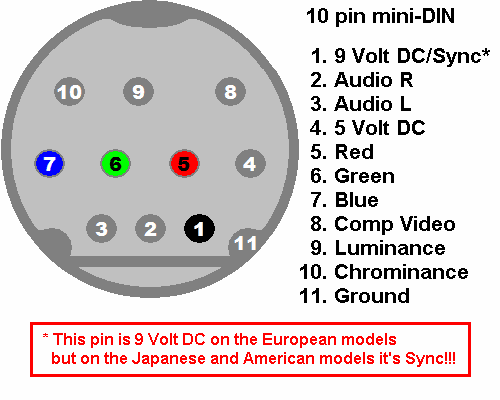
I wouldn't be able to take a picture where you can spot the difference between MD and SS. There is a little ghosting and some flickering in the colours. Other than that the picture is fine.
The MegaDrive 2 has a LM1881 chip in the RGBs cable but thats only to prevent blackouts, i assume the picture would be just as good on the D2 input without it.
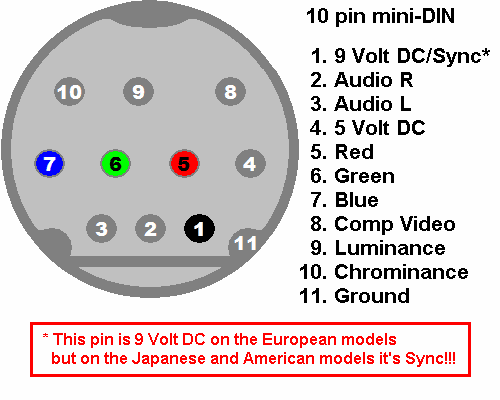
I wouldn't be able to take a picture where you can spot the difference between MD and SS. There is a little ghosting and some flickering in the colours. Other than that the picture is fine.
The MegaDrive 2 has a LM1881 chip in the RGBs cable but thats only to prevent blackouts, i assume the picture would be just as good on the D2 input without it.
Re: XRGB-3
my bad, sorry.The Saturn does have a dedicated sync pin
Another great thing about the VGA port in the back. It can be used to attach a PC using Soft-15khz. Usually it's a real hassle since VGA displays don't do 15khz and Scart inputs don't do 31+khz. Using the back-side VGA input on the XRGB-3 allows to attach a PC running in a standard VGA res and then easily switch to 15khz without any problems. You don't even need an VGA-Scart adapter anymore since a standard VGA2VGA cable will do the job.