So, do I have an option for screen (or video) capture from 15-pin?
XRGB-3
Re: XRGB-3
That's not interesting at all, then, is it?  (a post Fubarduck made: "And, most importantly, there is no lag in this mode. However, you lose pretty much all of the XRGB-3's unique features in this mode; screen capture, PIP, DVI Output etc. are all unusable." Guy was mistaken, or I'm reading it wrong?)
(a post Fubarduck made: "And, most importantly, there is no lag in this mode. However, you lose pretty much all of the XRGB-3's unique features in this mode; screen capture, PIP, DVI Output etc. are all unusable." Guy was mistaken, or I'm reading it wrong?)
So, do I have an option for screen (or video) capture from 15-pin?
So, do I have an option for screen (or video) capture from 15-pin?
Re: XRGB-3
There is no video capture function per se. You can likely use some kind of screen capture, but you need to use the DVI passthrough & output and the included windows PiP software.
-
gundamalpha
- Posts: 355
- Joined: Thu Apr 07, 2005 2:20 pm
- Location: Australia
Re: XRGB-3
Then what should I do to get proper display from S-Video and composite from XRGB3 on B1 mode? 
Re: XRGB-3
I have never used composite or S-Video on my XRGB before, but it's likely that it's not the XRGB that's loosing sync, but the TV/display in connection with the XRGB. I had a similar problem with my 50pro videoprocessor last year. Have you got the possibility to try the setup (composite source + XRGB on a different display) ?
-
gundamalpha
- Posts: 355
- Joined: Thu Apr 07, 2005 2:20 pm
- Location: Australia
Re: XRGB-3
I've tested it on both monitors, LG 1942T and Acer G24, both still giving on and off pics.
Re: XRGB-3
Have you got the same problem in B0 and B1 ? The only two settings which I could think of are an AFC setting (too high) or a wrong VSync setting. Try both and see if it changes anything. In regard to your MVS you're not alone with the problems it seems to cause, but I really can't think of any good reason why a Duo-R shouldn't work just fine.
-
gundamalpha
- Posts: 355
- Joined: Thu Apr 07, 2005 2:20 pm
- Location: Australia
Re: XRGB-3
Only B1 mode gives me this problem.. I've tried the AFC settings but I don't think that's the problem as I could fix the "tear" but not the on and off. Everything runs fine on B0 mode, and I've reset the XRGB for couple times to make sure I didn't mess up the settings
Re: XRGB-3
And did you try toogling the VSync setting ? No matter what's the original setting, try both on/off.
-
gundamalpha
- Posts: 355
- Joined: Thu Apr 07, 2005 2:20 pm
- Location: Australia
Re: XRGB-3
I'm pretty sure I did.. will again later. Thanks Fudoh 
Re: XRGB-3
So it would be laggy, and thus not much use for capturing gameplay, I assume? If not, it may be worthwhile to me. How does the DVI passthrough work?Fudoh wrote:You can likely use some kind of screen capture, but you need to use the DVI passthrough & output and the included windows PiP software.
-
gundamalpha
- Posts: 355
- Joined: Thu Apr 07, 2005 2:20 pm
- Location: Australia
Re: XRGB-3
Just tried the V-Sync, it only works for B0 mode but not B1 mode. I've tried my PS2 on both S-Video and Composite and no problem at all.. Only PCE & CMVS giving me this problem 
-
Konsolkongen
- Posts: 2369
- Joined: Fri May 16, 2008 8:28 pm
- Location: Denmark
Re: XRGB-3
That won't work. The PiP software is nothing but a window with a pink colour that the XRGB-3 then sees and displays the picture on top of that. Pressing "Print Screen" wont get you anything but your desktop with a pink window inside.Fudoh wrote:There is no video capture function per se. You can likely use some kind of screen capture, but you need to use the DVI passthrough & output and the included windows PiP software.
This is what it looks like when running:
http://i40.photobucket.com/albums/e236/ ... 1246359862
And this is what you would get if you press Print Screen. (I know its just a picture taken with a crappy camera phone but the result will still be the same, i've tried it.):
http://i40.photobucket.com/albums/e236/ ... 1246359962
Re: XRGB-3
With Camtasia Studio you can record PIP, I believe. But maybe they are calling PIP to something else...
xavierjesus wrote:Fcuking love sticks made from random objects. I'm off now actually to buy a plastic vagina...
Re: XRGB-3
you're the first person I know who actually tried this PiP modeThis is what it looks like when running:
-
Konsolkongen
- Posts: 2369
- Joined: Fri May 16, 2008 8:28 pm
- Location: Denmark
Re: XRGB-3
WINinP uses the pink colour in the window, and PCinP is where the XRGB3 places the picture on top of the PC desktop. Its the one you can move around with the arrow keys on the remote, and you can also make it bigger and smaller. You can actually see it in one of the pictures, its the large blue area in the bottom right side of the screen. They both are pretty similar but PCinP doesn't require a desktop environment and can be configured pretty much like you want from the remote.
I only used it for an hour or so, i was kinda hoping for a chance to grab screenshots myself but unfortunately none of the mode offers this as the consoles picture never gets around your PC. It works pretty well and strangely enough Vsync works great in B0 mode when connected this way, but it did look like there was a slight loss of quality when i hooked it all up to my 1080p tv. Not a big deal IMO though.
I only used it for an hour or so, i was kinda hoping for a chance to grab screenshots myself but unfortunately none of the mode offers this as the consoles picture never gets around your PC. It works pretty well and strangely enough Vsync works great in B0 mode when connected this way, but it did look like there was a slight loss of quality when i hooked it all up to my 1080p tv. Not a big deal IMO though.
Re: XRGB-3
Have you used actual screencasting software (like CamStudio...I know, there may be better ones out there, but it works)? Doubt it'll work but it wouldn't hurt (too much) to try.
Still wondering about DVI passthrough.
Still wondering about DVI passthrough.
-
Konsolkongen
- Posts: 2369
- Joined: Fri May 16, 2008 8:28 pm
- Location: Denmark
Re: XRGB-3
It won't work. The consoles picture is just an overlay of your PC's desktop. Your PC has nothing to do with that picture, its all handled by the XRGB3. Its the same with a tv with PiP feature. If you have your PS3 running as the background (similar to the PC's desktop) and you have the small PiP window showing the image from your Dreamcast (this is pretty much like the XRGB3 in PCinP mode), the DC picture is still just an overlay and has nothing to do with the PS3 at all. I hope that makes sense 
I'm not sure what you mean when you say "DVI passthrough". My setup was like this:
PC (DVI) to XRGB-3 to monitor (DVI).
I'm not sure what you mean when you say "DVI passthrough". My setup was like this:
PC (DVI) to XRGB-3 to monitor (DVI).
Re: XRGB-3
I'm trying to learn what Fudoh meant by saying that capture could (?) be done by the DVI passthrough itself. Starting to sound like it wasn't mean to happen though!
Actually, I have another idea which I should be able to put into motion simply using the X-RGB 2.
Actually, I have another idea which I should be able to put into motion simply using the X-RGB 2.
Re: XRGB-3
I've never tried it. After Konsolkongen explained how it actually works, it makes sense that you cannot access the overlay through your PC.I'm trying to learn what Fudoh meant by saying that capture could (?) be done by the DVI passthrough itself.
Re: XRGB-3
Just wanted to follow up: I've re-added an Optoma HD3000 to my setup. Still a nice machine, extremely well built and outstanding upscaling quality for already progressive signals, e.g. a XRGB-3's scanlined 480p VGA output, a Dreamcast signal or 480p PS2 Games. If someone decides to get one, I'm open for any questions.
-
Konsolkongen
- Posts: 2369
- Joined: Fri May 16, 2008 8:28 pm
- Location: Denmark
Re: XRGB-3
I just sold my Wii to get one :p I'm getting one because the deinterlacing on my TV sucks, and i'm getting a picture that in many ways are improved when using the iScan pro i have. The iScan is just not worth using as it has the 240p bug described on your page and 480p is not supported. 480i/576i is A LOT sharper and is a great improvement over the deinterlacer in my tv. However there are some black flickering artefacts in the picture thats not supposed to be there, and the lag is about 40ms.
Thats why i wan't to upgrade to an Optoma HD3000. I expect the deinterlacing to be better than the iScans and that it doesn't have the black flickering stuff that it suffers from, and from what i understand the upscaling should be the superior choice for videogames. I know that it does not accept 240p from anything but the PS2 with component, but that won't be a problem as i have planed to connect the XRGB3 before the Optoma, for the vintage systems.
About lag i seem to remember that the Optoma has a lag somewhat similar to the XRGB3 in B0 mode. That shouldn't be a problem for me in shooters, but i am a bit worried about fighters like Guilty Gear XX Accent Core Plus on the PS2 that i'm used to playing plugged directly into my with component and 480p. What do you think the lag is for 480p through component on my tv? And do you think i will notice any difference in gameplay when upscaled through the Optoma?
You mentioned something about a scrolling bug earlier when the Optoma was running 480i? And you posted a link to a video so i could see for myself. I still don't really see the problem, could you try to explain what to look for?
This is how i plan to hook it all up. Should i change anything?:
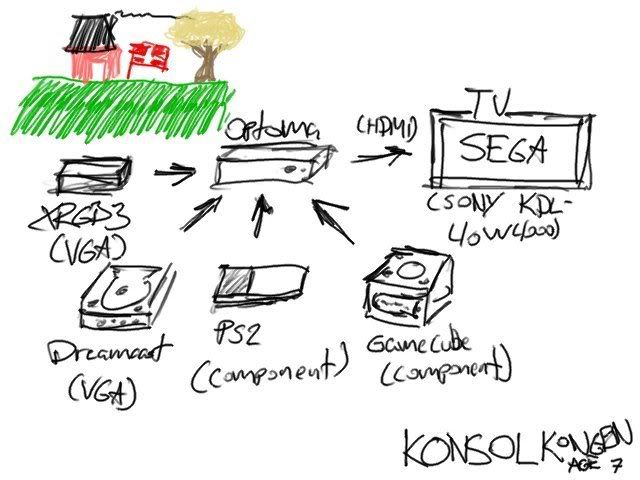
Thats why i wan't to upgrade to an Optoma HD3000. I expect the deinterlacing to be better than the iScans and that it doesn't have the black flickering stuff that it suffers from, and from what i understand the upscaling should be the superior choice for videogames. I know that it does not accept 240p from anything but the PS2 with component, but that won't be a problem as i have planed to connect the XRGB3 before the Optoma, for the vintage systems.
About lag i seem to remember that the Optoma has a lag somewhat similar to the XRGB3 in B0 mode. That shouldn't be a problem for me in shooters, but i am a bit worried about fighters like Guilty Gear XX Accent Core Plus on the PS2 that i'm used to playing plugged directly into my with component and 480p. What do you think the lag is for 480p through component on my tv? And do you think i will notice any difference in gameplay when upscaled through the Optoma?
You mentioned something about a scrolling bug earlier when the Optoma was running 480i? And you posted a link to a video so i could see for myself. I still don't really see the problem, could you try to explain what to look for?
This is how i plan to hook it all up. Should i change anything?:
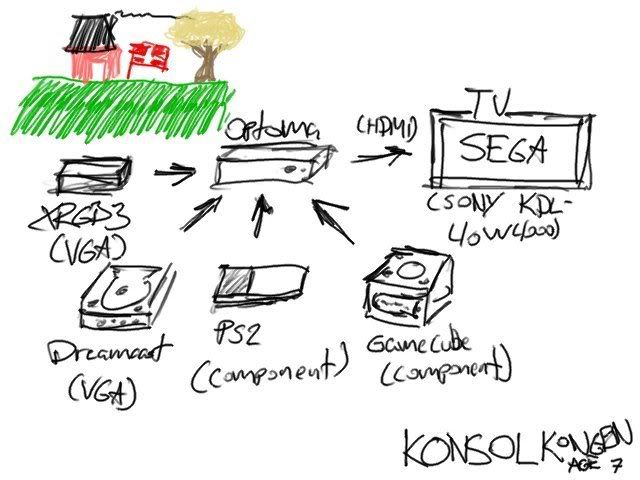
-
gundamalpha
- Posts: 355
- Joined: Thu Apr 07, 2005 2:20 pm
- Location: Australia
Re: XRGB-3
Where can I get this Optoma HD3000? I've been searching around but couldn't find any 
Re: XRGB-3
Here's the link (dealer on ebay France): http://cgi.ebay.com/_W0QQitemZ280365656985
Your setup makes sense. You might just want to add a second component cable from the PS2 to the XRGB3 for games which cause problems on the Optoma (some 240p titles with drop shadows or bad scrolling).
I don't really know your TV, but if you set your PS2 to 480i instead of 480p then your TV will introduce some kind of deinterlacing lag as well. It should be *about* the same as the delay in the Optoma. I also don't know if the Optoma delay is different when feeding 480p instead of 480i. I have to do some more tests on that.
What you should look for in the Galuda video: imagine a smooth panning background from right to left. If you focused on spot on the background and followed it while scrolling you basically wouldn't see any movement. In the video you can see that some kind of pattern movement in the background itself. I don't know what's causing it. it's there on the XRGB-3 as well, but much less visible and it's heavily reduced by setting the LPF function.
One small bug between the Optoma and the PS2 which I noticed yesterday: I could see noise in dark red backgrounds. Removing the red YUV cable a little bit so the GND line isn't connected fixed this. The noise is probably present in the signal since the dawn of time, but the Optoma seems to exagerate this. Easily fixable in the cable though.
Your setup makes sense. You might just want to add a second component cable from the PS2 to the XRGB3 for games which cause problems on the Optoma (some 240p titles with drop shadows or bad scrolling).
I don't really know your TV, but if you set your PS2 to 480i instead of 480p then your TV will introduce some kind of deinterlacing lag as well. It should be *about* the same as the delay in the Optoma. I also don't know if the Optoma delay is different when feeding 480p instead of 480i. I have to do some more tests on that.
What you should look for in the Galuda video: imagine a smooth panning background from right to left. If you focused on spot on the background and followed it while scrolling you basically wouldn't see any movement. In the video you can see that some kind of pattern movement in the background itself. I don't know what's causing it. it's there on the XRGB-3 as well, but much less visible and it's heavily reduced by setting the LPF function.
One small bug between the Optoma and the PS2 which I noticed yesterday: I could see noise in dark red backgrounds. Removing the red YUV cable a little bit so the GND line isn't connected fixed this. The noise is probably present in the signal since the dawn of time, but the Optoma seems to exagerate this. Easily fixable in the cable though.
-
Konsolkongen
- Posts: 2369
- Joined: Fri May 16, 2008 8:28 pm
- Location: Denmark
Re: XRGB-3
Thanks for the explanation. I haven't noticed anything in the XRGB's scrolling when Vsync is ON (apparently only works in B1 mode), but when that's OFF there is a very noticeable stuttering in slow moving backgrounds (ie. Sonic 1 in JAP where the clouds are moving).
Is the scrolling bug similar to the one i described on XRGB3 where Vsync is OFF? Or do you mean that even though Vsync is ON there still is a small scrolling problem with the XRGB? In that case i have never noticed it and it won't be a problem.
If it is however as bad, or even worse, as the XRGB3 without Vsync this could easily be a problem for me
Does it only happen with 480i? Or will it also happen in 640x480 from the XRGB3 and Dreamcast, or 480p from PS2 and GameCube?
Is the scrolling bug similar to the one i described on XRGB3 where Vsync is OFF? Or do you mean that even though Vsync is ON there still is a small scrolling problem with the XRGB? In that case i have never noticed it and it won't be a problem.
If it is however as bad, or even worse, as the XRGB3 without Vsync this could easily be a problem for me
Does it only happen with 480i? Or will it also happen in 640x480 from the XRGB3 and Dreamcast, or 480p from PS2 and GameCube?
Re: XRGB-3
Rewatch the Scrolling_OPTOMA_PS2.mpg and the Scrolling_EDGE_PS2.mpg clips. You can easily see the difference in the background. The problem is not resolution-related. As a matter of fact Galuda (and possibly DDPDOJ) is the only title where I've seen this. Might be caused by the rarely used videomode these games use.
-
Konsolkongen
- Posts: 2369
- Joined: Fri May 16, 2008 8:28 pm
- Location: Denmark
Re: XRGB-3
I watched them side by side and i think i can see what you mean. If its only a problem in those games i won't bother me at all. ESPgaluda will still be playable on it right?
I sounds like a problem with those games as it hasn't been mentioned in any of the Optoma HD3000 reviews i've read so far.
I sounds like a problem with those games as it hasn't been mentioned in any of the Optoma HD3000 reviews i've read so far.
-
Konsolkongen
- Posts: 2369
- Joined: Fri May 16, 2008 8:28 pm
- Location: Denmark
Re: XRGB-3
I just grabbed the last unit the eBay seller had. Awesome  I can't wait till i get it. I'll let you know what i think of it when it arrives.
I can't wait till i get it. I'll let you know what i think of it when it arrives.
-
Konsolkongen
- Posts: 2369
- Joined: Fri May 16, 2008 8:28 pm
- Location: Denmark
Re: XRGB-3
The BNC connectors on the back of the Optoma will accept VGA right? To use them as VGA inputs i should get these cables:
http://www.av-connection.dk/?PGr=309&ML=834
Right?
EDIT: A series of calibration questions:
Do you have any tips for best settings and the like? I have downloaded the manual and read it but the part about advanced edge enhancement, colour correction and gamma user configuration was very confusing to me. Is that even something i should be messing with?
http://www.progressive-av.com/accessori ... cessor.htm
What is the deal about Colour temp? My tv has this setting as well, but i have always kept it at normal setting. How would i know what to choose? A warmer setting makes the picture more reddish and a colder setting makes it blueish. When i'm unsure about stuff like that i always keep it at a neutral setting.
I'm not into the whole ISF-correct-calibrating thing, and my tv is only calibrated by the THX optimiser in a Star Wars DVD. If i were to get a real calibration dvd which one would be of most use for me? I don't watch that many movies on my tv, videogames is my no. 1 priority.
I read that the Optoma uses different settings for each input which must be a good thing? I was wondering if there are a series of pictures that could be used for calibrating colors and sharpness (well sort of like the still screens in the THX optimiser come to think of it) that can be downloaded legally, and uses in picture viewing software on Dreamcast and Saturn* to get the best calibrated colours on the DC input and the XRGB3 input (where the Saturn is connected).
*My Saturn has a video card (not sure that it loads pictures as well) and is fitted with a modchip (for the fan translation of Shining Force III S2, which is awesome btw.) but there maybe is some kind of homebrew software that will allow you to view pictures on Saturn?
http://www.av-connection.dk/?PGr=309&ML=834
Right?
EDIT: A series of calibration questions:
Do you have any tips for best settings and the like? I have downloaded the manual and read it but the part about advanced edge enhancement, colour correction and gamma user configuration was very confusing to me. Is that even something i should be messing with?
http://www.progressive-av.com/accessori ... cessor.htm
What is the deal about Colour temp? My tv has this setting as well, but i have always kept it at normal setting. How would i know what to choose? A warmer setting makes the picture more reddish and a colder setting makes it blueish. When i'm unsure about stuff like that i always keep it at a neutral setting.
I'm not into the whole ISF-correct-calibrating thing, and my tv is only calibrated by the THX optimiser in a Star Wars DVD. If i were to get a real calibration dvd which one would be of most use for me? I don't watch that many movies on my tv, videogames is my no. 1 priority.
I read that the Optoma uses different settings for each input which must be a good thing? I was wondering if there are a series of pictures that could be used for calibrating colors and sharpness (well sort of like the still screens in the THX optimiser come to think of it) that can be downloaded legally, and uses in picture viewing software on Dreamcast and Saturn* to get the best calibrated colours on the DC input and the XRGB3 input (where the Saturn is connected).
*My Saturn has a video card (not sure that it loads pictures as well) and is fitted with a modchip (for the fan translation of Shining Force III S2, which is awesome btw.) but there maybe is some kind of homebrew software that will allow you to view pictures on Saturn?
Re: XRGB-3
right (and the linked cable is right as well).The BNC connectors on the back of the Optoma will accept VGA right?
most of the settings you won't need. The HD3000 was designed to play nice with a series of Optoma projectors which basically had no settings on board. If you're happy with your TV right now, you don't need the color or gamma settings. Those are intended to correct flaws on your TV set. The Edge Enhancement setting is nice, but you'll need good test pattern to see it work. Especially since you have a standard sharpness setting as well.Do you have any tips for best settings and the like? I have downloaded the manual and read it but the part about advanced edge enhancement, colour correction and gamma user configuration was very confusing to me. Is that even something i should be messing with?
Given your TV is set correctly, you leave it on standard on the HD3000. Neutral is too cold by the way. On the Sony sets neutral is about 8000°K. Warm 2 is about 6250°K. 6500° is the target. I use Warm1 with an added red push to get as close to the 6500° mark. If your used to colder settings you'll find this quite reddish.What is the deal about Colour temp? My tv has this setting as well, but i have always kept it at normal setting.
Basically display a grey scale pattern or turn "the knob" until all color is gone from the picture.How would i know what to choose? A warmer setting makes the picture more reddish and a colder setting makes it blueish. When i'm unsure about stuff like that i always keep it at a neutral setting.
If you have a BD player get the Video Essentials Blu-Ray, if you're DVD only, I like the Avia for the included tutorial.I'm not into the whole ISF-correct-calibrating thing, and my tv is only calibrated by the THX optimiser in a Star Wars DVD. If i were to get a real calibration dvd which one would be of most use for me?
then don't worry. I bet 99% of all games are created on completely un- or wrong calibrated displays, so do what you like.I don't watch that many movies on my tv, videogames is my no. 1 priority.
much too low resolution on those players. Even a test DVD has little resolution to make a HD-based sharpness setting work correctly.I read that the Optoma uses different settings for each input which must be a good thing? I was wondering if there are a series of pictures that could be used for calibrating colors and sharpness (well sort of like the still screens in the THX optimiser come to think of it) that can be downloaded legally, and uses in picture viewing software on Dreamcast and Saturn* to get the best calibrated colours on the DC input and the XRGB3 input (where the Saturn is connected).
If you want to get into calibration, you could also have a look at this test DVD from a AVS member ($25): http://www.calibrate.tv/ . There's a LONG AVS thread on the usage of the disc (google AVS calibration DVD).
-
Konsolkongen
- Posts: 2369
- Joined: Fri May 16, 2008 8:28 pm
- Location: Denmark
Re: XRGB-3
I have switched my tvs colour temp setting to Warm 1. Thanks.Fudoh wrote: Given your TV is set correctly, you leave it on standard on the HD3000. Neutral is too cold by the way. On the Sony sets neutral is about 8000°K. Warm 2 is about 6250°K. 6500° is the target. I use Warm1 with an added red push to get as close to the 6500° mark. If your used to colder settings you'll find this quite reddish.
I will get the DVD first then, to calibrate the settings from PS2. Will i gain anything from using this DVD on my PS3? And should i turn off any dvd-upscaling the PS3 provides when using it?If you have a BD player get the Video Essentials Blu-Ray, if you're DVD only, I like the Avia for the included tutorial.
But even though the resolution is a little lower (Saturn can output 480i) i should still be able to get the brightness and contrast right, right?much too low resolution on those players. Even a test DVD has little resolution to make a HD-based sharpness setting work correctly.
If you want to get into calibration, you could also have a look at this test DVD from a AVS member ($25): http://www.calibrate.tv/ . There's a LONG AVS thread on the usage of the disc (google AVS calibration DVD).
I will check out that DVD and forum topic when i receive the Optoma. Thank you for your help.