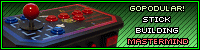Okay - here's the problem
I recently purchased the Xbox 360 DOA4 Arcade stick extremely cheap for a friend to use with his MAME set-up. Unfortunately, even though Windows recognizes the controller, nothing we do in MAME can get the controller to be recognized. In MAME32 it doesn't show up the dialog box nor does it allow us to input any button presses.
Windows has the controller installed properly. The drivers are updated. And it works with every PC based game we've tried it on outside of MAME.
Any suggestions on what we can do to get this fixed?
I have no experience with MAME outside of setting up the set up for my friend and plugging in a standard PC controller (which MAME recognized immediately).
MAME is set for enabling Joystick support.
Any suggestions?
Help with MAME/MAME32 and the Xbox 360 DOA4 Arcade Stick
-
destructor
- Posts: 119
- Joined: Tue Dec 20, 2005 3:49 pm
-
GoPodular.com
- Posts: 18
- Joined: Thu Feb 23, 2006 1:05 am
- Contact:
HATSWITCH
The d-pad on 360 pads is seen by the PC as a hatswitch. MAME by default looks for a joystick. You'll need to enable joystick input as mentioned, then go into the "config all games" area and set the directions to use J1_HAT_SWITCH_U, J1_HAT_SWITCH_D, etc. instead of joy_up, joy_down, etc. Depending on the MAME version, those may have changed, but I think those are the right config names to use.
- OR -
Use the XBCD drivers and you can configure the PC to to see the d-pad as a joy rather than a hatswitch. With this method you don't need to remap any inputs in MAME because it's done at the driver level.
The d-pad on 360 pads is seen by the PC as a hatswitch. MAME by default looks for a joystick. You'll need to enable joystick input as mentioned, then go into the "config all games" area and set the directions to use J1_HAT_SWITCH_U, J1_HAT_SWITCH_D, etc. instead of joy_up, joy_down, etc. Depending on the MAME version, those may have changed, but I think those are the right config names to use.
- OR -
Use the XBCD drivers and you can configure the PC to to see the d-pad as a joy rather than a hatswitch. With this method you don't need to remap any inputs in MAME because it's done at the driver level.
This doesn't prevent the controller from being seen, but it is a minor pain.GoPodular.com wrote:The d-pad on 360 pads is seen by the PC as a hatswitch. MAME by default looks for a joystick. You'll need to enable joystick input as mentioned, then go into the "config all games" area and set the directions to use J1_HAT_SWITCH_U, J1_HAT_SWITCH_D, etc. instead of joy_up, joy_down, etc. Depending on the MAME version, those may have changed, but I think those are the right config names to use.
I like the joystick better, actually - the stick isn't great for all games, but the d-pad on mine is simply awful.