OSSC Pro
Re: OSSC Pro
Sounds like you're using Pure line doubling mode. This shouldn't be an issue with Adaptive or Scaler modes.
Re: OSSC Pro
The problem definitely also occurs in scaler mode.
blog - scores - collection
Don't worry about it. You can travel from the Milky Way to Andromeda and back 1500 times before the sun explodes.
Don't worry about it. You can travel from the Milky Way to Andromeda and back 1500 times before the sun explodes.
Re: OSSC Pro
Thank you ryu
ARCADE-TEAM.COM
Re: OSSC Pro
It might be caused by the refresh rate changing slightly when a game switches between non-interlaced and interlaced modes. As non-interlaced output lacks the extra half line between vertical sync pulses that occurs with interlaced output, but the dot clock in the console remains the same, the refresh rate changes instead. This is further affected by the way consoles set line duration to make the color subcarrier in composite video align across lines in a way that minimizes visible color artifacts (or even takes advantage of them.) Some displays take longer than others to recover when the refresh rate changes.
Does the problem still happen if you turn Framelock off?
Re: OSSC Pro
Yeah :/
blog - scores - collection
Don't worry about it. You can travel from the Milky Way to Andromeda and back 1500 times before the sun explodes.
Don't worry about it. You can travel from the Milky Way to Andromeda and back 1500 times before the sun explodes.
-
jaffa225man
- Posts: 36
- Joined: Wed Jul 26, 2017 4:41 am
Re: OSSC Pro
My projector had that issue too, until I set Scaler mode's "Aspect ratio" explicitly to a setting other than "Auto" or "1:1 source PAR". In other words, try "4:3", "16:9", or "8:7". "Full" may work too, if it's not dependent on the source input, like those, but I didn't need it so I didn't try.
You will need Framelock off for it to work too, though, as in "not generated from input", even indirectly: https://junkerhq.net/xrgb/index.php?tit ... #Framelock
I'm hoping it's as simple as that for you too!
Re: OSSC Pro
That was the problem, I only tested the source Hz option last night. Setting it to source independent 60Hz did the trick, thanks!jaffa225man wrote: ↑Wed Feb 19, 2025 6:03 am You will need Framelock off for it to work too, though, as in "not generated from input", even indirectly: https://junkerhq.net/xrgb/index.php?tit ... #Framelock
blog - scores - collection
Don't worry about it. You can travel from the Milky Way to Andromeda and back 1500 times before the sun explodes.
Don't worry about it. You can travel from the Milky Way to Andromeda and back 1500 times before the sun explodes.
Re: OSSC Pro
Well, I'll answer myself. Yes, Midway arcade games are compatible with the ossc pro.

ARCADE-TEAM.COM
-
jaffa225man
- Posts: 36
- Joined: Wed Jul 26, 2017 4:41 am
Re: OSSC Pro
Great! You're quite welcome.ryu wrote: ↑Wed Feb 19, 2025 8:16 amThat was the problem, I only tested the source Hz option last night. Setting it to source independent 60Hz did the trick, thanks!jaffa225man wrote: ↑Wed Feb 19, 2025 6:03 am You will need Framelock off for it to work too, though, as in "not generated from input", even indirectly: https://junkerhq.net/xrgb/index.php?tit ... #Framelock
And that's good to hear also, @Kretinou, and you have a great setup!
Re: OSSC Pro
Any information on what the Rotate option will be capable of, when it is implemented?
The Retrotink 4k is only able to rotate progressive input images up to 320p (no 480p), due to "the feature having been more difficult to implement than previously thought" (developer comment) -- any information about if this might be different on the OSSC Pro?
As in whats the range of output resolutions (in 60Hz and 50Hz) we might expect?
(Current (normal orientation) DFP ones for comparison:
 )
)
Asking for the LG 28MQ780-B (dual up monitor, 2560 x 2880) rotated use case (think Wii ideally, and you've got it. ) (without rotate mode, you'd only get the smaller image in the gif, without cropping, monitor has no image rotate function on its own):
) (without rotate mode, you'd only get the smaller image in the gif, without cropping, monitor has no image rotate function on its own):
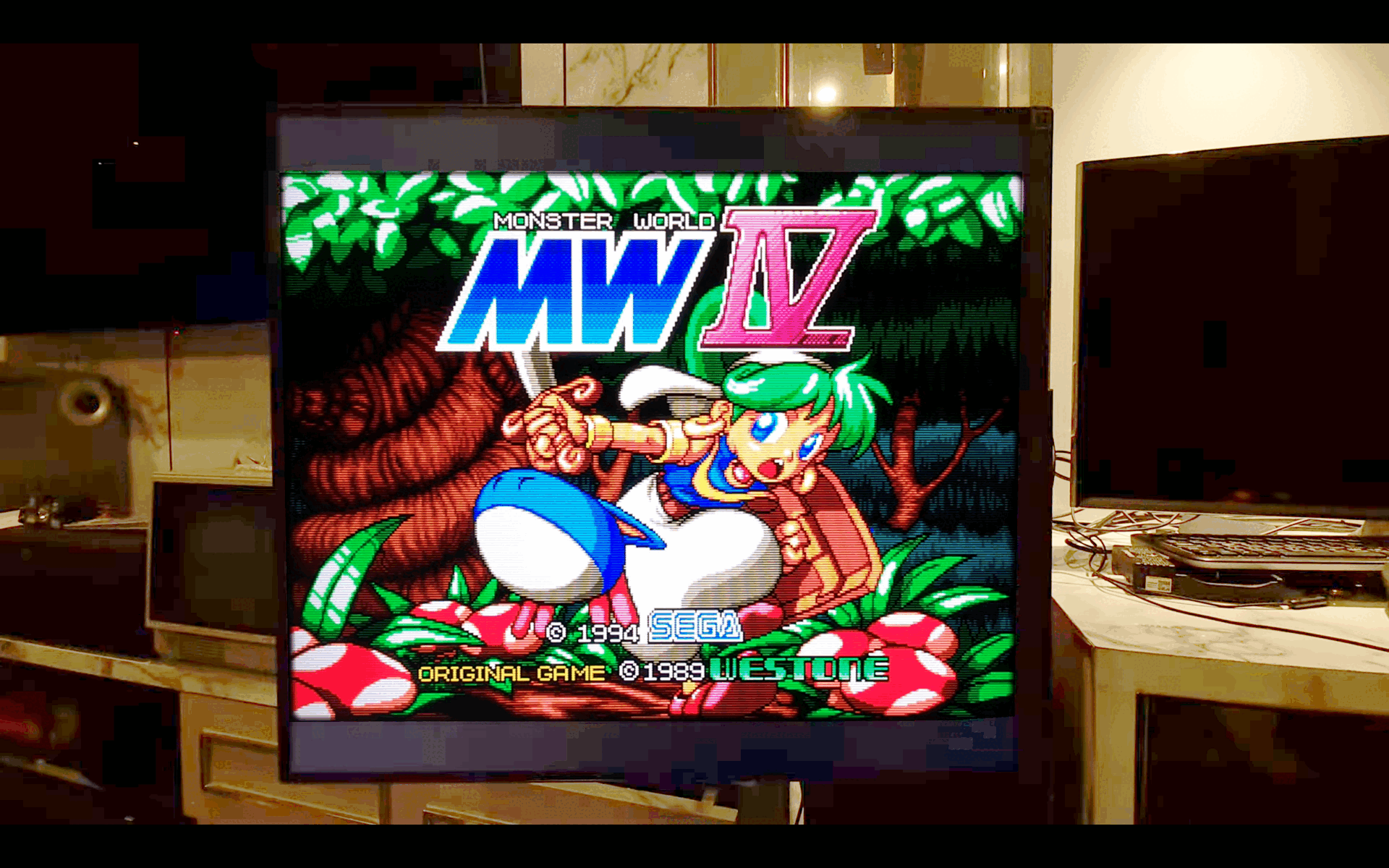
Image mockup generated from: https://www.youtube.com/watch?v=v8eVoh_tfw8 (blacks artificially brightened so you can see the borders)
(resolutions the monitor supports according to its manual:) edit: I was bored - so I even calculated the size differences. And made sure, that the monitor would be usable for 90 degree use when the external resolution was below screen resolution -)
Without an external scaler that can rotate the image, you lose 3 inches. The 4:3 image becomes 22 inches in diameter instead of 25 inches. Three inches!1!!11!
edit: I was bored - so I even calculated the size differences. And made sure, that the monitor would be usable for 90 degree use when the external resolution was below screen resolution -)
Without an external scaler that can rotate the image, you lose 3 inches. The 4:3 image becomes 22 inches in diameter instead of 25 inches. Three inches!1!!11! 
Confirmation that optimal use should be possible with a scaler that integrates 90 degree rotation, and image zoom down in only one direction:

src: https://gigazine.net/gsc_news/en/20220618-lg-28mq780-b/
This is the most beautiful image I could possibly ever wanted to see online, because it confirms, that there is an option to fill the screen in all directions. Which means, you would only have to zoom the image in one direction and can attain the correct aspect ratio, by zooming the image down - not up.
The Retrotink 4k is only able to rotate progressive input images up to 320p (no 480p), due to "the feature having been more difficult to implement than previously thought" (developer comment) -- any information about if this might be different on the OSSC Pro?
As in whats the range of output resolutions (in 60Hz and 50Hz) we might expect?
(Current (normal orientation) DFP ones for comparison:
 )
)Asking for the LG 28MQ780-B (dual up monitor, 2560 x 2880) rotated use case (think Wii ideally, and you've got it.
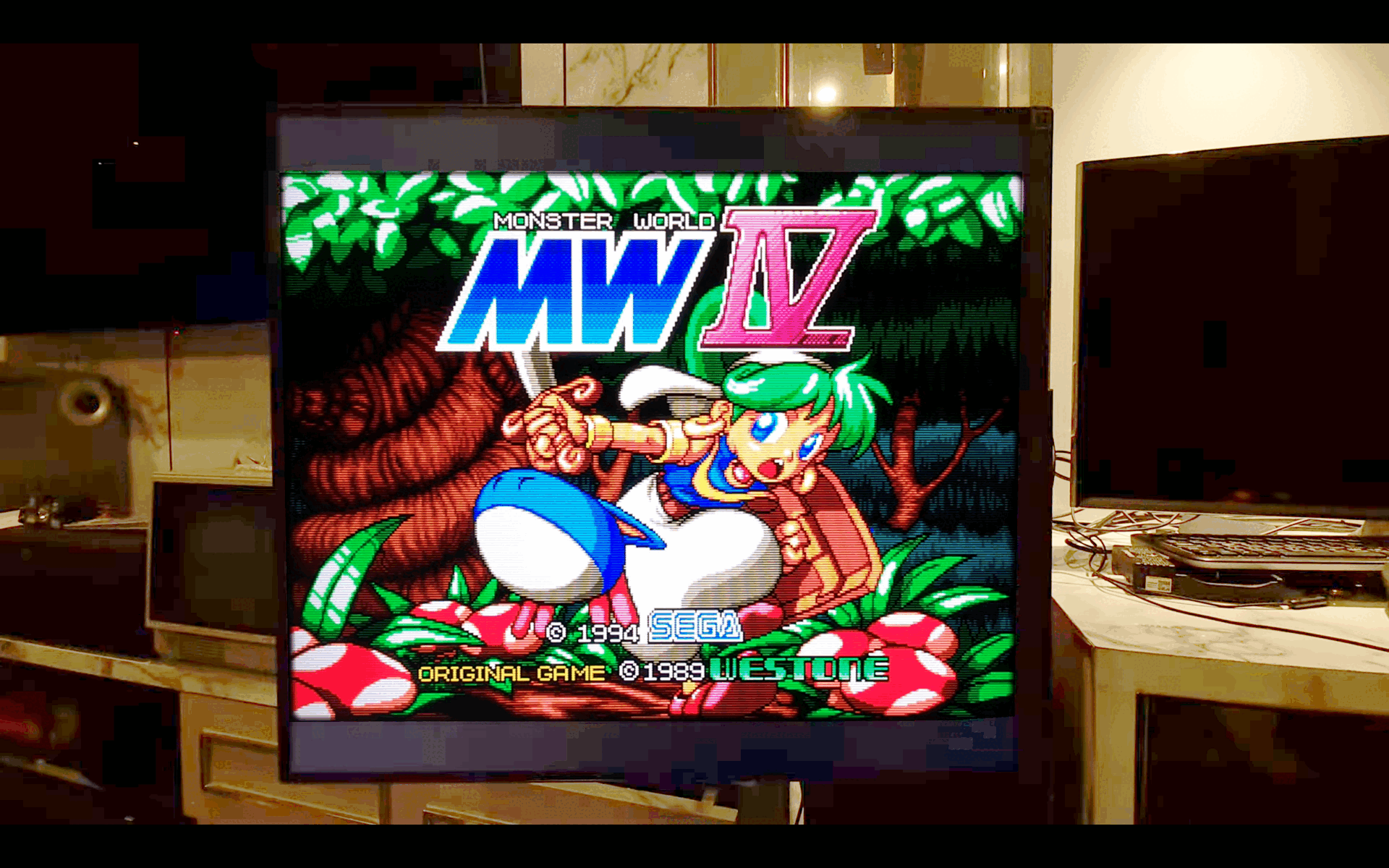
Image mockup generated from: https://www.youtube.com/watch?v=v8eVoh_tfw8 (blacks artificially brightened so you can see the borders)
(resolutions the monitor supports according to its manual:)
Spoiler

Spoiler
This is from an online CAD program in mm (move the decimal point one value to the right and you got the correct mm values  ):
):


Confirmation that optimal use should be possible with a scaler that integrates 90 degree rotation, and image zoom down in only one direction:
Spoiler

src: https://gigazine.net/gsc_news/en/20220618-lg-28mq780-b/
This is the most beautiful image I could possibly ever wanted to see online, because it confirms, that there is an option to fill the screen in all directions. Which means, you would only have to zoom the image in one direction and can attain the correct aspect ratio, by zooming the image down - not up.
Last edited by harlekin on Sat Feb 22, 2025 11:24 pm, edited 16 times in total.
Re: OSSC Pro
One slight but important correction. A 4:3 image rotated and stretched in all four dimensions, might actually end up looking like this on the screen, once rotated by the ossc pro and stretched by the monitor (4:3 output resolution on the ossc pro):

So a crop/zoom out in one axis after the fact would be needed, not a zoom down. That said, the crop/zoom would have to be made possible on the "turned image" not the input image (not enough visible screen area within the aspect ratio window to stretch the image before its rotated). Which might be another challenge.

So a crop/zoom out in one axis after the fact would be needed, not a zoom down. That said, the crop/zoom would have to be made possible on the "turned image" not the input image (not enough visible screen area within the aspect ratio window to stretch the image before its rotated). Which might be another challenge.
Re: OSSC Pro
I'd assume at least 480p@60Hz should be rotateable, but I have no hard data for that. Memory bandwidth is the most critical parameter for rotation, and Pro has 32b LPDDR2 operating 667MT/s, i.e. total 21Gbps theoretically (in optimal conditions which rotation is not). To my understanding that's much higher than RT4k, but there might be some unforeseen aspects as well so it's hard to say how far that 21Gbps will suffice. For example, deinterlacing (when needed) can take significant chunk of the bandwidth. Upscaling in itself should not affect the supported combinations since it does not use DDR.
Re: OSSC Pro
Thank you for the reply. So there is hope.marqs wrote: ↑Sun Feb 23, 2025 8:22 am I'd assume at least 480p@60Hz should be rotateable, but I have no hard data for that. Memory bandwidth is the most critical parameter for rotation, and Pro has 32b LPDDR2 operating 667MT/s, i.e. total 21Gbps theoretically (in optimal conditions which rotation is not). To my understanding that's much higher than RT4k, but there might be some unforeseen aspects as well so it's hard to say how far that 21Gbps will suffice. For example, deinterlacing (when needed) can take significant chunk of the bandwidth. Upscaling in itself should not affect the supported combinations since it does not use DDR.
Also - please try to ensure, that crop (elongating the image in one axis (two directions - out) would be possible on the rotated image (not the source one). Its probably the difference between this being a viable usecase, and catastrophically failing shortly before the goal.
Re: OSSC Pro
I'm getting no output from the OSSC Pro with my PAL PS3 connected via component (input is 625i). Is it not designed to handle this signal?
blog - scores - collection
Don't worry about it. You can travel from the Milky Way to Andromeda and back 1500 times before the sun explodes.
Don't worry about it. You can travel from the Milky Way to Andromeda and back 1500 times before the sun explodes.
Re: OSSC Pro
Isn't that the default ouput mode for AV Multi? Should have been set that way
blog - scores - collection
Don't worry about it. You can travel from the Milky Way to Andromeda and back 1500 times before the sun explodes.
Don't worry about it. You can travel from the Milky Way to Andromeda and back 1500 times before the sun explodes.
Re: OSSC Pro
Any plans for Atari 2600 lumacode support?
Re: OSSC Pro
A new OSSC Classic fw will be released later this week which incorporates this (yet untested though, see feature request). It will be eventually added on Pro firmware as well.
Re: OSSC Pro
Firmware version 0.78 has been released:
* 1920×1440@60 input support added for both analog and digital sources
* 1152x864_75 sampling preset added
* 2048×1536 and 2560×1920 (PR2x) output presets added
* LG VRR compatibility fixed
* Workaround for Mister SNES core jitter added
* Scaler framelocking consistency improved
* Support for RF added (legacy AV expansion)
* UI improvements
** infoscreen display when OSD is off
** OSD highlight color option
** Profile number entry via remote
** FW file selection menu
* 1920×1440@60 input support added for both analog and digital sources
* 1152x864_75 sampling preset added
* 2048×1536 and 2560×1920 (PR2x) output presets added
* LG VRR compatibility fixed
* Workaround for Mister SNES core jitter added
* Scaler framelocking consistency improved
* Support for RF added (legacy AV expansion)
* UI improvements
** infoscreen display when OSD is off
** OSD highlight color option
** Profile number entry via remote
** FW file selection menu
-
fernan1234
- Posts: 2243
- Joined: Mon Aug 14, 2017 8:34 pm
Re: OSSC Pro
Nice update! Though now I'm gonna have to get a second legacy AV expansion for that sweet RF input
Re: OSSC Pro
Since I've used hex editing to rename profiles, I thought I'd look into copying sampling presets that way to migrate those from my old profiles. Of course I don't want to copy across any values that have changed meaning between firmware versions, so I decided to figure out what they do. For now, I've figured out the following.
Each sampling preset currently takes up 44 bytes (little endian order) inside the profile.
So far, so good. It seems I can copy the relevant sampling presets across without upsetting the OSSC Pro, so long as I make sure the sample mode matches. But the values at offsets 0x1B and 0x25 confuse me. The surrounding parameters are single bytes and I can't figure out where those additional bytes come in and if they're merely padding or additional parameters.
Each sampling preset currently takes up 44 bytes (little endian order) inside the profile.
Spoiler
Code: Select all
Offset Parameter
0x00-0x0f Profile name (16 bytes)
0x10-0x11 Sample mode ID
0x12-0x13 H active samples
0x14-0x15 V active lines
0x16-0x17 Input refresh rate
0x18-0x19 H total samples
0x1A H total samples fraction
0x1B *unknown*
0x1C-0x1D V total lines
0x1E-0x1F H backporch
0x20-0x21 V backporch
0x22 H sync length
0x23 V sync length
0x24 Interlace flag
0x25 *unknown*
0x26 H sample skip ratio for optimized modes
0x27 Sample phase
0x28 H aspect ratio
0x29 V aspect ratio
0x2A Video type ID
0x2B Video group IDRe: OSSC Pro
The underlying struct is not packed so there is some padding to make the items aligned.Zacabeb wrote: ↑Sun Mar 30, 2025 5:17 pm So far, so good. It seems I can copy the relevant sampling presets across without upsetting the OSSC Pro, so long as I make sure the sample mode matches. But the values at offsets 0x1B and 0x25 confuse me. The surrounding parameters are single bytes and I can't figure out where those additional bytes come in and if they're merely padding or additional parameters.
Re: OSSC Pro
I'm a bit out of the loop ... "LG VRR compatibility fixed" - does VRR compatibility mean that blackouts due to in-game resolution switching (e.g. from 240p to 480i and/or back) are a thing of the past if both input resolutions are scaled to the same output resolution?marqs wrote: ↑Wed Mar 26, 2025 5:54 pm Firmware version 0.78 has been released:
* 1920×1440@60 input support added for both analog and digital sources
* 1152x864_75 sampling preset added
* 2048×1536 and 2560×1920 (PR2x) output presets added
* LG VRR compatibility fixed
* Workaround for Mister SNES core jitter added
* Scaler framelocking consistency improved
* Support for RF added (legacy AV expansion)
* UI improvements
** infoscreen display when OSD is off
** OSD highlight color option
** Profile number entry via remote
** FW file selection menu
Addendum: I mean without forcing the same output framerate, which I deem impactical due to causing stuttering.
Re: OSSC Pro
VRR compatibility here just refers to metadata which makes some TVs automatically switch to VRR-compatible mode (other TVs like my JZ1500 have a setting for this instead). In this mode TVs are more likely to support wider range of refresh rates (or have no stutter) even if source is not using variable blanking (Pro doesn't). Downside of VRR-compatible mode is that it disables any BFI / low-persistence features offered by the monitor, but nowadays those tend to be rare among TVs anyway.Thomago wrote: ↑Tue Apr 01, 2025 4:57 pmI'm a bit out of the loop ... "LG VRR compatibility fixed" - does VRR compatibility mean that blackouts due to in-game resolution switching (e.g. from 240p to 480i and/or back) are a thing of the past if both input resolutions are scaled to the same output resolution?
Addendum: I mean without forcing the same output framerate, which I deem impactical due to causing stuttering.
Re: OSSC Pro
Thank you for the clarification!
Re: OSSC Pro
I would buy one of these if available, 3d print is fine
-
Trevor spencer
- Posts: 1059
- Joined: Sat Jan 29, 2005 1:17 pm
- Location: UK
- Contact:
Re: OSSC Pro
So would you be able to downscale PS4 shot trigger releases to a arcade monitor or CRT TV with this , HDMI in 1080p to 240p out RGBHV with the add on.
Also do the PS4 games have a proper tate mode.
Thanks
Also do the PS4 games have a proper tate mode.
Thanks
Check out my YouTube Channel
YouTube
YouTube
