720p or 1080i on Multiformat CRTs?
720p or 1080i on Multiformat CRTs?
Is there a general consensus on whether its better to use 720p or 1080i on a Multiformat CRT?
I have a bunch of newer HDMI consoles connected that are capable of both resolutions... Wii U, Xbox 360, PlayStation 3, and PlayStation 4. They're all actually connected through my DVDO iScan so I can even have it handle the conversion of 1080p to 1080i for consoles like Xbox One and Switch that don't natively support 1080i.
I have a bunch of newer HDMI consoles connected that are capable of both resolutions... Wii U, Xbox 360, PlayStation 3, and PlayStation 4. They're all actually connected through my DVDO iScan so I can even have it handle the conversion of 1080p to 1080i for consoles like Xbox One and Switch that don't natively support 1080i.
Re: 720p or 1080i on Multiformat CRTs?
CRTs can make both progressive and interlaced look good, though there are still some downsides to interlaced even on CRTs, so I would say go for 720p? But 1080i should be fine too.
-
fernan1234
- Posts: 2243
- Joined: Mon Aug 14, 2017 8:34 pm
Re: 720p or 1080i on Multiformat CRTs?
1080i all day.
The downsides of standard definition interlacing such as combing artifacts and noticeable flicker are not nearly as noticeable on 1080i, if at all. The usual take of progressive > interlace is mainly a result of the flat panel era where progressive is indeed always preferable, but CRTs are a different story.
But just see for yourself. On multiformat CRTs calibration for linearity, etc. is separate for each scan rate, so which one actually looks nicer on your monitor will depend on that as well. Also, video processing for 1080p to 1080i usually works well but uses a framebuffer and thus will add a bit of lag. Some video processors also crush some fine color detail. PS3, PS4, X360, and WiiU all can output 1080i directly so I'd make those bypass any video processing.
The downsides of standard definition interlacing such as combing artifacts and noticeable flicker are not nearly as noticeable on 1080i, if at all. The usual take of progressive > interlace is mainly a result of the flat panel era where progressive is indeed always preferable, but CRTs are a different story.
But just see for yourself. On multiformat CRTs calibration for linearity, etc. is separate for each scan rate, so which one actually looks nicer on your monitor will depend on that as well. Also, video processing for 1080p to 1080i usually works well but uses a framebuffer and thus will add a bit of lag. Some video processors also crush some fine color detail. PS3, PS4, X360, and WiiU all can output 1080i directly so I'd make those bypass any video processing.
Re: 720p or 1080i on Multiformat CRTs?
Both look great, but 1080i seems to have the slight edge when it comes to video content, but I'm unsure for gaming.Lawfer wrote:CRTs can make both progressive and interlaced look good, though there are still some downsides to interlaced even on CRTs, so I would say go for 720p? But 1080i should be fine too.
I've calibrated both 720p & 1080i so I'd guess that's likely what's affecting how hard it is for me to tell which is optimal.fernan1234 wrote:1080i all day.
The downsides of standard definition interlacing such as combing artifacts and noticeable flicker are not nearly as noticeable on 1080i, if at all. The usual take of progressive > interlace is mainly a result of the flat panel era where progressive is indeed always preferable, but CRTs are a different story.
But just see for yourself. On multiformat CRTs calibration for linearity, etc. is separate for each scan rate, so which one actually looks nicer on your monitor will depend on that as well. Also, video processing for 1080p to 1080i usually works well but uses a framebuffer and thus will add a bit of lag. Some video processors also crush some fine color detail. PS3, PS4, X360, and WiiU all can output 1080i directly so I'd make those bypass any video processing.
The DVDO iScan Duo I'm using adds ~6ms of lag which doesn't bother me for digital consoles. I think all those games were designed to expect far more latency than that.
Do you think the Achor Bay chip in the iScan Duo crushes color detail? I have nothing to base this on, but I doubt it mangles the colors (or mangles them in a way I'd be able to notice on a CRT at the least).
-
kitty666cats
- Posts: 1338
- Joined: Tue Nov 05, 2019 2:03 am
- Location: Massachusetts, USA
Re: 720p or 1080i on Multiformat CRTs?
720p all day on my Sampo presentation monitor (here’s an article on them by one of our own)
http://mikejmoffitt.com/articles/0051-nettv-rgb.html
...because it doesn’t have any processing and takes 720p natively over the VGA inputs.
However, on my Sony KD-34XBR960? 1080i for sure! It really depends on whether you have a consumer or pro monitor / what type of processing you have going on inside your CRT. And most (if not all) consumer CRTs will process 720p to either 1080i or maybe 540p
http://mikejmoffitt.com/articles/0051-nettv-rgb.html
...because it doesn’t have any processing and takes 720p natively over the VGA inputs.
However, on my Sony KD-34XBR960? 1080i for sure! It really depends on whether you have a consumer or pro monitor / what type of processing you have going on inside your CRT. And most (if not all) consumer CRTs will process 720p to either 1080i or maybe 540p
Re: 720p or 1080i on Multiformat CRTs?
720p has higher vertical resolution per field (720 versus 540 lines), while 1080i has higher horizontal resolution per field (1920 versus 1280).
Of course there is nothing stopping you from sending a 1920x720 progressive scan signal to an analog CRT since it has no concept of horizontal resolution, but you're not going to get that kind of signal out of any standard consumer device like a game console. You'd need to do it with a scaler or computer or something.
Of course there is nothing stopping you from sending a 1920x720 progressive scan signal to an analog CRT since it has no concept of horizontal resolution, but you're not going to get that kind of signal out of any standard consumer device like a game console. You'd need to do it with a scaler or computer or something.
Re: 720p or 1080i on Multiformat CRTs?
If anyone knows, what is the exact 720p resolution for a BVM series A?
I have it connected to my modern PC and 640x480 works flawlessly.
However, when switching to 1280x720, I get weird distortions when certain parts of the screen show activity.
The Nvidia control panel reports 1024x768 as the BVM's native resolution but I get distorted garbage when selecting it;
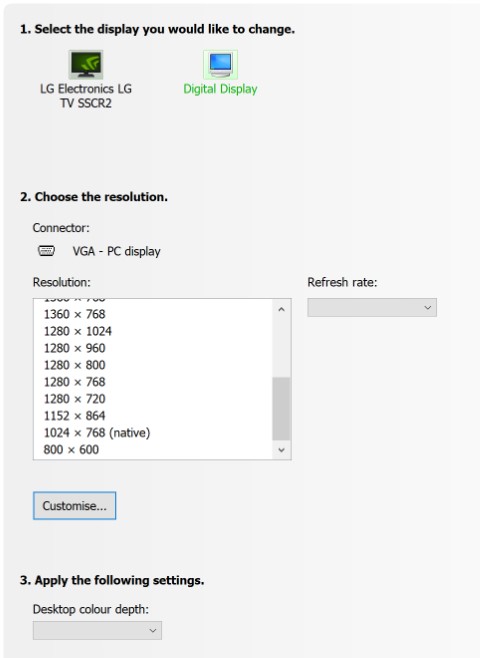
I'm guessing a broadcast monitor defines resolutions differently than a GPU. So what custom resolution should I set in order to get 720p?
I have it connected to my modern PC and 640x480 works flawlessly.
However, when switching to 1280x720, I get weird distortions when certain parts of the screen show activity.
The Nvidia control panel reports 1024x768 as the BVM's native resolution but I get distorted garbage when selecting it;
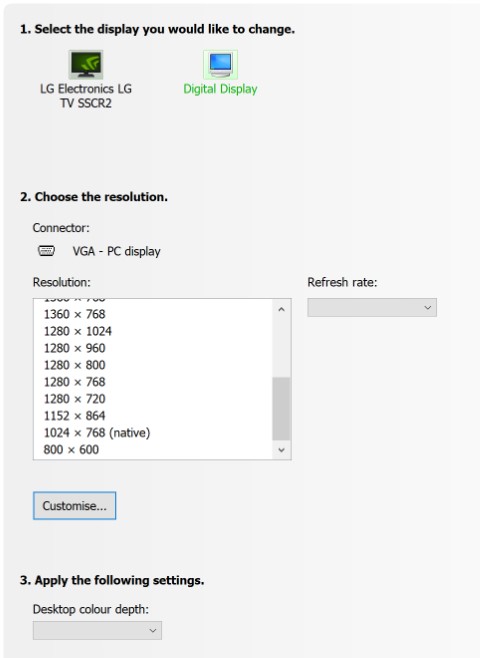
I'm guessing a broadcast monitor defines resolutions differently than a GPU. So what custom resolution should I set in order to get 720p?
-
fernan1234
- Posts: 2243
- Joined: Mon Aug 14, 2017 8:34 pm
Re: 720p or 1080i on Multiformat CRTs?
This works but you may get better results with a standard CEA 480p signal (which is not the same as 640x480, it's 720x480).
In general with these broadcast monitors you'll have more success with CEA signals rather than DMT/VESA, which is what your GPU is outputting as it detects it as a PC monitor. So 720p60 rather than 1280x720.
Re: 720p or 1080i on Multiformat CRTs?
Thanks.
And what resolution would 720p CEA be exactly?
And what resolution would 720p CEA be exactly?
Re: 720p or 1080i on Multiformat CRTs?
The nVidia control panel lists them separately. If you scrolled that list up, you'd probably see a "PC" header. When connected to a TV, it will also have an "Ultra HD, HD, SD" section above the list of PC resolutions. Well, that's on a 4K TV, you'd probably see "HD, SD" or something. If you don't see it, then the GPU doesn't think it's a TV, or doesn't think it supports TV resolutions.
You can always force it. There's the "Customize..." button below the list that lets you enter custom timings. For 720p60, CEA-861 == DMT, so enter 1280x720p60 in the top section and set the timing standard to DMT.
You can always force it. There's the "Customize..." button below the list that lets you enter custom timings. For 720p60, CEA-861 == DMT, so enter 1280x720p60 in the top section and set the timing standard to DMT.
Re: 720p or 1080i on Multiformat CRTs?
I would say, it depends on the on you source content, how evenly it scales into either resolution, and how well you can make it fill the screen. If you dont mind a tiny bit of line crawl, 1080i gives a higher perceived resolution for stuff like videos and still images, but for fast motion games, 720p will give you much better motion resolution.
Re: 720p or 1080i on Multiformat CRTs?
The vast, vast, vast majority of games from the X360/PS3 generation ran at native resolutions that barely even reached 720p. In that sense 720 would likely be the better choice as you would avoid the interlacing and added ugliness of a sub 720p image being scaled to 1080p. For native 1080p games it is more of a tossup.
Re: 720p or 1080i on Multiformat CRTs?
On the 360, games didn't render natively at 720p either. They rendered at whatever resolution they wanted (often sub-720p) and then hardware scaling was done to the output resolution. You will get better image quality the farther you scale. For example, temporal resolution discussion aside, scaling 600p to 720p will look worse than scaling 600p to 1080i. So for the 360, 1080i is the best output option in most cases, and there are a few exceptions where 720p makes more sense.
The PS3 is a different case. It didn't support hardware scaling, not as a discrete step. Other than horizontal scaling, at least. So any scaling that a game wanted to do had to be done "in software" (in practice, on the GPU), which consumed a bunch of extra VRAM for the extra frame buffers, not to mention a bit of GPU time. So PS3 games usually only supported one output resolution (so even if you select 1080p output, the game may change the output resolution to 720p no matter what you say), or would actually have to change their render target to 1080p, potentially impacting performance.
So for most PS3 games, setting the console to 720p output is the better option in most cases, and there are a few exceptions where 1080i makes more sense.
The PS3 is a different case. It didn't support hardware scaling, not as a discrete step. Other than horizontal scaling, at least. So any scaling that a game wanted to do had to be done "in software" (in practice, on the GPU), which consumed a bunch of extra VRAM for the extra frame buffers, not to mention a bit of GPU time. So PS3 games usually only supported one output resolution (so even if you select 1080p output, the game may change the output resolution to 720p no matter what you say), or would actually have to change their render target to 1080p, potentially impacting performance.
So for most PS3 games, setting the console to 720p output is the better option in most cases, and there are a few exceptions where 1080i makes more sense.
-
fernan1234
- Posts: 2243
- Joined: Mon Aug 14, 2017 8:34 pm
Re: 720p or 1080i on Multiformat CRTs?
Good points. Xbox 360, just set it to 1080i. PS3, well just set it to 1080i because most games will auto switch back to 720p anyway. 1080i wins again.
Re: 720p or 1080i on Multiformat CRTs?
I have a BVM D24 and I’ve set my PS3, Wii U and Xbox 360 to output 1080i. This monitor is so good at handling interlaced signal that I never notice any flicker etc.
Re: 720p or 1080i on Multiformat CRTs?
It's 4:2:2. It uses chroma subsampling.
Yes. It damages the signal. On a high quality monitor, you're going to see it.
https://en.m.wikipedia.org/wiki/Chroma_subsampling
Not a huge issue if you're feeding line doubled graphics, but if you're sending in native resolution directly from your game console without line doubling, you're definitely damaging the signal.
Obviously, you can't line double anything "above" 480p from a game console and feed the Duo. Unlike most other DVDO machines, the Duo will accept 960p from the OSSC. That's a good reason to own one.
Also, don't update the firmware on the Duo, because the "improved" deinterlacing in later firmwares introduces the dreaded Edge bug. And, I have never found the launch firmware, so there's no way to roll back. If you're not on the 1.x firmware, you added color processing and dual output, but you also added lag for some sources. It's not worth it.
We apologise for the inconvenience
-
tongshadow
- Posts: 683
- Joined: Sat Jan 07, 2017 5:11 pm
Re: 720p or 1080i on Multiformat CRTs?
1080i is a garbage resolution that makes no sense and only existed to conform to the limitations of broadcast DTV. Only analog displays can properly display an Interlaced signal since they can skip raster lines. Digital displays like Plasma, LCD/OLEDs will ALWAYS display progressive images, so interlaced sources need to be deinterlaced.
768p is the best option for the Xbox 360, it's closer to most internal rendering resolutions and the console is smart enough to frame 720p inside 768p, avoiding further scaling that harms the picture.
On the PS3 the results are less than ideal because it doesnt have a 768p mode, so scaling will occur. However it can automatically switch between 720p/1080i for the games that support either.
Using such resolutions on a CRT isnt ideal imo, very few models can actually come close to resolving 720p/1080i.
768p is the best option for the Xbox 360, it's closer to most internal rendering resolutions and the console is smart enough to frame 720p inside 768p, avoiding further scaling that harms the picture.
On the PS3 the results are less than ideal because it doesnt have a 768p mode, so scaling will occur. However it can automatically switch between 720p/1080i for the games that support either.
Using such resolutions on a CRT isnt ideal imo, very few models can actually come close to resolving 720p/1080i.
Re: 720p or 1080i on Multiformat CRTs?
This thread is literally "720p or 1080i on Multiformat CRTs". LCD/OLED/Plasma is not relevant.
-
fernan1234
- Posts: 2243
- Joined: Mon Aug 14, 2017 8:34 pm
Re: 720p or 1080i on Multiformat CRTs?
Nope. Not anymore. Well not really since 2007 when flat panel BVMs started to have an interlaced mode, but hardly anyone has access to those. However ever since the OSSC and other retro scalers have been able to insert bobbing black lines to interlaced pictures (aka "CRT simulation" modes) everyone has been able to enjoy beautiful interlaced pictures on flat panels.tongshadow wrote: ↑Tue Jun 11, 2024 10:35 pm Digital displays like Plasma, LCD/OLEDs will ALWAYS display progressive images, so interlaced sources need to be deinterlaced.
-
tongshadow
- Posts: 683
- Joined: Sat Jan 07, 2017 5:11 pm
Re: 720p or 1080i on Multiformat CRTs?
There are many drawbacks with properly displaying interlaced on progressive displays, such as decreased brightness in this bobbing black scalines method.
I cant think of many reasons to choose 1080i over 1080p. Interlacing always seemed to me like a necessary evil due to bandwidth limitations.
If we're talking exclusively about the Xbox 360/PS3, even on a CRT, then the choice is pretty clear to me: 720p/768p. It's closer to most game's rendering resolutions. And if you have a Multisync CRT, then 720p would be even better.
I cant think of many reasons to choose 1080i over 1080p. Interlacing always seemed to me like a necessary evil due to bandwidth limitations.
Yes, I just used those displays as examples to provide some context to 1080i and why it's wacky.
If we're talking exclusively about the Xbox 360/PS3, even on a CRT, then the choice is pretty clear to me: 720p/768p. It's closer to most game's rendering resolutions. And if you have a Multisync CRT, then 720p would be even better.
Re: 720p or 1080i on Multiformat CRTs?
The closer you are to the render resolution, the bigger the negative impact on image quality. Upscaling by a small amount has a much worse impact on sharpness than upscaling by a larger amount. You always want to scale as far as you can in the initial step, and you'll preserve a lot more sharpness doing sub-720p to 1080p (which the console will then scan out as 1080i).
-
fernan1234
- Posts: 2243
- Joined: Mon Aug 14, 2017 8:34 pm
Re: 720p or 1080i on Multiformat CRTs?
The BVMs automatically boosted brightness to compensate for this (at least the OLED models). As for commercial displays with a modern scaler, HDR can be used to more than make up for it (especially LCDs).tongshadow wrote: ↑Wed Jun 12, 2024 6:26 pm There are many drawbacks with properly displaying interlaced on progressive displays, such as decreased brightness in this bobbing black scalines method.
I cant think of many reasons to choose 1080i over 1080p.
Also we haven't been talking about 1080i vs 1080p, but 1080i vs 720p. I actually could make an argument for 1080i even over 1080p in some situations, but that's a separate topic.
Even on a flat panel, most built-in scalers will do a better job displaying 1080i instead of 720p (except for extra lag from deinterlacing). Guspaz is also right in the post above.
You really just have to hook up a 360 or PS3 to a multiformat CRT and swap between 720p and 1080i a couple of times. You should be able to see pretty quickly that 1080i looks better.
Re: 720p or 1080i on Multiformat CRTs?
care to entertain me? Just out of curiosity.I actually could make an argument for 1080i even over 1080p in some situations, but that's a separate topic.
but he was refering to instances where the display was applying scaling, wasn't he? I have been using both, 720p and 1080i, a lot on CRTs capable of it and IMO there's just no argument for 1080i once any kind of motion is involved. And speaking of horizontal resolution (which would - in theory - be the only argument in favor of 1080i) I don't think it can outweight the negative impact of the considerly lower vertical resolution and the motion arftefacts you have to deal with using interlaced content.Guspaz is also right in the post above. You really just have to hook up a 360 or PS3 to a multiformat CRT and swap between 720p and 1080i a couple of times. You should be able to see pretty quickly that 1080i looks better.
-
fernan1234
- Posts: 2243
- Joined: Mon Aug 14, 2017 8:34 pm
Re: 720p or 1080i on Multiformat CRTs?
*sigh* Probably not worth it because ultimately it is very subjective. In short, to my eyes many game and video sources benefit from the "anti-aliasing" effect that interlace can produce, resulting in a more natural, less pixelated picture. Getting even more subjective, I think the black flickering lines of interlaced video add a sense of "depth" to the picture that, in direct comparison, makes progressive look more flat.
I'd also argue that CRTs, and perhaps particularly broadcast CRTs, were optimized for interlaced pictures relative to progressive ones.
I'd wonder what specific CRTs, and maybe importantly tube sizes, you used to experience this. With 480i there is absolutely an issue with motion artifacts being noticeable and distracting (though I take them as a tradeoff over 480p for the reasons outlined above, where they matter even more than in 1080i vs 1080p). But when it comes to 1080i the lines are so thin that you'd be hard-pressed to notice any flickering and combing artifacts at all. Maybe if the screen size is very large and you press your nose against it? I really never notice it on screens 24'' or smaller, which is what I've mainly used.
Re: 720p or 1080i on Multiformat CRTs?
I'm referring to the first step in the scaler chain. In the case of the xbox 360, the first scaler step will be done by the console. The game will render at, for example, 600p. Then the console will scale the image from 600p to the output resolution, say 720p. If you have a digital display, you then have another scaling step to get to the display resolution. If it's a multiformat CRT, you don't. But I'd still maintain that 600p -> 1080i would produce a higher quality image than 600p -> 720p. Small scaling steps, especially with older scalers where it was likely to be bilinear or some other terrible thing, will just cause a massive blur on the whole image.
Re: 720p or 1080i on Multiformat CRTs?
do you think the 360 was/is internally scaling to 1080p and then discarding half of each image afterwards to get 1080i ? No trick question here - I really don't know.But I'd still maintain that 600p -> 1080i would produce a higher quality image than 600p -> 720p
interesting. But probably also highly dependent on the type of game. I recall Afterburner Climax (as an example to stay on the 360 generation) to be unplayable (for me) on a 1080i CRT (which I tried a friend's back then). The artefacts during the barrel rolls were really killing it. I think it was a 36" tube, quite large anyway.*sigh* Probably not worth it because ultimately it is very subjective. In short, to my eyes many game and video sources benefit from the "anti-aliasing" effect that interlace can produce, resulting in a more natural, less pixelated picture.
with fast motion and 1080i object colors tend to blur with the background colors due to the interlacing (as the fields are basically reaching into each other).But when it comes to 1080i the lines are so thin that you'd be hard-pressed to notice any flickering and combing artifacts at all.
Re: 720p or 1080i on Multiformat CRTs?
I have no idea how the 360 scaling worked. I would guess it doesn't scale to 540p with alternating offsets. There may also be a flicker filter applied, I don't know.
-
fernan1234
- Posts: 2243
- Joined: Mon Aug 14, 2017 8:34 pm
Re: 720p or 1080i on Multiformat CRTs?
The 360's 1080i picture is very sharp, so I doubt it has anti-flicker applied. So is its 480i output via component, so likewise no filter for that either thankfully.
Re: 720p or 1080i on Multiformat CRTs?
Is there any difference between PS3 and Xbox 360 in how they output interlaced signal?fernan1234 wrote: ↑Fri Jun 14, 2024 2:14 am The 360's 1080i picture is very sharp, so I doubt it has anti-flicker applied. So is its 480i output via component, so likewise no filter for that either thankfully.
-
tongshadow
- Posts: 683
- Joined: Sat Jan 07, 2017 5:11 pm
Re: 720p or 1080i on Multiformat CRTs?
I can see this being true for Nearest Neighbor upscaling due to uneven pixel scaling. However, for Billinear Scaling the results are better the less upscaling there is to be done, and this is the type of scaling usually employed by TVs and consoles. And even then, minor scaling would be a worst-case scenario at best, most 360 games run at 1280x720, so no scaling would be happening.
https://forum.beyond3d.com/threads/list ... st-1114423
Also known as "detail loss". I can only see 1080i being useful in an extreme edge case, like an BVM. It comes close to resolving that resolution but doesnt support 1080p/60. In that case, using 1080i would be beneficial for the few games that are rendered in 1080p. Watch John's video series about true 1080p games on the PS3, it shows how little support there is on that generation:fernan1234 wrote: ↑Thu Jun 13, 2024 1:37 pm *sigh* Probably not worth it because ultimately it is very subjective. In short, to my eyes many game and video sources benefit from the "anti-aliasing" effect that interlace can produce, resulting in a more natural, less pixelated picture.
https://www.youtube.com/watch?v=595xu2tJSjU
So if you do have a coveted widescreen BVM and want to enjoy Ridge Racer 7 at full resolution, yes, choose 1080i over 720p.