This is from my PVM 2950qm:
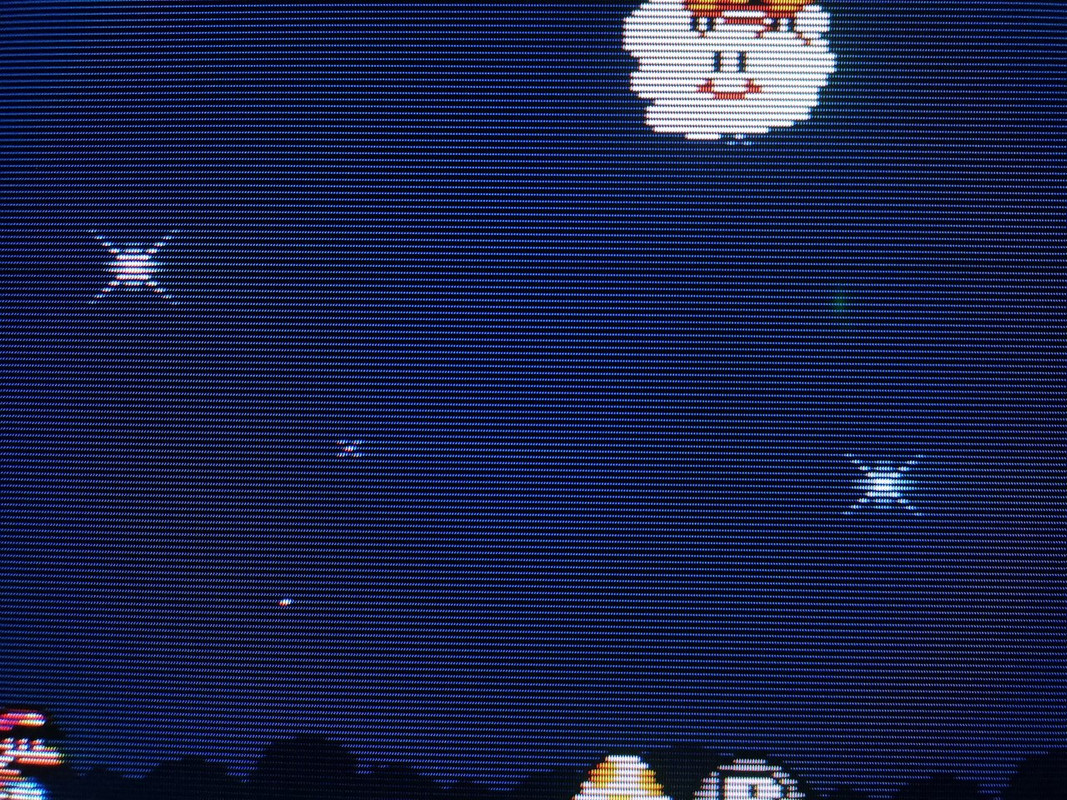
Notice the white tail the stars leave to the right.
In person it looks much worse.
What could cause this?
I have seen people having similar issues with their Trinitrons but no one had a solution. Recap did nothing in those cases.
My CRTs that have this problem:
Both of my PVM-2950QM, KX-2920QM, KV-14T1D, KV-25X5D
And my CRTs that don't have this problem:
PVM-2044Q, PVM-2730QM, BVM-2010P, BVM-20F1E, KV-E3431D, KV-D3431D, B&O MX8000, all of my VGA Monitors