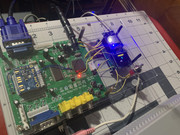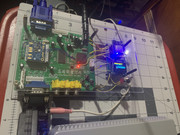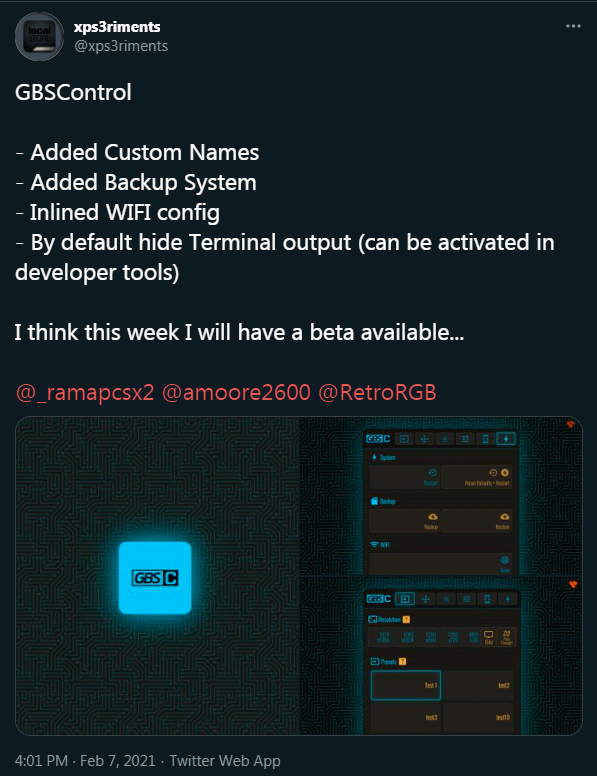I am having the exact same issue and have been looking everywhere for a solution. I have the same esp and followed the wiki on building the gbs-control. I checked all my connections and tested with multiple gaming systems and still have the issue you are having. Can someone send an image of how they wired their boards so I can verify if I did it right? I have watch all the YouTube videos I could find and it looks like I did it right but having an image would help. Thanks in advance for any help and for your time!clintcronin wrote:I've been following this thread for a bit now and finally decided to get a gbs-8200, mod it and install gbs-control on it. I followed the wiki and bought my gbs-8200 , and used the esp12e board listed on the retrorgb site / video on gbs-control. I was able to flash the arduino module with no issues and am able to reach the gbscontrol web ui without any problem. The problem I'm having, however is no picture. Also, whenever I try to click any of the options in the gbscontrol web ui I get an error message saying "gbs board not responding!" The GBS is powering the ESP8266 with no issues and I'm pretty sure I have the SDA / SCL lines soldered in correctly ( as well as debug ) . Any ideas what the issue could be ? Thanks in advance , and thanks to Rama for all of the hard work.
esp module i'm using
https://www.amazon.com/gp/product/B07HF ... ad94d4aa37
GBS 8200/8220 CFW Project
Re: GBS 8200/8220 CFW Project
-
Shiver_169
- Posts: 40
- Joined: Wed Nov 28, 2018 4:27 pm
Re: GBS 8200/8220 CFW Project
If you followed the Github and the wiki with all the recommended modifications it is possible that if you damage the GBS in the long run since these modifications were made thinking about using the GBS for consoles, for arcade boards some circuit is necessary to normalize the signals. Investigate and solve it calmly, it is not like tomorrow your GBS will stop working but if it is a problem to have the signals like this, the explanation is also on the Github wiki, check it.Garatuzo wrote:Hi guys,
First of all thank you very much Rama for such a wonderful piece of software!!
I've been tinkering with it for a couple weeks with a Neogeo MV1C Board directly attached using RGB input and it looks amazing!! But reading some other post in this thread has come to my attention that many people do not recommend this "direct" connection because signal levels are not really standardized in arcade world and could potentially damage my GBS board. So I'm a little confused, is my understanding that one of the main use cases for the standalone GBS back in the day was to convert arcade cabs CRTs to Flat panels with all the cons we all know but it worked...
With this mod is indeed risky to the board or LCD screen to pair a Neogeo directly by RGB?
Thanks in advace.
Re: GBS 8200/8220 CFW Project
Darkxss wrote:I am having the exact same issue and have been looking everywhere for a solution. I have the same esp and followed the wiki on building the gbs-control. I checked all my connections and tested with multiple gaming systems and still have the issue you are having. Can someone send an image of how they wired their boards so I can verify if I did it right? I have watch all the YouTube videos I could find and it looks like I did it right but having an image would help. Thanks in advance for any help and for your time!clintcronin wrote:I've been following this thread for a bit now and finally decided to get a gbs-8200, mod it and install gbs-control on it. I followed the wiki and bought my gbs-8200 , and used the esp12e board listed on the retrorgb site / video on gbs-control. I was able to flash the arduino module with no issues and am able to reach the gbscontrol web ui without any problem. The problem I'm having, however is no picture. Also, whenever I try to click any of the options in the gbscontrol web ui I get an error message saying "gbs board not responding!" The GBS is powering the ESP8266 with no issues and I'm pretty sure I have the SDA / SCL lines soldered in correctly ( as well as debug ) . Any ideas what the issue could be ? Thanks in advance , and thanks to Rama for all of the hard work.
esp module i'm using
https://www.amazon.com/gp/product/B07HF ... ad94d4aa37
I fixed my issue surrounding this! Had a ton of help from the guys over at the GitHub forum. Here is the link to our conversation, hope it helps someone. https://github.com/ramapcsx2/gbs-control/issues/175
Re: GBS 8200/8220 CFW Project
Do you have any updates on this? a guide to build it etc? I would love to make something like that.TABYDACAT wrote:I saw earlier in this thread that someone thought it would be nice to have physical buttons to select/load their custom presets. As a side thing I wanted to work on, I decided to give it a try. This edit is kinda messy, but through testing, I haven't noticed hiccups to the actual use of the device during gameplay. OLEDs can now be used to display which preset is being selected/loaded, boot-up messages, and various GBS data (resolution, input, etc.).
No idea if this would actually be useful, but if this sounds like something interesting, I can send around the edit. I already have a to-do list for this, but perhaps some others have good feedback for the functionality or aesthetics. The hardware needed to actually use this is straightforward, consisting of three components: SSD1306 128x64 I2C OLED and two toggle push buttons.
Some other things to note:
- SCART, VGA and Component were used to test (PS1,Dreamcast and PS2)
- I opted to use this particular OLED due to size, cost and availability. Could change in the future to use LCD screens or perhaps both that way users have an option on what they want to use.
- Different configs of this OLED don't matter, like color. Just make sure the size and comm. method is the same
- I'm still working on this so expect weird or unusual things, particularly the OLED functionality.
When taking this photo no input was connected hence the bypass and interesting refresh rate, after some time it will blink "No Signal"
Here's a some example photos:
EDIT: I've now completed this edit to a usable state and soldered to a protoboard in the mean-time. There is some minor issues software-wise, but that will fix be shortly. Here's some crappy pictures to illustrate an example of a GBS 8200 with an OLED. Using a PS1 via SCART. I forgot to picture this, but you can might able to see the two buttons that control the loading/selecting of the presets.
-
captaineos
- Posts: 29
- Joined: Mon Aug 06, 2018 2:20 am
Re: GBS 8200/8220 CFW Project
Hey to those couple of posts about no image but can access the Web GUI.
Please reference the myson controller chip data sheet to see which pins should trace / have continuity to the SCL and SDA pads.
I have personally resolved the no image issue by soldering directly to the myson controller as from factory I had a couple of boards with dead traces to the pads on the right side of the board. Simple.
I don't recall the exact pins you need to use but all PDFs are available on my person GBS repo, see Datasheets folder.:
https://drive.google.com/drive/folders/ ... sp=sharing
Please reference the myson controller chip data sheet to see which pins should trace / have continuity to the SCL and SDA pads.
I have personally resolved the no image issue by soldering directly to the myson controller as from factory I had a couple of boards with dead traces to the pads on the right side of the board. Simple.
I don't recall the exact pins you need to use but all PDFs are available on my person GBS repo, see Datasheets folder.:
https://drive.google.com/drive/folders/ ... sp=sharing
Re: GBS 8200/8220 CFW Project
I've been preoccupied with another project, but I'm currently still working on my to-do list for this on the side. I will make a short how-to for it this week, no problem.AndehX wrote:Do you have any updates on this? a guide to build it etc? I would love to make something like that.TABYDACAT wrote:I saw earlier in this thread that someone thought it would be nice to have physical buttons to select/load their custom presets. As a side thing I wanted to work on, I decided to give it a try. This edit is kinda messy, but through testing, I haven't noticed hiccups to the actual use of the device during gameplay. OLEDs can now be used to display which preset is being selected/loaded, boot-up messages, and various GBS data (resolution, input, etc.).
No idea if this would actually be useful, but if this sounds like something interesting, I can send around the edit. I already have a to-do list for this, but perhaps some others have good feedback for the functionality or aesthetics. The hardware needed to actually use this is straightforward, consisting of three components: SSD1306 128x64 I2C OLED and two toggle push buttons.
Some other things to note:
- SCART, VGA and Component were used to test (PS1,Dreamcast and PS2)
- I opted to use this particular OLED due to size, cost and availability. Could change in the future to use LCD screens or perhaps both that way users have an option on what they want to use.
- Different configs of this OLED don't matter, like color. Just make sure the size and comm. method is the same
- I'm still working on this so expect weird or unusual things, particularly the OLED functionality.
When taking this photo no input was connected hence the bypass and interesting refresh rate, after some time it will blink "No Signal"
Here's a some example photos:
EDIT: I've now completed this edit to a usable state and soldered to a protoboard in the mean-time. There is some minor issues software-wise, but that will fix be shortly. Here's some crappy pictures to illustrate an example of a GBS 8200 with an OLED. Using a PS1 via SCART. I forgot to picture this, but you can might able to see the two buttons that control the loading/selecting of the presets.
-
fernan1234
- Posts: 2243
- Joined: Mon Aug 14, 2017 8:34 pm
Re: GBS 8200/8220 CFW Project
I see there an output option of "480i 576i". I thought the GBSControl couldn't do interlaced outputs (and it indeed did not give a sync'd picture for me when I tried to use it as a YPbPr to RGB transcoder for a passed through 15khz source).Gunstar wrote:Custom UI from xps3riments
[pics omitted]
And that 15hz button... could be a typo for 15khz? Though in most cases that would be the same as passthrough.
Re: GBS 8200/8220 CFW Project
Could that option be for putting out a deinterlaced 480i/576i? Good catch on the 15hz, that would be 480i/p downscale mode I assume.fernan1234 wrote:I see there an output option of "480i 576i". I thought the GBSControl couldn't do interlaced outputs (and it indeed did not give a sync'd picture for me when I tried to use it as a YPbPr to RGB transcoder for a passed through 15khz source).Gunstar wrote:Custom UI from xps3riments
[pics omitted]
And that 15hz button... could be a typo for 15khz? Though in most cases that would be the same as passthrough.
So no interlaced resolutions for passthrough/transcode? Hmm, I guess that makes sense since I could only get it to transcode when downscale was selected but only tested 240p at the time.
-
fernan1234
- Posts: 2243
- Joined: Mon Aug 14, 2017 8:34 pm
Re: GBS 8200/8220 CFW Project
Gunstar wrote:So no interlaced resolutions for passthrough/transcode? Hmm, I guess that makes sense since I could only get it to transcode when downscale was selected but only tested 240p at the time.
Yeah same results here. rama doesn't seem to be very active on this topic anymore, but I wish I could ask if lack of interlaced output support is due to a hardware limitation on the GBS units or whether it's just something that has not/cannot be implemented via GBSControl.
Re: GBS 8200/8220 CFW Project
Yeah, it's been a while, I think he's occupied fully with the X-Station. I would also like to know that, it would cool to mess around with 480p>480i if such a mode could be implemented.fernan1234 wrote:Gunstar wrote:So no interlaced resolutions for passthrough/transcode? Hmm, I guess that makes sense since I could only get it to transcode when downscale was selected but only tested 240p at the time.
Yeah same results here. rama doesn't seem to be very active on this topic anymore, but I wish I could ask if lack of interlaced output support is due to a hardware limitation on the GBS units or whether it's just something that has not/cannot be implemented via GBSControl.
-
NoAffinity
- Posts: 1081
- Joined: Mon May 07, 2018 5:27 pm
- Location: Escondido, CA, USA
Re: GBS 8200/8220 CFW Project
I believe rama said the hardware is not capable of outputting an interlaced signal. Its in the thread somewhere, probably 20 pages back or so. I believe it was near the end of his posting in this thread.
Sent from my SM-G955U using Tapatalk
Sent from my SM-G955U using Tapatalk
-
kitty666cats
- Posts: 1337
- Joined: Tue Nov 05, 2019 2:03 am
- Location: Massachusetts, USA
Re: GBS 8200/8220 CFW Project
“480i” “15hz” “presset”  I will gladly overlook all these typos if this new GUI doesn’t require me to disconnect and reconnect my phone’s wifi every time I exit the browser, play some games, then go back later on to make adjustments! Not too big of a deal, but said issue gets grating after a while... sometimes I even have to power cycle the GBS *hard* and physically unplug it and plug it back in. Not complaining, though - absolutely love GBS Control no matter what
I will gladly overlook all these typos if this new GUI doesn’t require me to disconnect and reconnect my phone’s wifi every time I exit the browser, play some games, then go back later on to make adjustments! Not too big of a deal, but said issue gets grating after a while... sometimes I even have to power cycle the GBS *hard* and physically unplug it and plug it back in. Not complaining, though - absolutely love GBS Control no matter what  The price is right!
The price is right!
Re: GBS 8200/8220 CFW Project
Can it at least passthrough (or transcode only without scaling) a 480i signal? I bought one of the preassembled units (the second batch, which I believe hasn’t shipped yet) under the assumption it could at least transcode a 480i RGB signal to 480i YPbPr. I’ll still have use for it if not, but still would like clarification if anyone’s tested that.NoAffinity wrote:I believe rama said the hardware is not capable of outputting an interlaced signal
-
fernan1234
- Posts: 2243
- Joined: Mon Aug 14, 2017 8:34 pm
Re: GBS 8200/8220 CFW Project
I tested a 15khz 480i signal via passthrough going the other way, YPbPr -> RGB, and the picture goes through but seemingly without sync as it keeps scrolling horizontally.awe444 wrote:Can it at least passthrough (or transcode only without scaling) a 480i signal? I bought one of the preassembled units (the second batch, which I believe hasn’t shipped yet) under the assumption it could at least transcode a 480i RGB signal to 480i YPbPr. I’ll still have use for it if not, but still would like clarification if anyone’s tested that.
But you make a good point that there is a difference between supporting 480i as an output mode vs. passing though the original signal whether it happens to be 480i or not.
Re: GBS 8200/8220 CFW Project
If he did, I couldn't find it. I scanned back through the thread to about page 90, and it's not directly addressed. There are plenty of references to 480i, but only as it relates to downscaled output, and the seamlessness of the 240p/480i transition for PSX games.NoAffinity wrote:I believe rama said the hardware is not capable of outputting an interlaced signal. Its in the thread somewhere, probably 20 pages back or so. I believe it was near the end of his posting in this thread.
But I'm willing to believe that it's not possible based on fernan's report.
Re: GBS 8200/8220 CFW Project
Yikes, well I guess there’s still a chance it might work going the other way (480i RGBs to 480i YPbPr) since it doesn’t need to separate the sync out from the Y...fernan1234 wrote:I tested a 15khz 480i signal via passthrough going the other way, YPbPr -> RGB, and the picture goes through but seemingly without sync as it keeps scrolling horizontally
If no one is able to test that, I’ll definitely report back when I get my unit.
Reason it might not matter is that any source I’d use to send it 480i (e.g., Dreamcast, GameCube) is also capable of sending it 480p, which could then be down scaled to 240p in order to display on my CRT. Not how the content was “meant” to be viewed, though certainly with less flicker. Is the downscaling implementation a “drop every other line” approach or an “average every pair of consecutive lines” approach? If the latter, the result would basically be a kind of antialiased 240p which might be pretty nice.
-
fernan1234
- Posts: 2243
- Joined: Mon Aug 14, 2017 8:34 pm
Re: GBS 8200/8220 CFW Project
The 240p downscale mode is meant for games that were originally 240p but got released on systems that display them at 480i, so you're not missing anything with the downscale. For actual DC and GC titles that are 480i or 480p, downscaling them to 240p may look neat as a novelty but you'll be missing half the fields of the picture.awe444 wrote:Reason it might not matter is that any source I’d use to send it 480i (e.g., Dreamcast, GameCube) is also capable of sending it 480p, which could then be down scaled to 240p in order to display on my CRT. Not how the content was “meant” to be viewed, though certainly with less flicker. Is the downscaling implementation a “drop every other line” approach or an “average every pair of consecutive lines” approach? If the latter, the result would basically be a kind of antialiased 240p which might be pretty nice.
-
kitty666cats
- Posts: 1337
- Joined: Tue Nov 05, 2019 2:03 am
- Location: Massachusetts, USA
Re: GBS 8200/8220 CFW Project
Downscaling a 480i-only game to 240p & using said signal chained before an OSSC (therefore no deinterlacing required from OSSC) is something I really want to try, kicking myself for selling my OSSC last year!
Re: GBS 8200/8220 CFW Project
If it’s downscaling to 240p by discarding every other line of the 480p input, then yes, half the signal information is indeed lost. On the other hand if it’s averaging consecutive pairs of lines, then the argument could be made that the information isn’t lost because the averaged lines would contain smoothed out details, kind of like how antialiasing works except in just one dimension. The Super Emotia units downscale via the averaging method. Easiest way to test if it’s discarding or averaging is to feed it a 480p native checkerboard test pattern: if it outputs in 240p as vertical lines, then it’s discarding, if it outputs a solid gray color then it’s averaging.fernan1234 wrote:downscaling them to 240p may look neat as a novelty but you'll be missing half the fields of the picture.
-
fwannmacher
- Posts: 29
- Joined: Thu Jan 31, 2019 10:09 am
Re: GBS 8200/8220 CFW Project
I have done every mod listed in the week but I still have a ton of interference as you can see in the video https://www.youtube.com/watch?v=p6LJ2hp2qCQ
I have used CAT6 solid core wires for everything and I'm running a SNES mini RGB modded with HD Retrovision component cable.
Following pictures of my installation.







I have used CAT6 solid core wires for everything and I'm running a SNES mini RGB modded with HD Retrovision component cable.
Following pictures of my installation.
Spoiler

Spoiler

Spoiler

Spoiler

Spoiler

Spoiler

Spoiler

Re: GBS 8200/8220 CFW Project
Just to rule out environmental interference, I would try putting the thing in a metal box and running cables out of it. Sometimes stuff like LED lights and large transformers can actually cause interference. It would be good for your piece of mind just to do that one troubleshooting step to know that it's coming from the board.fwannmacher wrote:I have done every mod listed in the week but I still have a ton of interference as you can see in the video https://www.youtube.com/watch?v=p6LJ2hp2qCQ
If you do, make sure you insulate the board from the enclosure.
-
NoAffinity
- Posts: 1081
- Joined: Mon May 07, 2018 5:27 pm
- Location: Escondido, CA, USA
Re: GBS 8200/8220 CFW Project
https://youtu.be/I4MEFAFKToEkitty666cats wrote:Downscaling a 480i-only game to 240p & using said signal chained before an OSSC (therefore no deinterlacing required from OSSC) is something I really want to try, kicking myself for selling my OSSC last year!
Sent from my SM-G955U using Tapatalk
-
NoAffinity
- Posts: 1081
- Joined: Mon May 07, 2018 5:27 pm
- Location: Escondido, CA, USA
Re: GBS 8200/8220 CFW Project
Fyi I found another use case for gbs control - crtemudriver setup. Gbs-c will handle the transition seamlessly once you configure your pc for low resolutions, so you can keep on confirguing without having to do screen swaps, etc.
Sent from my SM-G955U using Tapatalk
Sent from my SM-G955U using Tapatalk
-
NoAffinity
- Posts: 1081
- Joined: Mon May 07, 2018 5:27 pm
- Location: Escondido, CA, USA
Re: GBS 8200/8220 CFW Project
I see the programming guide confirms 4:2:2 YUV internal processing for this one.
We apologise for the inconvenience
-
fernan1234
- Posts: 2243
- Joined: Mon Aug 14, 2017 8:34 pm
Re: GBS 8200/8220 CFW Project
More interlaced output support would be good, hopefully that info can be useful for that.
On another subject, I'm wondering if anyone has noticed vertical line noise on the video from a source with sync strippers. I was testing a bunch of my consoles with the GBSC today and noticed this kind of noise only from my PS1 and PS2, and I believe the cables I have for those happen to have sync strippers, so I suspect that may be the cause.
The noise is much less noticeable on the 480p and 1080p output (virtually gone on the latter), but 480p looks kinda blurry on my setup at least and 1080p doesn't work well with 240p scanlines, so it is a problem given that it's very noticeable on the 1280x960 output mode which is the one I prefer for cleanest picture and scanlines. Turning on line filter also helps since it adds a bit of blur to the picture. If it turns out to be due to the sync strippers on the cables I'm going to look for some alternatives.
On another subject, I'm wondering if anyone has noticed vertical line noise on the video from a source with sync strippers. I was testing a bunch of my consoles with the GBSC today and noticed this kind of noise only from my PS1 and PS2, and I believe the cables I have for those happen to have sync strippers, so I suspect that may be the cause.
The noise is much less noticeable on the 480p and 1080p output (virtually gone on the latter), but 480p looks kinda blurry on my setup at least and 1080p doesn't work well with 240p scanlines, so it is a problem given that it's very noticeable on the 1280x960 output mode which is the one I prefer for cleanest picture and scanlines. Turning on line filter also helps since it adds a bit of blur to the picture. If it turns out to be due to the sync strippers on the cables I'm going to look for some alternatives.
-
NoAffinity
- Posts: 1081
- Joined: Mon May 07, 2018 5:27 pm
- Location: Escondido, CA, USA
Re: GBS 8200/8220 CFW Project
^I can check for you tomorrow as I recently integrated a sync stripper into the output of my scart switch. Will let you know.
On the subject that I brought up about using gbsc for easier setup of groovymame and vmmaker, it works just fine with super resolutions as well.
Sent from my SM-G955U using Tapatalk
On the subject that I brought up about using gbsc for easier setup of groovymame and vmmaker, it works just fine with super resolutions as well.
Sent from my SM-G955U using Tapatalk
-
kitty666cats
- Posts: 1337
- Joined: Tue Nov 05, 2019 2:03 am
- Location: Massachusetts, USA
Re: GBS 8200/8220 CFW Project
My phone’s screen isn’t too hot, but it seems to me (from what I can tell) is that you seemed to get better IQ chaining two GBSC units for my hypothetical situation compared to GBSC downscale into an OSSC... is this what it looked like to you IRL whilst doing these tests? Obviously GBSC can’t provide us any good ol’ 1600x1200, but that’s okayNoAffinity wrote:https://youtu.be/I4MEFAFKToEkitty666cats wrote:Downscaling a 480i-only game to 240p & using said signal chained before an OSSC (therefore no deinterlacing required from OSSC) is something I really want to try, kicking myself for selling my OSSC last year!
Sent from my SM-G955U using Tapatalk
-
NoAffinity
- Posts: 1081
- Joined: Mon May 07, 2018 5:27 pm
- Location: Escondido, CA, USA
Re: GBS 8200/8220 CFW Project
I was actually surprised when rewatching on my phone before posting. It looks pretty decent on a smaller screen. My recollection was that it wasnt that great of a result in either scenario. I think if you watch on a normal sized screen, you will see some srtifscting and tearing and such. But, yes, I believe two gbsc's has a slight edge over gbsc-to-ossc.kitty666cats wrote: My phone’s screen isn’t too hot, but it seems to me (from what I can tell) is that you seemed to get better IQ chaining two GBSC units for my hypothetical situation compared to GBSC downscale into an OSSC... is this what it looked like to you IRL whilst doing these tests? Obviously GBSC can’t provide us any good ol’ 1600x1200, but that’s okay
Sent from my SM-G955U using Tapatalk