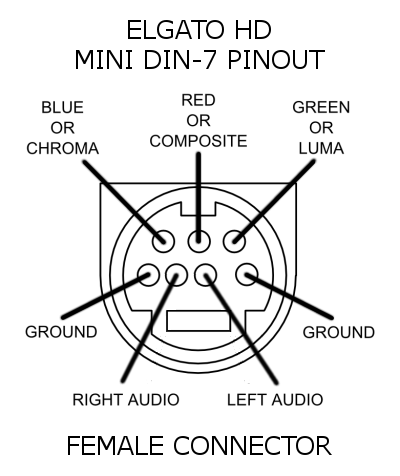Question: Does anyone happen to know the pinout of the 7-pin mini DIN port of the Startech USB3HDCAP?
I got my USB3HDCAP for very cheap, brand new, but it was a liquidation sale and it came with none of the original cables (it was an eBay listing a long time ago that accepted 'best offer', so even after going out and buying any cabling/that DVI-I to DE-15 dongle you need for analog RGB capture, it still ended up being far cheaper than other options). The only thing I'm taking a risk on is anything I attempt to use with that 7-pin mini DIN port, but I'm not super concerned.
I picked up a boring ol' 7 pin to female composite and RCA audio breakout, but I've proceeded to go on and amass some other shit for it. I found an old 7 pin to female YPbPr breakout in my basement that I found, but I also found this quite obscure thing online:

I've also stumbled across this, not particularly interested since I won't be capturing S-Video -
https://www.ebay.com/itm/8-7-Pin-S-Vide ... 3643391422
So, yeah essentially I was wondering if anyone knows if the USB3HDCAP mini DIN port may happen to have some special, unique pinout? Whether it does or not, I had an idea not long ago about how it could be really fun to making a custom female SCART breakout for that port!
I'm also putting this out there for the hell of it, I am not particularly concerned with finding out but it could be nice: if anyone happens to have the OEM breakout cables for that port and never uses them, I'd be willing to purchase them off of you!
If this is still a popular capture card amongst people who stream old consoles / strive for 240p video capture (that's initially why I bought it, but I'm not to worried about 240p. I know it's a hassle unless you have certain drivers, I can always scale shit externally / with OBS and make some tweaks in there)? If it is indeed still a quite popular one, I think a female SCART breakout for that port would be a super cool idea!