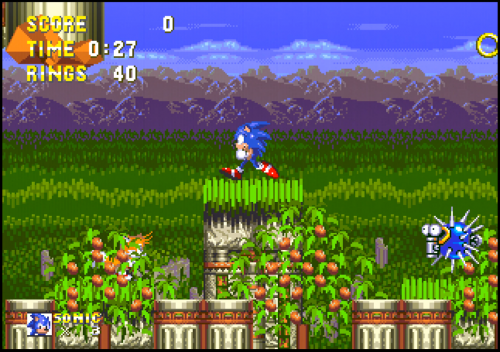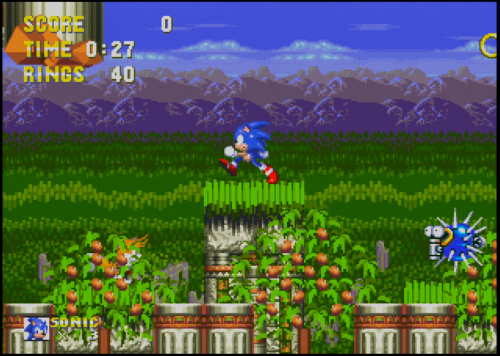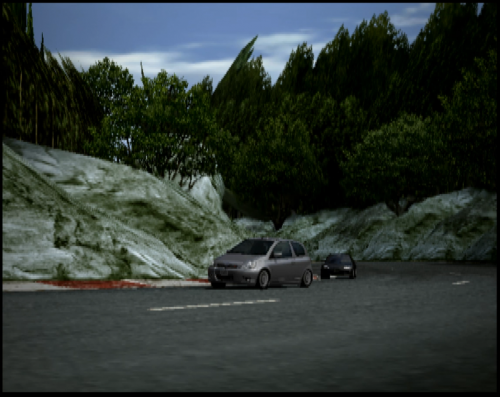I've been trying to make my NodeMCU connect to my wifi network, but so far I had no luck.
I first searched for a solution here but couldn't find any working one.
The AP mode is working fine, I can access the webUI without any issue.
I see my wifi network in the wifi settings, but when I try to connect to it, it seems to fail and to go back to AP mode.
What could be causing that?
My wifi network settings are the following:
2.4GHz
g/n mixed
autoselect radio channel
WPA2-AES
Region code Japan (channels 1-13)
can it be the region code?
I can't really change it since my other devices won't work on the network anymore.
Do you have an idea on how to solve that?
Edit: changed the region code to US, still not working