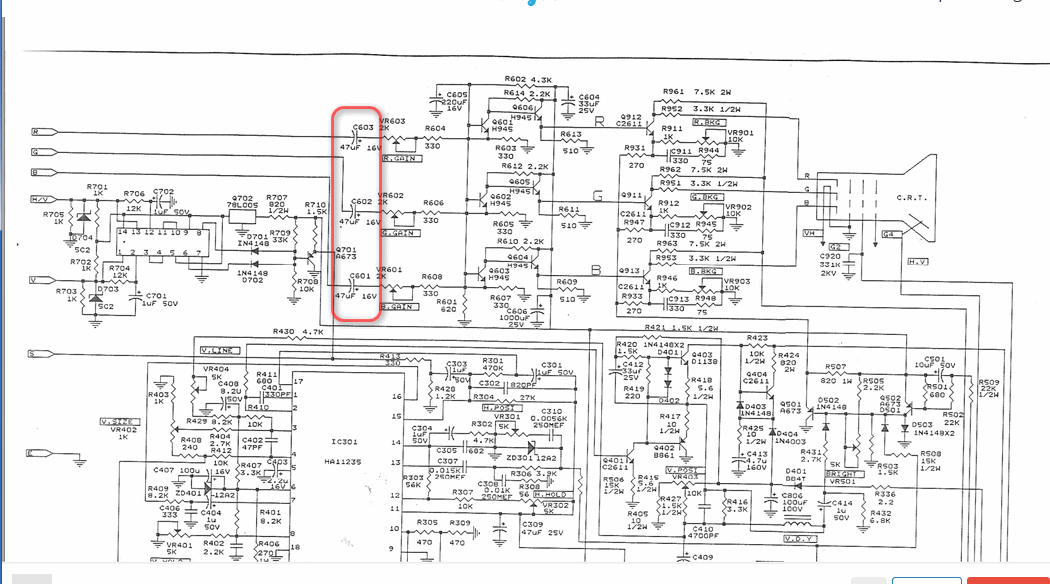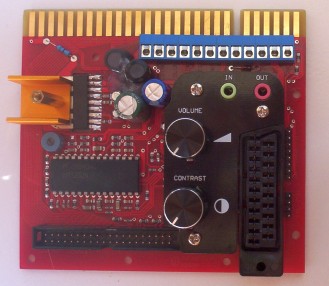It's a WEI-YA M2820H, great picture very bright.
What i have done its just hook red,green,blue,ground,sync signals from the chassis to scart plug.
Tested several vintage computers and consoles the picture is great looking but i have a problem.
When the whole screen is white bright having black text for example the image becomes very dark.
If i up the brightness and brightness this will fix it but when i got to another screen that is not so bright i got retrace lines.
Now i understand this problem my RGB video signals lack CLAMP so the black level it's not constant and float according to the signal strength.
I should have done my homework before posting
So someone know how to clamp the rgb lines ?.
This is the monitor shematic:

Some pictures from the chasis:




Thanks!!!!