https://drive.google.com/open?id=1jrHuQ ... cIPRrbl46R
So lets get down to it:
The major update to 2.04 is the inclusion of a "Dot Clock" and various new vertical scanline effects. In fact, the new vertical scanline effects are reliant upon the dot clock, and as such, Micomsoft has done everyone a 'favor' by removing scanlines for custom 5x scale profiles like the ones I have made.
So for 1080p mode, in order to effectively use the dot clock (and vertical scanline effects), you need to shut Zoom completely off and forgot about it. Can't use it at all or you throw off the dot clock. Instead, you must use "SMART_X2" screen mode. Next, you then have to make sure your Visual_Set values for H_Pos, V_Pos, H_Width, and V_Width are all set to defaults in order to start dialing in the dot clock.
Next, we can use one of the new vertical scanline features to help us dial in the dot clock. Artemio's checkerboard pattern comes in handy here, so we're going to use both:

Once this is done, you can then go back to Visual_Set options and scroll down to the new Dot_Clock option and change it to "SEL" so you can manually set the dot clock correctly. Those 858 and 910 values were intended to be normal parameters for 320-res and I believe 352-res games. However, the value of 858 doesn't align correctly with 320-resolution (at least in the case of testing the Sega Genesis).
With manual dot clock adjustment active, you can see in the case of the Genesis 320 mode that the value of 858 is WRONG. Look closely at how the vertical scanline overlay shifts in and out of pixel alignment when attempting to use Micomsoft's suggested value of 858:

After some testing, I found the actual dot clock value for 320 mode on the Genesis needs to be 855, not 858. You may also notice the alignment of the vertical scanline overlay lands in the middle of the pixels like in this example:

If that happens to be the case, you'll need to shift the Visual_Set H_Pos to align the overlay properly. In my case, I also wanted to center the horzontal position of the active graphics anyway, and this ended up being a H_Pos value of 84:

Right so with that all set, we now have what should be a 1280x960 'optimally timed' image. Lets have a look at all its glory on Artemio's home screen:

Notice it doesn't look like the razor-sharp goodness of the OSSC's optimal timing function? Well that's because the Framemeister locks the per-pixel sampling based on the output mode. So 1080p is locked at 4 samples per pixel compared to the OSSC's single sample per pixel (FM's 720p mode is a little better at 3 samples per pixel, but it has other problems we'll get into). Here's a zoomed image of Artemio's eyeball showing the effect of 4 samples per pixel:
With 320 mode now properly dialed in, we can see that it does allow the new vertical scanline feature to align properly with the pixels in the following example:

Neat (sort of). Could be interesting for imitating an old LCD handheld screen look.
Okay so what about 256 mode games? Can we dial in the dot clock for those in 1080p 4x scale? NOPE! The lowest possible value we're allowed to use with the Dot Clock feature is 731, which leads to a 1096-wide pixel count. We needed to be able to reach 1024 at 4x scale, but it's not going to happen. You can't even use H_Width to try and shrink it further, as it will stay 1096 pixels wide no matter what:

So to recap for 1080p: We can't dial in 256 res games, we can't use scanline effects for 5x scale, and the recommended settings for the dot clock are out of alignment. However, 320 and 352-res games can be dialed in to align with the new vertical scanline features.
Now lets get into some hot 720p action!
It turns out for 720p output, you CAN in fact dial in the dot clock for 256 res mode games! Yay! However, the values for proper alignment are exactly 1 extra than the active resolution at 3x scale. So the formula for the dot clock here is: Native res * 3 + 1. In which case for 256 res games, it's 769 on the dot clock. Likewise, 320 mode is 961 instead of 960.
The downside to 720p mode is vertical scanline overlay is STILL based on 4x scale. The vertical slices are still spaced 4 pixels apart, even though the horizontal scanline placement is set properly to 3 pixels apart. Lets take a look at how rectangular the vertical scanline effect is on a 256-res game for the Genesis:

For 320-res games on the Genesis, you indeed can set the dot clock to 961 in order to dial it in nice and neat. Only problem is the screen is shifted to the left, cutting off active graphics on that side. Even when you MAX OUT H_Pos, you cannot shift it over far enough to align the frame. I've increase the brightness to show how close it comes it maximum shift, which is about two game pixels shy:
-FBX