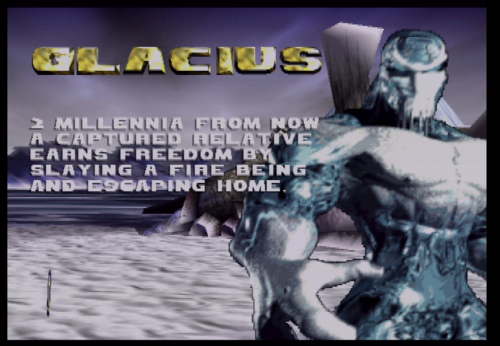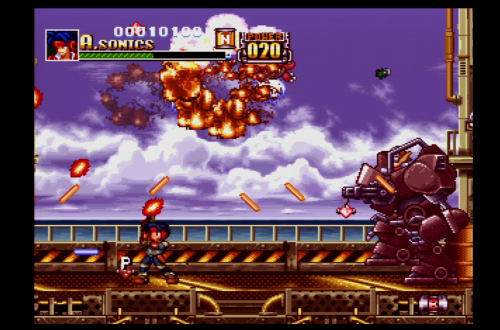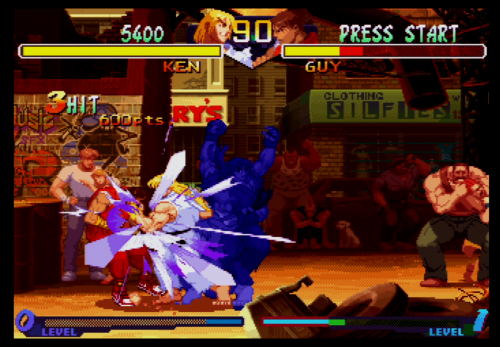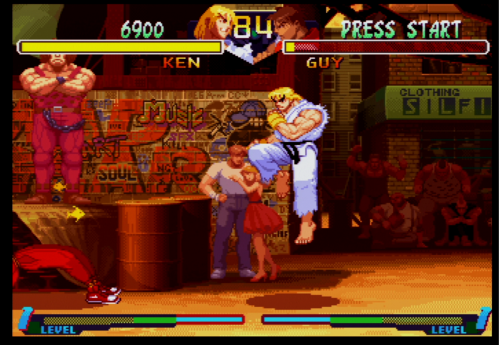I wouldn't worry about getting everything together first.
The GBS will work with the default capacitors, but sync over Composite Video may have some dropouts.
It's easily fixed at any later point by changing those caps.
The best size for them is probably 0603, but I used 0805 without too much trouble.
You'll want to limit your sources to regular TV level stuff, because I heard that some arcade boards push a way too high RGB signal.
Once you have the adapter that normalizes RGB, I expect every board to work.
I did a lot of tests with "weird" sources, using my custom clocked SNES. The software can cope with pretty drastic timings, such as 55Hz or 68Hz.
At that point, only your display has got to accept it, and if it's VGA, it will for sure
Going back to OWF requires removal of the jumper and disabling the ESP8266.
The 8266 never outputs a voltage on any of the connected pins, but it does pull the I2C lines low.
When the original MCU and the ESP8266 both pull the line low, then the scaler will simply not work (but no damage be done to anything).
Removal of the ESP8266 I2C wires prevents all possible issues.