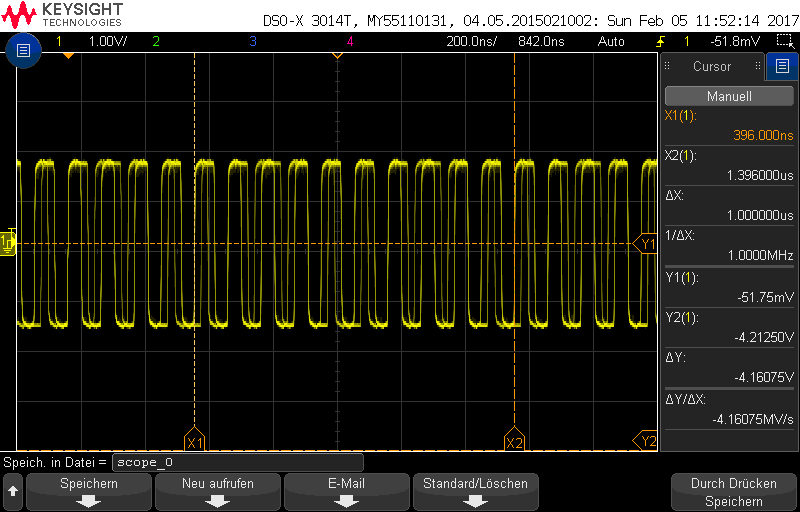New user here, my name is Rafael Rigues, from Brazil. I built my first GBS-Control unit about a month ago (using a GBS-8200 Rev. 4 and an Arduino Uno) and have been amazed at the results ever since. I built it primarily for use with a Model 2 Sega Genesis, which did not work correctly with the stock GBS firmware (wrong image positioning, "wobbly" lines on the bottom of the display) but works PERFECTLY with GBS-Control. I have also built a small sync separator circuit* to use it with a MSX computer (Japanese Panasonic FS-A1), with excellent results. Two friends who saw the result were so impressed that they asked me to mod their GBS board for them. I posted 2 videos (in portuguese) about the mod on my YouTube channel. Link on request
I know the Arduino version offers "basic" funcionality, but looking at the Github repository today I found a mention of scanlines on the code for the ESP8266. The question is: is it possible to enable scanlines on the Arduino? Perhaps using one of the GBS Buttons? (which seem to be inactive in my board). A Wemos D1 board is dirt-cheap even here in Brazil (R$ 30 + Shipping, about US$
HUGE thanks to rama for the project.
Sorry if this has been asked before, I could not find the answer using the search tool.
* - To build a Sync separator circuit for MSX-Based computers, use viletim's diagram (https://bit.ly/2L9bcXX), BUT: omit R1 and add a 680K resistor and 100 nF capacitor in parallel to ground on Pin 6 of the LM1881. You can get 5V for the LM1881 from pin 5 of one of the joystick ports on the MSX.
Regards,