Tendak female HDMI to male VGA/DSUB

-£13/$16.80/€15.40 (approximate prices)
-Audio out
-Would require a Female to Female gender changer to get it to connect to your pc-CRT
-No power required
-Allows Blu-ray playback (ps3 tested @720p)
This is the one I recommend as it doesn't crush black detail and should be easy to get on amazon. Comes with a warranty which is nice as these adapters can be fragile in my experience. Build quality is okay, the case is plastic and it feels fairly light, I think you'd need to be careful of dropping it.

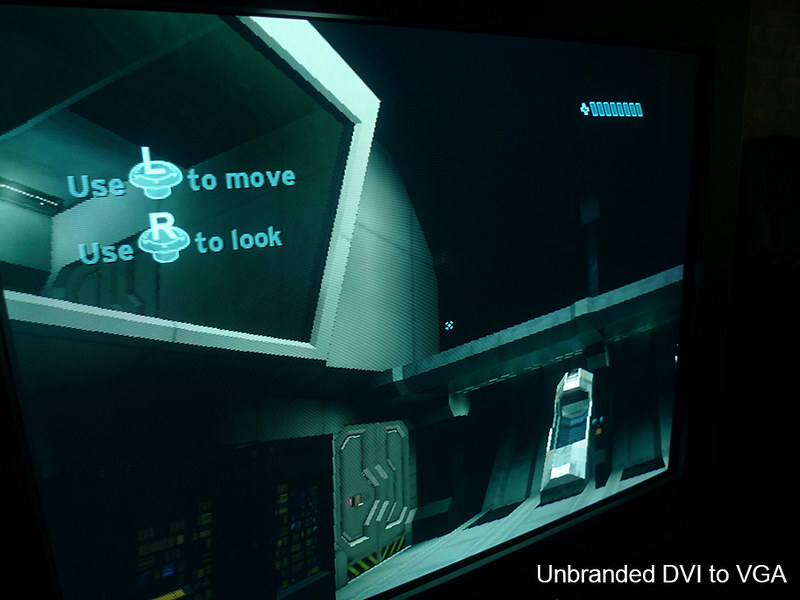
No crush on the grey ramp test:
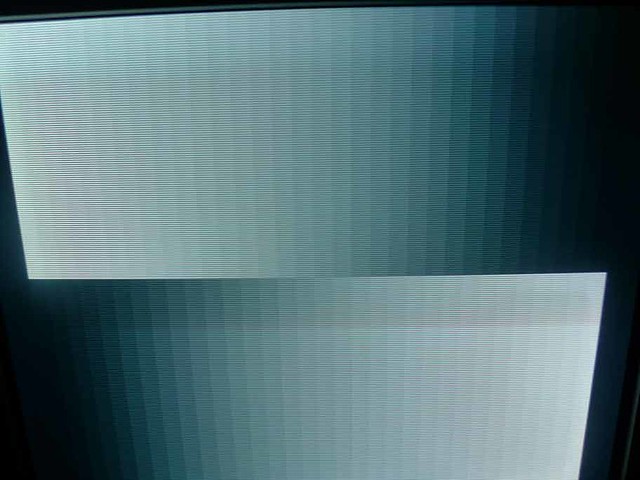
Unbranded female HDMI to female VGA (Branded version shown)

-£5/$6.50/€5.92
-Audio out
-No power required
I've had several of these, one worked just as good Tendak with no black crush but died on me during testing, I might have had the monitor and OSSC powered so its destruction could be entirely my fault...Another would slightly crush black detail so they seem inconsistent. I originally bought these from eBay but they're almost half price on AliExpress, I have the cheapest model on the way to me for those who might be interested in the cheapest option and will update this thread when I test it. Can't recommend since you don't know if you'll get a good one.
MECO female HDMI to male VGA

-£9.60/$12.40/€11.37
-Audio out
-Gender changer Female to Female required
-No power required
Wouldn't send a signal through to the pc-CRT so can't comment on the picture, like the others, it doesn't use power nor does it have an option to be powered. The plastic case wasn't properly aligned so I might have had a broken version. If anyone has tested these then please let me know if you got it to work.
Unbranded DVI to VGA

-£3.36/$4.34/€3.98
-No power required
Crushes blacks. Avoid these type of adapters.
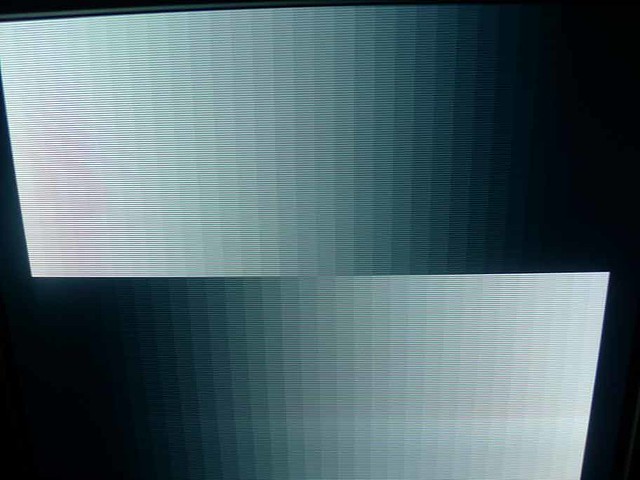
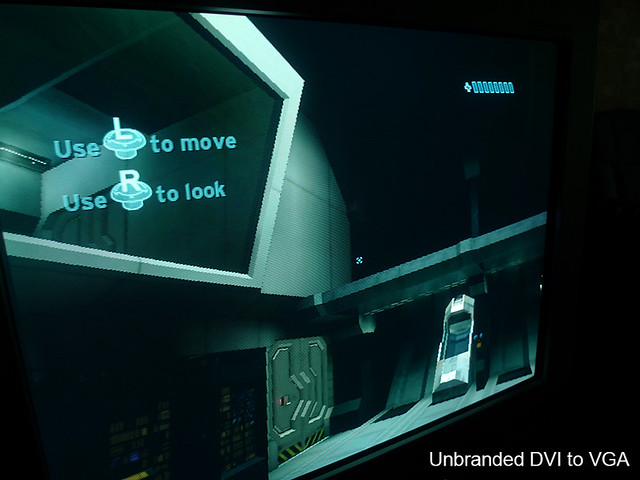
HD Fury 3
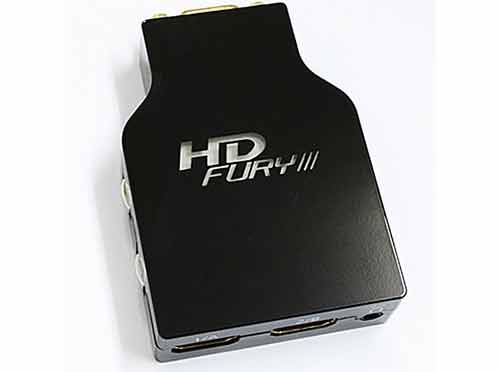
-£220/$284/€260
-Audio out
-Horizontal manual shift
-Dual female HDMI inputs
-Can aslo Transcode to YPbPr
-USB power required
You were supposed to be the one! Ahem, well it doesn't crush black and it's got some cool features like shifting the picture left and right and being able to expand the RGB range (I couldn't get this to work) but from what I'm seeing it has some ringing and maybe it's doing some scaling? This is a reticule comparison on Halo:


It probably isn't clear in these shots but the reticule has these additional pixels around it that are of a darker value, through the HD fury 3 they're not visible not to mention it looks a little softer. I've tested against a component transcoder and it looks like exactly like the image I get from the Tendak/UnbradedHDMI to VGA. I made sure to play with the OSSC's 480p DVI/HDMI options too but it still wouldn't look correct. I wonder if the HD Fury 2 and the Nano are better in this regards?
Black detail comparison (Artificially brightened since photoshop gif output seems to mess with the image):

Startech HD2VGAE2

-£23.20/$24.47/CDN$ 38.98/€33.69
-No power required
Recommended by Das Muel: "Very stable. No apparent black or white crush. Works fine with x5 (although personally I use x4 with my PC CRT)."
Seems there's a compact version of this too.
UPDATE: I tried two of these and they didn't work for me, might have been unlucky.
UPDATE2:
Not recommended.mvsfan wrote: I also bought one of those startech adapters.
Didnt work at all, all i got was a black screen.
-2 for the Startech.
Unbranded male HDMI to female VGA

-£1.85/$2.39/€2.19
-No audio out
-No power required
Cheapest on the internet? Thought it might worth seeing how this works for those looking for the cheapest. I will update this when I get it.
UPDATE: Didn't work for me, pc-CRT won't power on.
