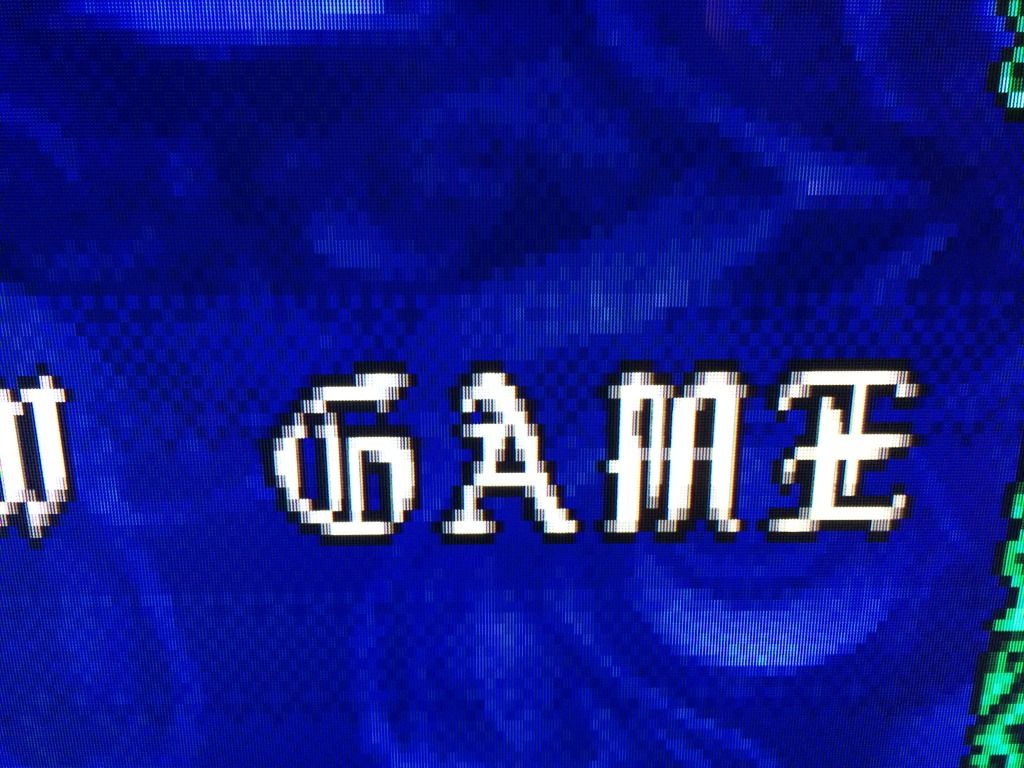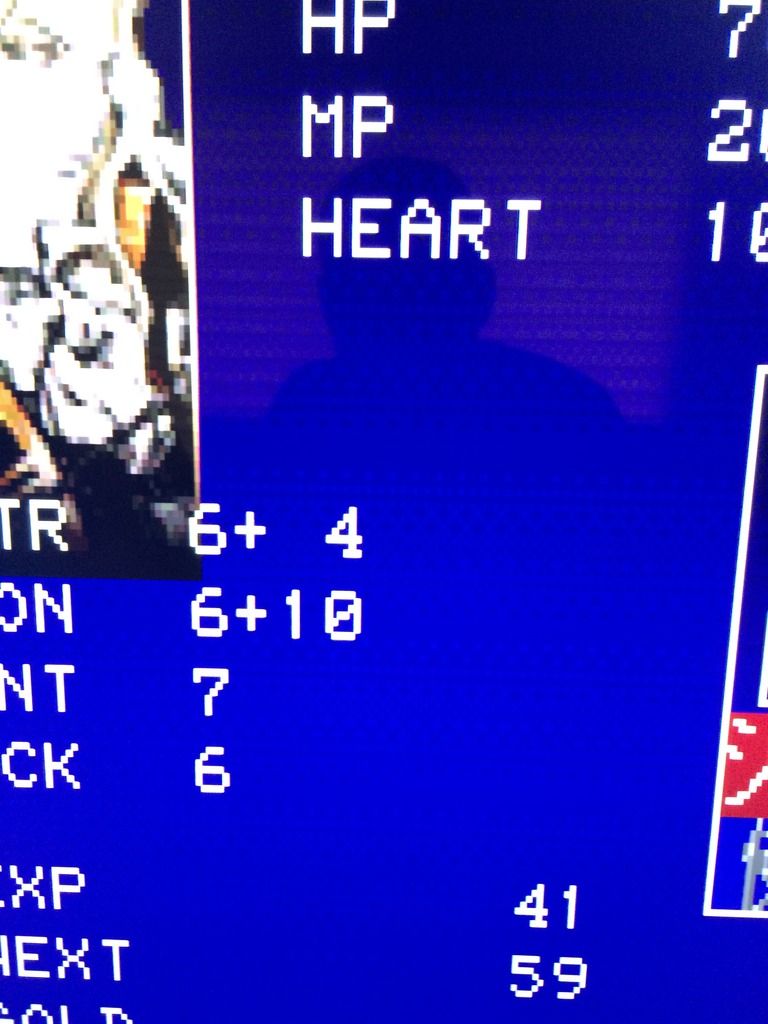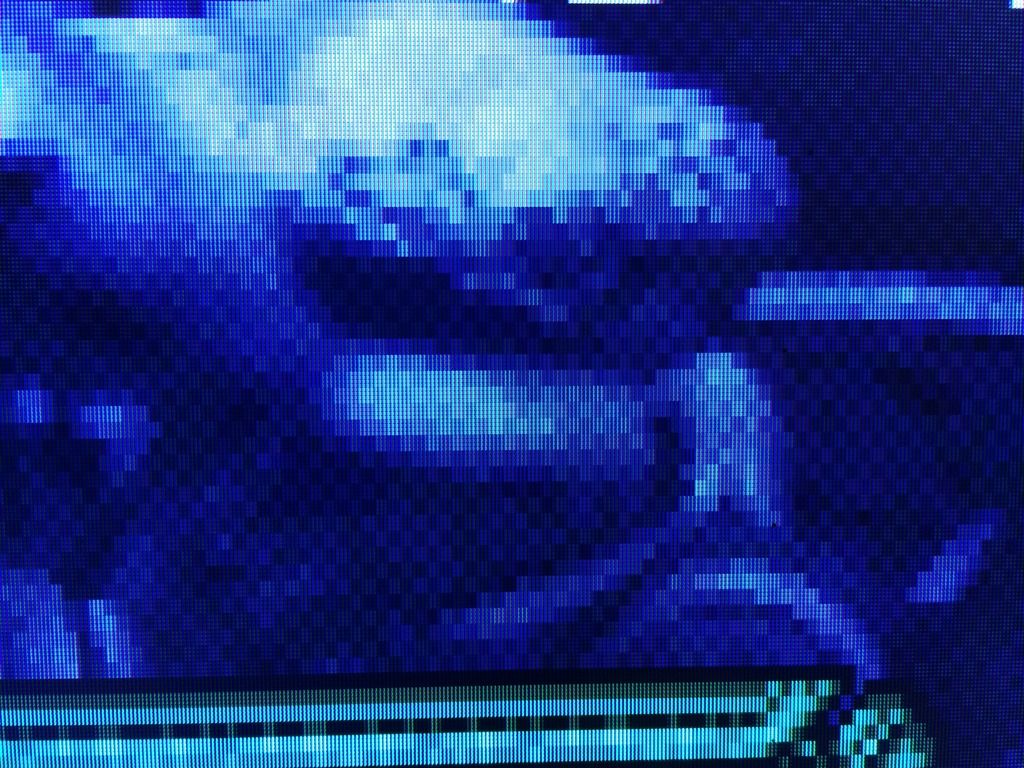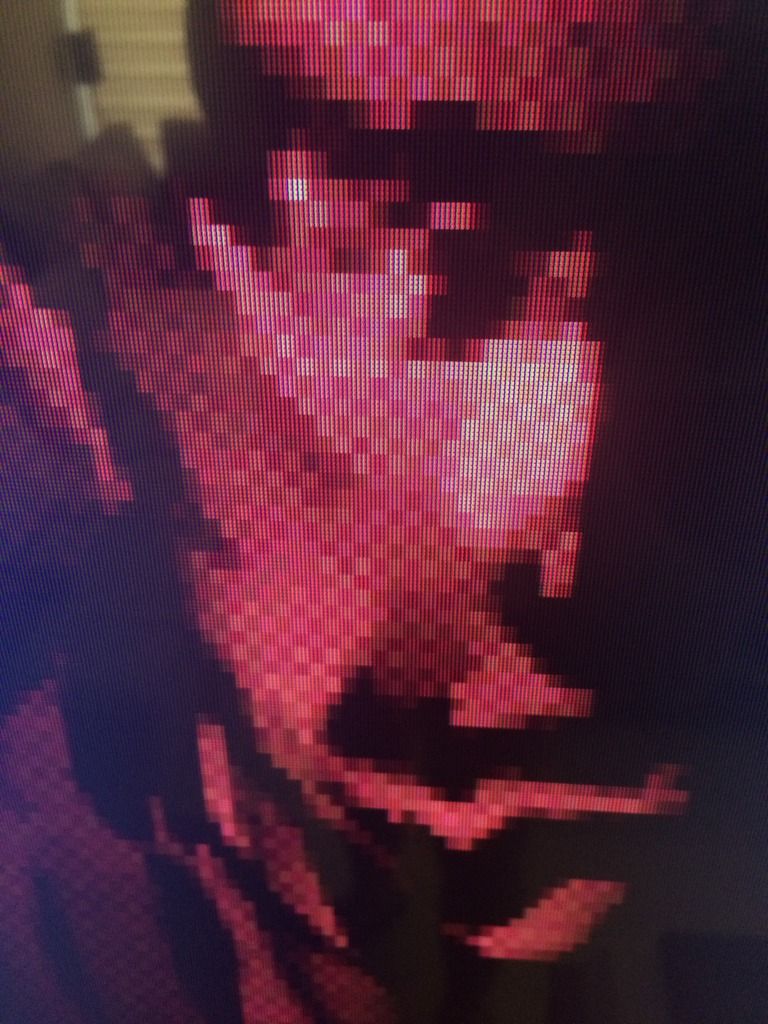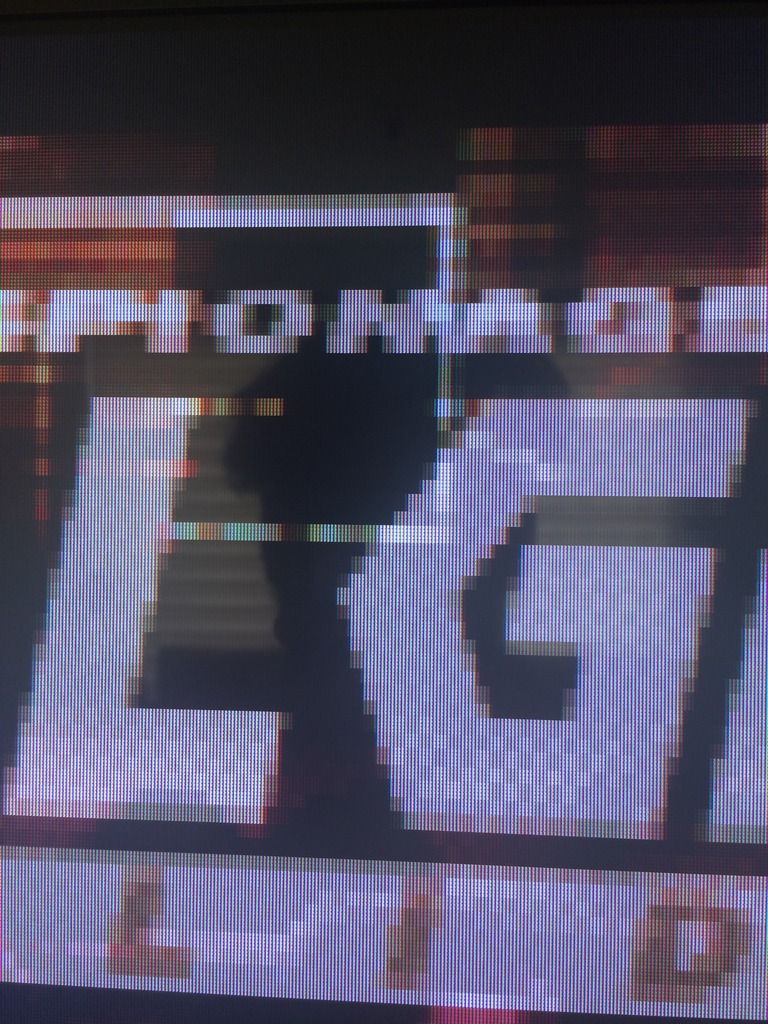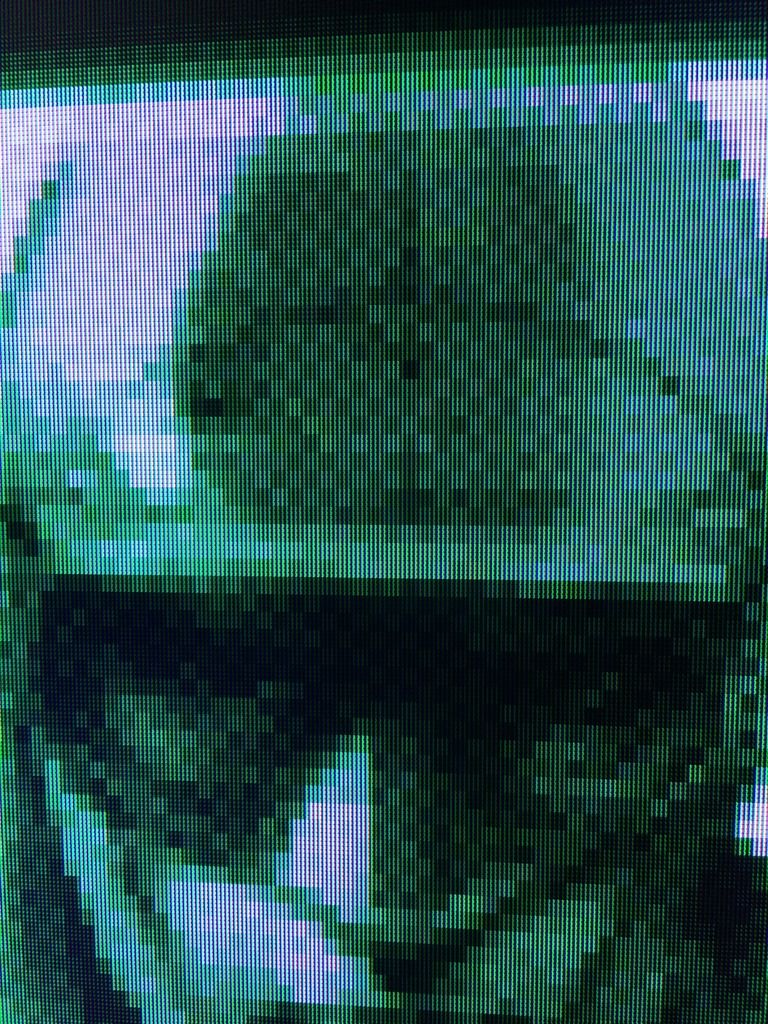austin532 wrote:Some of those patterns like the SotN menu are caused by Dithering (I know, it's ugly). If you set the H_Scaler to 15 you will notice it goes away.
I never consider the dithered pixel look to be ugly. So to me, blurring it away is a bad thing. If a life bar was programmed with a checkerboard pattern, I want to see every pixel of it in full detail.
Anyway, I finished developing the suite of Game Boy Player profiles for the Gamecube. I made universal profiles for default use of the Game Boy Player, and then special scaled profiles that are meant for the "GBI.LL" software that forces 240p output of the Gamecube. If you have the means, I HIGHLY recommend getting an SD Media Launcher to make use of the GBI.LL software (assuming you don't have a modded Gamecube). The difference in sharpness is vastly improved over the standard 480i/p modes.
So here are the new profiles:
Code: Select all
GBPCOMGB: (Game Boy Player interlaced mode for the Gamecube)
GBPHGA5X: (Game Boy Player 240p Forced output via GBI.LL for Game Boy Advance 5x scale)
GBPHGA6X: (Game Boy Player 240p Forced output via GBI.LL for Game Boy Advance 6x scale)
GBPHGB5X: (Game Boy Player 240p Forced output via GBI.LL for Game Boy & Game Boy Color 5x scale)
GBPHGB6X: (Game Boy Player 240p Forced output via GBI.LL for Game Boy & Game Boy Color 6x scale)
GBPHGB7X: (Game Boy Player 240p Forced output via GBI.LL for Game Boy & Game Boy Color 7x scale)
GBPPROGB: (Game Boy Player Progressive mode for the Gamecube) *** Not recommended for use
The last one there is not recommended for use because 480p is just butchered by the Framemeister. The scanlines don't jive with the internal resolution of the Game Boy/C/Advance games, and the false contouring makes for a bad experience anyway.
Here's the new package download:
http://www.firebrandx.com/downloads/fra ... 3-2016.zip