No i'm using it as 3 input, 1 output. Sorry, misread it.bobrocks95 wrote:Are you using it as a one input, 3 output splitter like werk91 was talking about? That's what I'm saying would incur a huge brightness loss.axlblazeadam wrote:Yes the Hama is unpowered, but to be honest i don't see any brightness loss. The brightness is exactly the same if i connect to the Framemeister directly, or daisy chain it.
A properly made passive mechanical switch, when used as a switch and not backwards, shouldn't have brightness loss, no.
SCART Switches and Game Consoles
-
axlblazeadam
- Posts: 107
- Joined: Tue Sep 08, 2015 3:16 pm
Re: SCART Switches and Game Consoles
Re: SCART Switches and Game Consoles
A passive SCART switch box is exactly that, a box with SCART connectors and switches inside. They are supposed to switch all relevant signals (RGB, video, audio, and control signals). There are some junk ones that don't switch RGB and do other silly things, but generally speaking, all passive switch boxes are the same thing.werk91 wrote:Well I have tried even more combinations with the switcher boxes and my final word is that raw sync is the only way to get stable picture if you're going to be using any switching. Even with only the Wii plugged into my Madcatz switcher (supposedly no degradation) lines appear jagged and there's stripes on solid colours.
I can say the same for the cheap 2 to 1 switcher I bought on Ebay that was supposed to have no noise too. When a csync signal is used (my Megadrive) there's no issues. The cheap switcher even has colour and brightness issues unless it's used with csync signal. Seeing that its also very console specific I just need to solder that LM1881 chip on the end of maybe the switcher cable or just a short scart extension and be done with it.. The only other affordable switcher I haven't tried is the Hama 100S and I've read good opinions about those even when used daisychained but I kinda reckon it'll turn out those people had csync so I'll stop throwing my money at the problem for now.
When you connect you console to the switch box and then connect another cable between your switch box and display, you have effectively made a much longer video cable. This is the problem. When you have an RGB SCART cable longer than about two metres long, you need to start taking it seriously. Some ordinary shielded cable isn't going to cut it. Coax cable is required and it must be unbroken between the source and the termination point (no passive switch boxes allowed). This is beside the point though. We are interested in multiplexing, not long cable runs.
There are two good solutions to this problem. By that I mean it's guaranteed to work without strange side effects. The most simple one is to reduce the length of the cable between the switch box and the display. If it's reduced to 20-30 cm, perhaps it is possible to get the total length close to two metres long. The better solution is to use an active SCART switch box. This terminates the video signal and has a audio/video driver circuit on the output. If the cable between the switch box and the display is of the same quality and equal or shorter length, it should have no more crosstalk than connecting the console's cable directly to the display (at least in theory).
Then there are some more experimental solutions. Before writing about them I should explain further the nature of signal crosstalk, in particular chroma coupling from the composite video into the RGB signals. Chroma is the word used to mean phase modulated colour information. It's modulated on a 3.58 MHz (NTSC) or 4.43 MHz (PAL) carrier. To put this into perspective, most game consoles have a pixel clock of about 5 MHz.
Composite video consists of sync, luma (which is a weighted sum of R,G,B), and the aforementioned chroma (which turns into R-Y and B-Y when demodulated). It's a bit easier to understand if you look at a the waveform. Here is a line of colour bar test pattern. The monitor shows 8 bars of colour. The first and last bars (white and black) contain no chroma information and this is clearly visible on the waveform. The six middle bands have chroma modulated over them set to full intensity. Also visible is the sync pulse which is entirely below the black level. The falling edge of the sync pulse signals to the TV that the active video line is finished and it should start to move the beam back to the left side of the screen to prepare for the next line.
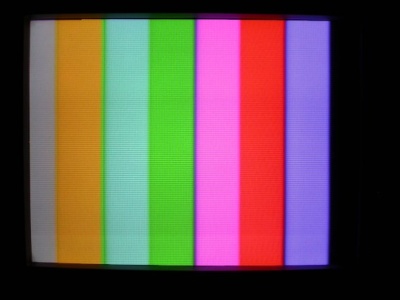
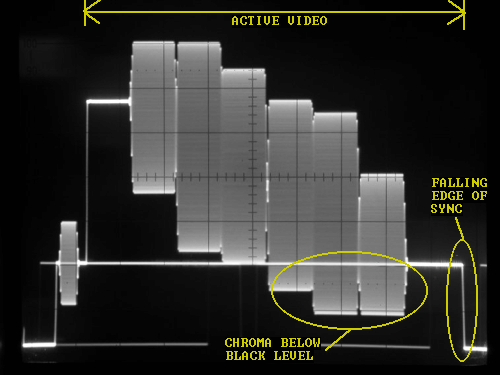
There are several different ways signal the signals can unintentionally couple (interfere), and I don't want to get too far into to the details. Basically there is coupling into the signal conductors (additive interference) or coupling into the ground conductor (subtractive interference).
Red, green, and blue are always going through the cable together so the coupled signal is usually a small amount of R+G+B. If this is added to the signal the results is slightly brighter video. If it's subtracted the video gets a bit darker. Now here's where it gets more interesting. There are two signals that may be used as a sync source for SCART, composite video and luma. It's also important to note that the video content of these two signals is delayed by about 1-2 pixels from the RGB. When you mix the luma into the RGB you get a 'ghost' image slightly to the right, when mixing chroma you get closely spaced diagonal lines.
Experiments
Here are some experiments to show the relationships between signal coupling and cable length. Experiment 1 is an ordinary, cheap foil shielded cable (it's one of the Mini-DIN 8 cables I sell). One conductor (SIGNAL) has a signal from a test pattern generator connected and is terminated at the far end. Three other conductors are also terminated at each end. There are the RGB conductors (VICTIM). There is no signal generator connected to these so any signal coupled into them is noise. Channel 1 is measured across R1 and channel 2 is measured across R3.
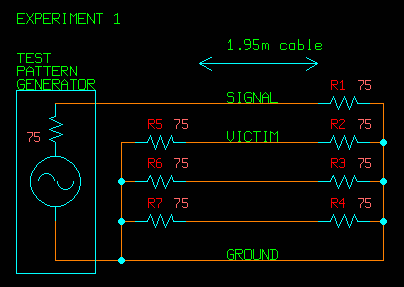
I have tested with three different signals. The first is composite video with a white cross hatch pattern. Black background with two white pixels, then more black. There is no chroma in the signal. Notice the edges of the signal are not steep, the luma portion of composite video has lower bandwidth than RGB and S-video (luma/chroma separated). This tests coupling from the luma part of composite video.
The second is composite video again but with a colour bar test pattern. I have zoomed in so only is single colour (full modulation) is shown on the waveform. This is a good test for chroma coupling.
The third signal is the luma with the cross hatch pattern again. Luma by itself has full bandwidth so the edges of the signal are steep. This tests luma coupling when luma is used in place of composite video for sync.
Composite video (cross hatch).
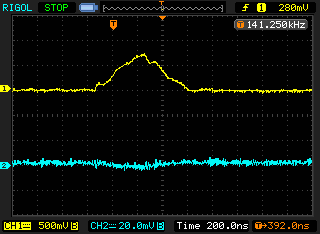
Composite video (colour bar).
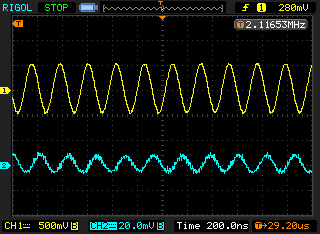
Luma (cross hatch).
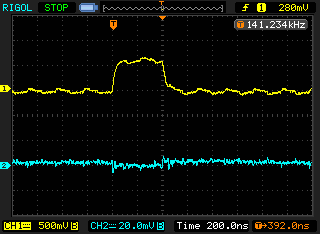
I'm going to change the test set up. I'll insert two passive SCART switch boxes into the video chain. The total length of the cable is about 3.5 metres long now. The same three tests are performed again.
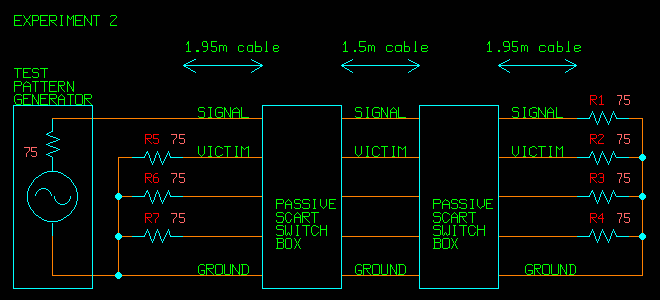
Composite video (cross hatch).
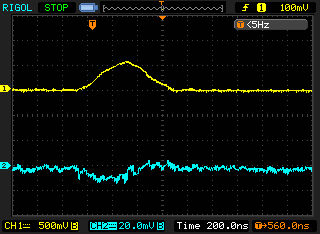
Composite video (colour bar).
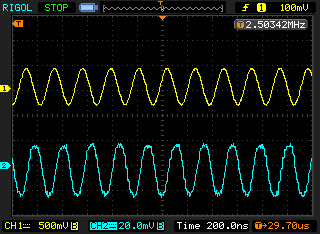
Luma (cross hatch).
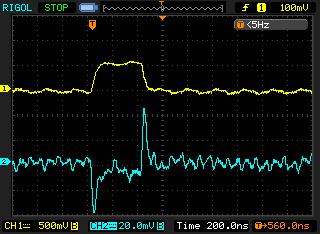
Results.
The luma part of composite video doesn't couple very much due to it's lower bandwidth. I would say it's insignificant.
The amount of chroma coupled from composite video seems to be directly proportional to the length of the cable.
When luma is used as a sync source and the cable length is reasonable (2m) the coupling is low. When the cable length is excessive (3.5m) the coupling from the fast edge transitions is significant. One further point of interest is that after trying multiple different cables for the short cable test, I noticed that an imperfect ground connection between the cable and the mating connector will also result in spikey edge transitions coupled, just like the long cable test.
You're probably wondering to what degree does this coupled noise show up as visible distortion on the screen. The answer is that it's dependant on your display. All displays have upper limits on the horizontal resolution. The edge transition spikes from luma coupling are short fast, much shorter than a single pixel width. Fast spikes like this are sometimes filtered out in the display. The chroma coupling may be more visible in large colour patches on screen because it falls within the normal TV video frequency range.
Without a doubt, the displays that show up this distortion the most are those which are primarily designed for high frequency video signals (such as VGA monitors and capture devices). A display which is designed for NTSC/PAL frequency RGB signal (such as a CRT TV with SCART or a gaming scaler like XRGB) will usually have some kind of filtering going on because noise on the audio/video signals due to poor cable practices is understood by people who design the equipment.
That will do for the moment. I wanted to write about the 'experimental' solutions of using TTL sync in place of composite video and the use of sync separation circuits embedded in cables, but I'll need more time to give them the attention required.
From my own experience, I can say I've never seen any visible distortion from using composite video as sync. That is connected to CRT TV sets of all sizes and an XRGB Framemeister scaler. Even with some very poor quality, unshielded cables.
In summary, if your SCART cables have basic shielding (not coax), are less than 2m long, and are connected directly to the display or an active SCART switch, you don't need to be concerned about interference from composite video or luma as sync. However, if you use a passive switch box and the cable between the switch box and display is not ridiculously short, then you can expect some degree of coupling to occur. High quality SCART cables made from coax will not help much here. The amount of visible distortion results from a particular amount of coupling is dependant on your display to some extent.
Re: SCART Switches and Game Consoles
Good to know that even daisy chained it remains with the same quality output. I might get a Hama at some point just to try if it works better for my setup than the Madcatz. Never mind about the splitting of the signal, I found out that even with a simpler switcher there's still problems if used the opposite way.axlblazeadam wrote:No i'm using it as 3 input, 1 output. Sorry, misread it.bobrocks95 wrote:Are you using it as a one input, 3 output splitter like werk91 was talking about? That's what I'm saying would incur a huge brightness loss.axlblazeadam wrote:Yes the Hama is unpowered, but to be honest i don't see any brightness loss. The brightness is exactly the same if i connect to the Framemeister directly, or daisy chain it.
A properly made passive mechanical switch, when used as a switch and not backwards, shouldn't have brightness loss, no.
@viletim, thank you for the long and detailed post on the subject. There's still a lot I need to learn and now I have some homework to get to
-
axlblazeadam
- Posts: 107
- Joined: Tue Sep 08, 2015 3:16 pm
Re: SCART Switches and Game Consoles
Yes, but beware that Gamecube/Saturn may give poor results.werk91 wrote: Good to know that even daisy chained it remains with the same quality output. I might get a Hama at some point just to try if it works better for my setup than the Madcatz. Never mind about the splitting of the signal, I found out that even with a simpler switcher there's still problems if used the opposite way.
I just ordered a couple of Shinybow 5520 switches. Let's see how they hold up with these cables.
Will let you know once i tested them.
Re: SCART Switches and Game Consoles
Don't forget to say how they performaxlblazeadam wrote:I just ordered a couple of Shinybow 5520 switches. Let's see how they hold up with these cables.
Will let you know once i tested them.
Re: SCART Switches and Game Consoles
I've been through a couple of different SCART setups. IMO, the best bang for the buck (when and if you can still find them) are/were the Bandridge 5 way manual switches.
I believe I picked these up for $23 a pop, a couple of years ago. That's shipped to the U.S.. Quite difficult to find now, but certainly worth it if you can.
These two switches are cascaded with negligible signal degradation.

I believe I picked these up for $23 a pop, a couple of years ago. That's shipped to the U.S.. Quite difficult to find now, but certainly worth it if you can.
These two switches are cascaded with negligible signal degradation.

-
axlblazeadam
- Posts: 107
- Joined: Tue Sep 08, 2015 3:16 pm
Re: SCART Switches and Game Consoles
I will, still haven't received them (takes a while to get them from the US to Netherlands, especially during the holidays)werk91 wrote:Don't forget to say how they performaxlblazeadam wrote:I just ordered a couple of Shinybow 5520 switches. Let's see how they hold up with these cables.
Will let you know once i tested them.
-
axlblazeadam
- Posts: 107
- Joined: Tue Sep 08, 2015 3:16 pm
Re: SCART Switches and Game Consoles
I received my Shinybow switches today. Unfortunately, there is no significant improvement over the Hama 100s. Picture seems a little brighter, but nothing that blows the Hama away.werk91 wrote:Don't forget to say how they perform
The Gamecube still has the weird moving noise issue. It seems that it's less noticable in 50HZ mode than 60HZ though.
My Saturn is out for a mod, so i couldn't test that one yet.
Seems like i wasted a couple of hunderd bucks on nothing.
Re: SCART Switches and Game Consoles
I was thinking about trying to simplify things by going component instead of RGB and using the Monoprice 4:1 component switch, until I read some reviews stating that it messed with brightness and softened the image. Sigh.
The gscartsw might be an option, but it seems like that thing is dead in the water (or at least only a long-term option), as superg stopped taking pre-orders almost a year and a half ago with no updates in half a year.
Retro Gaming Cables is said to be working on their own SCART switch, although it's unclear how long that will take. They appear to be a full-time operation, so it may happen at a quicker pace than expected.
The gscartsw might be an option, but it seems like that thing is dead in the water (or at least only a long-term option), as superg stopped taking pre-orders almost a year and a half ago with no updates in half a year.
Retro Gaming Cables is said to be working on their own SCART switch, although it's unclear how long that will take. They appear to be a full-time operation, so it may happen at a quicker pace than expected.
-
bobrocks95
- Posts: 3614
- Joined: Mon Apr 30, 2012 2:27 am
- Location: Kentucky
Re: SCART Switches and Game Consoles
There are much better component switches out there, you don't have to limit yourself to the Monoprice one.Guspaz wrote:I was thinking about trying to simplify things by going component instead of RGB and using the Monoprice 4:1 component switch, until I read some reviews stating that it messed with brightness and softened the image. Sigh.
The gscartsw might be an option, but it seems like that thing is dead in the water (or at least only a long-term option), as superg stopped taking pre-orders almost a year and a half ago with no updates in half a year.
Retro Gaming Cables is said to be working on their own SCART switch, although it's unclear how long that will take. They appear to be a full-time operation, so it may happen at a quicker pace than expected.
PS1 Disc-Based Game ID BIOS patch for MemCard Pro and SD2PSX automatic VMC switching.
-
axlblazeadam
- Posts: 107
- Joined: Tue Sep 08, 2015 3:16 pm
Re: SCART Switches and Game Consoles
I read that the GSCARTSW is in production now, first batch to be released this month or nextGuspaz wrote:I was thinking about trying to simplify things by going component instead of RGB and using the Monoprice 4:1 component switch, until I read some reviews stating that it messed with brightness and softened the image. Sigh.
The gscartsw might be an option, but it seems like that thing is dead in the water (or at least only a long-term option), as superg stopped taking pre-orders almost a year and a half ago with no updates in half a year.
Retro Gaming Cables is said to be working on their own SCART switch, although it's unclear how long that will take. They appear to be a full-time operation, so it may happen at a quicker pace than expected.
Re: SCART Switches and Game Consoles
I'd much rather they made a proper scart splitter for recording/streaming. Switches are more of a convenience than anything :/Guspaz wrote:Retro Gaming Cables is said to be working on their own SCART switch, although it's unclear how long that will take. They appear to be a full-time operation, so it may happen at a quicker pace than expected.
Re: SCART Switches and Game Consoles
And which are available in Canada at a reasonable price? The idea originally was, use component for RGB consoles into the PVM, and then I have a convenient component output from the PVM to loop through to other displays (projector). The projector handles 240p OK (but not correctly), so now I'm wondering if RGB into the PVM and using Marq's upscaler to get into the projector might make more sense.bobrocks95 wrote:There are much better component switches out there, you don't have to limit yourself to the Monoprice one.Guspaz wrote:I was thinking about trying to simplify things by going component instead of RGB and using the Monoprice 4:1 component switch, until I read some reviews stating that it messed with brightness and softened the image. Sigh.
The gscartsw might be an option, but it seems like that thing is dead in the water (or at least only a long-term option), as superg stopped taking pre-orders almost a year and a half ago with no updates in half a year.
Retro Gaming Cables is said to be working on their own SCART switch, although it's unclear how long that will take. They appear to be a full-time operation, so it may happen at a quicker pace than expected.
-
bobrocks95
- Posts: 3614
- Joined: Mon Apr 30, 2012 2:27 am
- Location: Kentucky
Re: SCART Switches and Game Consoles
I would think you could get a used Audio Authority switch off of ebay or something to that effect. Not sure though- marq's scaler probably makes more sense for your setup though.Guspaz wrote:And which are available in Canada at a reasonable price? The idea originally was, use component for RGB consoles into the PVM, and then I have a convenient component output from the PVM to loop through to other displays (projector). The projector handles 240p OK (but not correctly), so now I'm wondering if RGB into the PVM and using Marq's upscaler to get into the projector might make more sense.
PS1 Disc-Based Game ID BIOS patch for MemCard Pro and SD2PSX automatic VMC switching.
Re: SCART Switches and Game Consoles
That's a shame! At least the Shinybow's have splitter function so for me personally they will be very useful if just for that. Have you tried how is the picture quality on both outputs ie any quality loss because of splitting the signal ?axlblazeadam wrote:I received my Shinybow switches today. Unfortunately, there is no significant improvement over the Hama 100s. Picture seems a little brighter, but nothing that blows the Hama away.werk91 wrote:Don't forget to say how they perform
The Gamecube still has the weird moving noise issue. It seems that it's less noticable in 50HZ mode than 60HZ though.
My Saturn is out for a mod, so i couldn't test that one yet.
Seems like i wasted a couple of hunderd bucks on nothing.
-
axlblazeadam
- Posts: 107
- Joined: Tue Sep 08, 2015 3:16 pm
Re: SCART Switches and Game Consoles
Well, i figured it out! I ordered the official Gamecube cable from Nintendo and the noise was gone finally!werk91 wrote: That's a shame! At least the Shinybow's have splitter function so for me personally they will be very useful if just for that. Have you tried how is the picture quality on both outputs ie any quality loss because of splitting the signal ?
It seems like the cable from Retro Gaming Cables in combination with the daisy chaining was the problem. Somehow the daisy chaining multiplies any noise by 100 (even if it isn't clearly visible when you connect it directly to the Framemeister).
So, after all the switch wasn't the problem but the cable itself, but only when it's daisy chained. Now have to wait for my Saturn to check that problem.
Both outputs of the Shinybow switch look great, haven't seen any difference in quality (i hooked up both outputs to check it). If you're buying beware that there's also a 6:2 switch available (i didn't know and bought the 4:2, could've saved me an extra unit if i bought the 6:2).
Re: SCART Switches and Game Consoles
Does anyone know if this switch will work with the JP21 cable which comes with the Framemeister? http://www.amazon.co.uk/gp/product/B000 ... ge_o00_s00
All of my RGB cables are JP21
All of my RGB cables are JP21
Re: SCART Switches and Game Consoles
It's been a Dog's Age since I last posted in this forum. Hi again guys, I need an expert's opinion on where to buy what.
I'm looking to hook up my PS2, PS3, and (eventually) a PS4 to my 22-inch ASUS PC Monitor.
Someone told me I need a 4-way HDMI adapter, several HDMI cords, and some kind of PS2 upscaler... any advice would be welcome.
Where would I shop for these adapters.
My monitor only has one HDMI port so I would need the 4 way to do the talking, and some way of hooking up the audio of the PS2 to the 4-way.
Thanks!
I'm looking to hook up my PS2, PS3, and (eventually) a PS4 to my 22-inch ASUS PC Monitor.
Someone told me I need a 4-way HDMI adapter, several HDMI cords, and some kind of PS2 upscaler... any advice would be welcome.
Where would I shop for these adapters.
My monitor only has one HDMI port so I would need the 4 way to do the talking, and some way of hooking up the audio of the PS2 to the 4-way.
Thanks!
The world would be a better place if there were less shooters and more dot-eaters.
Jesus' BE ATTITUDE FOR GAINS:
1. Pure, Mournful, Humble Heart
2. Merciful Peacemaker
3. Suffer for Righteous Desire
Jesus' BE ATTITUDE FOR GAINS:
1. Pure, Mournful, Humble Heart
2. Merciful Peacemaker
3. Suffer for Righteous Desire
Re: SCART Switches and Game Consoles
What you need isn't an HDMI adapter but a switch. You can get them on ebay or Amazon and the like, or in any electronics store. In contrast to SCART switches you can't do much wrong here, so just pick the cheapest one you can get that fits your secondary needs (e.g. number of HDMI ports, remote etc.).
As for the PS2 upscaler: An XRGB-mini Framemeister would be the obvious choice here, and would also solve your audio problem.
As for the PS2 upscaler: An XRGB-mini Framemeister would be the obvious choice here, and would also solve your audio problem.
Re: SCART Switches and Game Consoles
$440 is also a rather insane price to spend solely to use for a PS2 and nothing else. At that point, Marq's digitizer/scandoubler ($170 USD?) and a Monoprice DVI+TOSLINK to HDMI adapter ($40 USD) is a lot cheaper.
Re: SCART Switches and Game Consoles
*just died from the pricetag of the Framemeister*
You gotta be kidding me... just to play PS2 games on my monitor? I might as well break out my old monitor for that much.
You gotta be kidding me... just to play PS2 games on my monitor? I might as well break out my old monitor for that much.
The world would be a better place if there were less shooters and more dot-eaters.
Jesus' BE ATTITUDE FOR GAINS:
1. Pure, Mournful, Humble Heart
2. Merciful Peacemaker
3. Suffer for Righteous Desire
Jesus' BE ATTITUDE FOR GAINS:
1. Pure, Mournful, Humble Heart
2. Merciful Peacemaker
3. Suffer for Righteous Desire
Re: SCART Switches and Game Consoles
I support that notion.Blade wrote:I might as well break out my old monitor for that much.
Re: SCART Switches and Game Consoles
There are cheaper options, for example a Monoprice component to HDMI adapter costs less than $40 and also handles audio, but:
1) It may not handle 240p well, if you try to use backwards compatibility
2) It may have lots of lag.
At that point you might just want to buy a backwards compatible PS3 (the 20GB fat, 60GB fat, and some 80GB fat), which will run PS1/PS2/PS3 games and outputs HDMI natively I'm not sure how much they go for on eBay now, though. See https://en.wikipedia.org/wiki/PlayStati ... comparison
I'm not sure how much they go for on eBay now, though. See https://en.wikipedia.org/wiki/PlayStati ... comparison
1) It may not handle 240p well, if you try to use backwards compatibility
2) It may have lots of lag.
At that point you might just want to buy a backwards compatible PS3 (the 20GB fat, 60GB fat, and some 80GB fat), which will run PS1/PS2/PS3 games and outputs HDMI natively
Last edited by Guspaz on Fri Jan 08, 2016 11:02 pm, edited 1 time in total.
Re: SCART Switches and Game Consoles
Afaik for much more than a FramemeisterGuspaz wrote:At that point you might just want to buy a backwards compatible PS3, which will run PS1/PS2/PS3 games and outputs HDMI nativelyI'm not sure how much they go for on eBay now, though.
Re: SCART Switches and Game Consoles
Considering the fact my PS3 runs "digital copies" of PS2 (Samurai Spirits Tenkaichi Kenkakuden) and PSone (Guilty Gear: The Missing Link) games, I'm pretty content with that, even if they aren't physical copies.
Though the PS3 automatically "signs out" whenever I play PS2 games, it's still do-able, and re-buying the games I liked (aside from vertical shmups I suppose, like Ibara) wouldn't be too hard, and far cheaper.
I think for now I'll just get the HDMI switch and see what to do from there.
The main goal really is to have something I can play PS2, PS3, and PS4 games on, PSone titles I can save for my PSP or Vita.
And since my PSP already has an HDMI adapter, the Switch will be more than ideal for that.
If I can play Valkyrie Profile 2 without major lag, I'd be happy with whatever component setup I get.
Though the PS3 automatically "signs out" whenever I play PS2 games, it's still do-able, and re-buying the games I liked (aside from vertical shmups I suppose, like Ibara) wouldn't be too hard, and far cheaper.
I think for now I'll just get the HDMI switch and see what to do from there.
The main goal really is to have something I can play PS2, PS3, and PS4 games on, PSone titles I can save for my PSP or Vita.
And since my PSP already has an HDMI adapter, the Switch will be more than ideal for that.
If I can play Valkyrie Profile 2 without major lag, I'd be happy with whatever component setup I get.
The world would be a better place if there were less shooters and more dot-eaters.
Jesus' BE ATTITUDE FOR GAINS:
1. Pure, Mournful, Humble Heart
2. Merciful Peacemaker
3. Suffer for Righteous Desire
Jesus' BE ATTITUDE FOR GAINS:
1. Pure, Mournful, Humble Heart
2. Merciful Peacemaker
3. Suffer for Righteous Desire
Re: SCART Switches and Game Consoles
Or buy a cheap CRT.
Re: SCART Switches and Game Consoles
What really kills me is that I have to PLAN OUT how my basement layout is gonna be.
If I end up saying "screw it" and breaking out the monitor, I'd have to get a seperate setup for it and make room for that and I don't have much room at all (my old tate-able monitor is in storage and that sucker only displays in Composite).
If I end up saying "screw it" and breaking out the monitor, I'd have to get a seperate setup for it and make room for that and I don't have much room at all (my old tate-able monitor is in storage and that sucker only displays in Composite).
The world would be a better place if there were less shooters and more dot-eaters.
Jesus' BE ATTITUDE FOR GAINS:
1. Pure, Mournful, Humble Heart
2. Merciful Peacemaker
3. Suffer for Righteous Desire
Jesus' BE ATTITUDE FOR GAINS:
1. Pure, Mournful, Humble Heart
2. Merciful Peacemaker
3. Suffer for Righteous Desire
Re: SCART Switches and Game Consoles
I think you can get VGA out from a PS2, but I haven't tried it.
Re: SCART Switches and Game Consoles
On eBay right now, the cheapest working 60GB PS3 is selling for a buy-it-now of $120 USD, so that's way cheaper than a Framemeister, and a very cheap way to get PS1/PS2/PS3 games on HDMI.Thomago wrote:Afaik for much more than a FramemeisterGuspaz wrote:At that point you might just want to buy a backwards compatible PS3, which will run PS1/PS2/PS3 games and outputs HDMI nativelyI'm not sure how much they go for on eBay now, though.
Re: SCART Switches and Game Consoles
Works - in fact I do it myself -, but as compatatively few PS2 games support 480p,you will need some involved solution like the Framemeister again.CkRtech wrote:I think you can get VGA out from a PS2, but I haven't tried it.
And that's a "real" PS2-compatible one and not some random 60 GB model?Guspaz wrote:On eBay right now, the cheapest working 60GB PS3 is selling for a buy-it-now of $120 USD