XRGB-mini Framemeister
-
Moonwalker
- Posts: 336
- Joined: Sat Apr 15, 2006 3:13 pm
- Location: Germany
- Contact:
Re: XRGB-mini Framemeister (now available !)
OK, I checked back the Wiki settings and I have the same problem with the ghosting. Here is a picture:
http://www.morgenstern-arts.de/wp/games/dc1.jpg
Otherwiese the picture is fine, so it´s really strange.
Another question. The DC has a wrong aspect ratio as far as I read. Could anybody tell me the settings to correct it please? I tried burning the 240p text suite but I cannot since I am a Mac user...
Last question / problem. This is since I updated the Mini to 2.0. There are some strange issues when turning the scanlines on at both sides. It´s not only with the DC but most visible here:
http://www.morgenstern-arts.de/wp/games/dc2.jpg
Thanks in advance.
http://www.morgenstern-arts.de/wp/games/dc1.jpg
Otherwiese the picture is fine, so it´s really strange.
Another question. The DC has a wrong aspect ratio as far as I read. Could anybody tell me the settings to correct it please? I tried burning the 240p text suite but I cannot since I am a Mac user...
Last question / problem. This is since I updated the Mini to 2.0. There are some strange issues when turning the scanlines on at both sides. It´s not only with the DC but most visible here:
http://www.morgenstern-arts.de/wp/games/dc2.jpg
Thanks in advance.
Re: XRGB-mini Framemeister (now available !)
The thing with Dreamcast is that the graphics are rendered in 480*640, but the output signal is 480*720. If normal you will have a black bar on either left or right side (cannot remember which). Don't know what's up with your setup though...
-
Moonwalker
- Posts: 336
- Joined: Sat Apr 15, 2006 3:13 pm
- Location: Germany
- Contact:
Re: XRGB-mini Framemeister (now available !)
Yes I know that and asked for settings to correct the output signal.
But the ghosting is really getting on my nerves. It´s much more visible then in the pictures...
But the ghosting is really getting on my nerves. It´s much more visible then in the pictures...
Re: XRGB-mini Framemeister (now available !)
can't really be caused by the Mini. Did you try to use another cable between your VGA box and the Framemeister ?But the ghosting is really getting on my nerves. It´s much more visible then in the pictures...
-
Moonwalker
- Posts: 336
- Joined: Sat Apr 15, 2006 3:13 pm
- Location: Germany
- Contact:
Re: XRGB-mini Framemeister (now available !)
Ok, I troed all different things and as you said it was the scart switch. i used a hama switch which worked well for all signals, but it cant handle the 31khz rgb as it seems. Thank you!
-
Moonwalker
- Posts: 336
- Joined: Sat Apr 15, 2006 3:13 pm
- Location: Germany
- Contact:
Re: XRGB-mini Framemeister (now available !)
How do you guys adapt the wrong apsect ration of the DC? Since I cannot burn DC discs on my mac I cannot use the 240p test suite.
Could anybody give me the correct H-Width setting please?
Could anybody give me the correct H-Width setting please?
-
FinalBaton
- Posts: 4474
- Joined: Sun Mar 08, 2015 10:38 pm
- Location: Québec City
Re: XRGB-mini Framemeister (now available !)
Isn' it 720 x 480?Takuma wrote:How do you guys adapt the wrong apsect ration of the DC? Since I cannot burn DC discs on my mac I cannot use the 240p test suite.
Could anybody give me the correct H-Width setting please?
-FM Synth & Black Metal-
Re: XRGB-mini Framemeister (now available !)
just display any 4:3 of your choice. TV maybe ? Mark the area on your TV, start your Mini along with your DC and adjust the width until the pictures matches.How do you guys adapt the wrong apsect ration of the DC? Since I cannot burn DC discs on my mac I cannot use the 240p test suite. Could anybody give me the correct H-Width setting please?
Re: XRGB-mini Framemeister (now available !)
Use Bootcamp?
OSSC Forums - http://www.videogameperfection.com/forums
Please check the Wiki before posting about Morph, OSSC, XRGB Mini or XRGB3 - http://junkerhq.net/xrgb/index.php/Main_Page
Please check the Wiki before posting about Morph, OSSC, XRGB Mini or XRGB3 - http://junkerhq.net/xrgb/index.php/Main_Page
Re: XRGB-mini Framemeister (now available !)
I have four questions with XRGB-Mini.
1) Is there any way to stretch content to 1920x1080? I have tried with zoom option but no matter if the native content is 4:3 or 16:9, thin black bars appear on the sides (around 4-6 pixels width). Its not the aspect ratio, i can zoom 4x the original resolution and black bars stay there. Running 2.00A firmware.
http://i.imgur.com/D4pwrX7.jpg
black bars
2) Most of 480i content i've played looks wonderful on XRGBM but TimeSplitters (PS2) looks amazingly bad with interlaced all around. Game1 and Game2 seems to correct this but the image quality suck.
http://i.imgur.com/Ij9KcaK.jpg
interlaced all around
3) With Alpine 3 i obtain graphical artifacts and blinking frames. Any way to fix this?

4) Is there any way to rename the saved profile through XRGBM menu?
1) Is there any way to stretch content to 1920x1080? I have tried with zoom option but no matter if the native content is 4:3 or 16:9, thin black bars appear on the sides (around 4-6 pixels width). Its not the aspect ratio, i can zoom 4x the original resolution and black bars stay there. Running 2.00A firmware.
http://i.imgur.com/D4pwrX7.jpg
black bars
2) Most of 480i content i've played looks wonderful on XRGBM but TimeSplitters (PS2) looks amazingly bad with interlaced all around. Game1 and Game2 seems to correct this but the image quality suck.
http://i.imgur.com/Ij9KcaK.jpg
interlaced all around
3) With Alpine 3 i obtain graphical artifacts and blinking frames. Any way to fix this?

4) Is there any way to rename the saved profile through XRGBM menu?
Last edited by stranno on Fri Oct 09, 2015 4:49 pm, edited 1 time in total.
Re: XRGB-mini Framemeister (now available !)
Hello,
seeing as there are loads of great people posting here on the framemeister, i'm gonna ask my question here.
I just received my framemeister and it seems that i have Bad artifacts with my PAL French nes.
There are green lines that appear on the duck tales title screen for example and overall image looked like there are some "green ghosting" on it. Tried different settings but i'm struggling a little to find something that would make my green lines disappear. which settings should i try ?
Thanks in advance !
seeing as there are loads of great people posting here on the framemeister, i'm gonna ask my question here.
I just received my framemeister and it seems that i have Bad artifacts with my PAL French nes.
There are green lines that appear on the duck tales title screen for example and overall image looked like there are some "green ghosting" on it. Tried different settings but i'm struggling a little to find something that would make my green lines disappear. which settings should i try ?
Thanks in advance !
-
Moonwalker
- Posts: 336
- Joined: Sat Apr 15, 2006 3:13 pm
- Location: Germany
- Contact:
Re: XRGB-mini Framemeister (now available !)
Thanks Fudoh, sometimes life can be too easy 
Anyway, new day, new problem. I started getting PCBs again and the debut made Viper Phase 1. I hooked it up to my old MAK/Supergun through the Mini. Had to correct the V-Height to get the scanlines right and played around with some settings. Actually I can just keep it close to the other 240p material right?
Now to the problem I have, there are diagonal stripes going through the picture from up to down (left to right when in tate).
I am not firm with technical stuff, but it seems like a composite/sync problem right? Is there an easy way to fix through the RGB cable maybe?
Here are some pictures, hope it gets more clear like this.
Thanks in advance!
http://www.morgenstern-arts.de/wp/games/viper1.jpg
http://www.morgenstern-arts.de/wp/games/viper2.jpg
http://www.morgenstern-arts.de/wp/games/viper3.jpg
Anyway, new day, new problem. I started getting PCBs again and the debut made Viper Phase 1. I hooked it up to my old MAK/Supergun through the Mini. Had to correct the V-Height to get the scanlines right and played around with some settings. Actually I can just keep it close to the other 240p material right?
Now to the problem I have, there are diagonal stripes going through the picture from up to down (left to right when in tate).
I am not firm with technical stuff, but it seems like a composite/sync problem right? Is there an easy way to fix through the RGB cable maybe?
Here are some pictures, hope it gets more clear like this.
Thanks in advance!
http://www.morgenstern-arts.de/wp/games/viper1.jpg
http://www.morgenstern-arts.de/wp/games/viper2.jpg
http://www.morgenstern-arts.de/wp/games/viper3.jpg
-
axlblazeadam
- Posts: 107
- Joined: Tue Sep 08, 2015 3:16 pm
Re: XRGB-mini Framemeister (now available !)
I'm currently working on making PAL profiles for various consoles.
However, i'm struggling to know what these settings exactly do:
VISUAL_SET>H_POS
VISUAL_SET>V_POS
VISUAL_SET>H_WIDTH
VISUAL_SET>V_WIDTH
ZOOM_SET>ZOOM_H_POS
ZOOM_SET>ZOOM_V_POS
ZOOM_SET>ZOOM_WIDTH
ZOOM_SET>ZOOM_OVERSCAN
I'm getting some great results, but it's hard to get every pixel right in the place if you don't know what you're doing.
Is there a guide for this, i couldn't find it?
However, i'm struggling to know what these settings exactly do:
VISUAL_SET>H_POS
VISUAL_SET>V_POS
VISUAL_SET>H_WIDTH
VISUAL_SET>V_WIDTH
ZOOM_SET>ZOOM_H_POS
ZOOM_SET>ZOOM_V_POS
ZOOM_SET>ZOOM_WIDTH
ZOOM_SET>ZOOM_OVERSCAN
I'm getting some great results, but it's hard to get every pixel right in the place if you don't know what you're doing.
Is there a guide for this, i couldn't find it?
Re: XRGB-mini Framemeister (now available !)
Visual_Set options let you adjust the visible image before it is fed to the Zoom function. I recently discovered this was very useful for setting up a 'mask' around the visible graphics of a console's video feed in order to hide overscan colored borders (as in my Genesis and NES NTSC profiles). So what I'd do is adjust those Visual-Set options until colored borders were perfectly blacked out, then I'd use the ZOOM settings to adjust the size and shape of the remaining image (giving it correct aspect ratio and scaling). It's difficult and tedious guess work that took me several hours just to do the Genesis and NES profiles, so there's no easy guide to it. At any rate, here's a quick description breakdown:axlblazeadam wrote:I'm currently working on making PAL profiles for various consoles.
However, i'm struggling to know what these settings exactly do:
VISUAL_SET>H_POS
VISUAL_SET>V_POS
VISUAL_SET>H_WIDTH
VISUAL_SET>V_WIDTH
ZOOM_SET>ZOOM_H_POS
ZOOM_SET>ZOOM_V_POS
ZOOM_SET>ZOOM_WIDTH
ZOOM_SET>ZOOM_OVERSCAN
I'm getting some great results, but it's hard to get every pixel right in the place if you don't know what you're doing.
Is there a guide for this, i couldn't find it?
VISUAL_SET>H_POS (allows you to center the image horizontally before it is sent to the Zoom function. Use this in conjunction with H_Width)
VISUAL_SET>V_POS (allows you to center the image vertically before it is sent to the Zoom function. Use this in conjunction with V_Width)
VISUAL_SET>H_WIDTH (allows you to adjust the width horizontally before it is sent to the zoom function. This is useful for blocking out overscan borders.)
VISUAL_SET>V_WIDTH (allows you to adjust the width vertically before it is sent to the zoom function. This is useful for blocking out overscan borders.)
ZOOM_SET>ZOOM_H_POS (allows you to center the image horizontally after Zoom is turned on. This is useful if the image is not centered after adjusting Zoom_Size and Zoom_Overscan.)
ZOOM_SET>ZOOM_V_POS (allows you to center the image vertically after Zoom is turned on. This is useful if the image is not centered after adjusting Zoom_Size and Zoom_Overscan.)
ZOOM_SET>ZOOM_WIDTH (allows you to adjust the aspect ratio manually after Zoom is turned on. This is useful if the image is too wide or too skinny.)
ZOOM_SET>ZOOM_OVERSCAN (allows you to shrink the image while still holding the black border around it. This is useful for dialing in integer-based scaling in conjunction with Zoom_Size).
-
axlblazeadam
- Posts: 107
- Joined: Tue Sep 08, 2015 3:16 pm
Re: XRGB-mini Framemeister (now available !)
Wow thank you so much for the fast response, this is super helpful! I was fiddling around with the zoom settings and then going back and forth with the visual settings, always throwing me off when you think you got it rightFBX wrote:Visual_Set options let you adjust the visible image before it is fed to the Zoom function. I recently discovered this was very useful for setting up a 'mask' around the visible graphics of a console's video feed in order to hide overscan colored borders (as in my Genesis and NES NTSC profiles). So what I'd do is adjust those Visual-Set options until colored borders were perfectly blacked out, then I'd use the ZOOM settings to adjust the size and shape of the remaining image (giving it correct aspect ratio and scaling). It's difficult and tedious guess work that took me several hours just to do the Genesis and NES profiles, so there's no easy guide to it. At any rate, here's a quick description breakdown:axlblazeadam wrote:I'm currently working on making PAL profiles for various consoles.
However, i'm struggling to know what these settings exactly do:
VISUAL_SET>H_POS
VISUAL_SET>V_POS
VISUAL_SET>H_WIDTH
VISUAL_SET>V_WIDTH
ZOOM_SET>ZOOM_H_POS
ZOOM_SET>ZOOM_V_POS
ZOOM_SET>ZOOM_WIDTH
ZOOM_SET>ZOOM_OVERSCAN
I'm getting some great results, but it's hard to get every pixel right in the place if you don't know what you're doing.
Is there a guide for this, i couldn't find it?
VISUAL_SET>H_POS (allows you to center the image horizontally before it is sent to the Zoom function. Use this in conjunction with H_Width)
VISUAL_SET>V_POS (allows you to center the image vertically before it is sent to the Zoom function. Use this in conjunction with V_Width)
VISUAL_SET>H_WIDTH (allows you to adjust the width horizontally before it is sent to the zoom function. This is useful for blocking out overscan borders.)
VISUAL_SET>V_WIDTH (allows you to adjust the width vertically before it is sent to the zoom function. This is useful for blocking out overscan borders.)
ZOOM_SET>ZOOM_H_POS (allows you to center the image horizontally after Zoom is turned on. This is useful if the image is not centered after adjusting Zoom_Size and Zoom_Overscan.)
ZOOM_SET>ZOOM_V_POS (allows you to center the image vertically after Zoom is turned on. This is useful if the image is not centered after adjusting Zoom_Size and Zoom_Overscan.)
ZOOM_SET>ZOOM_WIDTH (allows you to adjust the aspect ratio manually after Zoom is turned on. This is useful if the image is too wide or too skinny.)
ZOOM_SET>ZOOM_OVERSCAN (allows you to shrink the image while still holding the black border around it. This is useful for dialing in integer-based scaling in conjunction with Zoom_Size).
I have been using your profiles too, but since i'm on PAL some of the images were not optimal yet. I will post my profiles for PAL users when i'm done tweaking.
Re: XRGB-mini Framemeister (now available !)
Finally finished modding my Sega Game Gear with the RGB output. Here is Shinobi out to the xrgb (Zoom at 66). This output uses viletim's GGTV mod. I haven't tried optimizing the settings on the xrgb for the Game Gear yet - I have only zoomed, played a bit, and taken a photo. I am happy with the results.
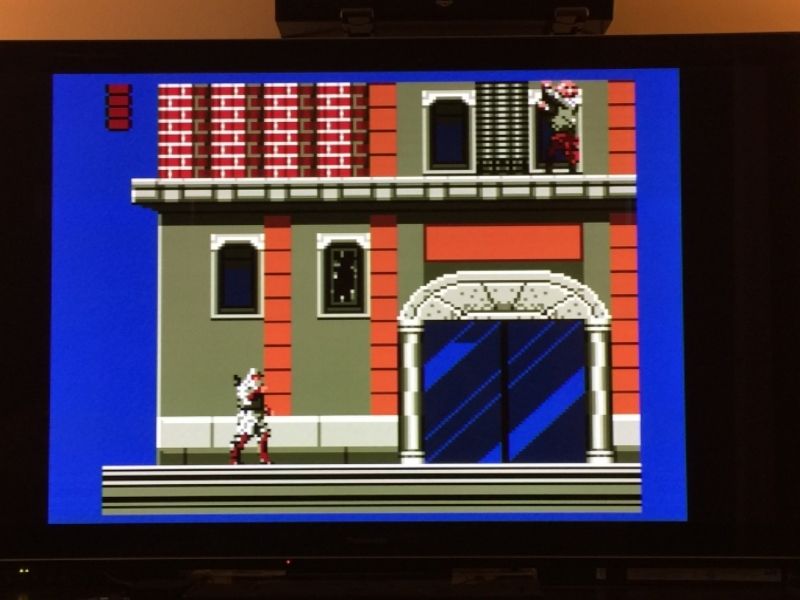
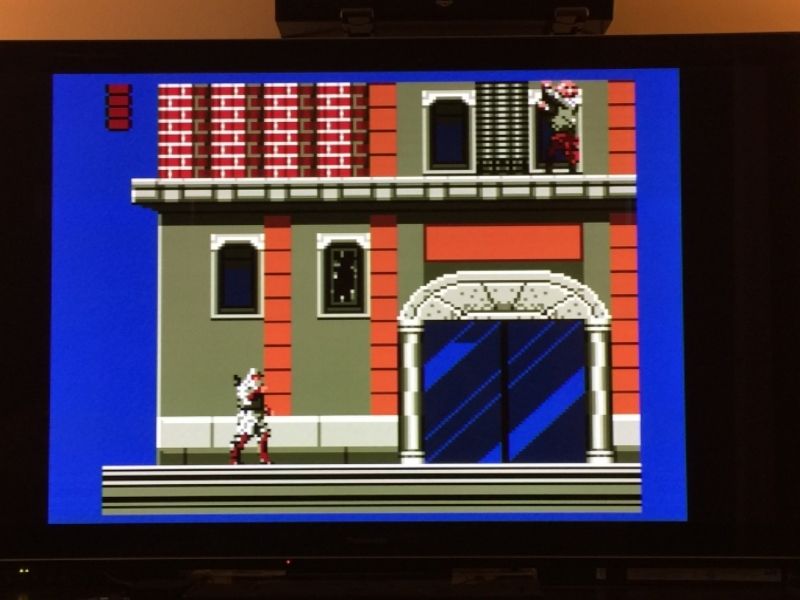
-
Moonwalker
- Posts: 336
- Joined: Sat Apr 15, 2006 3:13 pm
- Location: Germany
- Contact:
Re: XRGB-mini Framemeister (now available !)
Sorry to ask again, but ideas anybody?Takuma wrote:Thanks Fudoh, sometimes life can be too easy
Anyway, new day, new problem. I started getting PCBs again and the debut made Viper Phase 1. I hooked it up to my old MAK/Supergun through the Mini. Had to correct the V-Height to get the scanlines right and played around with some settings. Actually I can just keep it close to the other 240p material right?
Now to the problem I have, there are diagonal stripes going through the picture from up to down (left to right when in tate).
I am not firm with technical stuff, but it seems like a composite/sync problem right? Is there an easy way to fix through the RGB cable maybe?
Here are some pictures, hope it gets more clear like this.
Thanks in advance!
http://www.morgenstern-arts.de/wp/games/viper1.jpg
http://www.morgenstern-arts.de/wp/games/viper2.jpg
http://www.morgenstern-arts.de/wp/games/viper3.jpg
From my research until now it could be a sync or a power supply problem.
But as I said I am not fond of technical stuff...
Re: XRGB-mini Framemeister (now available !)
That's a source related problem. Bad shielding on the cable or in general a bad supergun design. If you don't get anything similar with other PCBs, then it might also be caused by the PCB itself.
-
Moonwalker
- Posts: 336
- Joined: Sat Apr 15, 2006 3:13 pm
- Location: Germany
- Contact:
Re: XRGB-mini Framemeister (now available !)
Thank you! So Sync and PSU is out of the question?
I don´t have another PCB to test right now, but I think it´s not from the game...
I don´t have another PCB to test right now, but I think it´s not from the game...
Re: XRGB-mini Framemeister (now available !)
Sync is out of the question, yes. Could be the Supergun's PSU as well, yes.
-
Moonwalker
- Posts: 336
- Joined: Sat Apr 15, 2006 3:13 pm
- Location: Germany
- Contact:
Re: XRGB-mini Framemeister (now available !)
OK, thank you very much!
Re: XRGB-mini Framemeister (now available !)
I finally made a cable for my Solar Assault to the FM.
Picture is OK but there is some kind of banding. This is with an output of 720P with version 2.0a of the FW.

Can someone tell me which setting would remove this banding ?
Has anyone created a profile for arcade medium-res games ?
Picture is OK but there is some kind of banding. This is with an output of 720P with version 2.0a of the FW.

Can someone tell me which setting would remove this banding ?
Has anyone created a profile for arcade medium-res games ?
http://world-of-arcades.net
The future of ST-V rests upon our work and your work
The future of ST-V rests upon our work and your work
Re: XRGB-mini Framemeister (now available !)
Aren't these just badly scaled scanlines ?
For a medium res input you could easily try a 768p output which would result in 1:2 scaling (source to output).
For a medium res input you could easily try a 768p output which would result in 1:2 scaling (source to output).
Re: XRGB-mini Framemeister (now available !)
Yes they were badly scaled scanlinesFudoh wrote:Aren't these just badly scaled scanlines ?
For a medium res input you could easily try a 768p output which would result in 1:2 scaling (source to output).
I'm using HDMI so 768P is not available, my TV does not have DVI.
On a sidenote, have any of you had any issues with the remote ? Sometimes I need to wiggle the batteries a bit before it will respond.
http://world-of-arcades.net
The future of ST-V rests upon our work and your work
The future of ST-V rests upon our work and your work
Re: XRGB-mini Framemeister (now available !)
doesn't matter. You can still switch to DVI. All that changes is that RGB colorspace is enforced and you get access to the other resolutions. The other way around doesn't neccessarily work, but this way will.I'm using HDMI so 768P is not available, my TV does not have DVI.
Re: XRGB-mini Framemeister (now available !)
Wow it works, you learn something every dayFudoh wrote:doesn't matter. You can still switch to DVI. All that changes is that RGB colorspace is enforced and you get access to the other resolutions. The other way around doesn't neccessarily work, but this way will.I'm using HDMI so 768P is not available, my TV does not have DVI.
http://world-of-arcades.net
The future of ST-V rests upon our work and your work
The future of ST-V rests upon our work and your work
Re: XRGB-mini Framemeister (now available !)
One more question, is there a setting / method which will auto-power on the FM ? I.e. you do not have to push the POWER button on the unit.
http://world-of-arcades.net
The future of ST-V rests upon our work and your work
The future of ST-V rests upon our work and your work
Re: XRGB-mini Framemeister (now available !)
not that I'm aware of, sorry.
Re: XRGB-mini Framemeister (now available !)
Thanks for the super-fast answer. It would be nice to have if you put the FM inside an arcade machine and want everything to power up at the same time!Fudoh wrote:not that I'm aware of, sorry.
http://world-of-arcades.net
The future of ST-V rests upon our work and your work
The future of ST-V rests upon our work and your work
-
Chocograph
- Posts: 104
- Joined: Wed Apr 22, 2015 8:43 am
Re: XRGB-mini Framemeister (now available !)
I don't have anything to add but something to laugh at...reading another old thread on the forum I finally understand what "shmups" means. I never thought about it but now I get it. And I'm 33....man.