XRGB-mini Framemeister
Re: XRGB-mini Framemeister (now available !)
Ah yes. I've got a 1CHIP-03 myself - and an (unmodded) Nintendo Gamecube RGB cable. Signal quality is top-notch (no noise, no jailbars, no audio buzz), so I'd recommend that.
Re: XRGB-mini Framemeister (now available !)
I'd like to share the results of yesterday's D-terminal calibration. Please keep in mind that the results are far from perfect and mostly restricted by the limited options we have to adjust color/greyscale/... More on that later.
Click the spoiler to see the settings:
Calibration:
Equipment: I used a Wii with official Component leads, connected to a D-terminal adapter into the Framemeister. I know this is a setup many of you won't be happy with, but this was the only hardware I had homebrew on and therefore the only way to show test patterns.
Software: 480p@4:3 output, FBX GCPROCM setting (for pixel scaling), Artemio's 240p-suite for Wii @480p (Initially I wanted to use the same patterns I also used for calibrating my TV but there was no way to play the AVSHD on any of my sources so I had to stick to 240p-suite.)
Additional: PC-scaling software and colorimeter
Results: Black-/White level set correctly without clipping, 2.2 gamma curve achieved, but no detailled adjustments on greyscale possible, adjusted luminance for primary colors (240p suite unfortunately has no patterns for Magenta, Cyan and Yellow), on the CIE color gamut green is clearly off and I don't see a way to correct that (I think I could improve it though), tried to secure overall brightness without dimming the picture too much
Approach:
1. Set Gamma to 0, that's the only way to get a Gamma curve arround 2.2
2. Set Brightness manually until you don't clip blacks anymore
3. Set A/D to adjust Gamma and overall Brightness (picture mustn't be dimmer than ususal)
4. Recheck Blacklevel and Gamma until both results are ok
5. Slowly adjust (primary) colors with Saturation and A/D
6. Recheck Blacklevel, Gamma and colors until you can't get better results, recheck with overall Brightness
Meaning of settings:
-Brightness: Mix of Black- and Whitelevel, but affects mostly Blacklevel, influence(d) on/by Gamma, hardly influenced by A/D
-Black: ONLY increases black level
-Gamma: rises/lowers Gamma curve, after changing check the Brightness setting again
-Saturation: changes color luminance and saturation, values for individual colors don't change at the same scale, so be careful when using this setting
-Hue: I played with this setting a lot but it always made results worse, so stay away from it unless you know what you are doing
-A/D: Adjustment of overall Brightness (this time not Blacklevel) and Gamma-finetuning for the 50+ IRE values
What does all that mean?
The purpose of doing the calibration and writing all this down was to finally bring some light in all the confusion arround the Framemeister's D-terminal input. I wanted to see what's possible and where the limitations of the Framemeister's settings are. Future comparisons with other inputs will tell if these settings are universal for every source or not, hopefully explaining if they can be used as a starting point, making only the individual TV the user's concern.
With the settings provided I was able to get more detail in dark and light areas, no more crushed colors and a maximum Brightness that suffers only little by A/D conversion. When you first try the new settings you might be shocked at first by the duller look overall. I don't want to force you to use my settings, but give it a try and give your eyes a couple of minutes to get used to the new look. Also don't forget to try different media and hold back on the direct comparison until you have used the new mode for some time.
If you're completely unsatisfied, feel free to make/share your own settings, I hope I could give a starting point and a good explanation on how to use the individual settings.
But always keep in mind: EVERY setting you change more or less severely affects everything else you've set.
I hope I've mentioned everything. Feel free to ask me anything about the settings or give me a constructive feedback.
Edit: I just wanted to emphasize that, by saying "Brightness" and "maximum/overall Brightness", I mean two entirely different things.
Other thoughts: I wish there was an option to adjust at least red, green and blue individually, otherwise I have no idea how to solve the issues with greyscale and green for example.
Click the spoiler to see the settings:
Spoiler
These settings assume that your TV is already properly calibrated and you are using EXACTLY these presets, which are not saved in profiles:
Output Mode: HDMI (NOT DVI)
HDMI Output: 1080_60p
Image Mode: Picture (Movie if on 480i/576i mode)
Deepcolor: OFF
Output_Color: AUTO
Output_Range: Full
Manual A/D: ON
Then change the following settings and leave everything else at default:
Brightness: 41
Gamma: 0
Saturation: 26
A/D: 134
Output Mode: HDMI (NOT DVI)
HDMI Output: 1080_60p
Image Mode: Picture (Movie if on 480i/576i mode)
Deepcolor: OFF
Output_Color: AUTO
Output_Range: Full
Manual A/D: ON
Then change the following settings and leave everything else at default:
Brightness: 41
Gamma: 0
Saturation: 26
A/D: 134
Equipment: I used a Wii with official Component leads, connected to a D-terminal adapter into the Framemeister. I know this is a setup many of you won't be happy with, but this was the only hardware I had homebrew on and therefore the only way to show test patterns.
Software: 480p@4:3 output, FBX GCPROCM setting (for pixel scaling), Artemio's 240p-suite for Wii @480p (Initially I wanted to use the same patterns I also used for calibrating my TV but there was no way to play the AVSHD on any of my sources so I had to stick to 240p-suite.)
Additional: PC-scaling software and colorimeter
Results: Black-/White level set correctly without clipping, 2.2 gamma curve achieved, but no detailled adjustments on greyscale possible, adjusted luminance for primary colors (240p suite unfortunately has no patterns for Magenta, Cyan and Yellow), on the CIE color gamut green is clearly off and I don't see a way to correct that (I think I could improve it though), tried to secure overall brightness without dimming the picture too much
Approach:
1. Set Gamma to 0, that's the only way to get a Gamma curve arround 2.2
2. Set Brightness manually until you don't clip blacks anymore
3. Set A/D to adjust Gamma and overall Brightness (picture mustn't be dimmer than ususal)
4. Recheck Blacklevel and Gamma until both results are ok
5. Slowly adjust (primary) colors with Saturation and A/D
6. Recheck Blacklevel, Gamma and colors until you can't get better results, recheck with overall Brightness
Meaning of settings:
-Brightness: Mix of Black- and Whitelevel, but affects mostly Blacklevel, influence(d) on/by Gamma, hardly influenced by A/D
-Black: ONLY increases black level
-Gamma: rises/lowers Gamma curve, after changing check the Brightness setting again
-Saturation: changes color luminance and saturation, values for individual colors don't change at the same scale, so be careful when using this setting
-Hue: I played with this setting a lot but it always made results worse, so stay away from it unless you know what you are doing
-A/D: Adjustment of overall Brightness (this time not Blacklevel) and Gamma-finetuning for the 50+ IRE values
What does all that mean?
The purpose of doing the calibration and writing all this down was to finally bring some light in all the confusion arround the Framemeister's D-terminal input. I wanted to see what's possible and where the limitations of the Framemeister's settings are. Future comparisons with other inputs will tell if these settings are universal for every source or not, hopefully explaining if they can be used as a starting point, making only the individual TV the user's concern.
With the settings provided I was able to get more detail in dark and light areas, no more crushed colors and a maximum Brightness that suffers only little by A/D conversion. When you first try the new settings you might be shocked at first by the duller look overall. I don't want to force you to use my settings, but give it a try and give your eyes a couple of minutes to get used to the new look. Also don't forget to try different media and hold back on the direct comparison until you have used the new mode for some time.
If you're completely unsatisfied, feel free to make/share your own settings, I hope I could give a starting point and a good explanation on how to use the individual settings.
But always keep in mind: EVERY setting you change more or less severely affects everything else you've set.
I hope I've mentioned everything. Feel free to ask me anything about the settings or give me a constructive feedback.
Edit: I just wanted to emphasize that, by saying "Brightness" and "maximum/overall Brightness", I mean two entirely different things.
Other thoughts: I wish there was an option to adjust at least red, green and blue individually, otherwise I have no idea how to solve the issues with greyscale and green for example.
Re: XRGB-mini Framemeister (now available !)
Well the iscan pro is what I used, and right now its showing me that the Framemeister really is to blame. When I used it to line-double the 480i graphics, the result on the Framemeister was identical horizontal blurring with the 480p mode, only now there is the vertical blurring as well since the original source image has that.Fudoh wrote:you need a very good linedoubler for that test. Most linedoublers won't leave you with anything better than what your Cube what output (in terms of horizontal sharpness).So the next step suggested by Ste is I'm going to hook up a line doubler to the PS2 tomorrow and run it in 480i mode. Then from there, I'll feed the upconverted 480p signal to the Framemeister. If the horizontal blurring shows up, we'll know it's the Framemeister for certain.
The ideal test would be to use two Framemeisters. The first would act as a line doubler of 480i, and then that would be hooked into the 2nd Framemeister to test for the horizontal blurring.
My issue right now is why I don't get any blurring artifacts on my Gamecube setup. I'm going to need to do more tests to make absolutely certain of this, but I'll need Dolphin emulation pics to compare to. I also would appreciate your help on testing the same game as I do (Wind Waker). That way, I can have you guys use an extreme zoom setting like 15 so we can compare the pixels without having to stare at tiny images on the screen.
Re: XRGB-mini Framemeister (now available !)
Interesting! It looks like you exchanged Gamma for Brightness compared to my own settings. It's very similar in that regard. I'll have to check it out later today.12345 wrote: Brightness: 41
Gamma: 0
Saturation: 26
A/D: 134
Yeah the -03 revision is missing a connection to the CSync on the multi-out. It can be modded and restored, but if you're weary of doing that, you can go with sync-on-composite instead. I'm sure it's even possible to make a sync-on-luma version as well since the SNES supports S-Video.Oliversum wrote:So I got me a Super Famicom with 1CHIP-03 today for some bucks.
Before this I used a PAL SNES, modded with 50/60Hz (switch) and a modded original Gamecube RGB cable.
As I know I need new cables and such for the SFC, which should I buy? I heard the 1CHIP-03 is lacking CSYNC?
Is retrogamingcables.co.uk a good place to buy these?
At any rate, I've been very happy with RGB cables from retro_console_accessories on ebay, but they are based in the USA. I'm sure they ship overseas, but if you want to avoid that, there's probably decent alternatives like that site you mentioned.
Last edited by FBX on Sun May 10, 2015 5:48 pm, edited 2 times in total.
Re: XRGB-mini Framemeister (now available !)
Yes, when I had a look at the results I was surprised as well how similar they were to the setting you had suggested. Nevertheless my approach was completely different, as discribed above and I also had a different Gamma as a starting point before I had figured out what it does.FBX wrote:Interesting! It looks like you exchanged Gamma for Brightness compared to my own settings. It's very similar in that regard. I'll have to check it out later today.12345 wrote: Brightness: 41
Gamma: 0
Saturation: 26
A/D: 134
-
Smashbro29
- Posts: 532
- Joined: Thu Dec 15, 2011 2:46 am
Re: XRGB-mini Framemeister (now available !)
I tried to use this for my Wii, now granted my cables aren't official, but why is white so white?12345 wrote: Yes, when I had a look at the results I was surprised as well how similar they were to the setting you had suggested. Nevertheless my approach was completely different, as discribed above and I also had a different Gamma as a starting point before I had figured out what it does.
Re: XRGB-mini Framemeister (now available !)
You must not forget to use the preset, otherwise you are getting completely different results:Smashbro29 wrote:I tried to use this for my Wii, now granted my cables aren't official, but why is white so white?12345 wrote: Yes, when I had a look at the results I was surprised as well how similar they were to the setting you had suggested. Nevertheless my approach was completely different, as discribed above and I also had a different Gamma as a starting point before I had figured out what it does.
Output Mode: HDMI (NOT DVI)
HDMI Output: 1080_60p
Image Mode: Picture (Movie if on 480i/576i mode)
Deepcolor: OFF
Output_Color: AUTO
Output_Range: Full
Manual A/D: ON
-
Smashbro29
- Posts: 532
- Joined: Thu Dec 15, 2011 2:46 am
Re: XRGB-mini Framemeister (now available !)
Yeah, have it done exactly like that.

Spoiler

Re: XRGB-mini Framemeister (now available !)
I switch to DVI mode and turn manual A/D off then I reduce saturation to 28. what I don't understand is why do the DVI defaults look so much better than HDMI.
Re: XRGB-mini Framemeister (now available !)
Is your TV calibrated? Maybe your whitepoint/gamma is set inaccurately.Smashbro29 wrote:Yeah, have it done exactly like that.
Spoiler
Edit: Just tested the same game (SMG) and the issue is not there on my set.
Re: XRGB-mini Framemeister (now available !)
Let's not forget please, that there are sets which cannot use both color range settings. While they may accept full and limited range RGB, they might internally expect a specific one and mistreat the other with results as seen above.
Re: XRGB-mini Framemeister (now available !)
Question going back to the 480p Framemeister issue:
Does the issue show up in other inputs like RGB and HDMI?
Does the issue show up in other inputs like RGB and HDMI?
Re: XRGB-mini Framemeister (now available !)
Maybe to a certain degree, but definitely not as obvious.
You need a RGsB to RGBs sync converter to connect a PS2 in 480p mode to the front RGB input.
You need a RGsB to RGBs sync converter to connect a PS2 in 480p mode to the front RGB input.
-
Smashbro29
- Posts: 532
- Joined: Thu Dec 15, 2011 2:46 am
Re: XRGB-mini Framemeister (now available !)
Well that's just direct capture. I figure if direct capture is perfect I can fiddle with my TV to match that.12345 wrote:Is your TV calibrated? Maybe your whitepoint/gamma is set inaccurately.Smashbro29 wrote:Yeah, have it done exactly like that.
Spoiler
Edit: Just tested the same game (SMG) and the issue is not there on my set.
Re: XRGB-mini Framemeister (now available !)
same caveats apply. You got a range mismatch between your FM's output and what your capture gear is expecting.
-
Smashbro29
- Posts: 532
- Joined: Thu Dec 15, 2011 2:46 am
Re: XRGB-mini Framemeister (now available !)
So I'm using an X-Capture 1, what do I want to set it to if I want to capture the mini?Fudoh wrote:same caveats apply. You got a range mismatch between your FM's output and what your capture gear is expecting.
Re: XRGB-mini Framemeister (now available !)
Didn't you see the the PS2 RGB and PS3 HDMI screenshots I posted? The issue shows up there as well (although I agree with Fudoh - PS3 HDMI input may look like it has the same issue, but that doesn't necessarily mean it is the same).FBX wrote:Question going back to the 480p Framemeister issue:
Does the issue show up in other inputs like RGB and HDMI?
-
Smashbro29
- Posts: 532
- Joined: Thu Dec 15, 2011 2:46 am
Re: XRGB-mini Framemeister (now available !)
I went to OUTPUT_RANGE and set it to limited. Looks better in capture, the issue is on the TV full looks kind of ok.Smashbro29 wrote:So I'm using an X-Capture 1, what do I want to set it to if I want to capture the mini?Fudoh wrote:same caveats apply. You got a range mismatch between your FM's output and what your capture gear is expecting.
Direct:
Spoiler

Spoiler

Spoiler

Re: XRGB-mini Framemeister (now available !)
Oops sorry, I had forgotten. At any rate, the new theory talking to Ste is that Micomsoft failed to change their anti-aliasing filter settings to accept higher frequencies. He says they are using a 'goofy all-in-one' chip and this is something that can easily be overlooked, much like the noise caused by their incorrect colorspace conversion coefficients.Thomago wrote:Didn't you see the the PS2 RGB and PS3 HDMI screenshots I posted? The issue shows up there as well (although I agree with Fudoh - PS3 HDMI input may look like it has the same issue, but that doesn't necessarily mean it is the same).FBX wrote:Question going back to the 480p Framemeister issue:
Does the issue show up in other inputs like RGB and HDMI?
Re: XRGB-mini Framemeister (now available !)
Fudoh mentioned that the contouring artifacts even happen on some 240p sources (see page 260 for screenshots)... doesn't that contradict the theory?FBX wrote:At any rate, the new theory talking to Ste is that Micomsoft failed to change their anti-aliasing filter settings to accept higher frequencies. He says they are using a 'goofy all-in-one' chip and this is something that can easily be overlooked, much like the noise caused by their incorrect colorspace conversion coefficients.
-
Chocograph
- Posts: 104
- Joined: Wed Apr 22, 2015 8:43 am
Re: XRGB-mini Framemeister (now available !)
Tried the FM with my french PAL RGB modded N64 and with sync setting on auto I can't get a picture at all. I turned sync off and I can get a picture but no matter the setting on the slider the picture is all over the place. It's not noisy, just flickering in the middle of the picture. Fired up a game and that's flickering all over the place. Using an Everdrive. Suggestions?
Last edited by Chocograph on Wed May 13, 2015 7:06 am, edited 2 times in total.
Re: XRGB-mini Framemeister (now available !)
I'm not sure why it would show up on some N64 revisions and not others. This might still indicate an issue with the frequency detection coding; like maybe something about those particular N64s' image signal causes the AA filter to kick in.Thomago wrote:Fudoh mentioned that the contouring artifacts even happen on some 240p sources (see page 260 for screenshots)... doesn't that contradict the theory?FBX wrote:At any rate, the new theory talking to Ste is that Micomsoft failed to change their anti-aliasing filter settings to accept higher frequencies. He says they are using a 'goofy all-in-one' chip and this is something that can easily be overlooked, much like the noise caused by their incorrect colorspace conversion coefficients.
I had thought about doing the iscan pro test again, only this time using my snes console. It would be interesting to find out if the Framemeister does it to any and all 480p image signals.
BTW, Ste says we probably shouldn't be calling it 'contouring' and gave me a link to what that refers to: http://en.wikipedia.org/wiki/Posterization
Re: XRGB-mini Framemeister (now available !)
I feel like it's a fool's errand to tweak anything based on Wii output. In my experience, there is something wrong with the Wii output where whites often appear clipped. I was never able to completely resolve this even when using a progressive scan CRT television directly connected via component. On another TV, directly connected, both black and whites were clipped - this was a standard definition RGB monitor. When connected to my ISF calibrated Pioneer Kuro 2g either directly or via the FM the results are still sub-optimal. There are variations between all of them but the whites never look as one might expected. It's the only console I have connected with these issues. As expected, this does not occur when using a Wii U console to play original Wii games.Smashbro29 wrote:I tried to use this for my Wii, now granted my cables aren't official, but why is white so white?
The point is, the Wii video output, in general, is quite poor and it's a bad idea to calibrate anything for it.
Re: XRGB-mini Framemeister (now available !)
@dark1x
I'd love to have a perfectly calibrated output from the Framemeister, but as clearly stated in my post, it's just not possible due to its limited options. So in the end I needed to be happy with what I could achieve, which was not perfection, but a huge improvement over what I could get with default settings or any other profile posted so far.
Secondly, as for the whites, at least in Smashbro29's case we agreed on his TV being the problem for not accepting the RGB full* signal correctly. Furthermore, as for the Wii, I've seen several comparison shots between the Wii and WiiU where no clipping was observed.
I don't want to deny that color settings are probably not universal, as also stated above, but would you kindly give it try please before giving an opinion like that? I'd be surprised if the default values were giving anyone a more accurate signal than the ones I shared.
*This makes me wonder if, when set to Output_color: AUTO (YCBCR), the color space is really YCBCR or if it's really just a name and the Framemeister just changes its signal a little bit, as already supposed.
Fun fact about the RGB limited option in the Framemeister's menu: It seems to change the way the scanlines are displayed. At 480p component (not during calibration) I had all DEC_LINE settings maxed out, which made scanlines always invisible UNTIL I switched to RGB limited which gave me very thin scanlines similar to those from FBX's SNES5X profile. Would be interesting if this leads to new options adjusting scanlines even more.
I'd love to have a perfectly calibrated output from the Framemeister, but as clearly stated in my post, it's just not possible due to its limited options. So in the end I needed to be happy with what I could achieve, which was not perfection, but a huge improvement over what I could get with default settings or any other profile posted so far.
Secondly, as for the whites, at least in Smashbro29's case we agreed on his TV being the problem for not accepting the RGB full* signal correctly. Furthermore, as for the Wii, I've seen several comparison shots between the Wii and WiiU where no clipping was observed.
I don't want to deny that color settings are probably not universal, as also stated above, but would you kindly give it try please before giving an opinion like that? I'd be surprised if the default values were giving anyone a more accurate signal than the ones I shared.
*This makes me wonder if, when set to Output_color: AUTO (YCBCR), the color space is really YCBCR or if it's really just a name and the Framemeister just changes its signal a little bit, as already supposed.
Fun fact about the RGB limited option in the Framemeister's menu: It seems to change the way the scanlines are displayed. At 480p component (not during calibration) I had all DEC_LINE settings maxed out, which made scanlines always invisible UNTIL I switched to RGB limited which gave me very thin scanlines similar to those from FBX's SNES5X profile. Would be interesting if this leads to new options adjusting scanlines even more.
Re: XRGB-mini Framemeister (now available !)
posterization usually turns color transitions into solid colors and reduces the number of colors used for a transition. On the PS2 there just aren't any transitions, where the Mini creates them by adding an intermediate color.BTW, Ste says we probably shouldn't be calling it 'contouring' and gave me a link to what that refers to: http://en.wikipedia.org/wiki/Posterization
Posterization: Black, Dark Grey, Light Grey, White -> Black, Grey, White.
Contouring: Black, White -> Black, Grey, White.
-
Smashbro29
- Posts: 532
- Joined: Thu Dec 15, 2011 2:46 am
Re: XRGB-mini Framemeister (now available !)
Oh the Wii's video output is awful, didn't have to tell me. It's like doing my best to polish a turd.dark1x wrote: I feel like it's a fool's errand to tweak anything based on Wii output. In my experience, there is something wrong with the Wii output where whites often appear clipped. I was never able to completely resolve this even when using a progressive scan CRT television directly connected via component. On another TV, directly connected, both black and whites were clipped - this was a standard definition RGB monitor. When connected to my ISF calibrated Pioneer Kuro 2g either directly or via the FM the results are still sub-optimal. There are variations between all of them but the whites never look as one might expected. It's the only console I have connected with these issues. As expected, this does not occur when using a Wii U console to play original Wii games.
The point is, the Wii video output, in general, is quite poor and it's a bad idea to calibrate anything for it.
Speaking of polishing turds, I recently came across this diagram
Spoiler
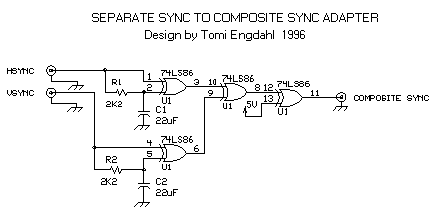
but according to someone else I don't so I'm just putting it out there. I'm almost positive this is one of those things but in picture form and I just don't see it.You need a transcoder and a RGB interface. Component into the transcoder, RGBHV from the transcoder the interface, RGBs into the Mini. Instead of the transcoder you can use a Kenzei, an UMSA or a passive sync combiner circuit
Is RGB Full inherently better? Does this mean I should put RGB to limited on all inputs? I've been on full for some time and every other console looks fine.12345 wrote:@dark1x
I'd love to have a perfectly calibrated output from the Framemeister, but as clearly stated in my post, it's just not possible due to its limited options. So in the end I needed to be happy with what I could achieve, which was not perfection, but a huge improvement over what I could get with default settings or any other profile posted so far.
Secondly, as for the whites, at least in Smashbro29's case we agreed on his TV being the problem for not accepting the RGB full* signal correctly.
Re: XRGB-mini Framemeister (now available !)
I was blasted for pointing this out in the past-- I dont own a Framemeister, but for the sake of clarification, I too have experienced this with direct feeds into my plasmas, both 720p and 1080p-- with both PS2 and GC. That said, I think the reason for it is not due to the 480i scaling of the plasmas, OR to the GC or PS2 having inherently sharper 480p than 480i, but to an automatic flicker-filter present in 480i (mostly on GC) that can not be turned off in many games.FBX wrote:
I discussed this before, but the Gamecube 480i output is EXTREMELY soft, while the 480p output is actually showing the correct detail level (as in my heart containers example). The problem here is the extra sharpness will be improperly scaled by the Framemeister if you use anything other than "SMART_2X" or a custom zoom setting of ZOOM_SIZE: 100 & ZOOM_OVERSCAN: 89. Any other screen size/mode will introduce visible scaling artifacts (unless you use scaler blurring like H_SCALER: 11 and V_SCALER: 5)
So to recap if you want to see the pixels in perfect clarity:
H_SCALER: 4
V_SCALER: 7
ZOOM: ON
ZOOM_SIZE: 100
ZOOM_OVERSCAN: 89
ZOOM_WIDTH: 28 (this is optional if you want uncorrected AR)
Make sure your pics are using the above settings when doing comparison shots, but as I said, GC 480i cannot be compared to because the picture is too soft to see the source detail that we need.
Excellent examples include: God of War for PS2-- 480i is much softer than 480p on each set, EXCEPT when you go into the options and turn the flicker filter OFF for 480i mode. Once you do this, still images appear identically sharp in either mode.
SSB Melee for GC-- theres an option to turn off the 480i flicker filter and it also yields a much sharper 480i, image than the default setting.
Most GC games do not have the option to turn off flicker filtering-- the question arises though, of those that dont have the option, which games actually use it by default, and which ones dont? I can say for certain that Zelda TP, FZero GX, and Sonic A2B on GC all appear much sharper in 480p stills than in 480i stills on my sets.
Re: XRGB-mini Framemeister (now available !)
That's the point of part of the discussion that ensued after this post. The 480p Gamecube picture is indeed shaper than the usual 480i Gamecube picture - even on the Framemeister - but this is only due to the fact that most games apply a heavy flicker filter to their 480i output. The Framemeister's faulty 480p processing adds "contouring artifacts" to the 480p picture, resulting in a lack of sharpness relative to what could be. To put it another way: The Framemeister's 480i processing shows the "correct detail level" (in relation to the input signal), its 480p processing doesn't.
-
bonzo.bits
- Posts: 131
- Joined: Thu May 14, 2015 3:37 am
- Location: Australia
Re: XRGB-mini Framemeister (now available !)
Does anyone know what happened to the v-line setting in update 2.00? I updated from 1.08 and v-line seems to have disappeared...
Playing SNES via RGB, would prefer to turn scanlines on but all settings other than v-line look bad.
Happy to downgrade to a previous firmware version, but thought I'd ask for some expert help before I do that.
Playing SNES via RGB, would prefer to turn scanlines on but all settings other than v-line look bad.
Happy to downgrade to a previous firmware version, but thought I'd ask for some expert help before I do that.
Re: XRGB-mini Framemeister (now available !)
Wow ... haven't check back for a while and what a present we have here!
I've tested 2.0 briefly and it's wicked! And most importantly ...
It seems that it solves the artificial / flashing issue on my Saturn! I've not tested it on my DC yet and it was just a short run on my Saturn, but everything seems great with the new firmware!
1080p scanlines look TOTALLY different already from what we had even with the default setting and it looks good enough for me! Though it's not as good as 720p scanlines ...
May I ask ... what those sync timing 3 / 10 / 100 are? It looks like this is the thing that fixes my problem. And what is cellophane?
Thanks! I'll test more! Sorry for this rough note!
I've tested 2.0 briefly and it's wicked! And most importantly ...
It seems that it solves the artificial / flashing issue on my Saturn! I've not tested it on my DC yet and it was just a short run on my Saturn, but everything seems great with the new firmware!
1080p scanlines look TOTALLY different already from what we had even with the default setting and it looks good enough for me! Though it's not as good as 720p scanlines ...
May I ask ... what those sync timing 3 / 10 / 100 are? It looks like this is the thing that fixes my problem. And what is cellophane?
Thanks! I'll test more! Sorry for this rough note!