XRGB-mini Framemeister
Re: XRGB-mini Framemeister (now available !)
I'm using DVI output mode, so besides increasing A/D-LEVEL to a level where game objects that a perfectly white (e.g. the whitecaps of the waves from Wind Waker's starting island) are output as perfectly white there's no need to do any elaborate calibration.
Re: XRGB-mini Framemeister (now available !)
I've got a special connection to the PS2 version of the game:austin532 wrote:I did not like the game as much as SSX and Tricky.
http://www.merqurycity.com/ssx_forum/kn ... php?id=123
Re: XRGB-mini Framemeister (now available !)
Ha, very cool 
Re: XRGB-mini Framemeister (now available !)
Interesting, did not know you ran the site. I thought gondee was in charge. The master run videos were helpful to me back then in a time before YouTube. Very cool to see your board in the game. Mac is my main character but I did not 100% him but seeing as how your board is in the game I might go back and complete him.FBX wrote:I've got a special connection to the PS2 version of the game:austin532 wrote:I did not like the game as much as SSX and Tricky.
http://www.merqurycity.com/ssx_forum/kn ... php?id=123
I often use Tricky to help calibrate my sound setup whenever I make tweaks as it supports in game 4.0 DTS audio and sounds great.
Framemeister 240p scanline settings: http://shmups.system11.org/viewtopic.ph ... start=9600
Re: XRGB-mini Framemeister (now available !)
Gondee does run the site. It's just that we were a tight group before and after the original SSX 3 weekend trip (EA Sports flew a half-dozen of us from the Gamefaqs forum up to Vancouver to celebrate and have a pre-launch party). So when we got back, Gondee started really working hard on making the site professional quality, and I and a few others helped moderate the forums.
Anyway, big news on the Gamecube front (sort of):
I decided to calibrate the Framemeister Gamecube profiles to have 'perfect' color settings. So what I did was rig up my system so I could quickly toggle between the Framemeister feed of the Gamecube and a direct feed into the Sony display of the Gamecube. Then I made sure the two inputs on the Sony had the exact same color settings. This allowed me to adjust the Framemeister's brightness, gamma, saturation, and A/D level until it exactly matched the direct feed into the TV. This ended up being as follows:
Brightness: 35
Gamma: 0
Saturation: 25
A/D Level: 132
I was very obsessive about this, and I can say for certain that this virtually identical now to the straight feed coming from the Gamecube.
Furthermore, I did several H_Scaler tests and determined that a value of 11 is slightly better in all cases, but a sharpness setting of 1 is better for 480p while a sharpness setting of 2 is better for 480i.
The profiles package in my sig link has been updated with the latest changes. I'll next be working on PS2 using they same comparison process.
Cheers!
Anyway, big news on the Gamecube front (sort of):
I decided to calibrate the Framemeister Gamecube profiles to have 'perfect' color settings. So what I did was rig up my system so I could quickly toggle between the Framemeister feed of the Gamecube and a direct feed into the Sony display of the Gamecube. Then I made sure the two inputs on the Sony had the exact same color settings. This allowed me to adjust the Framemeister's brightness, gamma, saturation, and A/D level until it exactly matched the direct feed into the TV. This ended up being as follows:
Brightness: 35
Gamma: 0
Saturation: 25
A/D Level: 132
I was very obsessive about this, and I can say for certain that this virtually identical now to the straight feed coming from the Gamecube.
Furthermore, I did several H_Scaler tests and determined that a value of 11 is slightly better in all cases, but a sharpness setting of 1 is better for 480p while a sharpness setting of 2 is better for 480i.
The profiles package in my sig link has been updated with the latest changes. I'll next be working on PS2 using they same comparison process.
Cheers!
-
TheShadowRunner
- Posts: 278
- Joined: Sun Feb 24, 2013 7:41 pm
Re: XRGB-mini Framemeister (now available !)
FBX, could you add maybe a version number and/or history of changes in the Instructions.txt bundled with your profiles?
Re: XRGB-mini Framemeister (now available !)
I don't really know that these are multi-user viable options for profiles due to the variables involved. The user's display is basically what ultimately defines the color. Zooming and scaling would seem to be much more of a universal setting to tweak that can be shared. Colors/brightness/gamma & A/D level add many cogs to the machine. If you take those settings for the FM + the user's display & its settings + possible cable and console variants, that is a lot of variables that will never be equal across all users - mostly due to the display panel variable.FBX wrote:I decided to calibrate the Framemeister Gamecube profiles to have 'perfect' color settings. So what I did was rig up my system so I could quickly toggle between the Framemeister feed of the Gamecube and a direct feed into the Sony display of the Gamecube. Then I made sure the two inputs on the Sony had the exact same color settings. This allowed me to adjust the Framemeister's brightness, gamma, saturation, and A/D level until it exactly matched the direct feed into the TV.
Re: XRGB-mini Framemeister (now available !)
The point of my new calibration settings is that what comes out of the Framemeister is now the same as what goes into it (as far as the official Nintendo component cables are concerned) in terms of brightness, saturation, etc. Yes, everyone's TV is different. My calibrations don't worry about that. Users can make adjustments on the TV set to their liking the same way they would if the Gamecube had been hooked directly to it. This was a needed job as people have often mentioned the default Framemeister settings are way too saturated for GC component input.CkRtech wrote:I don't really know that these are multi-user viable options for profiles due to the variables involved. The user's display is basically what ultimately defines the color. Zooming and scaling would seem to be much more of a universal setting to tweak that can be shared. Colors/brightness/gamma & A/D level add many cogs to the machine. If you take those settings for the FM + the user's display & its settings + possible cable and console variants, that is a lot of variables that will never be equal across all users - mostly due to the display panel variable.FBX wrote:I decided to calibrate the Framemeister Gamecube profiles to have 'perfect' color settings. So what I did was rig up my system so I could quickly toggle between the Framemeister feed of the Gamecube and a direct feed into the Sony display of the Gamecube. Then I made sure the two inputs on the Sony had the exact same color settings. This allowed me to adjust the Framemeister's brightness, gamma, saturation, and A/D level until it exactly matched the direct feed into the TV.
That's probably a good idea. That way people know which set version they have and what changes were made. I'll get that going shortly.TheShadowRunner wrote:FBX, could you add maybe a version number and/or history of changes in the Instructions.txt bundled with your profiles?
Re: XRGB-mini Framemeister (now available !)
Thanks for the profiles, FBX. So far working good for me 
-
gutsmanheavy
- Posts: 16
- Joined: Wed Nov 26, 2014 2:07 am
Re: XRGB-mini Framemeister (now available !)
Anyway to add scanlines to a ps3? I'd be neat to be able to try them on Mega Man 9 & 10. Not to mention the PS1 games you can download.
Re: XRGB-mini Framemeister (now available !)
@FBX
Good to see you're finally after other important visual aspects as well.
Haven't checked the color bars yet but unfortunately your COLOR settings are screwing up gamma a lot.
I'm thinking of actually measuring the component output with a meter since nobody has come up with a acceptable solution yet. So in case anyone is interested...
Good to see you're finally after other important visual aspects as well.
Haven't checked the color bars yet but unfortunately your COLOR settings are screwing up gamma a lot.
I'm thinking of actually measuring the component output with a meter since nobody has come up with a acceptable solution yet. So in case anyone is interested...
Re: XRGB-mini Framemeister (now available !)
Please, someone come up with good color settings for Component. I've tinkered and tested many settings and I can't come up with anything that gives a nice vibrant color.
Re: XRGB-mini Framemeister (now available !)
I'm not sure what resolution MM9 & 10 actually run.gutsmanheavy wrote:Anyway to add scanlines to a ps3? I'd be neat to be able to try them on Mega Man 9 & 10. Not to mention the PS1 games you can download.
I do know you can get scanlines on PS1 Classics though. I turned off the PS3 upscaling (making PS1 Classics run 480p), then use scanlines at 720p on the Mini.
I haven't messed with it in any other way on the PS3 though.
Re: XRGB-mini Framemeister (now available !)
Could you elaborate? When I compare the image to straight feed from the Gamecube, it looks identical, so I don't how it would be "screwing up gamma a lot". Also keep in mind the A/D at 132 is an important part of the color calibration.12345 wrote:@FBX
Good to see you're finally after other important visual aspects as well.
Haven't checked the color bars yet but unfortunately your COLOR settings are screwing up gamma a lot.
Edit: I've made pictures of direct feed and my profile calibration. Now that there are pictures to compare the two, I can see that while I got pretty close, it's still slightly off (which might be the gamma portion), definitely not a lot off though. You can really only spot the difference in red tones. Also is it me, or does the default Framemeister hue look slightly off too?
Direct feed:
Spoiler

Spoiler

Re: XRGB-mini Framemeister (now available !)
Update:
After spending more time taking photographs and adjusting the color settings, I got as close as it will possibly get to direct-feed accuracy.
New color settings:
Brightness: 34
Gamma: 10
Saturation: 27
A/D Level: 132
While this is very very close, the issue with the red tones being slightly brighter in direct feed could not be perfectly matched. This is because adjusting individual color signals is turned off on the Framemeister during component input mode. The difference is very minor as I said though, and these are the best it will get.
Profile package has been uploaded with the new color settings for the Gamecube profiles.
After spending more time taking photographs and adjusting the color settings, I got as close as it will possibly get to direct-feed accuracy.
New color settings:
Brightness: 34
Gamma: 10
Saturation: 27
A/D Level: 132
While this is very very close, the issue with the red tones being slightly brighter in direct feed could not be perfectly matched. This is because adjusting individual color signals is turned off on the Framemeister during component input mode. The difference is very minor as I said though, and these are the best it will get.
Profile package has been uploaded with the new color settings for the Gamecube profiles.
Re: XRGB-mini Framemeister (now available !)
Before I elaborate on anything, can we first make sure we have the same baseline settings? I think not every setting is saved in the profiles so I want to make sure I'm not talking about something completely different:
D-terminal
Output mode: HDMI (NOT DVI)
OUTPUT COLOR: AUTO
RGB: RGB FULL
Please correct me if I'm wrong.
Edit: I have yet to try your latest settings.
D-terminal
Output mode: HDMI (NOT DVI)
OUTPUT COLOR: AUTO
RGB: RGB FULL
Please correct me if I'm wrong.
Edit: I have yet to try your latest settings.
Re: XRGB-mini Framemeister (now available !)
12345 wrote:Before I elaborate on anything, can we first make sure we have the same baseline settings? I think not every setting is saved in the profiles so I want to make sure I'm not talking about something completely different:
D-terminal
Output mode: HDMI (NOT DVI)
OUTPUT COLOR: AUTO
RGB: RGB FULL
Please correct me if I'm wrong.
Edit: I have yet to try your latest settings.
D-terminal: Official Nintendo Component cables for the Gamecube.
Output Mode: HDMI
HDMI Output: 1080_60p
Image Mode: Picture (Movie is used for 480i mode)
HDMI_SET:
deepcolor: OFF (auto was causing issues with capture devices).
Output_Color: RGB
Output_Range: Full
-
gutsmanheavy
- Posts: 16
- Joined: Wed Nov 26, 2014 2:07 am
Re: XRGB-mini Framemeister (now available !)
Neat, doesn't seem the work on PAL PS1 downloads. Looks great on the ones I got from the US store though!MMJuno wrote:I'm not sure what resolution MM9 & 10 actually run.gutsmanheavy wrote:Anyway to add scanlines to a ps3? I'd be neat to be able to try them on Mega Man 9 & 10. Not to mention the PS1 games you can download.
I do know you can get scanlines on PS1 Classics though. I turned off the PS3 upscaling (making PS1 Classics run 480p), then use scanlines at 720p on the Mini.
I haven't messed with it in any other way on the PS3 though.
Re: XRGB-mini Framemeister (now available !)
So I finally got around to checking out the interlace versus progressive signal on the PS2 in the Framemeister, and there's some REALLY strange things going on there. It appears the PS2 itself is to blame, and what seems to be happening is the 'contouring' of the graphics gets rotated from the vertical axis in interlaced to the horizontal axis in progressive scan mode. I honestly don't know which is supposed to be correct graphics. In the image below, the left-side symbols are in 480i, while the right side are in 480p:

Perhaps someone with an emulator can post some original source graphics? The ones in the pic are subscreen icons in SSX 3.
Spoiler

Perhaps someone with an emulator can post some original source graphics? The ones in the pic are subscreen icons in SSX 3.
Re: XRGB-mini Framemeister (now available !)
What you see in the 480p picture isn't the PS2's fault - it's the Framemeister's doing. You will see that if you connect the PS2 directly to your TV.
Also, I might be wrong, but the "vertical contouring" shown in your 480i screenshots looks like the usual flicker filter to me.
Also, I might be wrong, but the "vertical contouring" shown in your 480i screenshots looks like the usual flicker filter to me.
Re: XRGB-mini Framemeister (now available !)
Thomago wrote:What you see in the 480p picture isn't the PS2's fault - it's the Framemeister's doing. You will see that if you connect the PS2 directly to your TV.
Also, I might be wrong, but the "vertical contouring" shown in your 480i screenshots looks like the usual flicker filter to me.
It's not the Framemeister doing it, it's the PS2 itself. Those images are using the ZOOM function set to extremely large pixels, and the HS/VS set to maximum focus (4 and 7 respectively). What this does is enlarge the source signal so you can see what's going on at the pixel level independent of post processing. I already proved the Framemeister does NOT affect the graphics in 480p mode in the Wind Waker heart container examples.
Re: XRGB-mini Framemeister (now available !)
no. The source signal does have neither the vertical nor the horizontal contouring. (How by the way did you achieve the vertical one - I've never seen this). There are other video processors which surpass the FM's scaling quality for 480p signals and on these the 480p output from a PS2 looks perfectly fine.It's not the Framemeister doing it, it's the PS2 itself
The horizontal contouring is there on all 480p component inputs. Other systems just don't show it llike this since their output isn't sharp enough. Or simply because the A/D sampling rate is more fitting...
And as said, you should try RGBs from a 480p source. You'll see that it's a bug inherent to the component A/D sampling of the Mini. It will look different with a RGBs signal from the same source. You're seeing this on maxed zoom levels, because it's happening prior to the scaling.
Re: XRGB-mini Framemeister (now available !)
I just hooked up the PS2 to my Sony display directly, and it's most DEFINITELY the PS2 doing it. I could see the rotation of the false contours with my own naked eyes. I'm setting the tripod now to take pictures, though the quality will be significantly worse because I can't enlarge the graphics.
Re: XRGB-mini Framemeister (now available !)
Sorry, I've been taken snapshots of 480p from the PS2 running through almost any processor there is for many years now and it's not there on anything except the Mini.
Use a game on which you can internally switch between 480i/480p - makes it easier.
PS2 and DC are the only two pre-HDMI systems that have really flawless 480p output.
Use a game on which you can internally switch between 480i/480p - makes it easier.
PS2 and DC are the only two pre-HDMI systems that have really flawless 480p output.
Re: XRGB-mini Framemeister (now available !)
Okay, so I took a couple comparison pics of the direct feed going into the Sony display. While the quality of the pictures is bad (much easier to detect in person), you can still see the 'chunky' effect of the false contours shifting to the horizontal axis in 480p. Take notice of how the icon on the left has significantly 'smoother' sides while the top and bottom have the false contouring. Now look at the same icon on the right and notice now the sides are 'chunky' instead of smooth, and the top & bottoms are noticeably cleaner:
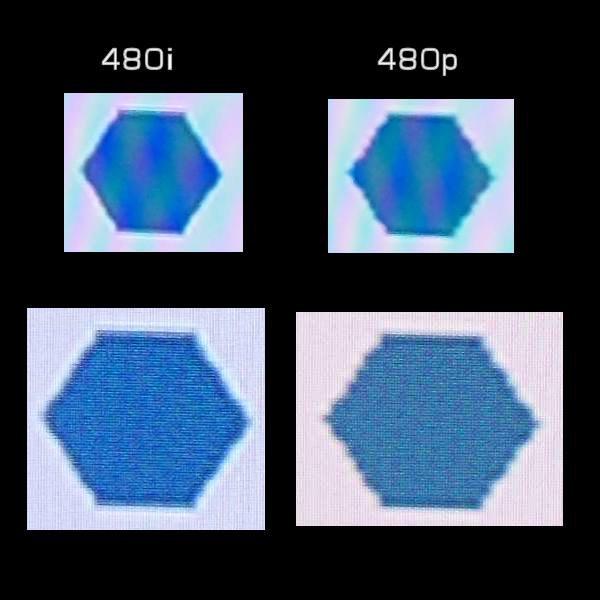 Study it closely and you'll agree. The Framemeister was getting wrongly accused of doing that to the graphics, when it was the PS2 doing it.
Study it closely and you'll agree. The Framemeister was getting wrongly accused of doing that to the graphics, when it was the PS2 doing it.
Spoiler
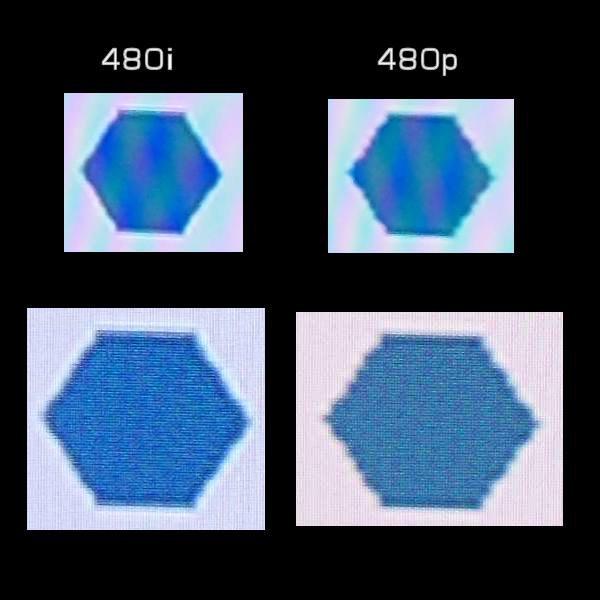
Re: XRGB-mini Framemeister (now available !)
Ok, this is what I have already suspected and I don't want to talk this all over again since I thought we've already agreed on it: Output_Color: RGB is better to be avoided because it boosts colors even more and makes setting gamma and greyscale even harder. Unfortunately the latest firmware didn't solve this issue and we still get the nuke green bushes in Super Mario World for example, as previously discussed in this thread.FBX wrote:
D-terminal: Official Nintendo Component cables for the Gamecube.
Output Mode: HDMI
HDMI Output: 1080_60p
Image Mode: Picture (Movie is used for 480i mode)
HDMI_SET:
deepcolor: OFF (auto was causing issues with capture devices).
Output_Color: RGB
Output_Range: Full
Therefore, as a starting point, I suggest setting it as follows: Output_Color: AUTO, Output_Range: Full
Anyway, I'm going to do a calibration in the days to come and hope to clear things up for everybody, given the limited options I/we have. Just give me one or two days.
@Fudoh
As you've done so many tests already, would you mind posting one or two comparison shots between component RGBs and component over D-terminal? I've heard this story so many times but yet have to see it in real life. Thanks!And as said, you should try RGBs from a 480p source. You'll see that it's a bug inherent to the component A/D sampling of the Mini. It will look different with a RGBs signal from the same source. You're seeing this on maxed zoom levels, because it's happening prior to the scaling.
Re: XRGB-mini Framemeister (now available !)
I hadn't noticed this on my end, but I'll have a look at it tomorrow myself.12345 wrote:Output_Color: RGB is better to be avoided because it boosts colors even more and makes setting gamma and greyscale even harder. Unfortunately the latest firmware didn't solve this issue and we still get the nuke green bushes in Super Mario World for example, as previously discussed in this thread.
Therefore, as a starting point, I suggest setting it as follows: Output_Color: AUTO, Output_Range: Full
At any rate. I've presented my case as best I can about the weird PS2 component behavior. Those icon pics taken from the Framemeister were pure and not the result of anything the Framemeister was doing. As soon as I saw the same effect happening in direct-feed, I knew this to be fact as far as those icons are concerned. The only thing left would be to start testing other game graphics in case it's something specific to SSX 3's 480p mode coding. That's something else I will look into tomorrow as well.
Speaking of which in case it is something unique to SSX 3, I'd need Fudoh to suggest a 'neutral' 480p PS2 game that he has independantly tested. I will then buy the NTSC version to check from my end.
Re: XRGB-mini Framemeister (now available !)
PS2 RGB 480i, processed via Framemeister:
http://i.imgur.com/pRNSjkI.jpg
PS2 RGB 480p, processed via Framemeister:
http://i.imgur.com/yl4CyRe.jpg
PS2 RGB 480p, directly fed to my monitor (don't mind the weird aspect ratio):
http://i.imgur.com/ZP7BSN8.jpg
http://i.imgur.com/pRNSjkI.jpg
PS2 RGB 480p, processed via Framemeister:
http://i.imgur.com/yl4CyRe.jpg
PS2 RGB 480p, directly fed to my monitor (don't mind the weird aspect ratio):
http://i.imgur.com/ZP7BSN8.jpg
Re: XRGB-mini Framemeister (now available !)
I'll look into it. I assume that quite a few people are using a DC with RGBs by now (using one of Yossi's VGA boxes). All other sources are considerably harder to connect this way.As you've done so many tests already, would you mind posting one or two comparison shots between component RGBs and component over D-terminal? I've heard this story so many times but yet have to see it in real life. Thanks!
just for convenience, do yourself the favor and get one of the later Sega Ages titles. The ability to swap between 240p, 480i and 480p ON THE FLY is really great and it suits your pixel obsession (if you choose one of the 2D titles).Speaking of which in case it is something unique to SSX 3, I'd need Fudoh to suggest a 'neutral' 480p PS2 game that he has independantly tested. I will then buy the NTSC version to check from my end.
what display are you using here ? That's a mess.Now look at the same icon on the right and notice now the sides are 'chunky' instead of smooth, and the top & bottoms are noticeably cleaner:
Re: XRGB-mini Framemeister (now available !)
I'm trying to understand the LOAD vs LOAD_SELECT in the 2.00 firmware. From the google translate of information I got from Micomsoft, LOAD_SELECT only reads in a sub-set of all the settings, while LOAD brings in more complete (and/or different) set? Anyone know if that is right?
I accidentally used LOAD when first trying out FirebrandX's SNES 4x and 5x profiles, and I noticed that I didn't have to turn Zoom on myself, it automatically get turned on after the LOAD. I went back to the instructions and noticed it said LOAD_SELECT. So now I'm curious if there's a specific reason why it said LOAD_SELECT and not LOAD.
I accidentally used LOAD when first trying out FirebrandX's SNES 4x and 5x profiles, and I noticed that I didn't have to turn Zoom on myself, it automatically get turned on after the LOAD. I went back to the instructions and noticed it said LOAD_SELECT. So now I'm curious if there's a specific reason why it said LOAD_SELECT and not LOAD.