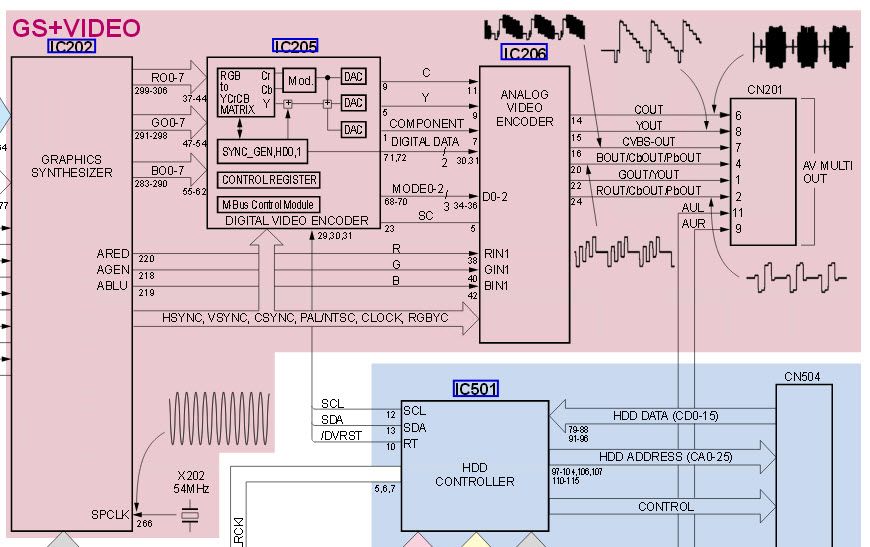TheShadowRunner wrote:I asked advices on the subject to PS2 connoisseur l_oliveira, here's his detailed reply.
A bit late in my response to this, but I was having trouble understanding what the quote was saying based on what I knew. Part of it may have to do with the question you asked him. What did you ask, exactly? Did you say RGBs for everything (implying DVD playback)? Because I think RGBs for all
gaming is easily possible.
It's impossible for the PS2 to do what you want [force RGBs for everything]. Here's the explanation why:
Due to how the DVD player and Macrovision stuff work SONY decided to design the PS2 A/V port this way: (FYI there's actually two designs here and I'll explain both)
GS > 24 bit digital video BUS > DVE chip
GS > RGB ANALOG signals > AVE chip
DVE = Digital Video Encoder
AVE = Analog Video Encoder
The AVE chip can only output RGB or YCbPr. It DOES NOT OUTPUT ANY KIND OF SYNC when on RGB 15Khz mode (due to how the original PlayStation was designed)
This is where I was first confused - How is the output of sync on the AVE important? Why not just grab it directly from the GS (with possible components to get the signal TV-ready)? Ground the pin to disable the sync on green signal (as mentioned in the gamesx article) to get a cleaner RGB output to go with the H+V from the GS?
The DVE chip outputs CVBS and S-Video and is capable of adding MACROVISION to the video signal it outputs. It requires a digital connection to the GS chip because the actual MACROVISION activation signal comes embedded in the video stream. When on 15Khz mode you're supposed to use one of the DVE video outputs to harvest sync from. When on 31Khz mode, the DVE stops outputting any video signal, Y, C and CVBS lines are completely cut.
It seems like you could just ignore the DVE to do RGBs output. Perhaps this eliminates DVD playback, but...is that relevant?
Because of that the AVE chip outputs Y on the Green wire (when on YCbPr mode) or G + CSYNC when on RGB mode (that's called VESA SoG or VESA Sync on Green, a VESA defined standard which actually a lot of VGA monitors do support).
On newer consoles (SCPH-3900x or newer) the AVE was abolished, analog RGB removed completely from the GS chip and the DAC was moved into the DVE chip so now RGB and Component video comes from DVE.
A true RGBs mod would probably be an issue with the newer consoles, for sure. However, the earlier PS2 models did have a GS that output analog RGB as well as HSYNC, YSYNC, and CSYNC.
So nope it's not possible to do what you want (get standard VGA) from the PS2 without severe hacking.
Not sure what degree of "severe hacking" we are talking, but it does sound like he was covering all bases for the feature-set (DVD playback) and PS2 models. Earlier models might be much more feasible of a candidate.
A suggestion of mine is use a decent sync splitter with clamp (such as the ROHM BA7078) to design a board which split sync from green. Adding a LM1881 to the BA7078 you can feed it external csync (obtained from CVBS or Y) which means the circuit would also operate correctly in 15khz.
So I guess I should poll you guys that run your PS2 through the xrgb by way of something like an extron and ask about your thoughts on output.
Here is an output diagram of the older 3000x units:
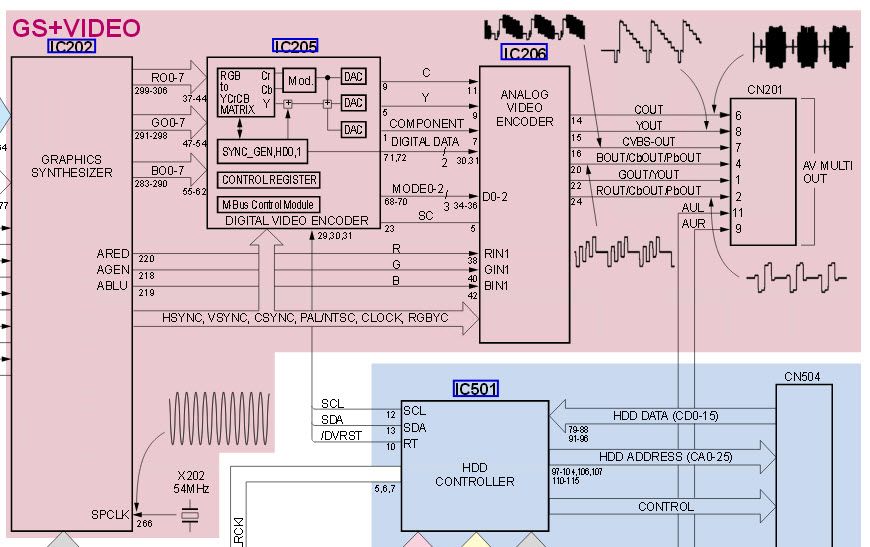
It seems like an all-purpose output using this model would be possible - the important thing being that the signals are TV-ready.