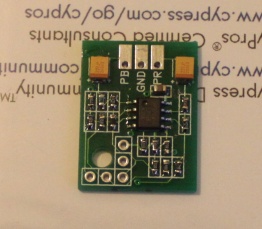darcagn wrote:It doesn't matter from a technical standpoint but it's better to solder to the resistors because they are less likely to be damaged by heat and if they were, you could easily replace them compared to a CPU, and they are easier/cleaner to solder to anyway.
Thats a valid point!
Has anyone done the stereo mod in conjunction with the NESRGB audio?.
I was just wondering how this works with the NESRGB, as it only has the one connection for the audio output (pad 'O'). On a standard AV Famicom you would.....
1. Connected wires to CPU pins 1 & 2
2. Run those wires to the negative leg of a pair of 1uf caps
3. Connect the positive leg of the caps to either a potentiometer or switch.
4. Then run a pair of wires from the connections on the potentiometer or switch (where the caps are solder to) to 2 phone sockets for the audio.
But where the NESRGB is involved your unable to do step 4 as there is only the 1 audio output wire for the NESRGB. How do you carry out this mod if your using the audio from the NESRGB?