So then why doesnt it work with 480p? I mean, 480p is not upscaling, most Wii games do 480p (except for a few exceptions like Madworld).Joelepain wrote:Yes I was surprised too when I did the test.Sixfortyfive wrote:With HDMI, the Wii U's backward compatibility mode definitely outputs at the same resolution that the system has been set to in the system menu, all the way up to 1080p.
I'm surprised to hear that it might not do the same via component.
But some time ago I found an article on the internet which was written soon after the release of the console, that said the upscaling of wii game didn't work the same between pal and ntsc console.
XRGB-mini Framemeister
Re: XRGB-mini Framemeister (now available !)
Re: XRGB-mini Framemeister (now available !)
On the WiiU, when in Wii mode, you don't have access to the wii settings like a real wii. So you can't set output setting like a real wii.Lawfer wrote:So then why doesnt it work with 480p? I mean, 480p is not upscaling, most Wii games do 480p (except for a few exceptions like Madworld).
I didn't have a real wii so I'm not sure how it works, but I suppose it's not like the ps2/gc generation where you have to a press button : with the wii I suppose it choose the right resolution/framerate for you depending on the settings you set.
With the WiiU in wii mode, the menu is in 576i. I tried to launch Metroid prime 3 (which is supposed to support 50hz and 60hz, sdtv and edtv) but the game stayed in 576i, and didn't prompt me to change the resolution...
Re: XRGB-mini Framemeister (now available !)
Yeah, the black level with Framemeister is quite mess (and discussed in this thread every now and then, but with no rationale found behind Mini's behaviorJoelepain wrote:So I tried to do some tests. But when you set the WiiU to output component, whatever resolution is choosen, in wii mode it will output 576i (I have an European WiiU so I don't know what happens for NTSC consoles). Moreover, I wanted to test with this site http://www.lagom.nl/lcd-test/black.php but I didn't find the wii internet browser in the shopping channel.Lawfer wrote:Could you test the YPbPr output on the Wii U for Wii games at 720p or 1080i and see if you get Full Range?
Then I tried to do some tests in WiiU mode and I made some huge discoveries about the framemeister (at least huge for me, maybe this has already been treated somewhere in one the 200 pages) : the black levels of the framemeister is a complete mess.
I set the WiiU output to component in 720p and I launch the WiiU mode internet browser on this site http://www.lagom.nl/lcd-test/black.php
There is actually an extended range for component, x.v.Color, but it for wider gamut and thus should not be used by WiiU/Framemeister.Joelepain wrote:First I tried WiiU => denon avr1910 YUV input (scaler off so in theory it shouldn't touch the video) => hdmi input of my monitor : the backgound is black as it should be, and I can see the squares of the first two rows. So that means the black levels of the WiiU component are correct, the avr1910 treats it well and outputs either YPbPr (we consider there is no different "range" as Fudoh said) OR RGB full range (because that's what my monitor can display well, but I can't tell because there is no input infomation in the menu).
I've used the same lagom page with PC connected to Mini via VGA. I found out that the white level was correct, but greys were clamped to black with all video modes I tested. Perhaps this means that Mini actually tries to output limited range RGB (as it should by default), but the brightness offset / IRE level just is incorrectly set for some sources. HDMI_Direct btw. does alter the infoframe sent to display - you can test this e.g. by switching to full range RGB on PS4, and the Infoframe flag gets lost when connected through Mini.Joelepain wrote:Then I tried WiiU => framemeister YUV input => hdmi input of my monitor : the backgound is black as it should be, but the squares of the first two rows are all black. So that means the framemeister is crushing the blacks level of its YUV input, and the is no way to corrects this.
Then I wanted to see what happens with the framemeister hdmi input so I tried WiiU => denon avr1910 YUV input => framemeister hdmi 1 input => hdmi input of my monitor : this is where everything gets completely messy. You get different results completely randomly. Sometimes you get the correct black levels. Sometimes you get crushed blacks. Sometimes you get washed out black.
Changing the color output of the framemeister between RGB or Auto, or changing HDMI_Direct between on or off doesn't seem to change a thing.
If you select the rgb input of the framemeister then go back on the hdmi input, you get a different result. You select the yuv input of the framemeister then go back on the hdmi input and you have another result.
If you select the hdmi input you are already on (so technically nothing has changed, it just does an hdmi handshake), you get a different result.
Can someone check if you can reproduce these problems with another system? If yes, then it's a big problem to add to the already "not so short" list of problems of the framemeister.
Re: XRGB-mini Framemeister (now available !)
I don't see it like this. For me x.v.Color is for digital links, and is meant to output in the full digital range (so 0-255 in 8bit), but still in YCbCr (which was limited to 16-235 in digital before).marqs wrote:There is actually an extended range for component, x.v.Color, but it for wider gamut and thus should not be used by WiiU/Framemeister.
For the lagom test I think the WiiU renders internally in full range RGB (like every peace of computer hardware since they exist) and the DAC output YPbPr in the 0 to 700mV range like Artemio observed for the wii on this thread. Then the avr1910 digitize it to right digital values (so RGB 0-255 or YPbPr 16-235) and then my monitor display it well.
So for me this test is the right behavior : analog Yuv at right levels, and digital representation at right range (full rgb range or "normal" YPbPr range).
All the other behavior are wrong.
Correct me if I'm mistaken because the more I try to understand all this full/limited range thing, the more it's confused in my head.
Re: XRGB-mini Framemeister (now available !)
Yeah, I was referring to digital links (YCbCr) too. In analog YPbPr, voltage levels are 1Vpp for Y (sync+luma) and 0.7Vpp for Pb/Pr if I remember correctly.Joelepain wrote:I don't see it like this. For me x.v.Color is for digital links, and is meant to output in the full digital range (so 0-255 in 8bit), but still in YCbCr (which was limited to 16-235 in digital before).marqs wrote:There is actually an extended range for component, x.v.Color, but it for wider gamut and thus should not be used by WiiU/Framemeister.
For the lagom test I think the WiiU renders internally in full range RGB (like every peace of computer hardware since they exist) and the DAC output YPbPr in the 0 to 700mV range like Artemio observed for the wii on this thread. Then the avr1910 digitize it to right digital values (so RGB 0-255 or YPbPr 16-235) and then my monitor display it well.
So for me this test is the right behavior : analog Yuv at right levels, and digital representation at right range (full rgb range or "normal" YPbPr range).
All the other behavior are wrong.
Correct me if I'm mistaken because the more I try to understand all this full/limited range thing, the more it's confused in my head.
Re: XRGB-mini Framemeister (now available !)
yeah, but that's not happening. Basically all internal video processing is done in limited range and YCbCr 4:2:2. Even if you got a processor or AVR that can be set to full range RGB, it's a secondary processing which just stretches the limited range produced before).Then the avr1910 digitize it to right digital values (so RGB 0-255 or YPbPr 16-235) and then my monitor display it well.
Re: XRGB-mini Framemeister (now available !)
Same conclusion I reached originally, though my tests were all done on the XRGB3 and/or DVDO. If the Xbox VGA cables were readily available I'd say give it a shot but I don't believe they are very common any more.Out of the box: no. You need a firmware hack to enable RGB for 31khz and higher. And you need a custom cable. Not worth it imo. Using component with a transcoder (if you need RGB) is much easier.
OSSC Forums - http://www.videogameperfection.com/forums
Please check the Wiki before posting about Morph, OSSC, XRGB Mini or XRGB3 - http://junkerhq.net/xrgb/index.php/Main_Page
Please check the Wiki before posting about Morph, OSSC, XRGB Mini or XRGB3 - http://junkerhq.net/xrgb/index.php/Main_Page
Re: XRGB-mini Framemeister (now available !)
Did the original Xbox get a VGA cable?BuckoA51 wrote:Same conclusion I reached originally, though my tests were all done on the XRGB3 and/or DVDO. If the Xbox VGA cables were readily available I'd say give it a shot but I don't believe they are very common any more.Out of the box: no. You need a firmware hack to enable RGB for 31khz and higher. And you need a custom cable. Not worth it imo. Using component with a transcoder (if you need RGB) is much easier.
Re: XRGB-mini Framemeister (now available !)
Yes, but never officially. I think they were called "Frozen" or "Phrozen" VGA cables. As already stated you needed a custom BIOS/Dashboard for them too.
OSSC Forums - http://www.videogameperfection.com/forums
Please check the Wiki before posting about Morph, OSSC, XRGB Mini or XRGB3 - http://junkerhq.net/xrgb/index.php/Main_Page
Please check the Wiki before posting about Morph, OSSC, XRGB Mini or XRGB3 - http://junkerhq.net/xrgb/index.php/Main_Page
Re: XRGB-mini Framemeister (now available !)
Yes I was simplifying the process but what I meant is that the AVR is either mapping directly the analog 0 to 700mV to the digital 16-235 values, or first it maps the analog 0 to 700mV to digital 0-255 and then a processor converts (and I mean convert as calculating/compressing, not clamping) 0-255 to 16-235. So we agree some color depth is lost because of the 8bit to 8bit quantization errors, but the whole color space is kept.Fudoh wrote:yeah, but that's not happening. Basically all internal video processing is done in limited range and YCbCr 4:2:2. Even if you got a processor or AVR that can be set to full range RGB, it's a secondary processing which just stretches the limited range produced before).
Maybe that's where the xrgb-mini is lacking : it digitizes the analog YUV to 0-255 than passes as its to the marvell processor which is doing its thing only in the 16-235 range.
Re: XRGB-mini Framemeister (now available !)
But then I still wouldn't be getting true RGB though would I? It will just convert Component to output through a Scart cable correct or am I missing something?Fudoh wrote:Out of the box: no. You need a firmware hack to enable RGB for 31khz and higher. And you need a custom cable. Not worth it imo. Using component with a transcoder (if you need RGB) is much easier.
Framemeister 240p scanline settings: http://shmups.system11.org/viewtopic.ph ... start=9600
Re: XRGB-mini Framemeister (now available !)
Correct, you'd be transcoding the component signal to RGB. This is for devices without, or that have problems with component inputs. Xbox VGA is not worth the trouble... the difference is minor at best, this has been established over and over.
Re: XRGB-mini Framemeister (now available !)
Has anyone tried to mod a Component or D-Terminal cable to get RGB out of an NTSC US Gamecube? MMMonkey have done it and claim that it works and that you can in fact get RGB out of an NTSC US Gamecube.
Also is Digital RGB similar to EGA just like analog RGB is similar to VGA?
Also is Digital RGB similar to EGA just like analog RGB is similar to VGA?
Framemeister 240p scanline settings: http://shmups.system11.org/viewtopic.ph ... start=9600
Re: XRGB-mini Framemeister (now available !)
sure, you can build a 15khz RGB cable (RGBs), or you can build a VGA one (31khz) or you even build one with a switch that gives you both, component and RGB/VGA.
The D/A converter chip in the cable can be configured for RGBHV output. For 15khz use you take the RGB lines from the RGB chip and composite video from the analogue output for sync. For VGA use you just use the H/V sync pins on the D/A IC.
The D/A converter chip in the cable can be configured for RGBHV output. For 15khz use you take the RGB lines from the RGB chip and composite video from the analogue output for sync. For VGA use you just use the H/V sync pins on the D/A IC.
Re: XRGB-mini Framemeister (now available !)
Please Fudoh, could you answer this question? Thanks.Lawfer wrote:is there any difference in quality between RGsB (3 cables) and RGBS (4 cables)?
Also, can RGBs output 480p or is it restricted to 240p and 480i?
Re: XRGB-mini Framemeister (now available !)
That's what I want to know as well. I would assume RGB signals can output up to 1080p as VGA does...but I'm no expert here
Framemeister 240p scanline settings: http://shmups.system11.org/viewtopic.ph ... start=9600
Re: XRGB-mini Framemeister (now available !)
Usually no.is there any difference in quality between RGsB (3 cables) and RGBS (4 cables)?
Well the fact that I was outputting 480p via RGBs on the previous page should have given you a clueAlso, can RGBs output 480p or is it restricted to 240p and 480i?
OSSC Forums - http://www.videogameperfection.com/forums
Please check the Wiki before posting about Morph, OSSC, XRGB Mini or XRGB3 - http://junkerhq.net/xrgb/index.php/Main_Page
Please check the Wiki before posting about Morph, OSSC, XRGB Mini or XRGB3 - http://junkerhq.net/xrgb/index.php/Main_Page
Re: XRGB-mini Framemeister (now available !)
Just encountered a problem that annoys the heck out of me:
To get the maximum contrast range out of my RGB consoles I calibrate the Framemeister by adjusting the A/D LEVEL.
Unfortunately the optimum A/D level seems to fluctuate randomly: If I calibrate the Framemeister to fit let's say my PS2's output level and do things that interupt the Framemeister's signal (switching between consoles, powering the Framemeister off and on again etc.), I eventually end up with a picture that's too low in contrast. If I recalibrate the Framemeister and do stuff that interupts the Framemeister's signal again, I eventually encounter a picture that's to high in contrast (crushed whites).
I know that older firmwares offered the option to choose between automatic and manual A/D level adjustment, but that isn't a thing anymore with recent firmwares. Does anybody have another idea on how to prohibit the Framemeister from messing with the A/D level?
To get the maximum contrast range out of my RGB consoles I calibrate the Framemeister by adjusting the A/D LEVEL.
Unfortunately the optimum A/D level seems to fluctuate randomly: If I calibrate the Framemeister to fit let's say my PS2's output level and do things that interupt the Framemeister's signal (switching between consoles, powering the Framemeister off and on again etc.), I eventually end up with a picture that's too low in contrast. If I recalibrate the Framemeister and do stuff that interupts the Framemeister's signal again, I eventually encounter a picture that's to high in contrast (crushed whites).
I know that older firmwares offered the option to choose between automatic and manual A/D level adjustment, but that isn't a thing anymore with recent firmwares. Does anybody have another idea on how to prohibit the Framemeister from messing with the A/D level?
Last edited by Thomago on Mon Jul 14, 2014 2:10 pm, edited 1 time in total.
-
Konsolkongen
- Posts: 2358
- Joined: Fri May 16, 2008 8:28 pm
- Location: Denmark
Re: XRGB-mini Framemeister (now available !)
I thought Automatic A/D was only for component.
Re: XRGB-mini Framemeister (now available !)
Ah, indeed.
Re: XRGB-mini Framemeister (now available !)
Most likely the XPC-5. I think they would have used X??? for a new XRGB.
-
Konsolkongen
- Posts: 2358
- Joined: Fri May 16, 2008 8:28 pm
- Location: Denmark
Re: XRGB-mini Framemeister (now available !)
The front input(outputs) does look like it could be DVI and SCART 
Re: XRGB-mini Framemeister (now available !)
A question to owners of the Framemeister: does it feature any overscan correction options?
Re: XRGB-mini Framemeister (now available !)
Guys I made a little adapter with female SCART on one end and HD-15 "VGA" on the other for temporary use with my VGA switch as I build new cables for each of my consoles.
Unfortunately, the female SCART ends I picked up off of ebay do not have anything but plastic for the shell (aside from the solder points). Using the adapter causes a bit of noise to appear in the image horizontally (maybe 2 or 3 lines down the screen). I pick it up on my iScan HD as well as the Framemeister.
I think perhaps putting some protection in the female SCART end of the adapter might help. Any recommendations?
The irony is that I plan on building a straight up SNES multiout to VGA cable myself, but I would like to use this adapter in the interim.
Unfortunately, the female SCART ends I picked up off of ebay do not have anything but plastic for the shell (aside from the solder points). Using the adapter causes a bit of noise to appear in the image horizontally (maybe 2 or 3 lines down the screen). I pick it up on my iScan HD as well as the Framemeister.
I think perhaps putting some protection in the female SCART end of the adapter might help. Any recommendations?
The irony is that I plan on building a straight up SNES multiout to VGA cable myself, but I would like to use this adapter in the interim.
Re: XRGB-mini Framemeister (now available !)
Hello, first time poster. I've had my Framemeister for about 2 years now. It's been packed away for some time due to being in between places to live til I buy a house. I decided to bust out my Framemeister to play some pc engine and other consoles, via RGB scart. For some reason , the image is showing insane interference all of a sudden. I tried hooking my pce via svideo, and same problem. I tried my genesis...same problem. I tried my component NES via the framemeister component in cable, and it looks fine.
It's looking like all of the front ports are damaged. Or is it possible that there are some settings that caused this? Does anyone have any experience fixing framemeisters? I'm pretty much at a loss and my consoles are practically useless without this device. Any help would appreciated!
All those fuzzy grey lines are exactly how it really looks IRL. Ton of interference
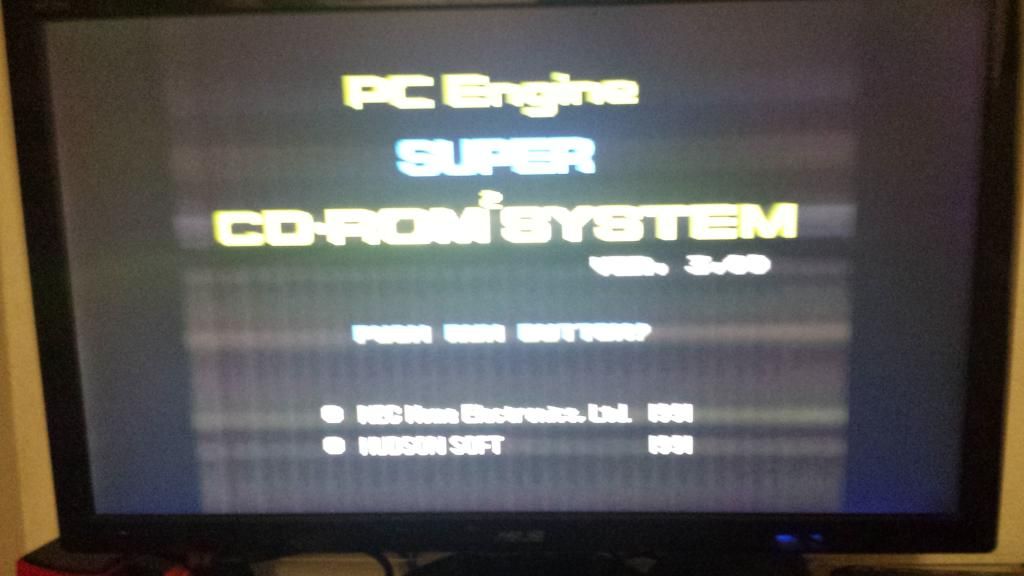
It's looking like all of the front ports are damaged. Or is it possible that there are some settings that caused this? Does anyone have any experience fixing framemeisters? I'm pretty much at a loss and my consoles are practically useless without this device. Any help would appreciated!
All those fuzzy grey lines are exactly how it really looks IRL. Ton of interference
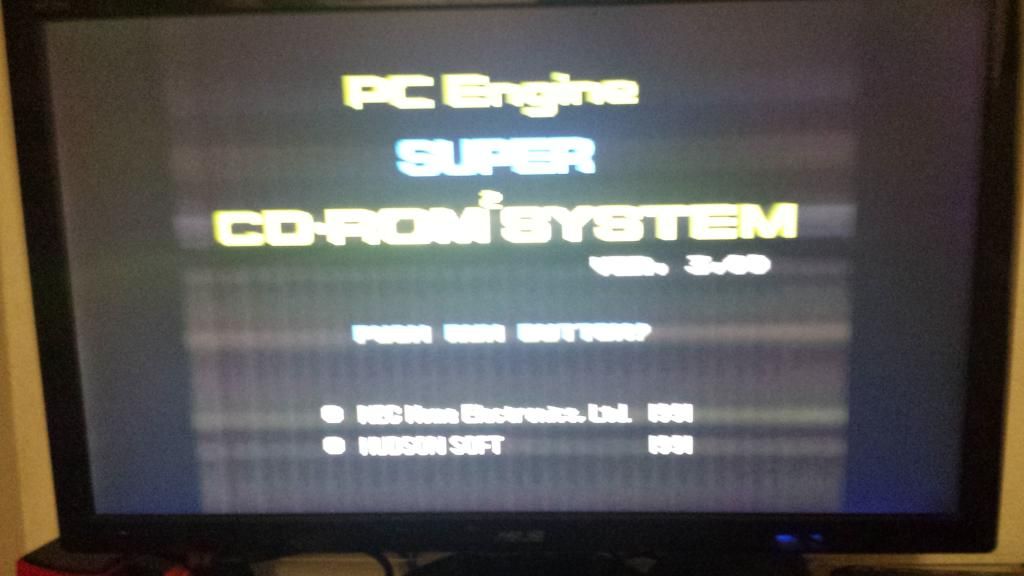
Last edited by SabreAZ on Fri Jul 18, 2014 3:55 am, edited 2 times in total.
-
Konsolkongen
- Posts: 2358
- Joined: Fri May 16, 2008 8:28 pm
- Location: Denmark
Re: XRGB-mini Framemeister (now available !)
There's no overscan on the Framemeister. But perhaps your TV has, and it can't be disabled? In that case 1080p and Smart_X2 mode on will provide a slightly smaller image on your TV which could even things out. It looks great, but unfortunately you cannot adjust aspect ratio in this mode, and the scanlines are too thin for my liking.Windfish wrote:A question to owners of the Framemeister: does it feature any overscan correction options?
-
eightbitminiboss
- Posts: 450
- Joined: Mon Sep 17, 2012 9:01 pm
Re: XRGB-mini Framemeister (now available !)
There's technically Retro Mode which puts an overlay on the image that covers most of the overscan coming from the console, but not great since it rounds the corners and shades the left and right edges.Konsolkongen wrote:There's no overscan on the Framemeister. But perhaps your TV has, and it can't be disabled? In that case 1080p and Smart_X2 mode on will provide a slightly smaller image on your TV which could even things out. It looks great, but unfortunately you cannot adjust aspect ratio in this mode, and the scanlines are too thin for my liking.Windfish wrote:A question to owners of the Framemeister: does it feature any overscan correction options?
-
Smashbro29
- Posts: 532
- Joined: Thu Dec 15, 2011 2:46 am
Re: XRGB-mini Framemeister (now available !)
Would converting component cables into RGB SCART for PS2/Gamecube/Xbox/Wii work better with the Framemeister?
I assume it would but I always gotta ask.
I assume it would but I always gotta ask.
Re: XRGB-mini Framemeister (now available !)
Hi all new here, been following for a while, and have now taken the jump... 

Can I ask iv just ordered this device, can't wait to use it... Got euro scart adapter coming...my only concern is what power supply adapter to buy ?
Can any of you kindly link me or tell me what I need to buy so I don't break this device when it comes please...
 oh I live in the UK...
oh I live in the UK...
Regards.
Can I ask iv just ordered this device, can't wait to use it... Got euro scart adapter coming...my only concern is what power supply adapter to buy ?
Can any of you kindly link me or tell me what I need to buy so I don't break this device when it comes please...
Regards.
