OSSC (DIY video digitizer & scandoubler)
Re: OSSC (DIY video digitizer & scandoubler)
Anyone ever mess with the Gain and Offset settings, or do you typically make all your adjustments on the display and leave the OSSC values at default?
Re: OSSC (DIY video digitizer & scandoubler)
October? How did I miss that. Thanks, it's definitely an improvement (but it's a pretty minor one).BuckoA51 wrote:Have a look here - https://www.videogameperfection.com/201 ... uple-vp50/I'm guessing 240pX4 is still impossible?
Not convinced it's much better than x3 in this case though.
Re: OSSC (DIY video digitizer & scandoubler)
No, the ViewSonic VX3211-mh doesn't force any letterboxing (and I couldn't say that I conciously encountered any monitor that did).Xyga wrote:Could you please develop this point? Do you actually get a 1:1 1080p non-letterboxed picture ? (w/ some active lines of the source cut out)
This is crucial because although the Samsung S32F351 could take x5 it always forced black borders on top and bottom even in 1920x1080 output mode and basically ruined the only purpose of it (could have make the monitor a terrific choice for OSSC users if that mode worked properly). Every Full-HD display I've tried and that showed something in x5 unfortunately also did the same forced letterboxing.
Btw, I just tested LineX5 mode with signals from a PS2: No problems there, the ViewSonic VX3211-mh shows all output modes (1920x1080, 1600x1200 and 1920x1200) without drop-outs. It's just the SNES that makes problems.
I don't have the equipment to do "real" testing, but comparing the ViewSonic VX3211-mh with my iiyama ProLite XB2783HSU (known to have low input lag) by connecting them both to my PC and running https://www.testufo.com/frameskipping didn't show any unusual lag (both with native FullHD and lower res signals).Xyga wrote:EDIT/ any idea about the lag? Very high chances it's similar to most other Full-HD monitors today and therefore easily sub-1 frame, but we never know 100% until tested. :p
Re: OSSC (DIY video digitizer & scandoubler)
Sorry to be this annoying and doubtful but it shouldn't be like this at all, in particluar you should see a real 1:1 with lines cut only in 1920x1080, and the other modes 1600x1200 and 1920x1200 should have some rescaling/compatibility mode applied to them.Thomago wrote:No, the ViewSonic VX3211-mh doesn't force any letterboxing (and I couldn't say that I conciously encountered any display that did).
Btw, I just tested LineX5 mode with signals from a PS2: No problems there, the ViewSonic VX3211-mh shows all output modes (1920x1080, 1600x1200 and 1920x1200) without problems. It's just the SNES that makes problems.
Have you tried both 224p and 240p 60Hz sources in this x5 1920x1080 mode? A 224p source like a MD should have the top and bottom of the active picture cut, like crt with too much overscan, and absolutely zero scaling/smoothing should be applied to the picture by the OSSC. it should look like a filter-less emulator with integer scaling on.
Trust me or not this is actually rare, I've tried maybe 12 Full-HD displays for x5 myself, including one you already tried yourself (Samsung S32F351) and same story; either no picture or letterboxing. Don't tell me you had a perfect x5 1920x1080 working on that Samsung!?
So I want to be sure we mean the same thing when we say 'working'. ^^
Actually you do! Since the OSSC can be used to test lag now.Thomago wrote:I don't have the equipment to do "real" testing, but comparing the ViewSonic VX3211-mh with my iiyama ProLite XB2783HSU (known to have low input lag) by connecting them both to my PC and running https://www.testufo.com/frameskipping didn't show any unusual lag (both with native FullHD and lower res signals).
Strikers1945guy wrote:"Do we....eat chicken balls?!"
Re: OSSC (DIY video digitizer & scandoubler)
That is the case. My smartphone camera isn't what it used to be, but well... see for yourself: https://imgur.com/a/qApbsXyga wrote:Sorry to be this annoying and doubtful but it shouldn't be like this at all, in particluar you should see a real 1:1 with lines cut only in 1920x1080, and the other modes 1600x1200 and 1920x1200 should have some rescaling/compatibility mode applied to them.
I can't remember. With the monitor sucking so much in other regards, I probably didn't bother to look into that.Xyga wrote:Don't tell me you had a perfect x5 1920x1080 working on that Samsung!?
So I want to be sure we mean the same thing when we say 'working'. ^^
Re: OSSC (DIY video digitizer & scandoubler)
Which has some information that turned out not to be correct when I tried them on my consoles. For example, 427 wasn't optimal on my Genesis for 320 mode. I had to use 428. My tutorial won't rely on "input this value because this page says so". Instead, it will arm people with the knowledge on how to actually determine the best setting without guess work.RGBSource wrote:A list already exists: Optimal timingsGaldelico wrote:A list of ideal settings, to use as a reference?
Re: OSSC (DIY video digitizer & scandoubler)
Thanks a lot for the trouble and confirmation!Thomago wrote:That is the case. My smartphone camera isn't what it used to be, but well... see for yourself: https://imgur.com/a/qApbs
Whaat?Thomago wrote:I can't remember. With the monitor sucking so much in other regards, I probably didn't bother to look into that.
I think I will keep the Samsung just for the sheer quality of that powerful, contrasted, good from all angles, liquid picture. After all not everything requires fake scanlines (I use them less and less with time) but the 32MP58 will probably go and I might give the Viewsonic a try. Real x5 is enough to beat the LG.
Strikers1945guy wrote:"Do we....eat chicken balls?!"
Re: OSSC (DIY video digitizer & scandoubler)
Also I moved in the meantime; it's entirely possible that the Samsung S32F351FUU's glossyness wouldn't be as bothersome to me now as it was back when I tested it.
Re: OSSC (DIY video digitizer & scandoubler)
Well it still demands proper room and lighting arrangement anyway, that's really troublesome for a lot of people and totally understandable. But I'm a sucker for the picture's purity of glossy displays, so far I haven't seen a matte coating that doesn't harm the clarity. To be precise just not on monitors, because lots of TVs do light-matte/semi-glossy right in comparison. Anyway thanks again for the review and help.
Strikers1945guy wrote:"Do we....eat chicken balls?!"
Re: OSSC (DIY video digitizer & scandoubler)
Exactly. And good to see I came to the same conclusion (428), while setting my Japanese MD2 for optim. 320p.FBX wrote:Which has some information that turned out not to be correct when I tried them on my consoles. For example, 427 wasn't optimal on my Genesis for 320 mode. I had to use 428.
Which is precisely what I was asking in the first place.My tutorial won't rely on "input this value because this page says so". Instead, it will arm people with the knowledge on how to actually determine the best setting without guess work.
And seeing what you did with the Framemeister, I'm sure your contribution will be just as substantial (I'll grab the chance to thank you for your Genesis 256p list too... I discovered it recently, and it massively helped me to understand things I wasn't even fully aware of).
Re: OSSC (DIY video digitizer & scandoubler)
Thanks Galdelico!
I've had to send my capture card back for a replacement (seller sent me the wrong model by accident), but the new one should arrive in a couple days. Then I'll do up the video tutorial on the optimal timing subject. I think you'll like the approach.
I've had to send my capture card back for a replacement (seller sent me the wrong model by accident), but the new one should arrive in a couple days. Then I'll do up the video tutorial on the optimal timing subject. I think you'll like the approach.
Re: OSSC (DIY video digitizer & scandoubler)
I can't wait. 
I found them very useful to adjust the blacks to optimal levels, but I'm using a PC monitor. With a modern TV, I guess - not 100% sure though - you'd have a better control by using its dedicated settings, instead of OSSC's.Tapeworm wrote:Anyone ever mess with the Gain and Offset settings, or do you typically make all your adjustments on the display and leave the OSSC values at default?
-
citrus3000psi
- Posts: 668
- Joined: Wed Dec 25, 2013 11:56 pm
- Location: Indiana
Re: OSSC (DIY video digitizer & scandoubler)
Here is my ossc lat tester setup. I plan to add some felt to the bottom of the led holder at some point.




Re: OSSC (DIY video digitizer & scandoubler)
I haven't bumped into very reliable info on exact MD timings. According to this wikipage, MD's internal H/V counter counts 86 (or 87 depending on interpretation) cycles during hblank in both 256-column and 320-column modes. For that to make any sense, I'm assuming the count always increments every tenth MCLK (53.6931MHz) cycle during hblank, while in active area depending on the mode (every 10th cycle for 256-col, every 8th for 320-col). That way each scanline would consist of 3420 MCLK cycles regardless of the mode, resulting to ~59.92Hz refresh rate (maybe someone with a NTSC console can confirm that). 320-col mode would thus have (3420/8)=427.5 "dots" per scanline.Galdelico wrote:Exactly. And good to see I came to the same conclusion (428), while setting my Japanese MD2 for optim. 320p.FBX wrote:Which has some information that turned out not to be correct when I tried them on my consoles. For example, 427 wasn't optimal on my Genesis for 320 mode. I had to use 428.
Re: OSSC (DIY video digitizer & scandoubler)
Another thing I wanted to bring up about the Genesis is its 256 mode (at least on my console) doesn't align with the borders of the OSSC. Either the left edge or right edge (depending on where your porch and sync lengths settings are) gets pinched on the black border. I had to increase active pixel width to 257 and then center the 256 pixel grid such that there are thin areas of overscan on the left and right sides. Obviously not ideal, but I could see no other way around the pixel pinching.marqs wrote:I haven't bumped into very reliable info on exact MD timings. According to this wikipage, MD's internal H/V counter counts 86 (or 87 depending on interpretation) cycles during hblank in both 256-column and 320-column modes. For that to make any sense, I'm assuming the count always increments every tenth MCLK (53.6931MHz) cycle during hblank, while in active area depending on the mode (every 10th cycle for 256-col, every 8th for 320-col). That way each scanline would consist of 3420 MCLK cycles regardless of the mode, resulting to ~59.92Hz refresh rate (maybe someone with a NTSC console can confirm that). 320-col mode would thus have (3420/8)=427.5 "dots" per scanline.Galdelico wrote:Exactly. And good to see I came to the same conclusion (428), while setting my Japanese MD2 for optim. 320p.FBX wrote:Which has some information that turned out not to be correct when I tried them on my consoles. For example, 427 wasn't optimal on my Genesis for 320 mode. I had to use 428.
Re: OSSC (DIY video digitizer & scandoubler)
This is the same (or a very similar) 'bug' I pointed up to Marqs' attention, over at VGP forums.FBX wrote:Another thing I wanted to bring up about the Genesis is its 256 mode (at least on my console) doesn't align with the borders of the OSSC. Either the left edge or right edge (depending on where your porch and sync lengths settings are) gets pinched on the black border. I had to increase active pixel width to 257 and then center the 256 pixel grid such that there are thin areas of overscan on the left and right sides. Obviously not ideal, but I could see no other way around the pixel pinching.
I found out there's something odd with the Horizontal Mask default placement in Optim. video modes. In 320p Optim. Line2x, for example - as I show with pictures at the link above - there's a vertical line of Horizontal Mask always active and visible to the very left, even if it's set to 0 (you can crank the mask brightness up, in order to spot it immediately), while in 256p Optim. Line4x - when you set the screen ratio to 8:7 - you can clearly see the vertical 'space' you mentioned to the very right...
It looks like the H.Mask suffers from a very subtle offset, which isn't even a pixel-multiple size (more like half pixel or so). Of course, it's all uneducated guessing, coming from observation and crude fiddling.
Re: OSSC (DIY video digitizer & scandoubler)
Yeah, looks very similar to the issues I ran into for line 4x mode. This could easily be fixed if the active area can be shifted one pixel in post, rather than pre. In other words on my line 4x mode problem, I need to be able to shift the image to the right or left 2 'post' pixels rather than 1 'pre' pixel (1 'pre' pixel equals 4 'post' pixels in line 4x mode).
Re: OSSC (DIY video digitizer & scandoubler)
By the way:
Has anyone else noticed an intensity mismatch in the top 10% of the image? When I use an all-white test pattern, the top 10% of the image is more intensely white than the rest of the image. It's slightly noisy too, and then transitions into the correct RGB input levels of white down the rest of the screen. It seems to be the OSSC as I'm seeing it in all consoles I try.
Here's a screenshot of the artifacts:

-FBX
Has anyone else noticed an intensity mismatch in the top 10% of the image? When I use an all-white test pattern, the top 10% of the image is more intensely white than the rest of the image. It's slightly noisy too, and then transitions into the correct RGB input levels of white down the rest of the screen. It seems to be the OSSC as I'm seeing it in all consoles I try.
Here's a screenshot of the artifacts:
Spoiler

-FBX
Re: OSSC (DIY video digitizer & scandoubler)
OSSC owners with PAL Super Nintendos:
Do you have to tweak any settings to make your PAL SNES work well, compared to other consoles?
Do you have to tweak any settings to make your PAL SNES work well, compared to other consoles?
Re: OSSC (DIY video digitizer & scandoubler)
Hi guys
What do you think about this thing
https://www.hdfury.eu/fr/home/39-hdfury-vertex.html
Do you think it's reliable to pair the OSSC with a 4k (oled) ?
What do you think about this thing
https://www.hdfury.eu/fr/home/39-hdfury-vertex.html
Do you think it's reliable to pair the OSSC with a 4k (oled) ?
Re: OSSC (DIY video digitizer & scandoubler)
I managed to get my smartphone camera going again with a bit of isopropyl alcohol, so here's a random ViewSonic VX3211-mh x OSSC (LineX4, output res adjusted to 1440x960) x SNES glory shot. Yay!


-
Chocograph
- Posts: 104
- Joined: Wed Apr 22, 2015 8:43 am
Re: OSSC (DIY video digitizer & scandoubler)
I have a 60hz modded one. I only tried Zelda 3 but had to tweak one of the sync settings one or two notches to get a perfect image. Other than that it's plug'n play. I only tried it once and that was a couple of weeks ago so I can't remember much more than that.rama wrote:OSSC owners with PAL Super Nintendos:
Do you have to tweak any settings to make your PAL SNES work well, compared to other consoles?
Re: OSSC (DIY video digitizer & scandoubler)
famicom and snes = 60hz
Passthru 240p detected by tv as 480i looking muddy on famicom, looked fine on snes
2x looking a bit muddy on famicom, looked fine on snes
3x looking razor sharp and perfect colors on famicom, looked fine on snes
4x looking razor sharp but colors are a bit washed out in mario on famicom, looked fine on snes
5x not working on either famicom or snes
Model: Samsung UE46B6050VWXXE
Gonna try to bring the OSSC to the store and try with a uhdtv I'm looking to maybe switch to there if the people there are nice to me.
Passthru 240p detected by tv as 480i looking muddy on famicom, looked fine on snes
2x looking a bit muddy on famicom, looked fine on snes
3x looking razor sharp and perfect colors on famicom, looked fine on snes
4x looking razor sharp but colors are a bit washed out in mario on famicom, looked fine on snes
5x not working on either famicom or snes
Model: Samsung UE46B6050VWXXE
Gonna try to bring the OSSC to the store and try with a uhdtv I'm looking to maybe switch to there if the people there are nice to me.
Re: OSSC (DIY video digitizer & scandoubler)
^ About that I wanted to ask again; any particular recommendations for running the OSSC on external batteries ?
Strikers1945guy wrote:"Do we....eat chicken balls?!"
Re: OSSC (DIY video digitizer & scandoubler)
A normal USB battery bank with a USB to barrel plug cable should do the trick. The bigger issue would be powering a console from a battery, if you want to test how it looks.
Re: OSSC (DIY video digitizer & scandoubler)
I recall seeing similar issue on an early development board where coupling caps to the LPF chip (THS7353) were too small (0.1uF). I replaced them 1uF caps which normalized the brightness level back then. Could you try AV3 input (which is not routed through an external LPF chip) to test if your issue is related to this? Clamp/ALC parameters are another suspect, but currently they are not user-adjustable.FBX wrote:By the way:
Has anyone else noticed an intensity mismatch in the top 10% of the image? When I use an all-white test pattern, the top 10% of the image is more intensely white than the rest of the image. It's slightly noisy too, and then transitions into the correct RGB input levels of white down the rest of the screen. It seems to be the OSSC as I'm seeing it in all consoles I try.
Here's a screenshot of the artifacts:
Spoiler
-FBX
Re: OSSC (DIY video digitizer & scandoubler)
marqs wrote:I recall seeing similar issue on an early development board where coupling caps to the LPF chip (THS7353) were too small (0.1uF). I replaced them 1uF caps which normalized the brightness level back then. Could you try AV3 input (which is not routed through an external LPF chip) to test if your issue is related to this? Clamp/ALC parameters are another suspect, but currently they are not user-adjustable.FBX wrote:By the way:
Has anyone else noticed an intensity mismatch in the top 10% of the image? When I use an all-white test pattern, the top 10% of the image is more intensely white than the rest of the image. It's slightly noisy too, and then transitions into the correct RGB input levels of white down the rest of the screen. It seems to be the OSSC as I'm seeing it in all consoles I try.
Here's a screenshot of the artifacts:
Spoiler
-FBX
The only VGA cable I have comes from the Dreamcast Toro Box I have. When I switch over to AV3, it reads RGBHV No Sync. I could not for the life of me get it to accept RGB + Csync, so I switch the Toro to RGBHV mode, and the OSSC goes haywire, rapidly changing the Hz and resolution several times a second. Once in a while a still image of the game would show up (Code Veronica). Can you give me some help on this?
Edit: Got it working. I could see no way to get RGBS working through AV3, so I shut everything down, set the Toro to RGBHV and the side switch to VGA. Finally everything worked after that. Now doing some white screen tests. I will post screencap shortly.
Edit 2: Sync still randomly drops out, though just every now and then. I guess the OSSC just doesn't like the Toro.
Edit 3: Stabilized the sync. JunkerHQ stated the mode to use for Toro box was "DTV" so I tried that and re-centered the sampling phase. Sync drops seem to be gone now. Whew!
Re: OSSC (DIY video digitizer & scandoubler)
Does Toro boot into 480i? The HD15 on the OSSC can struggle with 480i. There's an option in the compatibility menu that helps.
edit: Never mind. I see you found all the issues.
edit: Never mind. I see you found all the issues.
We apologise for the inconvenience
Re: OSSC (DIY video digitizer & scandoubler)
Okay so here's the title screen to Code Veronica in beautiful 2x scale:
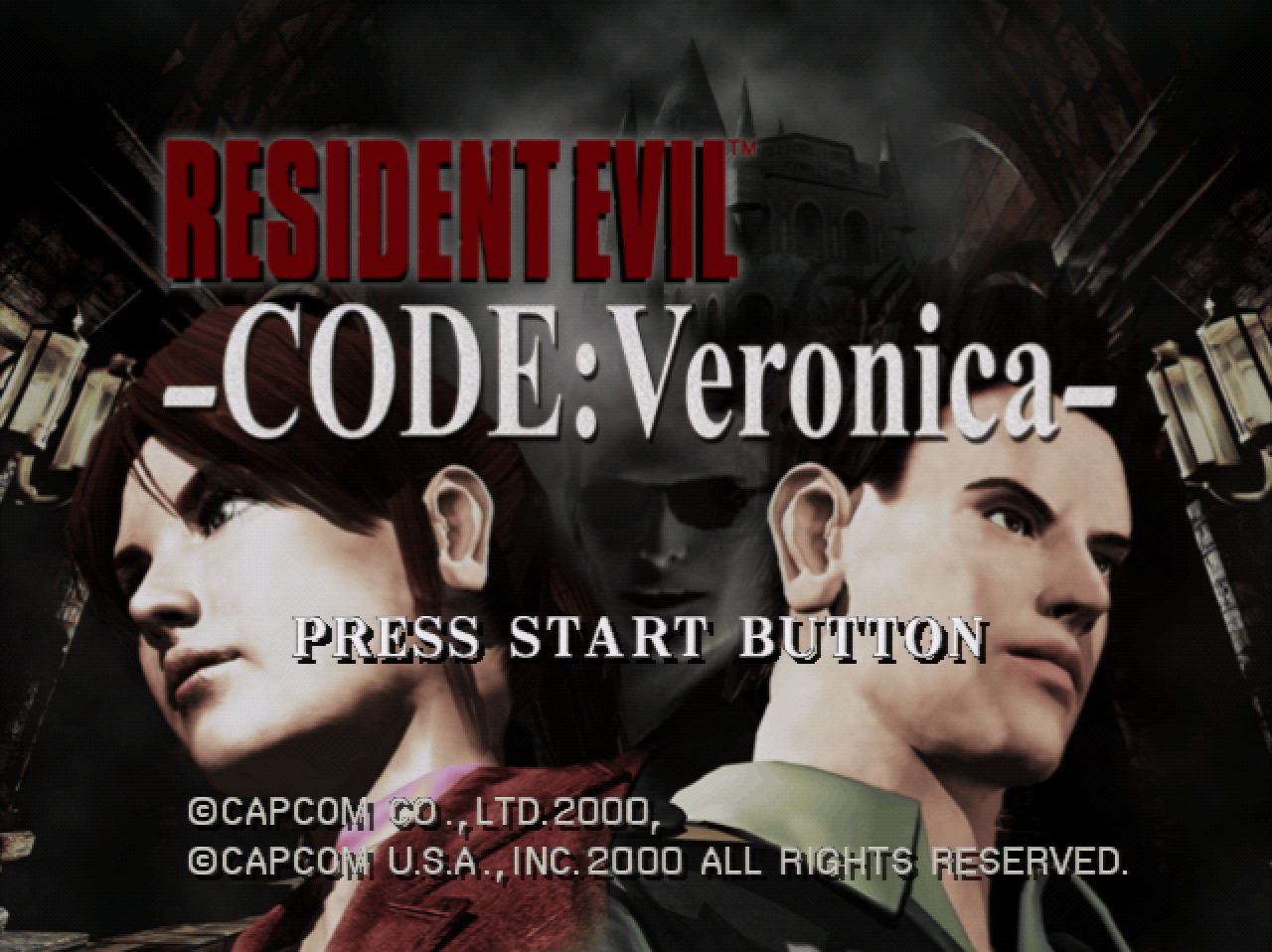
Now here's a white screen, where pixel analysis shows the red channel stays the same value up at the top of the screen, but the blue and green channels start to increase in value:
 So a slightly different manifestation of the same problem I'm seeing in 240p sources. What on earth is this? It isn't my capture card I don't believe, because when I feed it HDMI sources other than the OSSC, there's no discoloration at the top on white screens.
So a slightly different manifestation of the same problem I'm seeing in 240p sources. What on earth is this? It isn't my capture card I don't believe, because when I feed it HDMI sources other than the OSSC, there's no discoloration at the top on white screens.
Spoiler
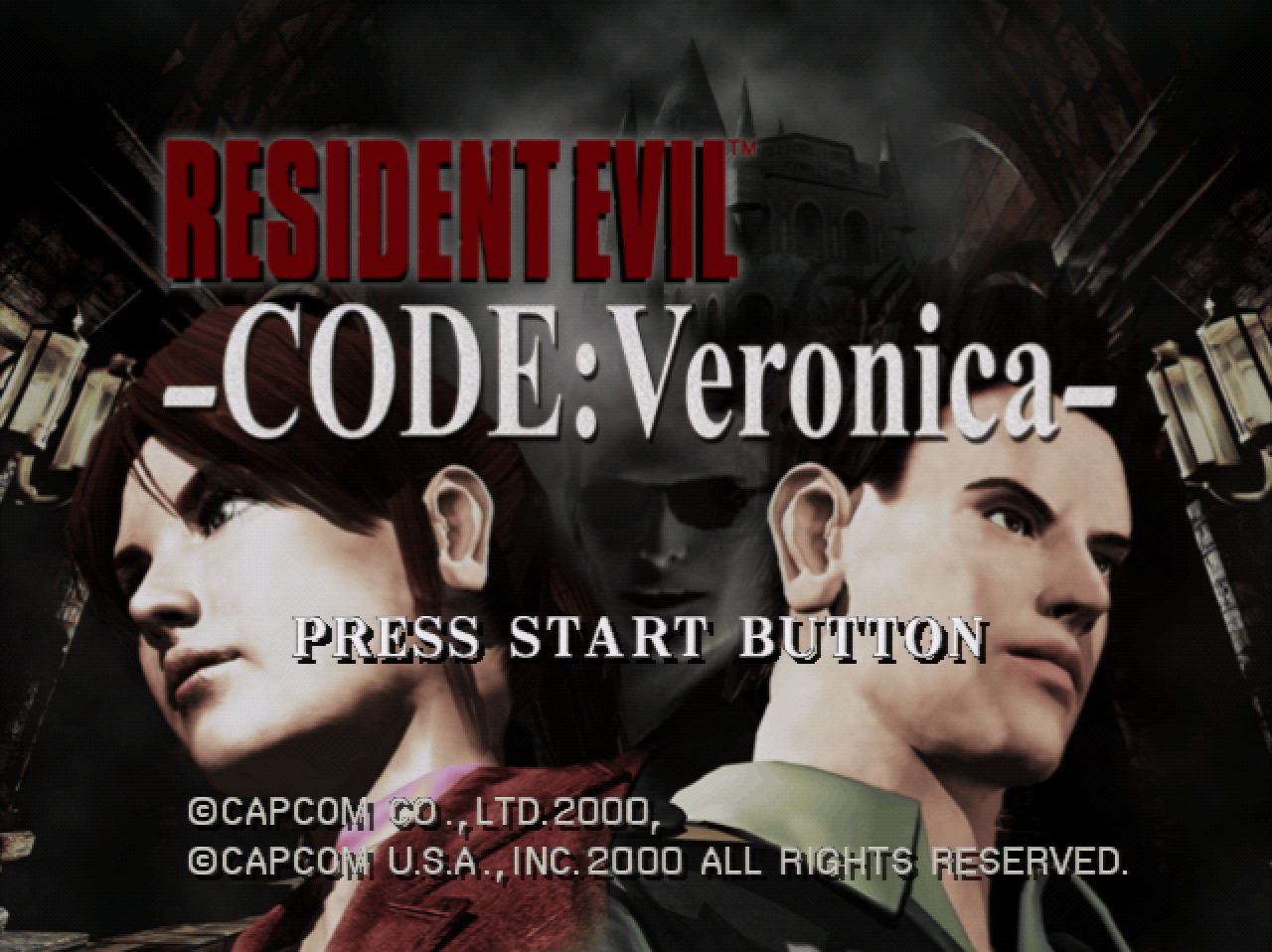
Now here's a white screen, where pixel analysis shows the red channel stays the same value up at the top of the screen, but the blue and green channels start to increase in value:
Spoiler

Re: OSSC (DIY video digitizer & scandoubler)
Update:
My Toro Box was 'leaking' the Dreamcast video into the SCART port because I still had it hooked up. Ironically this issue of video leakage was covered in the recent Retro Round Table, so I got a hunch that might be messing with the VGA output to the OSSC, and indeed it was. Here are the unleaked output results from the OSSC AV3-in:
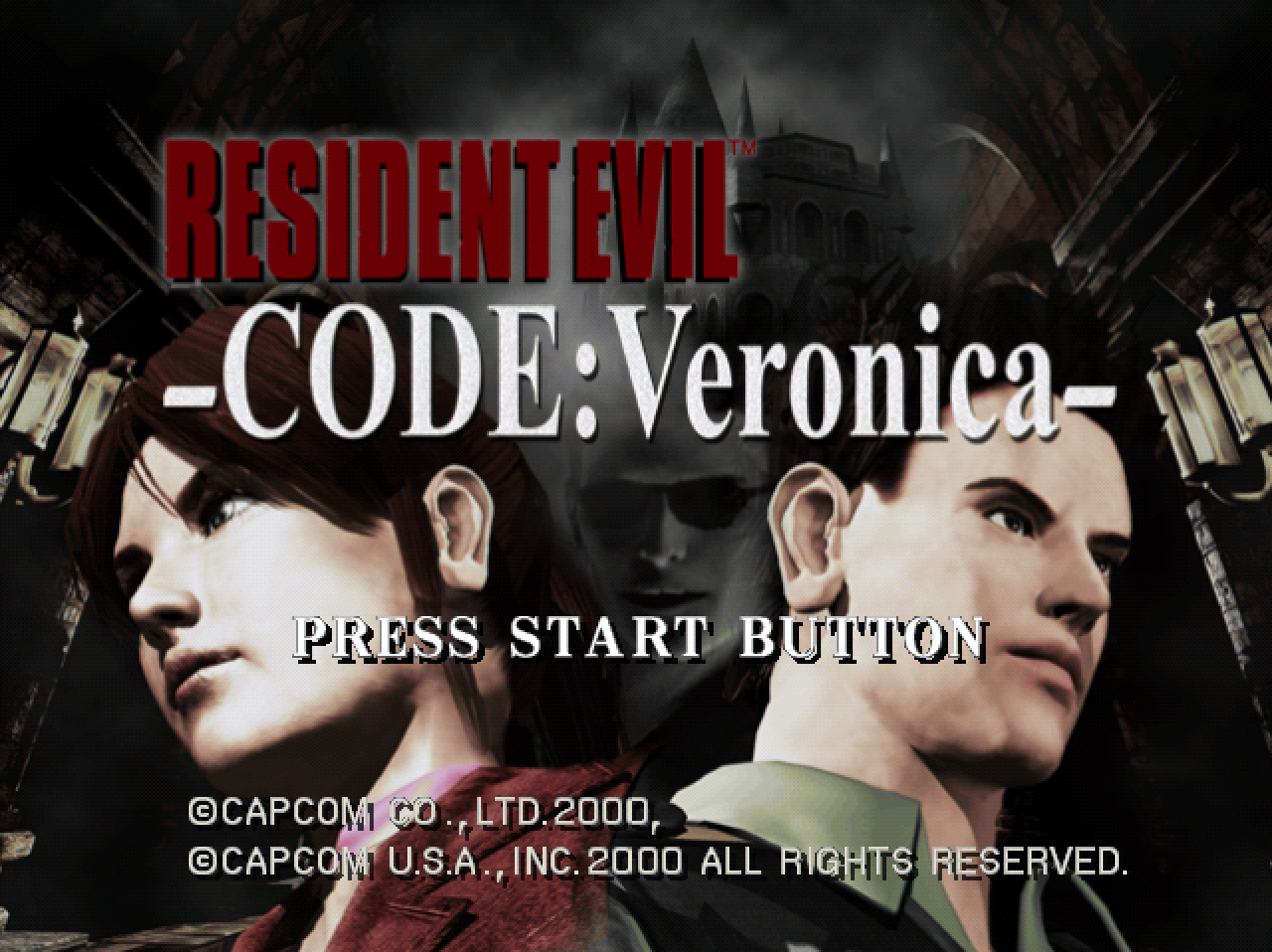
 The RGB color is clean all the way up the image, even when I lower the gain such that the peak output is below 255. So this means it might actually be what Marqs thought it was concerning the coupling caps to the LPF chip.
The RGB color is clean all the way up the image, even when I lower the gain such that the peak output is below 255. So this means it might actually be what Marqs thought it was concerning the coupling caps to the LPF chip.
But let this be an FYI for Toro box owners: The Toro doesn't properly drive two outputs at the same time, so you can only have one hooked up and not both.
My Toro Box was 'leaking' the Dreamcast video into the SCART port because I still had it hooked up. Ironically this issue of video leakage was covered in the recent Retro Round Table, so I got a hunch that might be messing with the VGA output to the OSSC, and indeed it was. Here are the unleaked output results from the OSSC AV3-in:
Spoiler
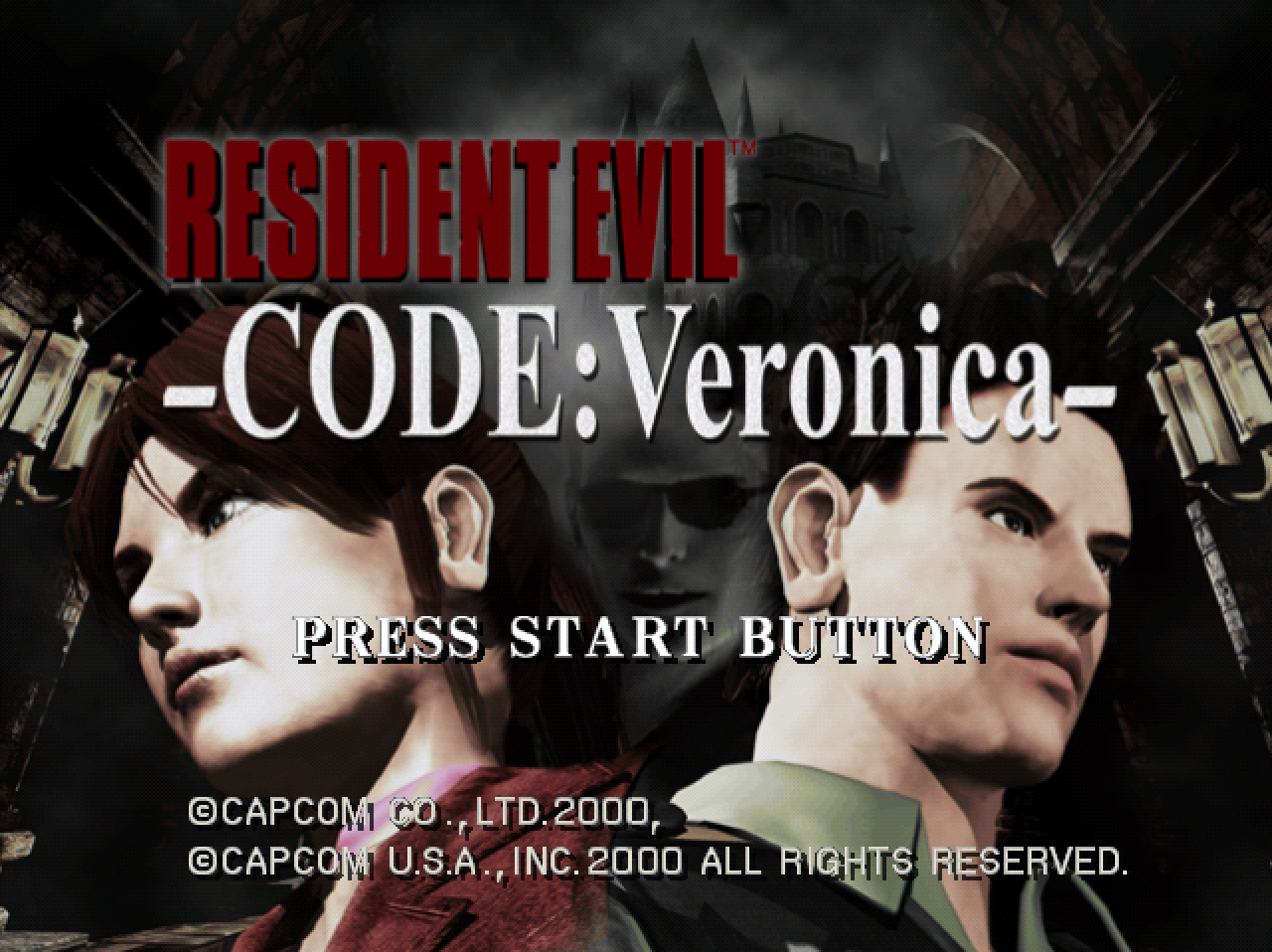
Spoiler

But let this be an FYI for Toro box owners: The Toro doesn't properly drive two outputs at the same time, so you can only have one hooked up and not both.