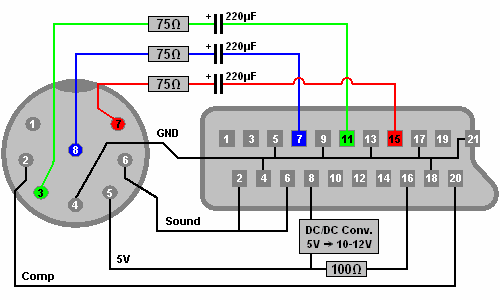I wired the RGBS, 5V, GND and stereo sound to my MegaDrive 1's EXT port as i will probably never have any need for this and it's the easiest way to get both video and sound in one socket.
I want to make my own RGB cable from scratch. I have some proper shielded cable suited for this stuff so that's no problem. The socket on the MD side is a 9 pin D-sub connector, so i just need a male connector that fits.
Fudoh said that i should use a 75ohm resistor on the C. Sync line. What should i do about the color lines? In this picture the color lines are fitted with a 75ohm resistor and a 220uF thingy.
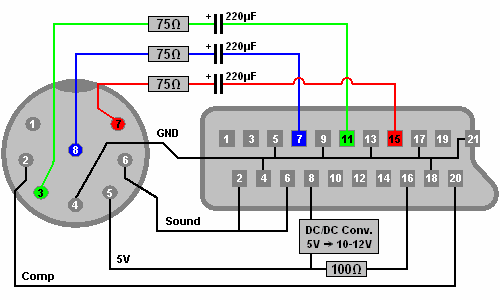
Anything else i could do to improve the picture?
This is how i have connected sound and video to the EXT port on the MD1:
Code: Select all
--------------------------
\ 1 5 /
\ O O O O O /
\ /
\ O O O O /
\ 6 9 /
----------------
1: R Audio
2: L Audio
3: Red
4: Green
5: Blue
6: C. Sync
7: Composite Video
8: Ground
9: 5Vcc